The "Display Official Version" mod is a convenient modification for the "SPT-AKI" project in the popular game "Escape from Tarkov".
This mod ensures that the "SPT-AKI" project always displays the most up-to-date game version by automatically fetching the latest version information from the official game's wiki page and updating the "SPT-AKI" project's configuration accordingly.
Installation of the mod is straightforward and does not require any additional setup.
To install, simply place the mod files in the 'user/mods' folder of "SPT-AKI".
Once installed, players can easily view the latest game version information from the official release, helping them stay informed about the current state of the game.
It's a useful tool for players who want to ensure that their "SPT-AKI" project is always using the most recent game version.
It's important to note that the mod does not add any new features or content to the game.
It simply displays the current game version from the official release, making it a helpful tool for players who want to stay up-to-date with the latest game updates.

-
Version 1.1.1
- !Komino Style!
- 59k Downloads
- Added two extra ways to check for internet Connection

-
Version 1.1.0
- !Komino Style!
- 70k Downloads
- Added a function to check for Ethernet connection, so it would display the last version we used for the time we don't have internet ♥
- Added checking if mod has new Update
-
Version 1.0.0
- !Komino Style!
- 78k Downloads
The "Display Official Version" mod is a convenient modification for the "SPT-AKI" project in the popular game "Escape from Tarkov".
This mod ensures that the "SPT-AKI" project always displays the most up-to-date game version by automatically fetching the latest version information from the official game's wiki page and updating the "SPT-AKI" project's configuration accordingly.
Installation of the mod is straightforward and does not require any additional setup.
To install, simply place the mod files in the 'user/mods' folder of "SPT-AKI".
Once installed, players can easily view the latest game version information from the official release, helping them stay informed about the current state of the game.
It's a useful tool for players who want to ensure that their "SPT-AKI" project is always using the most recent game version.
It's important to note that the mod does not add any new features or content to the game.
It simply displays the current game version from the official release, making it a helpful tool for players who want to stay up-to-date with the latest game updates.








Nine
if updated to 3.8.x, will it override the labels? I tried re-doing the mod so it doesnt display 1.14.1 and 1.14.5 at the same time but alas, I failed on that regard
RedHerring1231
same here i even tried setting to file to read only and it still displays both. just gonna have to wait for an update i suppose
!Komino Style! Author
Heya, I won't be updating this mod anymore. The developer removed the system from the default Tarkov watermark and incorporated the compatible Tarkov Version and Release from it, which they now use for the Current Release. It's also disheartening to see other talented modders cease their work or get banned for stopping, I suppose. However, I'm not delving into it deeply. All I can say is that the developers decided to change the watermark as it was, and I'm not inclined to make any adjustments since they chose to alter it to its current state.
OldRelic
https://prnt.sc/nZKGn1CsXbb8
zao351
I think replacing the getVersion() method is a better way to change the version code displayed than edit the config. Once the config edited, some mods may read the wrong version and performs weird.
SlapMaster69
Dont know if it's just My issue i have tried 1.0 and 1.1.1, And it still say's I need to start the game with ethernet. I have ethernet i dont use wifi, Is there any specific way I have to start SPT to get it to recongnize the internet?
!Komino Style! Author
Heya SlapMaster69,
When your PC is connected to the internet via Ethernet or Wifi, it will search for the latest game version in the official EFT-Wiki.
If you're connected to the internet, you should see "Found the latest game version by EFT-Wiki" since it was able to search the EFT-Wiki website for the latest version. If not, it would be great to check if your Ethernet is disabled or if you have any other issues with it. It would be nice to know.
Otherwise, you can also update the version manually, but the best case would be if it works by default.

SlapMaster69
Its ok if I have to set it manually I just can't seem to find where/how I can do that. I don't have any issues with my internet, Turned on wifi as well to just check it wasn't just the ethernet but it doesn't work with wifi ether. If you could tell me how or link to how to set it manually it would be greatly appreciated. This is what the server says if it helps at all.
!Komino Style! Author
Okay, that's strange.
If you have time, I would like to meet you on the SPT-Discord to figure out what the problem is in your case. You will find me with my name, as it is here. I would like to fix it so everyone can use it without any issues. It's working fine on my side when I turn the internet off or on, so I would appreciate it if you could find the time for it. ♥
Otherwise, you can also change the version manually inside the file from the mod directory "./src/data/json/modData.json".
SlapMaster69
Sure thing im trying to get into the server right now, Manually editing the files worked as well.
My discord is the same name as here. "slapmaster69"
!Komino Style! Author
It was my pleasure to help you and also to figure out another solution for checking the internet connection.

RogueTech67
How do you download it from here?
https://github.com/KominoStyle…PT-DisplayOfficialVersion
Helli
Click on that green button [Code] and then "Download ZIP".
!Komino Style! Author
Oh thank you, i mad a little mistake with the link
But now it works like before ♥
!Komino Style! Author
Yeah, it would have also worked like that, but the old way is more comfortable and easier to use for most people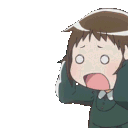
Helli
Yep. Anyway, thanks for the mod @!Komino Style!
RogueTech67
Thanks all, I was able to get it.
Azuka Rino
Hi, does 3.7.0 display the official version when there is no internet connection ?
I'm connected now and the mod works correctly.(shows the official beta version) But when I tried it without internet, the version changed to SPT-AKI 3.7.0.
!Komino Style! Author
Heya Azuka,
I'm not sure what went wrong for you. I checked it for me, and it works fine. I made two screenshots to show you how the server log looks with and without an Ethernet connection. This change will only affect the in-game display and not the server window, as the server will still be named with the SPT-AKI version. Can it be that you have the mod version 1.0.0 and not the new 1.1.0? that i mad when i implemented offline version display?
When there's an internet connection, it would display like this:
And without:
Azuka Rino
shows this error
!Komino Style! Author
Heya Azuka,
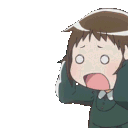
I added a extra function to check for Ethernet connection, it will not only check for IPv4 and IPv6 but also check if it gets a ENOTFOUND.
i hope it will work for you now as well, just delete the mod, and install it again.
please let me know
Azuka Rino
Thank you very much ! Works.
RogueTech67
@!Komino Style!, Hello. If the installation of this mod is to "simply place the mod files in the 'user/mods' folder of "SPT-AKI".", then why is it on this site as a "Client Mod"? Thanks in advance.
!Komino Style! Author
Because it's more convenient to refer to it as a client mod rather than a server-side mod. It's like both because it displays the latest official game version on your client. Therefore, calling it a client mod rather than a server mod is more appropriate.
RogueTech67
"Call it" what you like. It doesn't change the fact the mods running in \user\mods "are" server side mods, and ones in \BepInEx\plugins "are" client side mods. There is much confusion on this site as to which is which and where they are suppose to be put. Having a mod needing to be placed in \user\mods and "calling it" a client mod, just adds to the confusion by novice users here. It belongs in the category Server Mods.
EKLIPZ
Damn you're rly crying about that? Grow the fuck up, it's easier to find if they put it in client mod as it only affects your screen and doesn't change any of the gameplay.
pantspissr
question: why does this have 78k downloads? is the appeal really this big for a "funny haha prank ur friends live" mod? or is it popular with tubers? (just curious, i'm not "limiting my view to my experiences" like OP's chatgpt output said)
Matroska Bletsky
bsg strikes spt videos usually
nohurry
Often I play without network connection. Is there a fallback in case it can't fetch the client version? If so, what will it fall back to?
!Komino Style! Author
Heya,
Thank you for your question, it has inspired me to update the mod. So now, if you start the game once with Ethernet, we will then save that version. This way, it will display the latest checked game version when there is no Ethernet connection and when we do have Ethernet, we will simply update the version for situations when we play without Ethernet connection.
nohurry
Sweet! Thanks for your hard work and taking the suggestion into account!
If you want me to, I can write a client patch for you that grabs the version of the game from the game itself. That way if there is no internet and you cannot connect one, it would still work
!Komino Style! Author
This is sweet of you ♥

But I don't think it would work as how I planned. I want to display the latest official version of Escape from Tarkov, and this would only be possible with the EFT-Wiki. SPT won't update the EFT version it is using when Escape from Tarkov gets an update, as it also patches it to a lower version. But don't worry, inside the mod, I have a file from the mod directory "./src/data/json/modData.json". When we have Ethernet, we will update the version that we get from the wiki. When we play without Ethernet, it will just take the last saved version.
And if needed one can change the version to how they want, as long as there is no Ethernet connection since if then it would just get updated
nohurry
Fair enough! Thanks for the consideration nonetheless
Sinoda
we all know that this isnt a way to keep up with updates its a way to troll people and your friends to think youre either hacking a god gamer or both and i absolutely love it great mod bro
harmony
Don't know why this gets so many negativity if it only replaces some text which you shouldn't really care about while playing a game but this makes me feel like I'm in live tarkov even more which is really good!
HunterXHK
I can finally make YouTube video without being strike again?
Thanks
Devraccoon
For whoever is confused, the mod actually replaces the default SPT X.X.X watermark in the bottom-left with the actual EFT watermark, Beta label and all. It basically makes it look like you're playing live.
!Komino Style! Author
I'm sorry to hear that you thought this mod would allow you to play the live version of Tarkov. For everyone, if you want to get the feeling of playing the official Tarkov, I would recommend playing the actual game rather than SPT.

As mentioned in the description, this mod does not enable you to play the live version of the game. Instead, it removes the SPT-AKI version and displays the latest game version from Tarkov. It's useful for staying updated with the official version, as you can easily see the SPT-AKI version when you start your server and check which game version you are using for SPT via the launcher. This mod displays the latest game version from the official Tarkov in the game UI/watermark, allowing you to passively stay informed about updates without the need for active searching. It's really useful to know that with this mod, you can see if the official game has received updates.
DeltaFrost22
... What?
!Komino Style! Author
How can i help you?
Can u provide me more Information?
Because i don't know how i can help you based on your message.
Kobrakon
theres no way this mans is serious 💀💀💀💀💀💀💀
!Komino Style! Author
I appreciate your reaction, but I assure you, I am serious. Is there anything specific that you find hard to understand?
Nehax
Description generated by chatGPT kekw
Devraccoon
SPTGPT
Maldun88
Looks like everything the mod creator says is AI generated, just look at the wall of text of a reply they put under a review. Not only it's an useless mod but this guy can't even be bothered to write anything themselves.
!Komino Style! Author
@Maldun88

You're right. I use an AI to help me provide thorough and detailed answers to ensure clarity and as such I write my text myself to the AI to be polite and clear with my answer and not damaging any ideology of any user.
I apologize if the mod did not meet your expectations
gvz_7
That is, he updates Spt Aki, and the game itself? Or just SPT?
!Komino Style! Author
Based on the mod description, the "Display Official Version" mod updates the configuration of the "SPT-AKI" project with the latest game version fetched from the official game's wiki page. It ensures that the "SPT-AKI" project uses the most up-to-date game version during its initialization process. However, the mod does not update the game itself. It only displays the official game version for informational purposes, without altering any game content
gvz_7
thanks