~ PLEASE READ BELOW ~
Original mod Alternative Trader Pics by jbs4bmx and Revingly
I've recreated the original mod with Midjourney's newest version which is in this pack. Ive also
included the modded trader's pictures if you would like to use them.
See below for the list of traders included.
This mod replaces the default portraits of traders with realistic versions. Generated with Midjourney
Also want to add, if you do want to go back to Live Tarkov, make sure to clear your Temp files.
In Launcher, click on Settings and click on 'Clear Temp Files'. Or you can go to the folder directly and delete them -
C:\Users\USERNAME\AppData\Local\Temp\Battlestate Games\EscapeFromTarkov\files\trader\avatar

Installation Instructions
- Drag the contents of the zip file to your SPT folder.
- Start both Server and Launcher.
- In Launcher, click on Settings and click on 'Clear Temp Files'.
- Launch the game by clicking on 'Start Game'.
Enjoy!
Modded Traders
-Added 8 icons for modded traders
Food & Drink Trader by Revingly - Lock Picking Attorney by Revingly
Priscilu by Reis - Bootlegger by Rhyufer
Bluehead's AIO Trader by bluehead - AR Shoppe Unlimited
GearGal Equipment Shop - AKGuy Super Shop
Viktoriya - The Gambler - Anastasia
Der Deutsche Prophet - All Ammo Trader
For installing images for modded traders, just replace the images in the "res" folder.


-
Version 1.0.74
- kwebber321
- 498 Downloads
Small update, no pun intended. Resized all the images to 200x200 so they would display better in game. Should have done it a while ago, my bad. Ty DUCC for bringing it up.
- Resized images.

-
Version 1.0.73
- kwebber321
- 131 Downloads
Made some new images for custom traders. Enjoy!

-
Version 1.0.72
- kwebber321
- 293 Downloads
ENJOY!




-
Version 1.0.70
- kwebber321
- 100 Downloads
-Added 4 icons for modded traders.
Links in description

-
Version 1.0.69
- kwebber321
- 70 Downloads
Added new images with Midjourney's newest version.

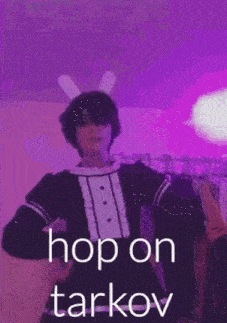
-
Version 1.0.9
- kwebber321
- 2k Downloads
-
Version 1.0.8
- kwebber321
- 517 Downloads
Created a new set of trader pics. See the overview page for instructions.
- Created a new set of trader pics to choose from.

-
Version 1.0.7
- kwebber321
- 225 Downloads
-
Version 1.0.6
- kwebber321
- 639 Downloads
Nothing major updated but confirmed to work on 3.5.6.

-
Version 1.0.5
- kwebber321
- 357 Downloads







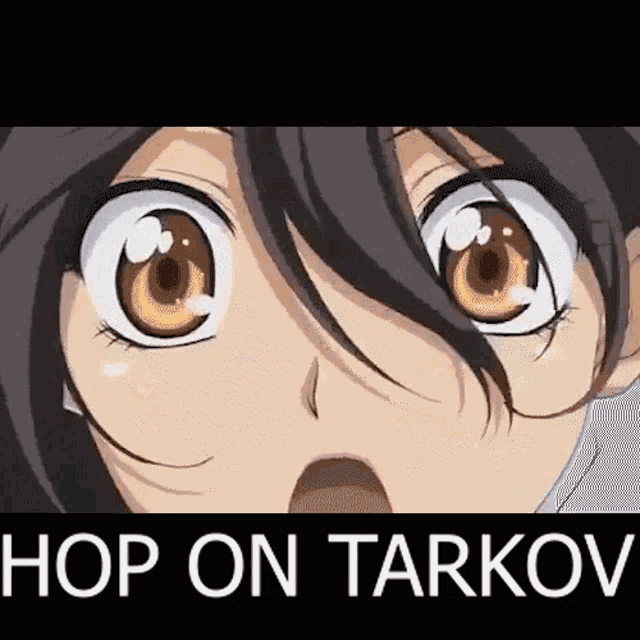
kwebber321 Author
Please Read!
If you do want to go back to Live Tarkov, make sure to clear your Tempfiles.
In Launcher, click on Settings and click on 'Clear Temp Files'.
Or you can go to the folder directly and delete them -
"C:\Users\USERNAME\AppData\Local\Temp\Battlestate Games\EscapeFromTarkov\files\trader\avatar"
DUCC
great mod! I did have one very minor graphical issue, but if anyone has issues with trader scrolling causing flickering/aliasing on custom trader images while scrolling, opening the images in mspaint and resizing them to 200x200 pixels (default trader image size) seems to resolve this, (be sure to clear your cache before relaunching the game of course)
kwebber321 Author
Ill add this fix to the next update. Thanks for the tip.
kwebber321 Author
Updated all the images now.
snebic
I followed your instructions on the main page and here in the comments, but the trader images aren't loading, they're just white squares. This is the error the server log is showing, just with different file names for the trader PNG's. I followed the path listed and the images are there but they're all JPG's and not PNG's, is that the problem?
Error: ENOENT: no such file or directory, open 'C:\Battlestate Games\SPT-AKI\user\mods\!Realistic Trader Icons\res\59b91ca086f77469a81232e4.png'
Edit: I manually renamed the images from jpg to png, that fixed it. Also MFAC custom trader now has a different name, so it's not loading the new image for them.
kwebber321 Author
Sorry, i messed up something in the config file. At the top I forgot to change the file type from png to jpg. Its fixed now.
HAJIMEdj
They're still white squares
kwebber321 Author
Go to the folder below and copy the trader icons from the zip to that folder. Or if they're the default ones, just delete them. Also keep in mind if you plan to play live, make sure you go back to that folder and delete the modded trader images just in case.
"C:\Users\USERNAME\AppData\Local\Temp\BattlestateGames\EscapeFromTarkov\files\trader\avatar"
Claus1978
Thanks for the mod, this is a really nice refreshing change to those old fake looking trader icons.
VAFELZ
u ungeyed me :c nice work, thank you for adding me to ur mod!
jamesxiang11
So I installed this mod, cleared temp files, but their icons do not show up, loading forever.
kwebber321 Author
Did you check the file path in the pinned comment just to be sure?
"C:\Users\USERNAME\AppData\Local\Temp\Battlestate Games\EscapeFromTarkov\files\trader\avatar"
If that folder is empty, what you can do is copy the images from this mod to that folder and install the mod normally.
jamesxiang11
That works, thanks. I might got confused about the pinned message on deleting temp files.
FishGaming
I do love these icons! Thank you for this!
TeaCrab131
Hey I just want to apologize for uploading one of your trader pictures onto the gallery thinking I generated it.
I didn't generate the particular Svetlana picture and I've hopefully taken it down.
Sorry about that.
Insane
not working on AKI 3.7.1, says this version is not compaitable also not changing profiles for Default traders and some Mod traders
VirtualHex
cant get this working on 3.7.1
JusFoNo
I extended set 2's peacekeeper as the bottom was getting cut off by the new UI, here
JusFoNo
Ashurmen
mmmm don´t work for me in 3.7.1 version...
Mechavelli
Do you think we could get more icons? The ones you have are amazing! I'd like some more for modded traders if possible
TrinoK
Does this need to be updated? please :'D
Ashurmen
Hi!! U think can actualice this mod for 3.7?? Thx
Ar4wn05
cool mod but instructions unclear. what exactly is meant by "mod folder"? can't seem to get it working. also the .zip being bloated with random pictures doesn't help...
kwebber321 Author
The mods folder is in the user folder. And the random pictures are for other custom traders if you have them installed.
Ar4wn05
Ok, managed to get it running. Apparently I had the right mods folder, but messed up by only extracting the mod's files to it rather than the whole mod's folder... Yesterday was like my first time ever playing SPT, or installing mods for it haha. So apologies, and thanks for the help.
kwebber321 Author
sorry for late reply but glad you got it working!
WeGotABandit
Bluehead aio trader not working, but the others work fine
kwebber321 Author
if you updated try clearing the temp files when you start the launcher if you haven't done that. In Launcher, click on Settings and click on 'Clear Temp Files'.
WeGotABandit
Yeah I tried that and it didnt change anything
kwebber321 Author
Sorry i didn't include a png file of the AIO one. if thats the case you can just rename the file to aiotrader.png and it should work if thats the case.
WeGotABandit
not a problem, thanks for the fix and mod
TASbot
3.5.8 version not working?
kwebber321 Author
It should still work just fine.
sebal87
I've created some icons myself. but its not worth a new mod. Maybe they are good enough to include them?
Cheers!
https://www.mediafire.com/file…pr7b/tradericons.zip/file
TASbot
These are great. I use Thearapist and the guy in the hood ones every replacement.
Cward061
I had something crazy happen I installed STP correctly and had it in a separate folder than the "live" build and somehow this mod affected my EFT "live" build as in the actual MP game hope I don't get banned lol
Cward061
So I deleted Tarkov MP and SPT and reinstalled both. The MP build and SPT are both on separate drives. This mod somehow still affects my MP Tarkov aka the "live" build
kwebber321 Author
Its fine. Sorry for the late reply. Overall its fine but if you want to reset them when you go back to live tarkov, go to this location and delete the files.
C:\Users\Khari\AppData\Local\Temp\Battlestate Games\EscapeFromTarkov\files\trader\avatar
Also in the launcher you can clear the temp files as seen here. https://imgur.com/a/NtzZv5C but if you have the trader icons mod stil installed, when you launch SPT, NOT live edition, it will load the modded images. Delete the pictures in the temp folder to remove all the images and have the game re add the default ones.
Cward061
Thanks!!
Rad Roach
Peacekeeper and Mechanic need a better, more refined look in my opinion Mechanic and Peacekeeper look too "clean" and not cool, I know there are better photos of them I will try and link you ones that may benefit RTL!
Mechanic and Peacekeeper look too "clean" and not cool, I know there are better photos of them I will try and link you ones that may benefit RTL!
MoxoPixel
The only one I would like to change is Pecekeeper. He needs to be bald and have his tactical sunglasses. The guy you picked looks too not cool lol... But very nice pictures other than that one. Awesome presentation in the overview tab too!
Rhyufer
Ay foo', contact me on Discord, yeah? Rhyufer#6725, looking for some help with this midjourney thing for your mod
DYPA
Hey could you add the Anastasia trader? She was merged with the Svetlana mod.
Jabaay
I was wondering the same, how come Svetlana got one but not Anastasia lol?
kwebber321 Author
Sorry i went checking over the files when i was adding a new trader, i did have anastasia but i fucked up and added it to the wrong folder and didn't end up in the final version. i added it to the newest version now that was my bad.
derango25
peacekeeper looks like a ukranian scaryass soldier addicted to drugs and alcohol
MooseOnTheLoose
Heads up, may want to update the installation instructions on the main page. Great mod, thanks!
Guthor
This mod has made it so my Retail Tarkov has the icons too. What the hell is going on? Will i get banned because i started it now? I started the normal, online, non- SP Tarkov version of the game and the traders are changed to these icons. WHAT? Look at the bottom left. You can see the version there. Its retail tarkov. I have never installed this mod into anything else but the SP Tarkov Folder Structure.
kwebber321 Author
Its fine. Head to the folder "C:\Users\USER\AppData\Local\Temp\Battlestate Games\EscapeFromTarkov\files" and delete the quest and trader folders. Those hold the icons, just delete those and run the game again. It will automatically add the original images.
Guthor
Thanks a lot! I was shocked and thinking ima get beamed. My message sounds more panick-y than i meant it. Thanks again!
GO_blin
Это просто супер!!!!!!!!
It's just great!!!!!!


Flowless
Nice patch
kwebber321 Author
Glad you like it! I use your mod also and have been loving it.
azzbro
hello, idk why all the traders pic are working but svtelana has the default picture
kwebber321 Author
You may have to go into your AppData folder and delete the original one.
"C:\Users\Username\AppData\Local\Temp\Battlestate Games\EscapeFromTarkov\files\trader\avatar"