Bothering mod authors will lead to warnings and repeat offenses will lead to bans.
Next Update: Even more images. Will include an older version on Therapist. The images that are there now I feel represent each character well.
A huge thanks jbs4bmx for all the help and for the okay to use their files to create this. I mostly built it myself apart from obvious lines I had to use in order for it to work.
For version 3.9.0 / 3.9.1 / 3.9.2 / 3.9.3 / 3.9.4 / 3.9.5 - does not replace files within SPT.

PS, if you have Lightkeeper unlocked, kindly screenshot your full screen and send me the image so I can replace the one above. I will credit you of course, if you so wish.
xoxo,
PenOkOh
-
Version 0.0.3
- PenOkOh
- 659 Downloads
For version 3.9.0 / 3.9.1 / 3.9.2 / 3.9.3 / 3.9.4 / 3.9.5
[image(s)]
1a. added a few images of some of the traders.
- Fence x2
- Jaeger x2
- Lightkeeper x1
- Mechanic x1
- Peacekeeper x1
- Prapor x3
- Ragman x5
- Ref x1
- Skier x1
- Therapist x5
- check the "DRAG AND DROP into user,mods,valkyrie,res" folder
- Credit to The3215 for their work.
-
Version 0.0.2
- PenOkOh
- 172 Downloads
For version 3.9.0 / 3.9.1 / 3.9.2 / 3.9.3 / 3.9.4
[Valkyrie]
- changed the trader preview image in the Overview tab to reflect the new trader(s).
[image(s)]
- switched Jaeger to a new image.
- placed the original Jaeger in the optional folder.
- switched Peacekeeper to a new image.
- placed the original Peacekeeper in the optional folder.
- added several Peacekeeper variations in the optional folder.
- added a few Mechanic variations in the optional folder, gender: female
Clean your Temp Files in order for this update to take effect. View the tab HOW TO INSTALL for a guide.
-
Version 0.0.1
- PenOkOh
- 255 Downloads





OG75
Liked this mod a ton. Hope to see a 3.10 update.
PenOkOh Author
As soon as I'm able. I pretty just moved, temp, and will be moving again. After that, life comes first and then I can look into this. At the moment I'm just too busy.
OG75
HNY fella! Thought you be able to give an update on this mod as it was one of my favorites.
PenOkOh Author
I've tried but there's something weird going on with image id's. Some images work in game, and others don't despite having the same file name. I'll get to it eventually.
Edit: A lot of things changed in 0.15 and 3.10. My trader is pretty much broken and have no clue what to do.
Monk231
so im curious what does the folder for the res file do
PenOkOh Author
user/mods/res?
That's the folder that holds the new trader images, which are applied over vanilla Tarkov images. Additionally, there's optional images you can drag and drop to replace those in res for a different look.
Monk231
ahhh ok ty
ilindrael
Thanks for this! Nice to have some options for having fresh images.
Curious, which tool and prompts did you use to generate? It'd be nice to have consistent images for some of my custom traders, but I'm happy to take a shot at generating those independently since I figure it's out of scope for the mod.
PenOkOh Author
For my images I used Deepai, and for the image made by The 3215, he used miramuseai. Good luck mate!
ilindrael
Worked surprisingly well! Looking at the code, it seems as though simply placing the custom trader images into Valkyrie's res directory while updateAllTraders is enabled will automatically pick it up. Is that correct?
PenOkOh Author
Clean temp files and make sure the file name is the same as the OG files, then yes.
Validoleech
Yet another mod that tries to fit on some random SD/photostock images on well-drawn and developed characters who look exactly how they would look irl, even over years
PenOkOh Author
Yeah I have no clue what you mean by this. I keep reading it over and over and I don't get closer to understanding it. Anyways, if it's not for you, move on. If it is, you're welcome.
black_rose
ikr. not my prapor smh 😔. I dont really understand replacing traders images but especially the ai generated ones with artifacts like the plane propellers in Ragman's photo just look weird.
PenOkOh Author
Look, it's an optional thing right. I'm not forcing anyone's hand here. You either download it, and use the few included replacements, or you don't. This is far better than the anime image traders, for example.
The3215
@black_rose Wait until you see the upcoming Prapor optionnal pictures...
TASbot
What makes this more unique than the other trader image replacer mods? Not discounting your mod I just want to know from your own personal opinion why I would use this instead of the others?
PenOkOh Author
Nothing really. It's there if people wanna use it. But nothing I can say would convince anyone. It is after all personal preference that drives people to use something they will see a ton of in game. I made it for myself really, and it's a gateway into modding.
TASbot
Gotcha
OG75
I don't mean to ask but where exactly do I drag the images for this mod? I'm a bit confused,
PenOkOh Author
Inside of the folder Valkyrie - 0.0.1 is another folder called user, you grab that folder and drag it into your SPT directory, the same place EscapeFromTarkov.exe is.
Edit: Or place the Valkyrie folder inside of user/mods. Not the Valkyrie - 0.0.1, but the Valkyrie folder inside of the unzipped file.
OG75
Oh ok thanks I got it now!


mariko
neat
PenOkOh Author
I agree with you.
Narcotics
would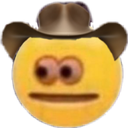
Cane
WHICH ONE, WHAT ARE YOU WOULDING