Bothering mod authors will lead to warnings and repeat offenses will lead to bans.
This is a simple tool that will launch the SPT Server minimized and then the launcher. You are also able to add other apps/mods to launch (minimized, or not) like SPT-RPC or TECHHAPPY'S WEB MINIMAP (See ADD A WEBPAGE for special instructions for that one). Do you have apps that you religiously use when playing Tarkov? Perhaps Spotify for some Tetris mix while sorting your stash? Well, that could be launched with this too! The point is to have a one click solution that is scalable to your needs.
This application requires .NET Desktop Runtime 8.0.
.Net Desktop Runtime 8.0 can be downloaded from Microsoft directly here.
-
Version 1.1.1
- Ikaras
- 1.1k Downloads
UPDATE FROM 1.1.0 OR BELOW: The Ika-SPT-Launcher is made to seamlessly use any Ika-SPT-Launcher.config.json configuration file, even if it is an older version. You can copy your older Ika-SPT-Launcher.config.json file along with the new launcher and configuration editor executables into your SPT 3.9.0 folder without any issue. You should not have to do anything else than run the launcher as you usually do.
The 3.9.0 Server first run (where it instantiates its database and stuff) seem to not like being launched by Ika-SPT-Launcher. Make sure that you at least run the SPT.Server.exe for the first time by itself and let it finish its installation. After the first launch, you can use the Ika-SPT-Launcher as usual.
- Added support for 3.9.0
- Application will automatically update the Server and Launcher name on start if the new executables are found (3.9.0). Otherwise, the paths will remain unchanged.
- If no configuration file is found/created, the application will assume that the SPT version used is the latest. Therefore it will use SPT.Launcher.exe. If the user is using 3.8.X or lower, they will need to update the path from the configuration editor.
-
Version 1.1.0
- Ikaras
- 575 Downloads
- Rewrote the application for better configuration handling.
- Added configuration editor.
- Added new configuration to support if user connects to a remote server instead.
- Added debug flag to have time to check which applications were not found, if any.
- Added background seamless configuration updating.
- Application is no longer required to be in the same folder than SPT, but it is still recommended to do so. Default config will look for it in the same folder as well.
- Removed the standalone version (It became huge.).
- More readable code for maintenance.
- General system stability improvements to enhance the user's experience.
-
Version 1.0.1
- Ikaras
- 384 Downloads
- Fixed issues loading apps having a path and/or file name with spaces.
-
Version 1.0.0
- Ikaras
- 205 Downloads
Initial Release


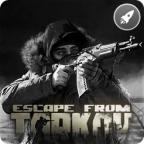

Ikaras Author
VERSION 1.1.1 RELEASED!
UPDATE FROM 1.1.0 OR BELOW: The Ika-SPT-Launcher is made to seamlessly use any Ika-SPT-Launcher.config.json configuration file, even if it is an older version. You can copy your older Ika-SPT-Launcher.config.json file along with the new launcher and configuration editor executables into your SPT 3.9.0 folder without any issue. You should not have to do anything else than run the launcher as you usually do.
The 3.9.0 Server first run (where it instantiates its database and stuff) seem to not like being launched by Ika-SPT-Launcher. Make sure that you at least run the SPT.Server.exe for the first time by itself and let it finish its installation. After the first launch, you can use the Ika-SPT-Launcher as usual.
Due to the change in the naming of the launcher and server from SPT (aki.x.exe => spt.x.exe) I have made modifications to the app to:
- Assume 3.9.0 to new install (or if the configuration file for the application is not yet created)
- Automatically change the server path and launcher path in the Ika-SPT-Launcher.config.json to reflect the new names if the user is running on SPT 3.9. Otherwise, it is business as usual! NOTE: The path itself will not be changed, only the exe name.
Ikaras Author
Sorry! It seems like the publish did some weird shenanigans for the Ika-SPT-Launcher.exe for 1.1.1. If you have an issue using it, please download it again using the same link, I have updated the zip in the github.
(This is for the 15 people that downloaded it like 20 minutes after release! Sorry again!)
jbs4bmx
You should take a look at the one I made for myself. You may be able to implement some of the things from mine into yours.
https://github.com/jbs4bmx/tar…ree/main/scripts/StartAKI
Great job on this. It looks really nice and the config editor is an excellent idea.
Ikaras Author
VERSION 1.1.0 RELEASED!
Many improvements and added a new configuration editor to make the whole experience even easier! You can check the versions for the change log. If you have any issues or wish for a feature that could be useful, let me know below. GLHF!
Ikaras Author
I am currently still working on the application to make it better. Of course, bugs can be a thing. If you have any issues, feel free to drop them in the comments. If you have any scenarios that could be covered by this tool, you can let me know and I will see if it would be a good fit for the app. Meanwhile, here's what on the board.
NilCOCl2
Great idea, but for regular users who don't like to edit files manually, it would be worth making some sort of configurator (a window with an interface that lists the added applications and an “add” button or something like that). It would be a lot easier that way, I think. Of course, it's easier for some people to just create a Batch file, but for those who don't want to mess around with it and want a handy launcher that can run everything they need to play with a simple double-click, this is a good option.
NilCOCl2
Also, it would be convenient to observe the logs that the application (server or RPC client) outputs, where errors or other debugging information may appear. The output of information, of course, can be made a customization, if someone doesn't need it.
Ikaras Author
It was a long night, but I have updated the Description to be more accurate and included a picture for you to see how it looks like. I made this because I wanted to code, and I wanted to make one of these that is actually one and done type of deal. After I got it running, I had to make it better and share it for those that could be interrested! Thank you for using it, whoever you are ❤️
ManWithACat
Any comment if its work?
Millen4ick
Doesn't work for me.
edit.
ah, it is required .NET runtime 8.0
Ikaras Author
I will upload a standalone version that does not require to install .NET 8. Downside is it will make the file bigger as it will have the dependencies into the exe itself.
Edit: you should be able to see both Lightweight and Standalone in a zip when you download it now. Lightweight is the normal one, which requires .NET 8.0. Standalone however, with a bigger size, should run without it.
Let me know if that works for you.
Millen4ick
Thx. Yep its works for me now. but i think 60mb its too much for thing what you can do with a few strings batch code
Ikaras Author
Yes, the Lightweight does only use less than 1MB because it does not have the .NET 8.0 runtime bundled into it. .NET Runtime is usually needed for many things now, some SPT mods actually requires it to run their config or tools. I started by doing a batch file too, which I have found to be much more harder to iterate upon than having my C# experience guide the flow of it. Plus, a batch file can be scary to people not knowing much about programming which is understandable. It is ultimately up to you to see if you want that runtime for future usage, or use a larger, yet standalone product. It also depends if you want to use the versatility of a product or if you are fine with another solution that fits your need more. For me, I wanted to use more apps along and decided that 5 clicks to open everything was too much. So I've spent hours to fix an issue that I might, or might not ever see a return on my time invested lol... But it was fun 😊