Do not ask when mod authors will update their mods or if they can upload older versions of their mods.
Bothering mod authors will lead to warnings and repeat offenses will lead to bans.
Bothering mod authors will lead to warnings and repeat offenses will lead to bans.
Due to an unusually high volume of traffic, our site may be experiencing intermittent slowdowns. If you notice any issues, log out of your account and browse anonymously so you can better utilize caching or try using forge.sp-tarkov.com to search for and download mods.
-
Version 3.11
- TeejayMerks
- 1.3k Downloads
Compatible with SPT-3.11+
-
Version 3.0.0
- TeejayMerks
- 568 Downloads
Fixed link 3.10+











TeejayMerks Author
Updated for 3.11 Enjoy!
MyBPgotammo
Do you have a 3.9 version? You have a 3.8 & 3.10-3.11. Tried both of these for 3.9 but don't work sadly. Waiting to turn 3.11 into realism, too much good stuff on 3.10 rn.
TeejayMerks Author
Sorry, but only the 3.10 and 3.11 versions are available.
Nubi
How to undone?
Nubi
nvm
MyBPgotammo
Like this mod alot. Thanks TJ. Running it on 3.10 + 3.11 & will prob do the same for my 3.9 realism account.
Just wanted to add, some of my images weren't 640x640 and still worked. Kept them under 1000px. Saw BSGs were like 148 so wanted to try it. (It was a pain finding 640x640 pics that worked) Just wanted to check since your guide says must be 640. Don't want to break sh1t...prob too late now the deed is done. My traders needed big bazookas...
TeejayMerks Author
Wrath_Jr
Hello ! Looks nice, I wonder if your mod would allow me to change some modded traders names for installed mods? For example the trader ALL AMMO wich name is VALFEZ in locks, wich is a bit immersion breaking?
TeejayMerks Author
As long as you follow the instructions and rename the new image to match the original image's name exactly, it should work.
ViP3R_76
Any news on the 3.0 release link? As the hub-link still goes to 2.0
TeejayMerks Author
I fixed it. It should be all good now.
Shodan
Server throws this error:
Mod TeejayMerks-MerksTraderImageSwitcher is missing the sptVersion field, most likely due to being out of date and incompatible with the current version of SPT
Errors were found with mods, NO MODS WILL BE LOADED
TeejayMerks Author
I will fix this when I get home later today. Thanks for the heads-up.
TeejayMerks Author
Sorry it took so long but it is fixed now
rocky
its says that this is version 3.0 but when you go to install it.. its says that this is version 2.0... wont work with build 3.10
TeejayMerks Author
Thanks for the feedback. I will look into the problem soon and see what happened.
rocky
i tried installing this for the second time... AGAIN it is saying that this is for the wrong version....
selyue
yeah,the link is MerksTraderImageSwitcher2.0 file
rocky
its not set up for version 3.10.. its set up for 3.98...
rocky
or at least thats what it keeps telling me when i try and run it
Darezi
Since the update for 3.9.0 there are new Traders mods that have been made, can we expect soon more pictures please, especially for "Main" and "Realistic"?
Thx for the great mod!!!!
TeejayMerks Author
This mod was created with the intention of giving the user the ability to choose their own images to replace the existing ones. The images that come with the mod are just a starting point. Please feel free to create images using AI or your own talents to change and expand the library of images as you see fit.
ryukkur
Very awesome tool! I like that I can grab icons from outdated mods and use them directly here, also really nice not having to clear temp files. I think you should add your comment about finding trader names to the main guide it was useful.
Also, the shortcut doesn't work because it is only relative to your machines path so it wasn't useful for me. If you want a shortcut then it would probably make more sense to use an installer and place it elsewhere, kinda like what SPT AKI Profile Editor does.
TeejayMerks Author
Thanks you, and also thank you for the suggestion. I have added it to the main post. also I didn't want to make an installer for just a simple little program. I adjusted the post to accordingly.
Gleneth
Trying to make a full custom Trader pack. Where would i find the correct IDs?
I tried Scorpion, yet its not taking so i probably need the correct id like you did for the main traders.
TeejayMerks Author
When the game is running and you go to the traders the server will load the traders images into the user/sptadddata/files/trader/avatar folder with the images switcher off delete the images in the avatar folder and load the game. The default images for all traders will be loaded into the avatar folder. When that happens the name of the image is the correct name for your custom images. Copy and past the default image name to your images and it should work.
TeejayMerks Author
Also another simpler way would be to go to the traders folder in your user/mods folder and inside the traders folder there should be a res folder that is where the custom trader image is. Copy the name of the traders image and past it to your own image.
TeejayMerks Author
Can't wait to see what your trader pack images look like. When can I expect to see the pack public?
Gleneth
https://discord.com/channels/4…58437/1260683628254335026
Gleneth
Was super busy this weekend