Bothering mod authors will lead to warnings and repeat offenses will lead to bans.
YOU NEED PYTHON, PIP, AND A PYTHON PACKAGE TO MAKE YOUR OWN IMAGES SHOW UP IN GAME. SUPPORT FOR INSTALLING/RUNNING/OR TROUBLESHOOTING PYTHON DOES NOT EXTEND BEYOND THE DESCRIPTION OF THIS MOD. DO NOT PESTER OTHERS WITH QUESTIONS ON HOW TO INSTALL AND RUN PYTHON/PIP. GOOGLE IS YOUR FRIEND. THE HELPERS SHOULD NOT HELP YOU DO BASIC COMPUTING TASKS. DO NOT BUG THEM WITH THIS. DO NOT BUG ME WITH THIS.
If you can't figure out how to work the Python thing don't worry about it. I'm going to take like a day or two to catch my breath and then I'll start work on what should be a much easier to
use client sided mod. If you can't make it work just be patient.
I don't care if you put images in your hideout that wouldn't be allowed on this site or on the Discord due to the 16+ rule, but if you post screenshots of it and get banned that's on you. Have a bit of intelligence, okay?
1. You need Python, you need to install it with admin privileges and you need to "add Python.exe to PATH". https://www.python.org/
2. Then you need to use PIP (should be installed with Python) to get the UnityPy package. Run the following command in Powershell as admin: pip install UnityPy
If you have trouble with this you need to figure it out on your own and Google it, ask ChatGPT, or whatever.
Okay now that we got all that nonsense out of the way:
This mod will allow you to replace the posters added by the 3.11 update with new textures. I've included all of the ones that are easy-ish to replace. There's some that are multiple posters on one big image that are cut up and made into smaller posters for whatever reason, those aren't included. If you want to try to figure that out I wish you luck.
The concept is pretty simple. Inside the mod there's a few folders. You only need to worry about ONE of them. "Custom Images". This is the folder where YOU are going to be doing a bit of work. Inside the Custom Images folder there's nested folders. Inside each one of those folders is the base image for that specific poster bundle. If you want to replace that poster's image and texture all you need to do is drop in a new image that matches the RESOLUTION and NAME of the file EXACTLY. It also needs to be formatted as .png
THERE ARE TWO POSTERS THAT WILL COME OUT LOOKING JANK, I'M TRYING TO FIGURE OUT WHY. DON'T TOUCH GIRL5 OR GIRL2. Or do, I'm not a cop, but don't complain about it when it looks like shit.
If you don't want to replace a poster just don't touch that image and it won't be overwritten when you run the script.
Once you have all the images you want to replace in their respective folders, go back to the main folder of the mod and run "main.py". It'll pop up a command prompt and run through all of the bundles super fast. If you fucked up this is where it'll tell you that you fucked up. You'll have to go fix it. If you followed my instructions you shouldn't have any errors. Start the server, open the launcher, clear your temp files, and launch the game. All of the hideout posters images will be changed. Congrats!
Let me know if you have any issues that aren't caused by stupidity and I'll try to help. I might expand this to include the shooting range targets and things like that as well if there's enough interest.
HUGE THANKS
rpmwmp For writing the parts of the Python script that make this work, I was banging my head against the wall and he helped out a TON. This wouldn't be possible without him.
Ency for showing me how this is even possible to do! This also wouldn't be possible without him!
WTT-EpicRangeTime for helping me figure out how the hell bundles find their dependencies
WTT-QwertyAlex for helping me figure out what the hell the JS code I was stealing was even trying to do in the first place
Archangel for helping me find the double forward slash that was making this entire mod not work
Chomp for making all the examples I barely understand but somehow manage to turn into functional mods
SPT DEVS FOR BEING FUCKING AWESOME AND MAKING THE BEST FUCKING MOD I'VE EVER PLAYED
SPT Discord STAFF for putting up with my insanity
SPT Discord Helpers for putting up with the rest of you ![]()
I SWEAR ON ALL THAT IS UNHOLY IF YOU BOTHER THE HELPERS WITH FIGURING OUT HOW TO INSTALL/RUN/TROUBLESHOOT PYTHON OR THIS SCRIPT I WILL TAKE THIS MOD DOWN AND YOU WILL RUIN IT FOR EVERYONE.
-
Version 1.0.0
- Saryn
- 674 Downloads


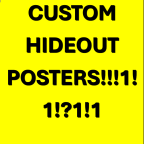




Saryn Author
For anyone reading this it's probably easier to use the "SPT Asset Editor" by Golani
That does what this python script does but in a much cleaner manner that doesn't overwrite every texture which breaks a few of the posters.
CHOCHLIK
great idea man , keep it up , nice work
CautionCrazy
I followed all instructions to a T. I used GIMP to edit the pictures and just overwrote the images (created a backup first) so names and file size are exactly the same. I already had Python installed for personal projects, just needed to install unitypy which I did using powershell and running: "pip install UnityPy". I run the main.py and a python window opens, I vaguely see some code executed but it just really that fast, window is open for 0.2 seconds. Following that, i relaunch my server, open the launcher, hit settings then "Clean Temp Files", proceed to launch the game, Enter my Hideout and go to where I have my poster displayed I replaced only "item_barter_flyers_girl1" and "item_barter_flyers_movie_scary" the only poster I actually have in my hideout is Girl 1, however the image didn't change. I thought maybe it needed to be in the user/mods folder so i moved it there, ran main.py again and it still didn't work, I also tried removing the poster and replacing it again, also didn't work. I can see other users posting their custom images so I know it works, but it doesn't seem to want to work for me.
Also yes, I am on SPT 3.11, I can see the tag, I know not to try using this on an older version.
Saryn Author
make sure you're clearing your cache in the SPT launcher, if that doesn't work then see my pinned message because clearly something isn't working for you.
Angel
I am familiar with Python and PIP for use with Stable Diffusion, but I am super confused as to how it would be involved with replacing posters ingame. This is more of a shower-thought question. Just such a weird thing to see and it has me curious XD
Saryn Author
stable diffusion has nothing to do with it. It uses python to unpack a bundle, replaces all the images inside, and repacks the bundle. It's not a great way to do it and I've learned a lot since making this mod.
For anyone reading this it's probably easier to use the "SPT Asset Editor" by Golani
That does what this python script does but in a much cleaner manner that doesn't overwrite every texture which breaks a few of the posters.
freeza
Any way to change the "hidden" lavatory poster or is that baked into the default hideout files?
Saryn Author
Which one? inside the door? That's just a poster slot now isn't it?
freeza
I don't think so? It's permanently girl 6, and I definitely don't remember putting it there
mrtaxes
i did all steps, with python, installing pip and installing unityPy. i found pics and usin online resizer sized them to matching scale and converted them to png. same with file name, copied and pasted. maybe im deadass but it doesen't work for me (and ye i do run main.py before launching game)
BadwolfV
i have the same issue, if you find a solution post it. lol I have tried about everything i can think of.
THEREDSMOKE
did you fucking remember to fucking clear your fucking temp fucking files like fucking big fucking red fucking text fucking told you to fuckity fucky mcfuck fuckeree
alta1r
Wish they also changed when you find them in raid on walls. Not sure why they dont.
Saryn Author
Because they're different objects. These are specifically the ones for putting on the walls in the hideout.
alta1r
I just confused them with static posters that cant be looted and hang in same spots and look the same (i used freelook not got there myself). After few raids i saw changed lootable poster.
Fuechschen-San
Thank you for making the mod
T0MlKA
Thanks, with this mod i can finally starte at fully-naked women in my hideout
SomeCasual1
Now I can stare at half-naked anime girls instead
alta1r
The problem with images girl5 and girl2 is probably that thay have additional layers under/above original image that game itself adds, so best that i can do is made images transparent (40-70% depends on your image) and play with posterisation and contrast. It still not be looking as original image but can be semi-decent. Some simple 2-colour or b/w images probably will be close to original.
Saryn Author
It's because the script is forcing the image into multiple layers of the bundle, including the specularity and normals. I need to update the script now that I know this, it's just gonna take some time to figure out the package and work out the details.
alta1r
Thanks, now i have Billy Herrington in my hideout. Waited for this for years.
watsy
What's gross about half dressed posters of ladies ?
Saryn Author
MsDeni
Gee, I wonder what images you picked for *your* custom poster!
Saryn Author
A mystery, to be sure.
Foxxee
I was expecting someone would make this but not this soon!
Also waiting for the comments that can't read even with the massive red text wall xD
Z474AL3MN2VC
Alright I'm off to the pet store to get a pet Python.
rpmwpm
I have a pet python, maybe that's why I love python so much lol
SlimGrimm
was hoping someone was going to do this not even a week ago lol. 👍
fencethetrader
this can't be real 😲
HOT DOG (Mr. Fun Switch)
Big red wurds
Saryn Author
And yet people still won't read them.
HOT DOG (Mr. Fun Switch)
Fr?? If you cant manage to read that shit you deserve Tagilla's hammer to your knees lmfao
Refringe
But how do I install Python?
Saryn Author
I almost jokingly put a Powershell script to delete system32 as a reply to your comment but with my luck someone would actually run it.