Bothering mod authors will lead to warnings and repeat offenses will lead to bans.
THIS IS A QUICK FIX FOR THE MOD.
IF NIGHTINGALE OR ANY CONTRIBUTOR WANTS; I WILL TAKE IT DOWN NO QUESTIONS ASKED.
DeadLeaves updated the original mod to 3.8.3.
Yume added recursive container sort.
Meepowski updated the mod to support 3.9.0.
KyoMiko updated the mod to support 3.10.0.
garlicbreadtcg updated the mod to support 3.11.x.
To install drop the .dll file into the \BepInEx\plugins folder.
See full documentation and explanation of all the features here: Inventory Organizing Features
Remember to go there and thank Nightingale! They did all the hard work.
Very little support will be provided. But if you get any errors, post them in the comments and I'll see if there is anything that can be done.
Original mod description:
Description
This mod adds several inventory organizing features that should save you some time when managing your stash. These features use the in-game item tags. In general, to use it's features you have to write a @ tag and parameters(if needed) into item's tag name.
Installation
Drop the contents of the archive into your SP Tarkov directory.
Tags
There are several tags you can use:
@sl - Sort Lock. Prevents the item from being moved when sorting inventory.
@ml - Move Lock. Prevents the item from being moved by user or when sorting inventory.
@o - Organize. Makes a container pull items which can fit into it. Items which are being pulled are determined by container's filters and parameters which user has specified.
The "Organize" feature is the only one that can use additional parameters. It's probably not the most elegant solution, but also not the worst and decently usable even as a simple proof of concept.
Multiple tags
If you wish to specify multiple tags, make sure to separate them with spaces.
Example: @ml @o, @sl @o, @o money; @ml.
"Take Out" button
This button is located on container view panel, near the sort and organize button. It's label should say "T/O". It takes out every item from the container into it's parent container. When used on equipped items - transfers contents into stash.
Demo: https://streamable.com/0sx49w
How to use the organizing feature
Video demonstration/examples
-
Version 1.4.0
- garlicbreadtcg
- 4.6k Downloads


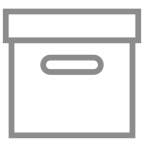


zewroburn
is thee a wiki for this mod ?.
zewroburn
Ok i got a question about auto sorting with (@sl @o) tags. Is there away to tag armor rig and rig differently with out the name(@o n:) the item tags because you have to name eash rig name to use the name(@o n:) tag ?.
I have read over all the info on it but there no way is have the auto sort tell the differences between them ?.
any help would be nice and ty
deseg
For me at version 3.11.3 it is not working.
I hope it would work again because in my opinion this mod is very useful.
Banana Sling
It has been working fine for me, what is your issue?
deseg
I try to write the tag "@sl @o ammo;" in a ammo box and when i press the organization button the ammo i have in the stash is not going into the box and the box that i usually mantain in the top of the stash moves. I don´t know if i am doing something wrong, i have used this mod in other version months ago and i believe that with that tag everything in the category ammo should enter that box and the box stay in the top of the stash right?
deseg
Sorry guys i feel so dumb, i discovered why didn´t work the @o function, i was writing the tag in english and i have the game in another language.
The @sl function is not working but that i knew this problem from the coment below.
Yau_cat
The organize tag doesn't seem to be able to properly organize containers with both category and name parameters (English is not my native language, I used Google Translator to translate, maybe my expression is a bit strange, sorry)
Banana Sling
Anyone having issues with the @sl function not working? When an item has @sl I thought the auto sort is not supposed to move that item?
Yau_cat
Yeah, I think maybe the original game had a fixed button so this feature wouldn't work?
voltaxic rift
Thanks for updating mod.
And hope this mod could add support of filter item's size.
Brin
Thanks for updating this!
DeadLeaves Author
Absolutely fantastic. One mod closer to actually doing a 3.11 run.
black_rose
I am appreciative as a fish is to water
Lord Khaos
Thank you and everyone who keep updating this and the original creator. Such an amazing QoL improvement to the game.
TROCH22
sweet! thank you
picaaa
Thank you for the update garlicbread!
Kouzaki_Umi
Finally! I've waited for months.
Thanks for updating.