Bothering mod authors will lead to warnings and repeat offenses will lead to bans.
SPT Launcher v2.0.0 is a comprehensive rewrite and major update to my previous launcher with Fika support.
Key Features:
SPT-AKI Management: Launch and manage SPT-AKI installations with ease
Fika Support
Remote Server Management: Add, test, and quick-connect to remote Fika servers
Auto-Restart: Seamless launcher restart when changing Fika configuration
Process Monitoring: Real-time process status monitoring with visual feedback
-
Version 2.0.0
- bblair321
- 308 Downloads
SPT Launcher v2.0.0 is a comprehensive rewrite and major update to my previous launcher with enhanced Fika co-op support.
Key Features
SPT-AKI Management: Launch and manage SPT-AKI installations with ease
Fika Support
Remote Server Management: Add, test, and quick-connect to remote Fika servers
Auto-Restart: Seamless launcher restart when changing Fika configuration
Process Monitoring: Real-time process status monitoring with visual feedback -
Version 1.3.5
- bblair321
- 377 Downloads
Added a toggle for gradients to be turned on or off
Change: Changed it so the SPT launcher won't open until the server is ready for connections. -
Version 1.2.5
- bblair321
- 117 Downloads
Fixed the paths getting wiped out after clsoing and reopening the launcher.
-
Version 1.2.4
- bblair321
- 39 Downloads
This release comes with 2 new features.
New auto update system has been implemented. Making future updates easier.
A system to let users create their own themes and be able to export or import them to customize the feel of the launcher. -
Version 1.0.4
- bblair321
- 146 Downloads
�� What's New:
Just some small QOL changes.
Smart log scrolling: Scroll up to pause, scroll down to resume
Visual indicators: Clear feedback about auto-scroll state
Keyboard shortcuts: Quick access to common functions
Loading states: Visual feedback during operations
Copy logs: Easy log export for troubleshooting -
Version 1.0.3
- bblair321
- 268 Downloads
Fixed a hard coded path that was left behind during testing.
Tweaked some default logging settings to make it more responsive. -
Version 1.0.0
- bblair321
- 141 Downloads


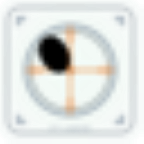


poneais
is it useful for single playyer?
Okumura
Any chance we could get an IP dropdown in the launcher section? I play with Fika quite a bit, and its always a hassle switching the IP between friend groups and solo play. I'd be 100% okay with it being hidden in the config file to unlock it, so you dont have to worry about bug reports from people accidentally changing it.
If you're able to do this, being able to label the IPs would be a nice thing as well (instead of 127.0.0.1 it shows as "Local Server" and My.Ip.Goes.Here could be "Friend server B")
None of the AIO launchers have this option as far as I know, and it's really the biggest pain point with the basic launcher IMO.
bblair321 Author
I am actually currently working on this so hopefully I can get something working soon
fallenq
Does it have headless support?
bblair321 Author
By headless support do you mean like a server hosted on another machine somewhere? If so I can look into adding that.
fallenq
I mean headless, like a different client that runs the raid simply, you can run it on a different pc but it's basically a second server cause you have to run the main server and then headless.
Aomlih2002
Just say FIKA bruh ...
fallenq
Fika is divided into 3 groups:
CLIENT
SERVER
HEADLESS
_______________________________________________________________________________________
So no, i can't just say FIKA, especially if it alredy has support for it, parts of it i mean
fxh3d
Having a issue where the paths get cleaned up when i close the program, so i have to put it again every time.
Also a suggestion: Anyway you can get the launcher to auto open when the server can connect to it? right now setting "auto open" to both server and launcher just opens them at the same time but the launcher can't connect before the server allows it so.
bblair321 Author
Ah, i see I will work on getting that fixed up. I'll see what I can do
SkebbZ
Maybe leave the CSS file in the folder instead of baking it in, so we can edit colors?
It's too bright and hurts my eyes
bblair321 Author
I'll see what I can do, I might be able to come up with something to allow more customization
SkebbZ
A lot better now with the dark mode, thanks. Now I just want a toggle to disable the gradient and an expandable server log window (vertical secondary monitor :), but I'm starting to feel too demanding lol.
Not sure why it swaps between the launcher and server log every second for like 0.1 sec though. Would perhaps be better to allow for two log boxes (vertical monitor again), center split or separate tabs.
bblair321 Author
haha no worries, gives me something to learn. I'll see if I can add that.
Yeah I am not sure either, I might have left some code in somewhere from something else I was working on previously. I will see if I can figure out why its doing that.
bblair321 Author
A toggle for the gradients has been added.
bblair321 Author
The hard coded paths should be fixed now.
Teacake3328
Mizzy
Having the same issue as Teacake over there. It acknowledges you changed it, but it doesn't remember. Or its not creating a config file it should to save the info. Or it is creating a config file but isn't allowed to in the folder its pointing because of privileges
bblair321 Author
I think I left that during testing and forgot to change it . I will get that fixed and push an update soon. Thanks for letting me know.
Teacake3328
hub.sp-tarkov.com/gallery/image/2278/

Teacake3328
When I boot it automatically sets the [D:\ SPT\ SPT. Server.exe] path instead of the file path I selected [E:\ Game\ EFT\ SPT. Server.exe]
Devraccoon
yeah, it appears to be hardcoded for some reason:
let test_path = "D:\\SPT\\SPT.Server.exe".to_string();
Fetched from the linked code repo
bblair321 Author
Whoops I must have left that during testing I will get that fixed and push an update soon.
Devraccoon
Oo another launcher, always good to see more alternatives!
*edit: is there a possibility for at least one image of a preview screenshot? people like being able to see what they're getting into before downloading