Bothering mod authors will lead to warnings and repeat offenses will lead to bans.
Inspired by: Color Coded Keys and HideoutArchitect
Features:
- Each key is given a specific color based on the map it is from, marked key, or junk key.
- Map names in the description and any extract it opens.
- Quest use and name of the quest in the description (optional, true by default).
- Loot contained behind the key in the description (optional, true by default).
- Key Tier List displayed on the client.
- Auto-Updates for Key Database information from the repository (false by default).
-
Version 1.2.4
- SirTyler
- 9.7k Downloads
Version: SPT-AKI 3.5.X
Fix for map naming issues in 1.2.3
apparently, the conventions of past maps don't apply to Streets of Tarkov...
Bugfix:
- Issue with undefined for Streets and all future maps / changes
-
Version 1.2.2
- SirTyler
- 2.4k Downloads
Version: SPT-AKI 3.4.X
Minor update to support disabling background color changing.
New Feature(s):
- Can disable changing background colors, per map, by setting the color to be "off" instead of a listed color.
Bugfix:
- Fixed es-mx translation (Thanks HyperNeonX)
-
Version 1.2.1
- SirTyler
- 329 Downloads
Version: SPT-AKI 3.4.X
Added missing localizations and added support to auto-update these in the future.
Current locale files are supplied by Google Translate, so any corrections or grammatical fixes are appreciated.
New Feature(s):
- Auto-update now supports updating localization files.
- Defaults to using English for key description information if no supported locale is found. (Thanks HyperNeonX)
-
Version 1.2.0
- SirTyler
- 1.8k Downloads
Version: SPT-AKI 3.4.X
Updated for 3.4.1, fixed some issues in the key DB, and prep for later updates with auto-updating of the key database.
New Feature(s):
- Key Database can now auto-update information from this repository (false by default).
Bugfix:
- Some keys with wrong or missing information have been fixed. (Thanks uxlapoga)
-
Version 1.1.2
- SirTyler
- 1.5k Downloads
Version: SPT-AKI 3.4.X
Updated for AKI-3.4.0 and includes caching of tier icons that should improve mod performance.
-
Version 1.1.1
- SirTyler
- 331 Downloads
Version: SPT-AKI 3.3.X
Minor update to solve a known issue involving keys being scrambled.
Bugfix:
- Fix keys scrambling their tiers while being moved around.
-
Version 1.1.0
- SirTyler
- 803 Downloads
Version: SPT-AKI 3.3.X
Added a client-side mod inspired by HideoutArchitect that supports a "Key Tier List". The default list is based on Pestily's 12.12 List
Inspired by: https://github.com/JustNU/ColorCodedKeys and https://dev.sp-tarkov.com/CWX/…er/Faupi-HideoutArchitect
New Feature(s):
- Key Tier List displayed on the client
-
Version 1.0.0
- SirTyler
- 299 Downloads
Version: SPT-AKI 3.3.X
Initially released, basic functionality and all keys should be included.
Inspired by: https://github.com/JustNU/ColorCodedKeys
New Feature(s):
- Each key is given a specific color based on the map it is from, marked key, or junk key.
- Map names in the description and any extract it opens.
- Quest use and name of the quest in the description (optional, true by default).
- Loot contained behind the key in the description (optional, true by default).





SirTyler Author
Should work without issues on 3.5.0 - 3.5.2, I have done some quick testing and found no issues but please let me know if anything is found to be broken!
maxloo2
Hey guys, I have made mod as a replacement for the original Better Keys!
I have updated the latest key information as well as fixed some previously broken feature, and I plan to add more enhancements to the mod in the future!
hub.sp-tarkov.com/files/file/1963/MrHighLife
For those wondering about this mod iv updated it to 3.8.0! although iv not added the new locations on streets and ground zero as all this is 100% new to me iv updated the package.json so the mod will work on 3.8.0 I'll also remove the mod if the original author gets in touch
I'll also remove the mod if the original author gets in touch 
datek11
anyone found a replacement for 3.8.X?
MrHighLife
we need an update to 3.8.0
HeavyComponent
Yes we do!
reisen
Any replacement currently guys?
HeavyComponent
That's what I'm looking for...
Hobbton
thank you for making this mod. we hope for an update, but understand if not.
Killins
Game version 3.7.6 (Colors on "JunkKeys" don't work)
OldRelic
Would love to see you come back with this one! Was a wonderful mod!
MrHighLife
will you be updating this to 3.7.1?
selflesshero
What about 3.6.1?
Jaxander
I've just tried it with a bunch of other mods in 3.6.1 and it seems to work just fine. Full descriptions are visible.
Nilia
For 3.7 too
Jaxander
Missing some of the new keys I'm sure, but hey.
ctgaming
Hi, what are the letters and the bin icons that appear on the keys? Added to the overview would be cool!
TorturedChunk
Seems to work fine with 3.5.8 Thank you!
Thank you!
MrHighLife
will you be updating this to 3.5.8?
MuhKuh2023
I think it's not working for 3.5.5
EDIT: Never mind it got overwritten by another mod.
Lozsta
What is it superceeded by please?
WesD
I'd also like to know what this was surpassed by
Mark1502
Is it possible to have something like a specific symbol on keys needed for quests?
Because the mod marks keys needed for quests with a trash symbol
for example the Missam forklift key is needed for the Collectors quest from @Fence but it is marked with the trash symbol.
PhantomInTime
Superior version of this idea imo. More immediately informative.
Drinco
Hey there I getting this issue when I start the Server
Mod (BetterKeys-1.2.4) is missing package.json
I have verified the package.json is in the server folder. I unzipped the BetterKeys-1.2.4 into the mod folder. Did I do something wrong here?
SirTyler Author
The download has two mods, a client-side and a server-side. One goes into your BepInEx/plugins folder and the other goes into your user/mods folder. The zip file contains the two folders so you should just be able to drag and drop them into your main SPT install location.
Drinco
Thanks for the Help! Although it seems that didn't fix my issue entirely. Im new to modding SPT so I could be misunderstanding. I put Betterkeys file in plugins and server in the mods folder and I get this Error: ENOENT: no such file or directory, open 'user/mods/BetterKeys/db/_keys.json' So I tried fliping the locations by putting Betterkeys in mods and server in plugins but then I get the previous error of missing package.json. Im unsure what im doing wrong here.
SirTyler Author
When you downloaded the mod there it should be a zip file, if you extract it into your root SPT folder it should automatically set up the mod for you. But to do it manually you want to place SirTyler-BetterKeys.dll into BepInEx/plugins and the BetterKeys folder into user/mods
Drinco
I see what happened now. When I downloaded the mod I downloaded, I'm assuming, the source code.zip not the actual mod file. Thanks for the help!
Oddjob
same error as below with 1.2.4, sorry
SirTyler Author
Try a fresh install again, I forgot to push the new config within the first couple minutes of releasing 1.2.4, so that may be your issue.
Oddjob
still same error. will try download again just in case
Oddjob
looks like i had a bad d/load. all good now
RunAroundSue
TypeError: Cannot read properties of undefined (reading 'toUpperCase')
TypeError: Cannot read properties of undefined (reading 'toUpperCase')
at BetterKeys.load (F:\SPTAKI13\user\mods\BetterKeys\src\mod.js:60:31)
at BetterKeys.loadDatabase (F:\SPTAKI13\user\mods\BetterKeys\src\mod.js:49:14)
at BetterKeys.postDBLoad (F:\SPTAKI13\user\mods\BetterKeys\src\mod.js:38:18)
at PostDBModLoader.executeMods (C:\snapshot\project\obj\loaders\PostDBModLoader.js)
at PostDBModLoader.onLoad (C:\snapshot\project\obj\loaders\PostDBModLoader.js)
at App.load (C:\snapshot\project\obj\utils\App.js)
TypeError: Cannot read properties of undefined (reading 'toUpperCase')
TypeError: Cannot read properties of undefined (reading 'toUpperCase')
at BetterKeys.load (F:\SPTAKI13\user\mods\BetterKeys\src\mod.js:60:31)
at BetterKeys.loadDatabase (F:\SPTAKI13\user\mods\BetterKeys\src\mod.js:49:14)
at BetterKeys.postDBLoad (F:\SPTAKI13\user\mods\BetterKeys\src\mod.js:38:18)
at PostDBModLoader.executeMods (C:\snapshot\project\obj\loaders\PostDBModLoader.js)
at PostDBModLoader.onLoad (C:\snapshot\project\obj\loaders\PostDBModLoader.js)
at App.load (C:\snapshot\project\obj\utils\App.js)
i get this error in the server. i'm using the latest version of SPT AKI 3.5.0
ReLOAD07
getting this error as well
Someguy857
Same thing here.
Mdnghtcwby
I can third this after a fresh install.
Medic427
Same here
Surviv0r1969
yup same here
hmh5027
Cannot disable colorization
{
"AutoUpdate": false,
"ChangeMarkedKeysBackground": false, <<<<<<<<<
"AddIfUsedInQuestsToDesc": true,
"AddLootToDesc": true,
"BackgroundColor": {
"Factory": "green",
"Customs": "blue",
"Woods": "tracerGreen",
"Shoreline": "orange",
"Interchange": "tracerRed",
"Laboratory": "tracerYellow",
"Reserve": "violet",
"Lighthouse": "red",
"JunkKeys": "black"
}
}
SirTyler Author
ChangeMarkedKeysBackground will only set the marked keys to use a yellow background (default) instead of the per-map colors. You want to set that to false AND set each background color to off like so:
13eenth_
There is any chance to add option to disable color designation, but left all others marks and notation???
SirTyler Author
New update 1.2.2 supports this on a map-by-map basis. To set all keys to using their defaults set ChangeMarkedKeysBackground to false and each map's color to off
Morfius
What is ChangeMarkedKeysBackground exactly doing? It defaults to false on a fresh install and setting it to true changes nothing or i dont know what to look for
SirTyler Author
With ChangeMarkedKeysBackground set to false, any marked key will default to a yellow background, with it set to true the background will match whatever the color for the map it belongs to is.
HyperNeonX
I dont know why, but all of the features execpt the "Map", "Required In Quests" and "Accesses Loot" dont show up for me, oddly enough, it works whille using Color Coded Keys (Also does the letters in the keys mean rankings?) retardadothinking
SirTyler Author
Letters are a tier/ranking, yes. Also, Color Coded Keys may be conflicting as this mod does the same thing as Color Coded Keys. Try removing Color Coded Keys and see if that fixes your issue, if not please send me your logs and any screenshots you have in the support thread.
HyperNeonX
Ok so I found the issue, it only works with English language only, (I play with es-mx) Is it possible to create a es-mx locale file and make it work? (I already made one but idk how to make it work)
SirTyler Author
Sorry about the wait! The newest update should now have all missing localizations added and will default to English if localization is missing. If there are any issues or grammatical problems please let me know so I can fix them, these locale files also now take advantage of the auto-updating system so they can update independently of the mod.
HyperNeonX
Thats really great! Thank you!!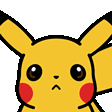 The only grammatical errors that I could find is in:
The only grammatical errors that I could find is in:
Safe: Should be "Caja Fuerte"
PC: Should be "Gabinete de PC"
Extract : Should be "Extracción"
LooseCash: Should be "Dinero suelto"
Of course is only on the "es-mx" locale, it may be different on "es"
SaltyFries
for me it seems more keys dont have the letter ranking in bottom left then keys that do
SirTyler Author
This is by design, essentially if any keys have a "tier" that fell D or lower, I did not include them in the database. I felt this would unnecessarily bloat the information as in most cases you would not be using or keeping these keys anyway. The only exception would be the "Junk keys" as they are keys that have no actual use, which is still information worth displaying.
SaltyFries
ok thanks for that
JERIFAXtm
i don't know if i'm dumb but the server gives me the "missing package.json file"
is it normal?
do i have to put it somewhere specific?
i'm kinda new to modding
SirTyler Author
There should be a package.json file included in the download, did you install the mod properly? The install includes the proper file structure so you should just need to drop it into your SPT-AKI install location.
JERIFAXtm
ok now the server booting loaded up more things and all are properly uploaded, except again json file
SirTyler Author
If you go into:
user\mods\BetterKeys
is there not a package.json file in there?
JERIFAXtm
yes, there is
SirTyler Author
If you are still having issues, please post to the support thread a screenshot of your user\mods\BetterKeys folder and a copy of your logs so I can try and work out the issue.
uxlapoga
Several Lighthouse map keys do not seem to work for me and they do not have any info in their inspection view or icon:
For shoreline keys with no info/icon are:
Love your mod!
SirTyler Author
Thanks! I had missed the Shoreline keys, and the Lighthouse keys were added to the Tarkov wiki after I had originally pulled the info. I just released an update to fix this issue and prep for any future changes, there is now an option (off by default) to update the key database without me having to release a whole new version.
PhantomInTime
Superior to JustNU's version, sorry, I don't make the rules.
MrBlu1911
I love this mod.
Jaxander
Really cool! I painstakingly changed my own localization files some months back with this exact same info just so that I didn't have to memorize which dorm keys were worth keeping, or which resort keys could be sold. Much more convenient as a mod! Hope you can work out the remaining kinks without too much trouble.
SirTyler Author
Known Issue: Moving a key causes whatever tier it was to be "stuck" resulting in other keys swapping between their own tier and the "stuck" tier. It is purely visual and resets on the closing/re-opening of the inventory. Will look into fixing it tomorrow
js2195
For me closing and reopening only works like twice and then the tiers just get scrambled and then stuck until restarting client.
SirTyler Author
Issue has been solved in the latest update.