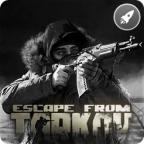Ikaras added a new file:
QuoteDisplay MoreThis is a simple tool that will launch the SPT Server minimized and then the launcher. You are also able to add other apps/mods to launch (minimized, or not) like SPT-RPC or TECHHAPPY'S WEB MINIMAP (See ADD A WEBPAGE for special instructions for that one). Do you have apps that you religiously use when playing Tarkov? Perhaps Spotify for some Tetris mix while sorting your stash? Well, that could be launched with this too! The point is to have a one click solution that is scalable to your needs.
This application requires .NET Desktop Runtime 8.0.
.Net Desktop Runtime 8.0 can be downloaded from Microsoft directly here.
FEATURES
- Single click solution with no hassle to get everything up and running with a single click.
- Allows a customizable timer to allow the server to boot before launching the rest, so your profile can be loaded correctly.
- Runs the server minimized, and the launcher normally.
- Allows other apps to be loaded alongside with optional minimization, such as SPT-RPC or even Spotify!
- Skips apps that are already launched or not found. You can run it without worry of opening a second server, or anything.
- Easy config editor to help you set your applications.
- Supports web tools such as TECHHAPPY'S WEB MINIMAP.
- The application closes itself after completion to free resources.
- Seamless configuration update for future versions of the application.
- All versions of SPT are supported.
- No impact or compatibility issues on any mod.
Credits to /u/DeepSpaceHorizon for the launcher icon.
INSTALLATION
If you are upgrading, do not delete your config file, only replace the application with the newer version and it will update the configuration if needed automatically with your data.
- Download the application using the blue button.
- Drop both files into your SPT folder.
- Run the Launcher! (Make sure that you have ran the server once after you have installed SPT to let it set itself up!)
The Configuration Editor is optional. If you do not use it, the launcher will create its config file on first load in the same location it has been placed. Then, you can edit it manually to your liking. NO SUPPORT WILL BE OFFERED FOR MANUAL CONFIG EDIT. PLEASE USE THE COFIGURATION EDITOR.
By default, the Server and Launcher paths assume that the launcher will be placed into the SPT directory, this can be changed at any time.
IF THE LAUNCHER DOES NOT OPEN, OR CLOSES ABRUPTLY, IT MEANS YOU DO NOT HAVE THE .NET RUNTIME 8.0 INSTALLED. YOU CAN GET IT HERE.
COMPATIBILITY
Any files that can be logically opened directly are compatible with this. For web pages, like TECHHAPPY'S WEB MINIMAP, see section ADD A WEB PAGE
ADD A WEB PAGE
Many online tools are used by Tarkov players everywhere. Sure, there are mods that removes the need for many, many of those. Although, there are tools like TECHHAPPY'S WEB MINIMAP that is used on the browser that players might want to load up as well. Follow the instructions below for that.
This method can be used for ANY website you wish to run as an application in the launcher.
This will only work if you can see/change the common file extensions, you can enable it easily by following the 3 clicks steps here.
You can still launch it with this application but you need to install the webpage as an app. See this tutorial on how to do so with edge. This can also be achieved with Chrome. Instructions for Chrome can be found in this tutorial instead.
For Edge, Make sure you check the "Create Desktop Shortcut" when prompted. Chrome will always make one.
Place the shortcut anywhere you want.
Once placed where you want it, you will need to create a batch file to open it, since it is not an executable, but a wrapper.
- Create a new text file, name it appropriately (for example: WebMinimap.txt).
- Edit the file and copy this into it.
- Right-Click the newly created webpage app done from Edge or Chrome and click on Property.
- Copy the whole Target field.
- Replace the REPLACETHIS from the text file with the copied Target field.
- Save the text file.
- Rename the text file from .txt to .bat
- Add it to with the configuration editor as you would with any other application.
TECHHAPPY'S WEB MINIMAP
You may encounter a message saying "localhost refused to connect." This is a normal behavior if Tarkov is not done loading, since the web socket of this mod would not be instantiated yet. Just refresh it once tarkov is loaded, and everything should work fine.
Q: THE LAUNCHER DOES NOT START OR ONLY FLICKERS BEFORE CLOSING ITSELF.
That means you have not been paying attention to the mod page ;). .NET runtime 8 is required for the application to run. Check the big yellow box above the page to get it.
Q: WHY DOES IT ASK ME FOR ELEVATED PRIVILEGES?
The launcher and the configuration editor does not create, read or change any file except for the application configuration itself. However, in order to access and run files in certain folders, the application may need elevated permissions.
Q: WHY WAS MY APPLICATION(S) SKIPPED BUT THE LAUNCHER SAYS SUCCESS?
There are only 2 reasons why the launcher would declare success even if files were to be skipped.
- Application was already running.
Make sure the application was not already running, or is hanging in the background.- Application was not found.
The launcher will not fail if the file is not found, unless it is a critical file (Launcher and/or Server).
If a the launcher would have any issues launching an application, the launcher will most likely display an error in the console.
Q: THE LAUNCHER SAYS LAUNCHER AND/OR SERVER WAS NOT FOUND AND REFUSES TO START
By default, the Ika SPT Launcher will seek for the SPT Server and Launcher in the same folder. You can change it using the configuration editor and specify the correct path for both
BUT I DO NOT HAVE A SERVER FILE / I CONNECT TO A REMOTE SERVER
You can launch the configuration editor and uncheck the "Server is located on local computer" then save it. Ika SPT Launcher will then not look for a server to launch.
Q: IS THIS COMPATIBLE WITH X MOD?
This is a launcher tool, it will not interfere with any mods whatsoever. However, if you mean to ask if this can launch a tool, then yes, provided it is a file that can be executed.
Q: CAN I REARRANGE THE LAUNCH ORDER? / WHAT IS THE LAUNCH ORDER?
No. Unless there is a need for it, the launch order is not modifiable. The external applications will be launched from top to bottom, so you can add your applications accordingly.
The launch order is as follow:
- Server (if local)
- Launcher
- External applications as seen from top to bottom in the configuration editor
Q: WHY IS IT GIVING ME AN ERROR "SERVER/LAUNCHER WAS NOT FOUND" I AM RUNNING ON SPT 3.8.X OR BELOW USING THE LATEST IKA-SPT-LAUNCHER?
Past version 1.1.0 of the Ika-SPT-Launcher, the application assumes the new naming of their executables, namely "SPT.Server.exe" and "SPT.Launcher.exe". If you are installing 1.1.1 and up and using it on a SPT version lower than 3.9.X, you will need to change the server and launcher name in the Ika-SPT-Launcher-ConfigEditor yourself and name them "Aki.Server.exe" and "Aki.Launcher.exe" respectively.