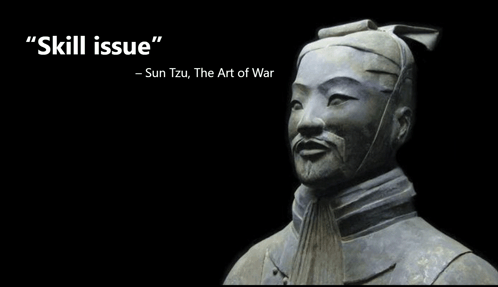harmony added a new file:
QuoteDisplay More
REQUIRES LATEST SAIN AND LATEST BotCallsigns!
Twitch Streamers are now in your raids - literally.
You WILL die.
Features:
- Twitch Players - Encounter PMCs and PSCAVs with TV or TTV in their names - always deadly, fast, and aimbot* level accurate.
- Have your way with SAIN personalities - Choose which ones you want to see in raid with weightings, global, or just adjust personalities for "Twitch Streamers". Overrides all SAIN personality spawn chances.
- Automatic update and installation of pre-packaged SAIN Preset - Nothing for you to worry about.
- Progressive SAIN Difficulty Scaling - Global difficulty is tied to your PMC level and progress with you. Low levels get forgiving difficulty while high levels earn what they wished for.
- Everything is a threat now - Time's up and now you're all by yourself now. Harder Goons, Raiders, Rogues, Bosses and sometimes even their followers. Only people who would envy you are SCAVs.
This Mod&Preset is not made for everyone. You perfectly know what you're subscribing for by installing this mod. Or about to.. Find out.
"Chat says you’re hiding in Dorms… Third floor."
Drag the root folder inside the archive you downloaded and drop it in your SPT game folder. Mod will be working once NicknamePersonalities.json will be generated if you just updated your SAIN to the latest version. Now you can set it up to your likings in configuration file.
Now, if you wanna use your custom names and personalities - Don't worry! All you gotta do is make sure these names exist in Bot Callsigns mod in any of these files located at:
YOUR_SPT\user\mods\BotCallsigns\config\bear_extra_names.json
YOUR_SPT\user\mods\BotCallsigns\config\usec_extra_names.json
Now that you've added the names you like, locate the next file of this mod you've installed:
YOUR_SPT\user\mods\TwitchPlayers\names\your_names.json
Open it and you'll be greeted by already existing custom names there but I will leave one example here if you plan on adding more:
"yourName":"GigaChad",
"myName":"Chad",
"ILoveSPT":"Wreckless"
Check if addExtraNames in Bot Callsigns mod is set to true, otherwise names will never be added.
Save and close the file once you're done adding new names and personalities and you're good to go!
While this mod not only provides you a way with setting personalities and names as well as adding Twitch Streamers into the game, it also comes with SAIN Preset that scale its global difficulty over time you level up your PMC with Progressive SAIN Difficulty Scaling.
It is recommended but not entirely required to use this preset. Its entire purpose is to bring balance between hardcore and fair play while maintaining live-like behavior of SCAVs and Rogues.
Try it and give me feedback in the comments or SPT Official Server.
For better experience I recommend turning doors off in SAIN preset to minimize bots getting stuck in the doors.FIKA: Note that this is a SERVER mod. It does not sync SAIN preset across multiple clients. It makes changes only on HOST machine with the idea in mind that the HOST AND SERVER always will be the raid host launched from one place.
"globalMode" - Can be true or false. If enabled, will use personalitiesToUse, assigning personalities you have there randomly based on weighting you put to ALL OF THE NAMES. Want everyone to be a GigaChad? Enable Global mode and set "GigaChad": 100 in your personalitiesToUse - And you're good to go, everyone will be a GigaChad. Wanna have random personalities all the time? Just put them all in and give the weightings you need while leaving globalMode enabled!
"personalitiesToUse" - Can be Rat, SnappingTurtle, Chad, GigaChad, Wreckless, Timmy, Normal, Coward. This is useful if you wanna force all Twitch Players to other personality or randomize these personalities you set (look randomizePersonalitiesOnServerStart). The structure of this is now changed, it looks like this - "Personality": 50 <--- This is weighting, ranging from 0 to 100. The more weighting you put, the more the chance it will be assigned.
"randomizePersonalitiesOnServerStart" - Will randomize personalities every server start up. Useful if you have more personalities added in personalitiesToUse than one. Uses weightings since 1.5.0 version
"SAINProgressiveDifficulty" - Can be true or false. If set to true, the current custom SAIN preset will progressively scale its difficulty the more you level up your PMC. This system has 7 tiers of difficulties built in, each tied to a specific range of levels. You'll see what difficulty tier you are in SPT console once you login with your profile."SAINAlwaysSetPresetDefaults" - Can be true or false. If set to true, will return custom SAIN preset to its original state every time if SAINProgressiveDifficulty was turned off. Useful if you want to play how it was intended to be played before Progressive Difficulty was introduced.
"autoUpdateSAINPreset" - Will check and update existing custom SAIN preset if it's out of date, if it doesn't exist it will install it inside your right away! Enabled by default. Useful if you liked the preset or made any changes and don't want them to be overwritten.
"debugLogging" - Can be true or false. If set to true, mod will more information in SPT console about changes/actions.
"SAINProgressiveDifficultyDesiredProfile" - Crafted for Fika users. Will make changes to the preset on the SPT server host if desired profile logs in. Highly recommended for host to use this setting to prevent any sudden preset changes by other clients when opening SPT Launcher. You can find your profile ID in your SPT Launcher right below your username when you login. It will look like this - 675c0c2d00043b5241599235.