Bothering mod authors will lead to warnings and repeat offenses will lead to bans.
The primary goal is the automation of the mod process — covering the stages of searching, downloading and installing— for a more efficient experience.
-
Version 0.3.6
- Schrader
- 423 Downloads
Fixed
- "activate instance" icon was not visible
- missing style for dependency mod version color
-
Version 0.3.5
- Schrader
- 89 Downloads
Mandatory security update, update angular, update google material style
-
Version 0.3.2
- Schrader
- 19k Downloads
Removed outdated indexed mod list
-
Version 0.3.1
- Schrader
- 20k Downloads
- Fix direct download
- Add mod installation toggle (low budget "update" process)
-
Version 0.3.0
- Schrader
- 6.2k Downloads
Added:
- Mod dependency ui and functions
---- will try to install needed dependencies for manual configurated mods (not all configurations are available at this moment)- Function to enable / disable mods (currently under the experimental flag)
- Function to change your mod load order (drag & drop)
- Additional setting to keep downloaded files
---- if the installation failed, you can search for the files and install manually
- UI for nested mod structure with different files
Fixes:
- Some issues triggering tutorial
- Some issues with some installation structures
- Some UI Issues
- Handle powershell issues and show a warning
-
Version 0.2.18
- Schrader
- 6.4k Downloads
- fix config cache
- fix google drive regex
-
Version v0.2.17
- Schrader
- 377 Downloads
- Support prePatch files and adding them to the installed mod overview
-
Version v0.2.16
- Schrader
- 3.5k Downloads
- Fixing issue with invalid instances
- Fixing issue while searching and getting beaten up by the holy spt-hub guard (503)
- Adding invalid instances in personal settings (now removeable)
- Adding error handling while searching for mods (additional message for mod without spt version)
-
Version v0.2.15
- Schrader
- 1.1k Downloads
- Compatibility patch for SPT 3.9.0
- Fixing issue with paginator overlapping action buttons
-
Version v0.2.14
- Schrader
- 3.4k Downloads
— Update some config values


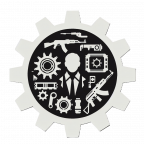



Schrader Author
If you encounter any issues during the installation steps, please include the link to the mod in question for further investigation and resolution.
AgaIman
Can I use this to install spt 3.9 mods for spt 3.10?
Schrader Author
Pls dont reply under this pinned message.
FlipFlop123
After the new update, the sidebar keeps disappearing.
It happens randomly while clicking buttons or switching between menus.
labahothot
v0.3.5 Instance with this directory already exists. it shouldn't be in C:\SPT ?
I add the root files still got error
I check the %appdata%
[2025-09-14 10:30:56.146] [error] Aki_Data/Server/configs/core.json not available.
IT'S SPT bro why aki_Data ?
This is TIME SAVER mods, I don't wanna Spent my all day to download mods one by one,
Hope you can help us
Fix This Please thank you
Schrader Author
What is your current instance config? There should be your current used instance.
AppData\Roaming\sp-tarkov-client\config.json
labahothot
{
"sptInstances": [
{
"sptRootDirectory": "C:\\SPT"
}
I add in C:\SPT
Manager said "Instance with this directory already exists."
My files is clean version,did not installed any mods,
it has Server and launcher
Schrader Author
Ah... you are trying to install mods but you cant because its telling you to "add or activate an instance" but you already added the instance and cant add it again nor activate it, right?
There is a small issue and the "activate icon" is not visible. Will be fixed in a short time.
Edit: I hope thats the issue
Mavericx
Hey, I'm sorry to ask this, as I feel like I resolved this issue myself previously...but I can't remember how. lol
Anyway, if you have an existing "active instance", is there a way to boot up SP-EFT Manager and "check" your existing mods to see if they are up to date?
Thx and sorry for the trouble! (btw...this mod if fucking GREAT -thx so much for making this!!!)
NekoGaming
hi i listed my mods and choosed the spt file location but its nt downloading and its allways stays at first mod getting information i tried everything about internet using vpn diffrent network but its still didnt fixed pls help
Schrader Author
Sorry for the late response. Did you resolve this issue? If not, feel free to send me a DM with your log file content so i can look into it.
MrBboy
Is there a way to update mods through this manager? Cause for example it says mod is installed but newer version is available and can't install it again.
FlipFlop123
Yeah checking for updates and then having a list to download said updates would be amazing.
Schrader Author
Will be done with the major update. First i need to get around the conflict on how to handle mods with files for different mods. The new forge api is allowing me to make and stable update process.
There should be an toggle in the settings to disable the check, if the mod is already installed. If you turn this off, you should be able to download / install mods you already installed. But its not highly tested.
Edit: Typo
Mavericx
Friendly suggestion - pin this thread!
Thanks for this amazing mod!!
zewroburn
what causes the SP-EFT Manager not to see/load spt Version or mod list ?. even after a freash wipe of eft spt and all mod files ?.
empty mod tab list:
empty settings tab list:
Schrader Author
I am not able to access your links
zewroburn
fixed!!!!
sry about that i don't post a lot and didn't know how things worked
Schrader Author
Did this got resolved? If not, could you send me a DM and provide the logs?
federichech
anyway to have multiple profiles with different mod setup. similar to mod organizer so i switch between them for different playthrough?
Schrader Author
Not at the moment. I dont know how good this will work if different set of mods are using the profile data or modify if.
Branchez
Is there an option to add a mod from file?
Schrader Author
Not at the moment. Could be implemented later.
fermetamoule
Nice manager!
It's possible to add the number of download for each mods? (like the update date)
Schrader Author
Will be added in the next major update, which will use the forge API.
stinkytinky
Been how long and this shit still isn't working? crazy.
Schrader Author
What do you mean?
DoctorSex1242
cant get the launcher to select 3.10 mods, only 3.11 and 3.9
Schrader Author
Try: Open the mod manager → Settings (gear-icon) → Cleat SPT-Versions → Restart
5m00v3r
ATM it is back, I was just checking, and it works flawlessly. Don't know for how long, but it's great news for all who love this manager.
KODEX
It was back on for a couple days. Now its blocked again it seems.
J0KER23
Any ideas why my manager won’t load? It’s stuck on fetching external configurations,SPT-Version and SPT-Tags…
Also I’m new here, hopefully I haven’t done this wrong.
Schrader Author
Because Cloudflare was added before loading and it's blocking all ingoing requests atm
J0KER23
Ooof yikes. Any ideas how long it’ll take to finally work? Still having the same issue 😩
8lacky
for some reason the app cant get the mods from the website i think it could be the cloudflare confirmation
Schrader Author
looks like its the cloudflare thing....
Czar
Same issue. Any fixes or is it currently under investigation?
Varyable
Thanks for mentioning! nice to have updates that are CURRENT, somewhere.. My manager is loading forever. I thought it was issue on this site, since I don't know where it pulls info from but thanks for clarifying.
They mention maintenance on Feb 28th UTC 00:31? How many sites go down while they do maintenance could that be an issue?
https://www.cloudflarestatus.com/
Schrader Author
Cloudflare is blocking the request because it adds a check before accessing the website.
dogballsacc
Will toggling off "Check mod installation" allow you to download already downloaded mods for their updated versions?
Schrader Author
Intended usage, yes. I am not sure, if old files will be removed first or if all files will get merged (which could lead to issues)
dogballsacc
good to know. This is an incredible mod btw. Appreciate your work on this
Tweek9690
its a virus
Schrader Author
It's not. Check VirusTotal if you are not sure.
Tweek9690
it is tho
DrakiaXYZ
This is not a virus. Unless you have actual proof otherwise (Which I know you don't), please stop claiming it is
FullyAutistic
And I am the emperor of a long lost civilization... You cant just state something big like this and then not elaborate. No issues for me!
Varyable
Don't.. Do NOT tell me I'm looking at what I think i'm looking at.. *On my knees praying* Don't lie to me!!

Ok seriously though Thank you SO MUCH. After 5-6 Installations, manually doing every file it takes it's Toll..
Just tracking em all down, verifying who's up to date currently, so many mods and possible adhd.. it can be a WHOLE day thing haha i vaguely remember seeing this mod before.. either way, I just got 38 mods in like 20 min using little keywords and install went perfect just have to test em out!
Thanks again!!
-I just noticed it shows the mods dependencies underneath? BRAVO!!
Sosofamous
Am I doing something wrong? It seems the manager is downloading 3.9 version of most mods and not 3.10 despite the 3.10 versions existing
Schrader Author
Can you give me an example? It's using the download-button from the mod page, which will download the most recent version added to the mod page.
If the author is adding new versions outside the hub, it will not catch them.
Sepraxx
Hi, i have the exact same problem. I downloaded painter trader, and in the spt mod manager it downloaded version 1.1.0 - and the newest mod is 1.1.4.
And there's multiple where this is the case.
Schrader Author
I will release a fix soon. To fix this issue on your side, simply disable the indexed/cached mod toggle on the mod download list, should be left of the download / install button
Sepraxx
I can confirm disabling that indexed in download, works here .
.
Sosofamous
Thank you, disabling the "use indexed mods" toggle seems to fixed the issue
CheseCake
like half the mods i try install are stuck at downloading or fetching information
Schrader Author
What mods? Any names? Any Info?
Twisted8ight
Encountered an issue installing Artem - SPT Mods Workshop.
-The mod only has VCQL as a requirement for quests, and finds it, but also gives me an "error while fetching dependency." To me, it seems like all dependencies have been found and therefore the extra dependency is an error.(?)
Edit, a bit more info: This stopped the download list from continuing and I had to close and reopen to restart the downloads after removing the mod with the issue.
CONTAINER-ONYX - SPT Mods Workshop requires Saria Shop - SPT Mods Workshop, but it is not listed as a dependency.
Schrader Author
I will check the mods. Thanks for your feedback.
Gytisssltu
Is it possible to use this manager to download mods for lower versions (Download mods older version for older version of SPT)
Schrader Author
No. There are no usable information to get this feature working.
gFresh
really really miss this mod.
How come it breaks with each new update?WHen adding a 3.1.0 spt install folder, the manager complains about not knowing what to do?I just tried it and its working now, added the 3.10 instance and can add and download mods!! yippaYY
PortalPots
Any news on the update for 3.10?
Schrader Author
Its "updated". So far its working, Happy modding
Happy modding
Jonnecy
sweet, thanks for you work!:)
Jonnecy
Can this be used with 3.10
Schrader Author
Yes. It sould work
FOXSTAR
Will u update it for 3.10? Because your mod was really great for installing/searching mods
Schrader Author
Updated. Quick test was successful. Happy modding
Happy modding
Firebeast
Was wondering if SP-EFT manager auto-update mods even w/o manual downloading, or if downloading the new file version is still required? If so, does it keep config settings, like realism/svm?
ShawnS82
a must have mod for easy setup after a new version dropped
OperatorD9
just want mod updater or update checker