Do not ask when mod authors will update their mods or if they can upload older versions of their mods.
Bothering mod authors will lead to warnings and repeat offenses will lead to bans.
Bothering mod authors will lead to warnings and repeat offenses will lead to bans.
Due to an unusually high volume of traffic, our site may be experiencing intermittent slowdowns. If you notice any issues, log out of your account and browse anonymously so you can better utilize caching or try using forge.sp-tarkov.com to search for and download mods.
Original mod description: Transfer loot into a container automatically
This is simply a port of the original mod by CactusPie for 3.9.x.
Credits:
https://github.com/CactusPie (original mod)
https://github.com/reysonk (Support for recursive containers)
https://github.com/ArchmageTony (3.8.x port)
https://dev.sp-tarkov.com/ShinCFN (3.10.x port)
-
Version 1.6.0
- bepis69
- 3.4k Downloads
Support for SPT 3.10 added
Big thanks to shincfn for doing the work on this one!
And thank you to exponentia for helping me get the files needed for modding 3.10!
-
Version 1.5.1
- bepis69
- 1.6k Downloads
Changes
Makes the "@loot" tag configurable from the F12 menu.
e.g. Setting the tag to "@" will let you tag items with "@", "@1", "@2", and the mod will function as if it was still using "@loot" in the same context.
-
Version 1.5.0
- bepis69
- 2.9k Downloads


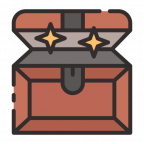



poneais
it work for 311?
MIDOGamer2024
tajinwan120
it isnt working
SaintMellec
Having issues on 3.10.5 - mod loads but does not work.
Jonnecy
doesnt work.
Kilnimir
The mod does not work. After installation it shows version 1.5.1.0 instead of 1.6.0. Maybe the file is incorrect?
Upd
I compared the downloaded file and the file for version 3.9 with the program Winmerge, it says that the files are identical.
Upd 2
Downloaded the developer's repository and compiled a .dll file. The mod works, the mod version has also changed in the F12 menu.
file link under the spoiler, when compiling I didn't change anything in the project files, the only action on my part was adding libraries from SPT 3.10 to Visual Studio
https://mega.nz/file/ybBgDaiD#…JzzG90TVYKYUi3X2U9yj-XvAE
yunnie13
Could you share the file you compiled?
yunnie13
☆⌒(*^-゜)v THX !! It works good here !
Quantumed
In case anyone else downloads this: once copied to the plugins folder, I had to right click the .dll > click properties > tick unblock > click apply
osfox
@Kilnimir, would it be possible to transfer this mod to 3.11 as well? I would kindly ask you if you have a free time. Also, thank you for your fix.
Kilnimir
I have not updated this mod. I just rebuilt it from the source code that the author wrote. The author attached the compiled file from the old version, but the code was updated in the git repository.
ligma929130
i tagged a dogtag case @loot but ctrl-clicking dogtags in-raid doesn't transfer the items as intended..
homeless
im getting the same issue with all my containers in raid. presed f12 and it does say the tag is @loot which is what ive been using but it seams like atm it dosnt do anything
Hypno88
Same here
hymenaei
same
darckclone
same with S I C C or Injector case. I 've tried with default tag, custom or @1, @2, etc.
I've looked in the github repo and I don't see any commit in this release and the SP-EFT Manager, the Client-Mods section says that the real version is 1.5.1.0, like if the file belongs to this version.
Could be that possible? Maybe no changes have been pushed to the repo by mistake, but the generation has still been done?
box
same, add me to the list of people this isn't working for.
exponentia
Dunno if you're still around or planning to move to 3.10 but this is the last mod that I spend time thinking about, wishing I had it while playing 3.10.
bepis69 Author
Heya -- just found some time to go back to playing. I usually wait for Realism and SAIN to update tbh but I'm going to kick off a 3.10 build sometime this week update the mod. Feel free to DM me if you want to help me get this out faster though.
Hypno88
I can help too if you need testers
mattybrown33
should this work when adding items to inventory from my character? doesn't seem to be working for me. I have labelled the toolbox (mod from more cases) and wallet as @loot but ctr clicking from my character just places the item in inventory and not the container
bepis69 Author
It is only meant to work in raid as designed originally
I can see to what extent I can make that a toggled feature.
mattybrown33
Thanks for the response. If that could be done it would be awesome but I completely understand if not
Lorebot
I'm wondering if I'm doing something wrong with the mod. I'm using WTT Pack'n'Strap that adds containers for specific item types that you can carry into raid with you. I've tagged them all with @loot (except the junk box which i made @loot1) and the loot is still going into my backpack or chestrig when I ctrl-click on it in raid to move it.
Lorebot
NM...I'm an idiot...I tagged the containers as @tool...you win this time dyslexia...
hlhz
我想知道是否有错误。@loot1-@ loot3 中的物品会在撤离后消失。@ loot 和 @loot4 没有这个问题。
bepis69 Author
I wasn't able to recreate this using @loot1 on a WTT ammo bag. Which containers did this happen with?
MINTCOCO
👍👍
CaptainHugg
Thank you so, so, so much!!!! ❤️
homeless
yay thanks for the re upload i tried to have a look at doing it myself but honnestly i was lost so i gave up love this mod
lhj920119
谢谢你
Hypno88
Thank you so much!!! Everytime a new update comes out I hate updating cuz I dont have this mod lol
bepis69 Author
Figured I wasn't the only one This was my main blocker going from 3.8 to 3.9.
This was my main blocker going from 3.8 to 3.9.
Hypno88
Yea I updated anyway but I was checking the site everyday hoping for somebody to update this mod lol
hayk4500
Thx man! It's a best mod!