Bothering mod authors will lead to warnings and repeat offenses will lead to bans.
INCREASEDFOV AND FOVFIX ARE INCOMPATIBLE!!! USE AT YOUR OWN VOLITION!
I repeat: INCREASEDFOV AND FOVFIX ARE INCOMPATIBLE. THEY WILL CLASH IF USED TOGETHER!
After discussing with the SPT community, I decided to write a mod that lets you offset the player camera without affecting the rest of the body. This unintentionally "fixed" the bizarre way some rifles are pushed into the player's shoulder. It also allows you to move your player view up, down, sideways, back and forth with very little restriction.
With version 1.0.1, VCO supports viewmodel Presets and a detection system. More on these further below.
Here's a comparison for the SCAR-H:
Values used for the altered offset: Horizontal offset: -0.01 Vertical offset: 0.065 FOV: 80
Available mod settings (Hotkey: F12)
Setting
Range (value)
↓ Export section ↓
Preset Name (for exporting)
Lets you type a preset name
Export Preset
Exports the preset name with the current offset values on-click
↓ Field of View section ↓
Enable expanded range
Toggles ability to unrestrict FOV
↓ Offsets section ↓
X Camera Offset
-0.5 to 0.5 (default: 0.05)
Y Camera Offset
-0.5 to 0.5 (default: 0.05)
Z Camera Offset
-0.5 to 0.5 (default: 0.05)
↓ Settings section ↓
Select Preset (dropdown)
Allows for selecting and using an existing preset
Delete the current preset
Deletes the curently selected preset, if it exists
Toggle the offsets on/off
Immediately toggles the viewmodel patch on/off in realtime
Toggle automatic weapon detection
Toggles the detection system for if you only want the viewmodel patch on with specific weapons
Installation
Download the mod Open the archive `hazelify.VCO-X.X.X-XXX.zip` with 7-Zip Drag and drop the `BepInEx` folder into your main SPT folder (where SPT.Server.exe is) Profit
Credits
`net.hazelify` on Discord. For support, go to the SPT Discord community and ping me!
-
Version 1.0.4
- Devraccoon
- 975 Downloads
Updates!
VirusTotal: Linked on the repo
Changelog
- Removed interference compatibility between FOVFix/IncreasedFOV and VCO, they should all be able to run simultaneously now
- [WIP] Working on a configurator UI to deal with weapons list and presets.
Coming soon:
-
Version 1.0.3
- Devraccoon
- 1.3k Downloads
Updates!
VirusTotal: Linked on the repo
Changelog
- Fixed X and Z offset values being interchanged, they now show and apply correctly
- Added realtime refresh button (a toggle, because BepInEx goofy) for the automatic weapon detection system
- Removed debug logging that was left in
-
Version 1.0.1-311
- Devraccoon
- 549 Downloads
Updates!
VirusTotal: Linked on the repo
Changelog
- Added master toggle for viewmodel
- Added weapon detection system; read more on this below
- Added presets system with full export support
- Added default configs (see `BepInEx\plugins\hazelify.VCO` folder)
- Optimized use of Harmony patches
- Organized a majority of the codebase
Presets
VCO now supports presets. You can easily use existing presets, save new presets, and delete existing presets. Unfortunately a game restart is required everytime a preset is added/deleted. This is due to BepInEx restraints.
Advice: Only save/delete presets in the main menu, that way restarting the game is quick.
Detection system
VCO now has a detection system in place that comes with a config file.
If both the master toggle + the detection toggle are both turned on, equipping a weapon whose name is in the config file will automatically apply your current preset's viewmodel offsets. If equipping a weapon whose name is NOT in the config file, your viewmodel will be reset to vanilla.
If the master toggle is turned on, but the detection is NOT, your current preset's viewmodel offsets will be applied regardless of what item is equipped
Config file is located here: `BepInEx\plugins\hazelify.VCO\weapons.cfg`
-
Version 1.0.0
- Devraccoon
- 405 Downloads


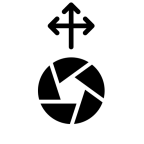




Devraccoon Author
3.10 PORT!! UPDATED TO 1.0.2-310
VirusTotal: Linked on the repo
> DOWNLOAD LINK HERE <
Blacky
is it possible to add rotation? so that we can simulate the realism weapon hold
Devraccoon Author
I spent a long time
figuring that outtrying to figure that out by studying Realism's code. I also looked in the game's own structure to see what's what, but it's so complicated I probably won't be able to do this as well as Realism did. I do want canted guns but it's primarily animations, which is my weakness.One day I'll take another look at it.
damnnnnn
в вашем новом патче вы написали, что мод от фонтайна совместим с вашим модом, но почему то все равно расположение камеры сбрасывается на стандартные значения. может я не так понял изза переводчика ваш ченджлог?
Журнал изменений
Devraccoon Author
Привет. Вы неправильно поняли. В журнале изменений сказано, что я устранил несовместимость моей модификации с модификацией Fontaine, которая мешала ее работе. Теперь и моя модификация, и модификация Fontaine работают независимо друг от друга. Я не делал ничего, чтобы их функции работали в полной гармонии. Я просто убедился, что модификации работают вместе. К сожалению, они конфликтуют.
Я использую DeepL для перевода. Приношу извинения за языковые ошибки.
Brucey
Any idea when you’ll be adding individual weapons offsets?
Devraccoon Author
Hopefully soon, I don't have a whole lot of time currently to mess with mods
Brucey
Awesome! Can’t wait
damnnnnn
hi, could you make the fov-zoom of the button like in fantain fov mode?
Devraccoon Author
I have no intention of implementing another mod's features into my mod
Hjal
peak
fxh3d
I have been trying to edit the viewmodel position but it aways goes back to the default no matter what i do. I am using FOVFix, could that be the cause of it?
Devraccoon Author
Yes. This is why I didn't want to remove the interference patch because I knew comments like this would be coming lol. Use them at your own volition, there's no easy solution for me since both mods edit similar things.
fxh3d
Damn that's a shame, what attracted me to this mod was the X and Z axis sliders
Devraccoon Author
I had this mod disabled when using IncreasedFOV. I could very well just disable it when using FOVFix.
But then I'll get another 10 comments asking when there I will make it compatible with FOVFix instead. I don't have a perfect solution for people wanting to use both, or all three. These mods alter the same settings in different situations.
fxh3d
Question! Couldn't you create a dummy mod for the load order that we can put above FOVfix and IncreasedFOV mods so that it will overwrite those?
Devraccoon Author
Unlike with server mods, client mods can not hinder another mod from working just via load order. Client modding doesn't have restrictions, and is why people can combo-load other mods to work together, even if they weren't designed to.
BepInEx has a dependency setting where you can detect if another mod is also installed, that is how I disabled my mod when IncreasedFOV mod was installed. However simply overwriting another mod is basically impossible without either baking its code into mine, or having theirs disable itself when mine is installed. I am not going to ask Fontaine to disable FOVFix if VCO is installed unfortunately.
*Edit: I appreciate the question though. If this was possible that'd be great! Dependencies be damned.
kota454
Im having a issue where the stocks get cut off while in a raid but when im in the hideout its fine. Any ideas?
Devraccoon Author
Interesting. What do your settings in the F12 menu look like?
kota454
x offset-0.06
y offset-0.0774
z offset-0.01713
FOV expanded enabled
Devraccoon Author
What about `Toggle automatic weapon detection`?
kota454
it is off
RagingMadMatt
Apologies, I'm not sure how to use it properly: I installed and tried in-game using the CSGO preset and modding the viewmodel but when I change weapon, it goes back to original Tarkov view...
How do I do ?
And in terms of realism, which is the closest to real-life point of vew: Tarkov view, CSGO view or the view displayed in the mod's page?
Thanks
Devraccoon Author
Disable `Toggle automatic weapon detection` in F12. This feature is enabled by default, I've been too lazy to fix it....
As for realism, I use a personal one that I haven't shipped (at least in my opinion):
Camera X Offset = 0.06
Camera Y Offset = 0.04
Camera Z Offset = -0.01
purplenamelol
any word on a fovfix patch?
Devraccoon Author
There's explicit incompatibility with IncreasedFOV due to VCO and that mod editing the same properties of the camera. I don't use FOVFix, but IncreasedFOV and FOVFix may be using the same internal config name scheme, which would pose an issue for separating mod functionality.
I'll look into doing something about the incompatibility patch, because I understand a lot of people like FOVFix.
purplenamelol
ah, that's a shame. hopefully something can be found

have good day
20fpsguy
hi where can i report bugs for the mod ? i belive i found a bug/incompatible mod
Devraccoon Author
Which one?
20fpsguy
makes probably no sense but animator updater i get crashes when opening doors and when scoping i found this in the logs
"
EXCEPTION: System.NullReferenceException: Object reference not set to an instance of an object. at EFT.CameraControl.OpticRetrice.UpdateTransform (EFT.CameraControl.OpticSight opticSight) [0x00017] in <13b3da31885d4b8d827d4190298e367f>:0 at ScopeZoomHandler.method_1 () [0x00054] in <13b3da31885d4b8d827d4190298e367f>:0 at (wrapper dynamic-method) ScopeZoomHandler.DMD<ScopeZoomHandler::Update>(ScopeZoomHandler)
2025-04-21 17:29:39.517 +02:00|0.16.1.3.35392|Error|Default|NullReferenceException: Object reference not set to an instance of an object.
EFT.CameraControl.OpticRetrice.UpdateTransform (EFT.CameraControl.OpticSight opticSight) (at <13b3da31885d4b8d827d4190298e367f>:0)
ScopeZoomHandler.method_1 () (at <13b3da31885d4b8d827d4190298e367f>:0)
(wrapper dynamic-method) ScopeZoomHandler.DMD<ScopeZoomHandler::Update>(ScopeZoomHandler)
UnityEngine.DebugLogHandler:LogException(Exception, Object)
Class405:UnityEngine.ILogHandler.LogException(Exception, Object)
UnityEngine.Debug:CallOverridenDebugHandler(Exception, Object)"
"
i think the two dont work together
Devraccoon Author
This error has absolutely nothing to do with VCO. According to what I could find, it's a bugged item in RaidOverhaul spawning on bots.
Before you report anything that you think is from my mod, make sure it happens with only VCO installed and nothing else. You're the only user I see this from. I don't have RO installed and I've never seen this error.
20fpsguy
my apologies then and i also dont have RO installed btw
Devraccoon Author
No worries. My mod doesn't alter anything related to either `OpticSight` or `ScopeZoomHandler`. All it does is alter the camera viewmodel's offset location.
I've never gotten this error, and I have no idea how to trigger it. What I would suggest is look through what mods you have that may have broken items/what mods you have that somehow affect the camera.
January_0001
You know what this one is missing now? An FOVScale type of deal. Something to allow the FOV not to zoom in on ADS as drastically. That would make it perfect. (not saying 1x true FOV, that one feels unnatural in tarkov).
Devraccoon Author
Yeah, I'm looking into ways to do this. SamSWAT's FOVFix does this by default iirc. It might be more complicated than I expect, so I won't make any promises.
January_0001
Update as of latest: YES. YES. YES. SO MUCH YES. Thank you for making it compatible!
purplenamelol
toggle keeps resetting to "off"
Devraccoon Author
Disable "Toggle automatic weapon detection"
I forgot to disable this by default in the last release
purplenamelol
understandable, the mod also seems to conflict with fontaine's fov fix, this mod is entirely disabled with it running
Devraccoon Author
It's designed to be incompatible with SamSWAT's IncreasedFOV, but there's no code for FOVFix unless it uses the same config name (can be found in `BepInEx\config`:
purplenamelol
it seems more likely that the weapon positioning (while aiming) from fov fix overwrites the hipfire position with this mod, as i have not installed any samswat mods at all
Devraccoon Author
It's entirely possible. I could add an interference patch for it
Netnikogo
Sorry to insist, but I think this is my favorite mod of 3.11
Devraccoon Author
Thank you
LogHar
Hey!
Could you please add the option to use different presets on different weapons?
Something like
"M4A1": "preset1",
"SR-25": "preset2"
I noticed that default bsg's weapons positions are too different and when you make for example a SCAR a little bit lower then other weapons positions become a too lower
I see that there is a option to add weapon name to config to use only them with the preset but i would prefer to use different presets on different weapons
Devraccoon Author
Per-weapon presets are not planned, but once I have the time to look into it I will. I've thought about this too. I make no promises though
LogHar
Thank you
By the way seems like i've found a bug
Preset export does not work correctly. When preset gets exported X-offset and Z-offset are mixed up. X-offset gets Z-offset value and vice versa
Devraccoon Author
Haha oops! I looked through the source code and it seems that you are right. Though the problem seems to be that Front and Back are in the place where Left and Right are. This problem arises already in the section where I bind the settings for the Bep items, so the problem is the config binding and not the preset exporting itself.
I will have this fixed tonight! Thanks for the report.
Quikstar
Amazing work!
koolly
i'm extremely dumb with mods, just now learning, and i cannot seem to get the auto-detect toggle to work. I've seemingly made the viewmodel what i want, made my preset, and applied it, but when i switch weapons it reverts back to having the auto-detect box untoggled. sorry if this is just generally stupid, i have no clue what i'm doing but i love this mod. thanks, keep up the good work!!!
Devraccoon Author
The default weapons config is here: (`BepInEx\plugins\hazelify.VCO\weapons.cfg`)
It has these weapons in it:
If you equip a gun that is NOT in that list, and you have `Toggle automatic weapon detection` enabled, then the mod will reset the switch, which then resets the viewmodel to vanilla.
If you'd like to add more weapons to it, go to db.sp-tarkov.com and search the gun you want. Example: `Desert Tech MDR 5.56x45 assault rifle`
Then insert that whole name into the list, save it, then restart the game.
My advice: just disable `Toggle automatic weapon detection` in F12 if you want your custom viewmodel to be applid constantly. The toggle is enabled by default. I could revert it to be disabled by default, since I understand where you're coming from with this.
Edit: I'm a silly goober and have meant to update my modpage to accommodate these new features. I apologize for not doing so!
koolly
you're okay! i'm just now learning this game and its modding so any and all feedback is appreciated! loving your mod though, it makes the gameplay wayyyyyy more immersive!
Netnikogo
dud this mod
Devraccoon Author
Planning the possibility of some more weapon related features
Makina7
It is intuitive and easy to config
Thanks for eliminate guns that cover more than half of the monitor screen
Gasmask28
Finally, body cam mod
Saryn
THANK GOD, the SCAR and SPEAR are finally usable now. Massive QoL mod.
Devraccoon Author
I thought the same. Literally makes them look like new guns