Bothering mod authors will lead to warnings and repeat offenses will lead to bans.
This is simply a port of the original mod by CactusPie for 3.11.x.
Original mod: Transfer loot into a container automatically
Below is the description for the original mod:
Description
Using ctrl+click on a loot item will move it into a matching container marked with a @loot tag. For instance, if you mark your Documents case with a @loot tag and put it in your secure container, all keys you loot using ctrl+click will be placed in that documents case automatically. Works only in raid - will not work with your hideout stash!
Installation
Copy CactusPie.ContainerQuickLoot.dll to BepInEx\plugins directory
Settings (F12 menu)
- Enable for Ctrl+click - whether or not the items should be automatically transferred to containers when moving them using ctrl+click in the loot menu
- Enable for loose loot - whether or not loose loot you pick up should be automatically palced in a container. This works for all the loot you just find lying around on the ground, shelves, etc.
Usage
- Put a container in your inventory. For instance a Documents case:
- Right click the container and select the "tag" option
- Set a @loot tag for the item.
- Ctrl+clicking a compatible loot item (such as a key) in raid or picking up loose loot will now put it in the documents case
Removing the @loot tag will stop the items from being automatically put in it
You can also add numbered suffixes to @loot tags in order to give a certain container a priority. For instance a container with @loot2 tag will take higher priority than a container with @loot3 tag. Not specifying any suffix assumes a "0" suffix/priority. Examples:
- @loot will take higher priority than @loot1
- @loot10 will take higher priorty than @loot20
- In case of two containers with the same @loot tag, the game will automatically assign a higher priority to one
Credits:
https://github.com/CactusPie (original mod)
https://github.com/reysonk (Support for recursive containers)
https://github.com/ArchmageTony (3.8.x port)
https://dev.sp-tarkov.com/ShinCFN (3.10.x port)
https://dev.sp-tarkov.com/bepis69 (3.10.x reupload)
-
Version 1.7.1
- garlicbreadtcg
- 3.4k Downloads
Put in .zip file to prevent browser antivirus from blocking.


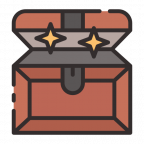


kreatos11
cant get this to work. does it possibly conflict with other mod?
JRT660
Cant get to link. Chrome is saying check if there's a typo as if its an incorrect link.
Klaceyes
defender blocks it too
garlicbreadtcg Author
Not sure why that would be, it's just a zip file with the .dll that I uploaded on the github repository.
It may have been the old 1.7.0 version that was just a .dll file which I edited on the github releases. Try downloading 1.7.1, should work fine.
TROCH22
Should zip the .dll file with the correct install path
Most browsers will block the download
garlicbreadtcg Author
Done!
darckclone
I was getting desperate without this great mod!
MINTCOCO
👍