Bothering mod authors will lead to warnings and repeat offenses will lead to bans.
You can now select a new firing mode in-game, allowing you to choose your own RPM.
The mod also adapts the weapon sounds, so they are no longer out of sync.
If you prefer, you can still modify the weapon’s base fire rate (full-auto) with other mods as well, and the sound will adapt accordingly, it's not restricted to this new fire mode.
Feature :
- New Fire Mode "OverClock"
Up/Down arrow keys to increase or decrease RPM (configurable in F12)
RPM can be adjusted in increments of 25 or 50, depending on your configuration (configurable in F12)
- Automatically adjusts weapon firing sounds to match your custom fire rate.
- Adjustment range audio transformation:
- max = +%
- min = -%
Exctract TimeStretch directory at the root of the SPT project (next to EscapeFromTarkov.exe)
The archive contains :
- Client mod : (TimeStretch.dll) → \\BepInEx\\plugins\\TimeStretch
- User mod : containing (fireRates.json) → \\user\\mod\\FireRateSound
How does this mod work?
When you equip a weapon, the mod identifies it and applies time stretching to its associated firing sound
It can even distinguish between weapons that share the same audio source — for example, the AK-74 and the AK-74N
The mod knows the weapon's original fire rate, compares it with the new rate you've applied through any other mod, and automatically adjusts the sound playback speed to match.
When you modify the RPM, the mod waits until you finish adjusting it, then dynamically transforms the weapon's audio on the fly.
As usual, you can use the F12 menu to partially disable the mod's functionality.
You can also adjust the percentage of modification applied — max = increase %, min = decrease %
When you switch weapons, the mod automatically resets OverClock mode and clears any transformed sounds, ensuring smooth transitions.
Configure normal fire rate (full-auto)
I’ve included a file at: `user/mods/FireRateSound/fireRates.json`
Sorted weapons using the same identification logic
In this file, you can manually change the fire rate (full-auto) of any weapon by editing the `"fireRateMod"` field.
Otherwise, feel free to use my other mod :
Troubleshooting / Debug Mode
If you encounter any issues, you can enable debug mode by editing the file:
`\\BepInEx\\plugins\\TimeStretch\\debug.cfg`
Set the value to: `true`
This will generate a `.txt` log file in the same folder to help identify the problem.
⚠️ Don’t leave debug mode enabled all the time — it may impact performance
![]()
![]()
![]()
I spent a lot of time manually tracking down all the sounds (800+) and cataloging each one — indoor, outdoor, suppressed [...]
That said, I wasn’t able to test all sound variations, so please let me know if any of them don’t work properly!
Sync Sound without use OverClock Mod
-
Version 2.0.2
- Netnikogo
- 710 Downloads
Fix Error OC with SIngle fire mode weapons.
-
Version 2.0.1
- Netnikogo
- 497 Downloads
Managing 18 differents caches, coordinating 4 concurrents coroutines properly, It was inevitable that something would break at some point.............

- Improve memory usage when switching/unequip weapons.
- Prevent certain AI entities from disabling specific features in some scenarios.
- Using the defibrillator no longer disables the mod ( != end raid )
-
Version 2.0.0
- Netnikogo
- 175 Downloads
BIG UPDATE
new Fire mode "OverClock"
You can now enter Overclock mode after full-auto.
When you equip a weapon, you can now adjust its fire rate (RPM) live.
Up/Down arrow keys to increase or decrease RPM configurable in F12.
Weapon sounds automatically adjust to match the new RPM.
Works with both vanilla and modded weapons.
-
Version 1.0.1
- Netnikogo
- 432 Downloads
No update bundle file anymore


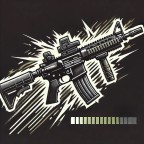


Brasiliano83
i have soe problems with this mod..i cant use guns and i cant move items whw i use this mode
ruiner
Would it be possible to bring back just a mod for the sound matching the fire rate without the other changes?
Mr.cymrak
Спасибо тебе, друг!


Mr.cymrak
Oh my god, I've been dreaming about this since I installed SPT 3.8. Dude, this is just something! Incredibly grateful, I beg you, on the release of Tarkov, update this mod, and your second creation ModParameter (very cool mod). They are a must for this game. I recommend it to everyone, just a miracle, thank you. You are a real master. I shake your hand!
DrMuller909
Is there a option to disable it without having to remove the mod?
Probaboa
Having an issue where any automatic weapons fire once then no longer work and cant switch to any other weapons.
Is there a fix?
Also, is there any way to uninstall this mod? Because once I remove this mod my weapons still have overclock on their firing mod selection.
Netnikogo Author
Ah, I didn’t think about preventing OverClock mode for weapons that only have single fire mode, like the SR-25, ADAR, etc. i will fix that one case
SirKanye6
So the PKM just locks up. fired one round and it stopped firing but has my gun on an infinite animation that cannot be interrupted.
Netnikogo Author
Oo ok i will check
STEVEN10
me too
Netnikogo Author
Thanks u a lot for the feedback. On my end, I don't see any issue I'll try several possible scenarios
oneDEAG
seems to work perfectly in hideout but doesnt work when i enter an actual raid with certain weapons (M60 for example set to 800rpm, works in hideout but not in raid)
Netnikogo Author
Ah ok it must be the external soundtrack that I didn't recognize. I'll check that out. Thanks
oneDEAG
turns out that there are a few weapons that don't have the audio changes work. from what i've tried, the RD-704, the MK47, and M60 dont work in raid but work in the hideout
Netnikogo Author
okay i will fix
Netnikogo Author
No log / in game issus : https://streamable.com/tyaegj go to debug.cfg ===> true and try in game if u ve 5 min. After that send me log.txt on plugin folder
oneDEAG
so the Mutant and the RD-704 started working but the M60 is continuing to be a problem, specifically the black M60e6
[20:23:28.055] 📦 [Init] Weapons catch : 57c44b372459772d2b39b8ce → 900 RPM (weapon_tochmash_val_9x39)
[20:23:28.055] 📦 [Init] Weapons catch : 6410733d5dd49d77bd07847e → 750 RPM (weapon_toz_avt_40_762x54r)
[20:23:28.055] 📦 [Init] Weapons catch : 651450ce0e00edc794068371 → 900 RPM (weapon_tochmash_sr3m_9x39)
[20:23:28.057] 📦 [Init] Weapons catch : 5ac66d015acfc400180ae6e4 → 600 RPM (weapon_izhmash_ak102_556x45)
[20:23:28.057] 📦 [Init] Weapons catch : 644674a13d52156624001fbc → 700 RPM (weapon_kbp_9a91_9x39)
[20:23:28.057] 📦 [Init] Weapons catch : 5c501a4d2e221602b412b540 → 600 RPM (weapon_molot_vepr_hunter_vpo-101_762x51)
[20:23:28.061] 📦 [Init] Weapons catch : 5bf3e0490db83400196199af → 650 RPM (weapon_izhmash_aks74_545x39)
[20:23:28.061] 📦 [Init] Weapons catch : 62e7c4fba689e8c9c50dfc38 → 715 RPM (weapon_steyr_aug_a1_556x45)
[20:23:28.062] 📦 [Init] Weapons catch : 645e0c6b3b381ede770e1cc9 → 700 RPM (weapon_kbp_vsk94_9x39)
[20:23:28.062] 📦 [Init] Weapons catch : 6499849fc93611967b034949 → 700 RPM (weapon_izhmash_ak12_545x39)
[20:23:28.062] 📦 [Init] Weapons catch : 5ac66d725acfc43b321d4b60 → 600 RPM (weapon_izhmash_ak104_762x39)
[20:23:28.063] 📦 [Init] Weapons catch : 5a0ec13bfcdbcb00165aa685 → 600 RPM (weapon_izhmash_akmn_762x39)
[20:23:28.063] 📦 [Init] Weapons catch : 5ac66cb05acfc40198510a10 → 650 RPM (weapon_izhmash_ak101_556x45)
[20:23:28.063] 📦 [Init] Weapons catch : 59ff346386f77477562ff5e2 → 600 RPM (weapon_izhmash_akms_762x39)
[20:23:28.063] 📦 [Init] Weapons catch : 5ab8e9fcd8ce870019439434 → 650 RPM (weapon_izhmash_aks74n_545x39)
[20:23:28.064] 📦 [Init] Weapons catch : 628b9c37a733087d0d7fe84b → 650 RPM (weapon_sag_ak545_short_545x39)
[20:23:28.064] 📦 [Init] Weapons catch : 5c488a752e221602b412af63 → 650 RPM (weapon_dt_mdr_556x45)
[20:23:28.064] 📦 [Init] Weapons catch : 5644bd2b4bdc2d3b4c8b4572 → 650 RPM (weapon_izhmash_ak74n_545x39)
[20:23:28.064] 📦 [Init] Weapons catch : 6183afd850224f204c1da514 → 600 RPM (weapon_fn_mk17_762x51)
[20:23:28.065] 📦 [Init] Weapons catch : 57dc2fa62459775949412633 → 650 RPM (weapon_izhmash_aks74u_545x39)
[20:23:28.065] 📦 [Init] Weapons catch : 59d6088586f774275f37482f → 600 RPM (weapon_izhmash_akm_762x39)
[20:23:28.065] 📦 [Init] Weapons catch : 5dcbd56fdbd3d91b3e5468d5 → 650 RPM (weapon_dt_mdr_762x51)
[20:23:28.065] 📦 [Init] Weapons catch : 5ac66d2e5acfc43b321d4b53 → 600 RPM (weapon_izhmash_ak103_762x39)
[20:23:28.065] 📦 [Init] Weapons catch : 5bb2475ed4351e00853264e3 → 850 RPM (weapon_hk_416a5_556x45)
[20:23:28.067] 📦 [Init] Weapons catch : 5ac66d9b5acfc4001633997a → 600 RPM (weapon_izhmash_ak105_545x39)
[20:23:28.067] 📦 [Init] Weapons catch : 65290f395ae2ae97b80fdf2d → 800 RPM (weapon_sig_mcx_spear_68x51)
[20:23:28.067] 📦 [Init] Weapons catch : 628b5638ad252a16da6dd245 → 650 RPM (weapon_sag_ak545_545x39)
[20:23:28.067] 📦 [Init] Weapons catch : 5447a9cd4bdc2dbd208b4567 → 800 RPM (weapon_colt_m4a1_556x45)
[20:23:28.068] 📦 [Init] Weapons catch : 5cadfbf7ae92152ac412eeef → 650 RPM (weapon_ckib_ash_12_127x55)
[20:23:28.068] 📦 [Init] Weapons catch : 5ac4cd105acfc40016339859 → 650 RPM (weapon_izhmash_ak74m_545x39)
[20:23:28.068] 📦 [Init] Weapons catch : 5b0bbe4e5acfc40dc528a72d → 700 RPM (weapon_dsa_sa58_762x51)
[20:23:28.068] 📦 [Init] Weapons catch : 623063e994fc3f7b302a9696 → 750 RPM (weapon_hk_g36_556x45)
[20:23:28.069] 📦 [Init] Weapons catch : 5c07c60e0db834002330051f → 800 RPM (weapon_adar_2-15_556x45)
[20:23:28.069] 📦 [Init] Weapons catch : 5839a40f24597726f856b511 → 650 RPM (weapon_izhmash_aks74ub_545x39)
[20:23:28.069] 📦 [Init] Weapons catch : 5abcbc27d8ce8700182eceeb → 600 RPM (weapon_izhmash_akmsn_762x39)
[20:23:28.069] 📦 [Init] Weapons catch : 6165ac306ef05c2ce828ef74 → 600 RPM (weapon_fn_mk17_762x51_fde)
[20:23:28.069] 📦 [Init] Weapons catch : 6184055050224f204c1da540 → 650 RPM (weapon_fn_mk16_556x45)
[20:23:28.071] 📦 [Init] Weapons catch : 5bf3e03b0db834001d2c4a9c → 650 RPM (weapon_izhmash_ak74_545x39)
[20:23:28.071] 📦 [Init] Weapons catch : 583990e32459771419544dd2 → 650 RPM (weapon_izhmash_aks74un_545x39)
[20:23:28.071] 📦 [Init] Weapons catch : 618428466ef05c2ce828f218 → 650 RPM (weapon_fn_mk16_556x45_fde)
[20:23:28.072] 📦 [Init] Weapons catch : 5beed0f50db834001c062b12 → 650 RPM (weapon_izhmash_rpk16_545x39)
[20:23:28.072] 📦 [Init] Weapons catch : 661cec09b2c6356b4d0c7a36 → 550 RPM (weapon_usord_m60e6_762x51_fde)
[20:23:28.072] 📦 [Init] Weapons catch : 5d43021ca4b9362eab4b5e25 → 800 RPM (weapon_lone_star_tx15_designated_marksman_556x45)
[20:23:28.072] 📦 [Init] Weapons catch : 674d6121c09f69dfb201a888 → 600 RPM (weapon_aklys_defense_velociraptor_762x35)
[20:23:28.073] 📦 [Init] Weapons catch : 5fbcc1d9016cce60e8341ab3 → 800 RPM (weapon_sig_mcx_gen1_762x35)
[20:23:28.073] 📦 [Init] Weapons catch : 606587252535c57a13424cfd → 650 RPM (weapon_cmmg_mk47_762x39)
[20:23:28.073] 📦 [Init] Weapons catch : 628a60ae6b1d481ff772e9c8 → 600 RPM (weapon_rifle_dynamics_704_762x39)
[20:23:28.074] 📦 [Init] Weapons catch : 63171672192e68c5460cebc5 → 715 RPM (weapon_steyr_aug_a3_m1_556x45)
[20:23:28.074] 📦 [Init] Weapons catch : 59e6152586f77473dc057aa1 → 600 RPM (weapon_molot_vepr_km_vpo_136_762x39)
[20:23:28.074] 📦 [Init] Weapons catch : 6718817435e3cfd9550d2c27 → 715 RPM (weapon_steyr_aug_a3_m1_556x45_blk)
[20:23:28.074] 📦 [Init] Weapons catch : 5d52cc5ba4b9367408500062 → 425 RPM (weapon_zid_ags30_30x29)
[20:23:28.075] 📦 [Init] Weapons catch : 5cdeb229d7f00c000e7ce174 → 650 RPM (weapon_ckib_nsv_utes_127x108)
[20:23:28.075] 📦 [Init] Weapons catch : 64637076203536ad5600c990 → 650 RPM (weapon_zid_pkm_762x54r)
[20:23:28.075] 📦 [Init] Weapons catch : 661ceb1b9311543c7104149b → 800 RPM (weapon_usord_m60e6_762x51)
[20:23:28.076] 📦 [Init] Weapons catch : 64ca3d3954fc657e230529cc → 650 RPM (weapon_zid_pkp_762x54r)
[20:23:28.076] 📦 [Init] Weapons catch : 676176d362e0497044079f4c → 600 RPM (weapon_x_products_x17_scar_17_762x51)
[20:23:28.076] 📦 [Init] Weapons catch : 657857faeff4c850222dff1b → 650 RPM (weapon_zid_pktm_762x54r)
[20:23:28.076] 📦 [Init] Weapons catch : 59e6687d86f77411d949b251 → 600 RPM (weapon_molot_akm_vpo_209_366_TKM)
[20:23:28.077] 📦 [Init] Weapons catch : 6513ef33e06849f06c0957ca → 700 RPM (weapon_zid_rpd_762x39)
[20:23:28.077] 📦 [Init] Weapons catch : 65fb023261d5829b2d090755 → 550 RPM (weapon_usord_m60e4_762x51)
[20:23:28.077] 📦 [Init] Weapons catch : 65268d8ecb944ff1e90ea385 → 700 RPM (weapon_zid_rpdn_762x39)
[20:23:28.077] 📦 [Init] Weapons catch : 5f2a9575926fd9352339381f → 700 RPM (weapon_kel_tec_rfb_762x51)
[20:23:28.077] 📦 [Init] Weapons catch : 5a367e5dc4a282000e49738f → 700 RPM (weapon_remington_r11_rsass_762x51)
[20:23:28.079] 📦 [Init] Weapons catch : 5b1fa9b25acfc40018633c01 → 1200 RPM (weapon_glock_glock_18c_gen3_9x19)
[20:23:28.079] 📦 [Init] Weapons catch : 6176aca650224f204c1da3fb → 700 RPM (weapon_hk_g28_762x51)
[20:23:28.079] 📦 [Init] Weapons catch : 57838ad32459774a17445cd2 → 900 RPM (weapon_tochmash_vss_9x39)
[20:23:28.080] 📦 [Init] Weapons catch : 5c46fbd72e2216398b5a8c9c → 700 RPM (weapon_izhmash_svd_s_762x54)
[20:23:28.080] 📦 [Init] Weapons catch : 5aafa857e5b5b00018480968 → 700 RPM (weapon_springfield_m1a_762x51)
[20:23:28.080] 📦 [Init] Weapons catch : 5df8ce05b11454561e39243b → 750 RPM (weapon_kac_sr25_762x51)
[20:23:28.081] 📦 [Init] Weapons catch : 5abccb7dd8ce87001773e277 → 750 RPM (weapon_toz_apb_9x18pm)
[20:23:28.081] 📦 [Init] Weapons catch : 5a17f98cfcdbcb0980087290 → 750 RPM (weapon_molot_aps_9x18pm)
[20:23:28.081] 📦 [Init] Weapons catch : 5580223e4bdc2d1c128b457f → 900 RPM (weapon_izhmeh_mr43e-1c_12g)
[20:23:28.082] 📦 [Init] Weapons catch : 64748cb8de82c85eaf0a273a → 900 RPM (weapon_izhmeh_mr43_sawed_off_12g)
[20:23:28.082] 📦 [Init] Weapons catch : 674fe9a75e51f1c47c04ec23 → 450 RPM (weapon_kiba_saiga12k_fa_12g)
[20:23:28.082] 📦 [Init] Weapons catch : 66ffa9b66e19cc902401c5e8 → 330 RPM (weapon_mps_aa_12_gen_1_12g)
[20:23:28.082] 📦 [Init] Weapons catch : 67124dcfa3541f2a1f0e788b → 330 RPM (weapon_mps_aa_12_gen_2_12g)
[20:23:28.083] 📦 [Init] Weapons catch : 5fc3f2d5900b1d5091531e57 → 950 RPM (weapon_tdi_kriss_vector_gen_2_9x19)
[20:23:28.083] 📦 [Init] Weapons catch : 5fc3e272f8b6a877a729eac5 → 600 RPM (weapon_hk_ump_1143x23)
[20:23:28.083] 📦 [Init] Weapons catch : 6680304edadb7aa61d00cef0 → 1075 RPM (weapon_iwi_uzi_pro_pistol_9x19)
[20:23:28.084] 📦 [Init] Weapons catch : 66992b349950f5f4cd06029f → 600 RPM (weapon_iwi_uzi_9x19)
[20:23:28.084] 📦 [Init] Weapons catch : 5cc82d76e24e8d00134b4b83 → 900 RPM (weapon_fn_p90_57x28)
[20:23:28.084] 📦 [Init] Weapons catch : 5fb64bc92b1b027b1f50bcf2 → 1100 RPM (weapon_tdi_kriss_vector_gen_2_1143x23)
[20:23:28.085] 📦 [Init] Weapons catch : 668e71a8dadf42204c032ce1 → 1075 RPM (weapon_iwi_uzi_pro_smg_9x19)
[20:23:28.085] 📦 [Init] Weapons catch : 5de7bd7bfd6b4e6e2276dc25 → 1100 RPM (weapon_bt_mp9n_9x19)
[20:23:28.085] 📦 [Init] Weapons catch : 62e14904c2699c0ec93adc47 → 950 RPM (weapon_tochmash_sr2m_veresk_9x21)
[20:23:28.085] 📦 [Init] Weapons catch : 60339954d62c9b14ed777c06 → 800 RPM (weapon_stmarms_stm_9_9x19)
[20:23:28.086] 📦 [Init] Weapons catch : 58948c8e86f77409493f7266 → 850 RPM (weapon_sig_mpx_9x19)
[20:23:28.086] 📦 [Init] Weapons catch : 5e00903ae9dc277128008b87 → 900 RPM (weapon_bt_mp9_9x19)
[20:23:28.086] 📦 [Init] Weapons catch : 5d2f0d8048f0356c925bc3b0 → 900 RPM (weapon_hk_mp5_kurtz_9x19)
[20:23:28.086] 📦 [Init] Weapons catch : 5ea03f7400685063ec28bfa8 → 1000 RPM (weapon_zis_ppsh41_762x25)
[20:23:28.086] 📦 [Init] Weapons catch : 57d14d2524597714373db789 → 900 RPM (weapon_zmz_pp-91_9x18pm)
[20:23:28.087] 📦 [Init] Weapons catch : 59f9cabd86f7743a10721f46 → 650 RPM (weapon_izhmash_saiga_9_9x19)
[20:23:28.087] 📦 [Init] Weapons catch : 59984ab886f7743e98271174 → 700 RPM (weapon_izhmash_pp-19-01_9x19)
[20:23:28.087] 📦 [Init] Weapons catch : 57f3c6bd24597738e730fa2f → 900 RPM (weapon_zmz_pp-91-01_9x18pm)
[20:23:28.087] 📦 [Init] Weapons catch : 5bd70322209c4d00d7167b8f → 950 RPM (weapon_hk_mp7a2_46x30)
[20:23:28.087] 📦 [Init] Weapons catch : 57f4c844245977379d5c14d1 → 1000 RPM (weapon_zmz_pp-9_9x18pmm)
[20:23:28.089] 📦 [Init] Weapons catch : 5ba26383d4351e00334c93d9 → 950 RPM (weapon_hk_mp7a1_46x30)
[20:23:28.089] 📦 [Init] Weapons catch : 5926bb2186f7744b1c6c6e60 → 800 RPM (weapon_hk_mp5_navy3_9x19)
[20:23:28.089] 📦 [Init] Weapons catch : 5447bedf4bdc2d87278b4568 → 900 RPM (GrenadeLauncher)
[20:23:28.089] 📦 [Init] Weapons catch : 617f1ef5e8b54b0998387733 → 900 RPM (Revolver)
[20:23:28.090] 📦 [Init] Weapons catch : 5447b5e04bdc2d62278b4567 → 900 RPM (Smg)
[20:23:28.090] 📦 [Init] Weapons catch : 5447b5f14bdc2d61278b4567 → 900 RPM (AssaultRifle)
[20:23:28.090] 📦 [Init] Weapons catch : 5447b6194bdc2d67278b4567 → 900 RPM (MarksmanRifle)
[20:23:28.091] 📦 [Init] Weapons catch : 5447bed64bdc2d97278b4568 → 900 RPM (MachineGun)
[20:23:28.091] 📦 [Init] Weapons catch : 5447b6254bdc2dc3278b4568 → 900 RPM (SniperRifle)
[20:23:28.091] 📦 [Init] Weapons catch : 5447b5cf4bdc2d65278b4567 → 900 RPM (Pistol)
[20:23:28.091] 📦 [Init] Weapons catch : 5447b5fc4bdc2d87278b4567 → 900 RPM (AssaultCarbine)
[20:23:28.092] 📦 [Init] Weapons catch : 5447b6094bdc2dc3278b4567 → 900 RPM (Shotgun)
[20:23:28.092] 📦 [Init] Weapons catch : 5422acb9af1c889c16000029 → 900 RPM (Weapon)
[20:23:28.092] 📦 [Init] Weapons catch : 668c6ff6f33192aa270aa53a → 1100 RPM (weapon_beretta_m9a3_9x19)
[20:23:28.093] 📦 [Init] Weapons catch : 72bbf927bf5b1d4a0837485b → 800 RPM (weapon_sig_mcx_gen1_762x35)
[20:23:28.093] 📦 [Init] Weapons catch : d672109946fe88b803449054 → 650 RPM (weapon_izhmash_ak101_556x45)
[20:23:28.093] 📦 [Init] Weapons catch : 939c742f7dad852286188029 → 650 RPM (weapon_izhmash_aks74ub_545x39)
[20:23:28.094] 📦 [Init] Weapons catch : 627c4fe34b0a558e8a3642a1 → 650 RPM (weapon_izhmash_aks74un_545x39)
[20:23:28.094] 📦 [Init] Weapons catch : ed05294ed53c0400ae0e8a55 → 650 RPM (weapon_izhmash_aks74u_545x39)
[20:23:28.094] 📦 [Init] Weapons catch : ffc95b9d143f52202a311820 → 600 RPM (weapon_izhmash_ak102_556x45)
[20:23:28.094] 📦 [Init] Weapons catch : 93bcdfda236122e67c098847 → 650 RPM (weapon_izhmash_aks74u_545x39)
[20:23:28.094] 📦 [Init] Weapons catch : 57f28a7ffb22e277b0234219 → 650 RPM (weapon_izhmash_ak74n_545x39)
[20:23:28.095] 📦 [Init] Weapons catch : e895575bcd1fa1de36d301b6 → 650 RPM (weapon_izhmash_ak74m_545x39)
[20:23:28.095] 📦 [Init] Weapons catch : 3dc691f607ffed3228bf6ca2 → 700 RPM (weapon_izhmash_ak12_545x39)
[20:23:28.095] 📦 [Init] Weapons catch : 52500592c7109667abb6cbeb → 650 RPM (weapon_izhmash_aks74un_545x39)
[20:23:28.096] 📦 [Init] Weapons catch : 4b81488c78c8a8ac7d37f9b9 → 800 RPM (weapon_colt_m4a1_556x45)
[20:23:28.096] 📦 [Init] Weapons catch : 52ce1b65b13e1035808c4fd2 → 650 RPM (weapon_cmmg_mk47_762x39)
[20:23:28.096] 📦 [Init] Weapons catch : 96f5c38a676e11e13544dfba → 650 RPM (weapon_cmmg_mk47_762x39)
[20:23:28.097] 📦 [Init] Weapons catch : 8d59d8b10a4c2e85b871c317 → 800 RPM (weapon_sig_mcx_spear_68x51)
[20:23:28.097] 📦 [Init] Weapons catch : 67d716557e2937472c00002e → 900 RPM (weapon_cmmg_mk47_762x39)
[20:23:28.097] 📦 [Init] Weapons catch : 67d716557e2937472c000020 → 1000 RPM (weapon_colt_m4a1_556x45)
[20:23:28.097] 📦 [Init] Weapons catch : 67d716557e2937472c00005f → 950 RPM (weapon_glock_glock_18c_gen3_9x19)
[20:23:28.097] 📦 [Init] Weapons catch : 67d716557e2937472c00001f → 950 RPM (weapon_hk_416a5_556x45)
[20:23:28.097] 📦 [Init] Weapons catch : 67d716557e2937472c00002f → 900 RPM (weapon_rifle_dynamics_704_762x39)
[20:23:28.098] 📦 [Init] Weapons catch : 67d716557e2937472c00003f → 900 RPM (weapon_usord_m60e6_762x51)
[20:23:28.098] 📦 [Init] Weapons catch : 6628f2e31084cf4d62b2b40b → 715 RPM (weapon_steyr_aug_a3_m1_556x45)
[20:23:28.098] 📦 [Init] Weapons catch : 6628f8813e3fe94f5f035010 → 800 RPM (weapon_sig_mcx_spear_68x51)
[20:23:28.099] 📦 [Init] Weapons catch : 6628f50c78434b5effe5ced1 → 800 RPM (weapon_colt_m4a1_556x45)
[20:23:28.099] 📦 [Init] Weapons catch : 6628f3786c4f8a10a65adee4 → 800 RPM (weapon_stmarms_stm_9_9x19)
[20:23:35.869] ℹ️ ✅ [PatchMainMenuReady] Main menu detected — initializing components
[20:23:35.904] ℹ️ ♻ load FireRate Embedded
[20:23:35.904] 🔧 Mod detect : 5df8ce05b11454561e39243b | Vanilla = 700, Mod = 750
[20:23:35.905] 🔧 Mod detect : 661ceb1b9311543c7104149b | Vanilla = 550, Mod = 800
[20:23:35.905] 🔧 Mod detect : 67d716557e2937472c00001f | Vanilla = 850, Mod = 950
[20:23:35.905] 🔧 Mod detect : 67d716557e2937472c000020 | Vanilla = 800, Mod = 1000
[20:23:35.905] 🔧 Mod detect : 67d716557e2937472c00002e | Vanilla = 650, Mod = 900
[20:23:35.905] 🔧 Mod detect : 67d716557e2937472c00002f | Vanilla = 600, Mod = 900
[20:23:35.905] 🔧 Mod detect : 67d716557e2937472c00003f | Vanilla = 550, Mod = 900
[20:23:35.907] ℹ️ ✅ Integrated FireRate data loaded.
[20:23:35.907] ℹ️ 📊 Summary:
[20:23:35.907] ℹ️ 🔫 Weapons modified: 7
[20:23:35.907] ℹ️ 🎧 Clips registered: 31
[20:23:35.907] ℹ️ 🧹 Cache 'WeaponFireRates' empty after merge.
[20:25:47.343] 🛑 Hand null
[20:25:47.396] [LocalPlayerReference] ✅ Local player initialized : 67d87e6300031b1187a5f800 / 1644890
[20:25:47.397] 🧹 [PatchTrackEquippedWeapon] Réinitialisation du cache AudioClip pour l'arme : 661ceb1b9311543c7104149b
[20:25:47.398] 🧷 [PatchTrackEquippedWeapon] Weapon detected (delayed) : 661ceb1b9311543c7104149b (U.S. Ordnance M60E6 7.62x51 light machine gun)
[20:25:47.399] 📥 [PatchTrackEquippedWeapon] WeaponId enqueued : 661ceb1b9311543c7104149b
[20:25:47.404] 🎧 [AudioClipModifier] Analyzing 4 clip name(s) for weapon 661ceb1b9311543c7104149b...
[20:25:47.409] ℹ️ 🎼 Tempo : 'm60_indoor_close_loop' = +45.45% (mod=800, ref=550)
[20:25:47.409] tempo calculation: 45.45454%
[20:25:47.410] clampedTempo: 45.45454%
[20:25:47.410] [AudioClipModifier]✅ Clips to transform m60_indoor_close_loop | raw=+45.5%, clamped=+45.5%
[20:25:47.411] ℹ️ 🎼 Tempo : 'm60_indoor_silenced_close_loop' = +45.45% (mod=800, ref=550)
[20:25:47.411] tempo calculation: 45.45454%
[20:25:47.411] clampedTempo: 45.45454%
[20:25:47.411] [AudioClipModifier]✅ Clips to transform m60_indoor_silenced_close_loop | raw=+45.5%, clamped=+45.5%
[20:25:47.412] ℹ️ 🎼 Tempo : 'm60_outdoor_silenced_close_loop' = +45.45% (mod=800, ref=550)
[20:25:47.412] tempo calculation: 45.45454%
[20:25:47.412] clampedTempo: 45.45454%
[20:25:47.413] [AudioClipModifier]✅ Clips to transform m60_outdoor_silenced_close_loop | raw=+45.5%, clamped=+45.5%
[20:25:47.413] ℹ️ 🎼 Tempo : 'm60_outdoor_close_loop' = +45.45% (mod=800, ref=550)
[20:25:47.413] tempo calculation: 45.45454%
[20:25:47.414] clampedTempo: 45.45454%
[20:25:47.414] [AudioClipModifier]✅ Clips to transform m60_outdoor_close_loop | raw=+45.5%, clamped=+45.5%
[20:25:47.414] ℹ️ 🎼 Tempo : 'm60_indoor_close_loop' = +45.45% (mod=800, ref=550)
[20:25:47.414] tempo calculation: 45.45454%
[20:25:47.414] clampedTempo: 45.45454%
[20:25:47.416] [AudioClipModifier]✅ Clips to transform m60_indoor_close_loop | raw=+45.5%, clamped=+45.5%
[20:25:47.416] ℹ️ 🎼 Tempo : 'm60_indoor_silenced_close_loop' = +45.45% (mod=800, ref=550)
[20:25:47.416] tempo calculation: 45.45454%
[20:25:47.416] clampedTempo: 45.45454%
[20:25:47.416] [AudioClipModifier]✅ Clips to transform m60_indoor_silenced_close_loop | raw=+45.5%, clamped=+45.5%
[20:25:47.417] ℹ️ 🎼 Tempo : 'm60_outdoor_silenced_close_loop' = +45.45% (mod=800, ref=550)
[20:25:47.417] tempo calculation: 45.45454%
[20:25:47.417] clampedTempo: 45.45454%
[20:25:47.417] [AudioClipModifier]✅ Clips to transform m60_outdoor_silenced_close_loop | raw=+45.5%, clamped=+45.5%
[20:25:47.418] ℹ️ 🎼 Tempo : 'm60_outdoor_close_loop' = +45.45% (mod=800, ref=550)
[20:25:47.418] tempo calculation: 45.45454%
[20:25:47.419] clampedTempo: 45.45454%
[20:25:47.419] [AudioClipModifier]✅ Clips to transform m60_outdoor_close_loop | raw=+45.5%, clamped=+45.5%
[20:25:47.424] [AudioClipModifier]🎧 ✅ Transformed clip status 661ceb1b9311543c7104149b : 8
[20:25:47.428] ⚠️ [AudioClipTransformer] LoadAudioData on clip 'm60_indoor_close_loop' (initial loadState = Unloaded)
[20:25:47.430] ⚠️ [AudioClipTransformer] LoadAudioData on clip 'm60_indoor_silenced_close_loop' (initial loadState = Unloaded)
[20:25:47.430] ⚠️ [AudioClipTransformer] LoadAudioData on clip 'm60_outdoor_silenced_close_loop' (initial loadState = Unloaded)
[20:25:47.431] ⚠️ [AudioClipTransformer] LoadAudioData on clip 'm60_outdoor_close_loop' (initial loadState = Unloaded)
[20:25:47.431] ⚠️ [AudioClipTransformer] LoadAudioData on clip 'm60_indoor_close_loop' (initial loadState = Unloaded)
[20:25:47.432] ⚠️ [AudioClipTransformer] LoadAudioData on clip 'm60_indoor_silenced_close_loop' (initial loadState = Unloaded)
[20:25:47.432] ⚠️ [AudioClipTransformer] LoadAudioData on clip 'm60_outdoor_silenced_close_loop' (initial loadState = Unloaded)
[20:25:47.433] ⚠️ [AudioClipTransformer] LoadAudioData on clip 'm60_outdoor_close_loop' (initial loadState = Unloaded)
[20:25:47.930] ❌ [AudioClipTransformer]⏱️ Timeout while loading clip 'm60_indoor_close_loop' after 500ms — GetData still fails
[20:25:47.930] ❌ [AudioClipTransformer]⏱️ Timeout while loading clip 'm60_indoor_silenced_close_loop' after 500ms — GetData still fails
[20:25:47.931] ❌ [AudioClipTransformer]⏱️ Timeout while loading clip 'm60_outdoor_silenced_close_loop' after 500ms — GetData still fails
[20:25:47.931] ❌ [AudioClipTransformer]⏱️ Timeout while loading clip 'm60_outdoor_close_loop' after 500ms — GetData still fails
[20:25:47.932] ❌ [AudioClipTransformer]⏱️ Timeout while loading clip 'm60_indoor_close_loop' after 500ms — GetData still fails
[20:25:47.933] ❌ [AudioClipTransformer]⏱️ Timeout while loading clip 'm60_indoor_silenced_close_loop' after 500ms — GetData still fails
[20:25:47.933] ❌ [AudioClipTransformer]⏱️ Timeout while loading clip 'm60_outdoor_silenced_close_loop' after 500ms — GetData still fails
[20:25:47.934] ❌ [AudioClipTransformer]⏱️ Timeout while loading clip 'm60_outdoor_close_loop' after 500ms — GetData still fails
🔊🟩 START [PatchTrackEquippedWeapon] Final result: 661ceb1b9311543c7104149b (20:25:47.935)
[20:25:47.935] [AudioClipModifier]🌀 Transform async : m60_indoor_close_loop tempo +45.5%
[20:25:47.935] [AudioClipTransformer] 🟡 Start transform 'm60_indoor_close_loop' weapon 661ceb1b9311543c7104149b
[20:25:47.935] [AudioClipTransformer] 📋 Clip Infos:
[20:25:47.935] ├─ Name: m60_indoor_close_loop
[20:25:47.935] ├─ LoadState: Unloaded
[20:25:47.935] ├─ LoadType: CompressedInMemory
[20:25:47.935] ├─ PreloadAudioData: False
[20:25:47.935] ├─ LoadInBackground: True
[20:25:47.935] ├─ Samples: 76975
[20:25:47.935] └─ Length (sec): 1.745465
[20:25:47.935] [AudioClipTransformer] 📊 Extraction data : 76975 samples × 2 canaux
[20:25:47.935] [AudioClipModifier]🌀 Transform async : m60_indoor_silenced_close_loop tempo +45.5%
[20:25:47.935] [AudioClipTransformer] 🟡 Start transform 'm60_indoor_silenced_close_loop' weapon 661ceb1b9311543c7104149b
[20:25:47.935] [AudioClipTransformer] 📋 Clip Infos:
[20:25:47.935] ├─ Name: m60_indoor_silenced_close_loop
[20:25:47.935] ├─ LoadState: Unloaded
[20:25:47.935] ├─ LoadType: CompressedInMemory
[20:25:47.935] ├─ PreloadAudioData: False
[20:25:47.935] ├─ LoadInBackground: True
[20:25:47.935] ├─ Samples: 76975
[20:25:47.935] └─ Length (sec): 1.745465
[20:25:47.935] [AudioClipTransformer] 📊 Extraction data : 76975 samples × 2 canaux
[20:25:47.935] [AudioClipModifier]🌀 Transform async : m60_outdoor_silenced_close_loop tempo +45.5%
[20:25:47.935] [AudioClipTransformer] 🟡 Start transform 'm60_outdoor_silenced_close_loop' weapon 661ceb1b9311543c7104149b
[20:25:47.935] [AudioClipTransformer] 📋 Clip Infos:
[20:25:47.935] ├─ Name: m60_outdoor_silenced_close_loop
[20:25:47.935] ├─ LoadState: Unloaded
[20:25:47.935] ├─ LoadType: CompressedInMemory
[20:25:47.935] ├─ PreloadAudioData: False
[20:25:47.935] ├─ LoadInBackground: True
[20:25:47.935] ├─ Samples: 76975
[20:25:47.935] └─ Length (sec): 1.745465
[20:25:47.935] [AudioClipTransformer] 📊 Extraction data : 76975 samples × 2 canaux
[20:25:47.935] [AudioClipModifier]🌀 Transform async : m60_outdoor_close_loop tempo +45.5%
[20:25:47.935] [AudioClipTransformer] 🟡 Start transform 'm60_outdoor_close_loop' weapon 661ceb1b9311543c7104149b
[20:25:47.935] [AudioClipTransformer] 📋 Clip Infos:
[20:25:47.935] ├─ Name: m60_outdoor_close_loop
[20:25:47.935] ├─ LoadState: Unloaded
[20:25:47.935] ├─ LoadType: CompressedInMemory
[20:25:47.935] ├─ PreloadAudioData: False
[20:25:47.935] ├─ LoadInBackground: True
[20:25:47.935] ├─ Samples: 76975
[20:25:47.935] └─ Length (sec): 1.745465
[20:25:47.935] [AudioClipTransformer] 📊 Extraction data : 76975 samples × 2 canaux
[20:25:47.935] [AudioClipModifier]🌀 Transform async : m60_indoor_close_loop tempo +45.5%
[20:25:47.935] [AudioClipTransformer] 🟡 Start transform 'm60_indoor_close_loop' weapon 661ceb1b9311543c7104149b
[20:25:47.935] [AudioClipTransformer] 📋 Clip Infos:
[20:25:47.935] ├─ Name: m60_indoor_close_loop
[20:25:47.935] ├─ LoadState: Unloaded
[20:25:47.935] ├─ LoadType: CompressedInMemory
[20:25:47.935] ├─ PreloadAudioData: False
[20:25:47.935] ├─ LoadInBackground: True
[20:25:47.935] ├─ Samples: 76975
[20:25:47.935] └─ Length (sec): 1.745465
[20:25:47.935] [AudioClipTransformer] 📊 Extraction data : 76975 samples × 2 canaux
[20:25:47.935] [AudioClipModifier]🌀 Transform async : m60_indoor_silenced_close_loop tempo +45.5%
[20:25:47.935] [AudioClipTransformer] 🟡 Start transform 'm60_indoor_silenced_close_loop' weapon 661ceb1b9311543c7104149b
[20:25:47.935] [AudioClipTransformer] 📋 Clip Infos:
[20:25:47.935] ├─ Name: m60_indoor_silenced_close_loop
[20:25:47.935] ├─ LoadState: Unloaded
[20:25:47.935] ├─ LoadType: CompressedInMemory
[20:25:47.935] ├─ PreloadAudioData: False
[20:25:47.935] ├─ LoadInBackground: True
[20:25:47.935] ├─ Samples: 76975
[20:25:47.935] └─ Length (sec): 1.745465
[20:25:47.935] [AudioClipTransformer] 📊 Extraction data : 76975 samples × 2 canaux
[20:25:47.935] [AudioClipModifier]🌀 Transform async : m60_outdoor_silenced_close_loop tempo +45.5%
[20:25:47.935] [AudioClipTransformer] 🟡 Start transform 'm60_outdoor_silenced_close_loop' weapon 661ceb1b9311543c7104149b
[20:25:47.935] [AudioClipTransformer] 📋 Clip Infos:
[20:25:47.935] ├─ Name: m60_outdoor_silenced_close_loop
[20:25:47.935] ├─ LoadState: Unloaded
[20:25:47.935] ├─ LoadType: CompressedInMemory
[20:25:47.935] ├─ PreloadAudioData: False
[20:25:47.935] ├─ LoadInBackground: True
[20:25:47.935] ├─ Samples: 76975
[20:25:47.935] └─ Length (sec): 1.745465
[20:25:47.935] [AudioClipTransformer] 📊 Extraction data : 76975 samples × 2 canaux
[20:25:47.935] [AudioClipModifier]🌀 Transform async : m60_outdoor_close_loop tempo +45.5%
[20:25:47.935] [AudioClipTransformer] 🟡 Start transform 'm60_outdoor_close_loop' weapon 661ceb1b9311543c7104149b
[20:25:47.935] [AudioClipTransformer] 📋 Clip Infos:
[20:25:47.935] ├─ Name: m60_outdoor_close_loop
[20:25:47.935] ├─ LoadState: Unloaded
[20:25:47.935] ├─ LoadType: CompressedInMemory
[20:25:47.935] ├─ PreloadAudioData: False
[20:25:47.935] ├─ LoadInBackground: True
[20:25:47.935] ├─ Samples: 76975
[20:25:47.935] └─ Length (sec): 1.745465
[20:25:47.935] [AudioClipTransformer] 📊 Extraction data : 76975 samples × 2 canaux
[20:25:47.935] [AudioClipModifier]✅ Transformed clip : m60_indoor_close_loop
[20:25:47.935] [AudioClipModifier]✅ Transformed clip : m60_indoor_silenced_close_loop
[20:25:47.935] [AudioClipModifier]✅ Transformed clip : m60_outdoor_silenced_close_loop
[20:25:47.935] [AudioClipModifier]✅ Transformed clip : m60_outdoor_close_loop
[20:25:47.935] [AudioClipModifier]✅ Transformed clip : m60_indoor_close_loop
[20:25:47.935] [AudioClipModifier]✅ Transformed clip : m60_indoor_silenced_close_loop
[20:25:47.935] [AudioClipModifier]✅ Transformed clip : m60_outdoor_silenced_close_loop
[20:25:47.935] [AudioClipModifier]✅ Transformed clip : m60_outdoor_close_loop
[20:25:47.935] 🧾 Summary: 8 clip(s) transformed for 661ceb1b9311543c7104149b in 534 ms:
[20:25:47.935] 🔊 m60_indoor_close_loop
[20:25:47.935] 🔊 m60_indoor_silenced_close_loop
[20:25:47.935] 🔊 m60_outdoor_silenced_close_loop
[20:25:47.935] 🔊 m60_outdoor_close_loop
[20:25:47.935] 🔊 m60_indoor_close_loop
[20:25:47.935] 🔊 m60_indoor_silenced_close_loop
[20:25:47.935] 🔊 m60_outdoor_silenced_close_loop
[20:25:47.935] 🔊 m60_outdoor_close_loop
🔊🔴 END [PatchTrackEquippedWeapon] Final result: 661ceb1b9311543c7104149b
[20:25:49.891] 🎧 [AudioClipModifier] État des clips transformés (one-shot):
[20:25:49.892] ❌ Clip manquant : m60_indoor_close_loop_mod
[20:25:49.892] ❌ Clip manquant : m60_indoor_silenced_close_loop_mod
[20:25:49.892] ❌ Clip manquant : m60_outdoor_silenced_close_loop_mod
[20:25:49.893] ❌ Clip manquant : m60_outdoor_close_loop_mod
[20:25:49.893] ❌ Clip manquant : m60_indoor_close_loop_mod
[20:25:49.893] ❌ Clip manquant : m60_indoor_silenced_close_loop_mod
[20:25:49.893] ❌ Clip manquant : m60_outdoor_silenced_close_loop_mod
[20:25:49.894] ❌ Clip manquant : m60_outdoor_close_loop_mod
[20:25:49.894] 🎧 ⚠️ Only 0/8 clips are visible.
[20:25:54.042] ✅ [PatchFireArmController] Prefix called
[20:25:54.043] [PatchFireArmController] LocalPlayerReference.IsInitialized: True
[20:25:54.043] [PatchFireArmController] 🧠 Player resolved via FieldRef: 67d87e6300031b1187a5f800
[20:25:54.044] 🧩 [PatchFireBullet] Prefix called.
[20:25:54.046] 🧠 [PatchFireBullet] Player récupéré via Bridge : 67d87e6300031b1187a5f800
[20:25:54.046] 🎧 [PatchFireBullet] ✅ Joueur local détecté (player null = False)
🔊🟩 START AudioClip: 661ceb1b9311543c7104149b (20:25:54.048)
[20:25:54.048] ---------------------------
[20:25:54.048] [PatchPickByDistance][CACHE] Weapon has never fired
[20:25:54.048] [TRACK ⏳ Transformed clip not ready for : 'm60_outdoor_close_loop']
🔊🔴 END AudioClip: 661ceb1b9311543c7104149b
[20:25:54.100] ✅ [PatchFireArmController] Prefix called
[20:25:54.100] [PatchFireArmController] LocalPlayerReference.IsInitialized: True
[20:25:54.101] [PatchFireArmController] ✅ Player found in cache: 67d87e6300031b1187a5f800
[20:25:54.101] 🧩 [PatchFireBullet] Prefix called.
[20:25:54.101] 📦 [PatchFireBullet] Player trouvé dans le cache: 67d87e6300031b1187a5f800
[20:25:54.102] 🎧 [PatchFireBullet] ✅ Joueur local détecté (player null = False)
[20:25:54.175] ✅ [PatchFireArmController] Prefix called
[20:25:54.176] [PatchFireArmController] LocalPlayerReference.IsInitialized: True
[20:25:54.176] [PatchFireArmController] ✅ Player found in cache: 67d87e6300031b1187a5f800
[20:25:54.176] 🧩 [PatchFireBullet] Prefix called.
[20:25:54.176] 📦 [PatchFireBullet] Player trouvé dans le cache: 67d87e6300031b1187a5f800
[20:25:54.176] 🎧 [PatchFireBullet] ✅ Joueur local détecté (player null = False)
[20:25:54.247] ✅ [PatchFireArmController] Prefix called
[20:25:54.247] [PatchFireArmController] LocalPlayerReference.IsInitialized: True
[20:25:54.248] [PatchFireArmController] ✅ Player found in cache: 67d87e6300031b1187a5f800
[20:25:54.248] 🧩 [PatchFireBullet] Prefix called.
[20:25:54.248] 📦 [PatchFireBullet] Player trouvé dans le cache: 67d87e6300031b1187a5f800
[20:25:54.249] 🎧 [PatchFireBullet] ✅ Joueur local détecté (player null = False)
[20:25:54.323] ✅ [PatchFireArmController] Prefix called
[20:25:54.324] [PatchFireArmController] LocalPlayerReference.IsInitialized: True
[20:25:54.324] [PatchFireArmController] ✅ Player found in cache: 67d87e6300031b1187a5f800
[20:25:54.324] 🧩 [PatchFireBullet] Prefix called.
[20:25:54.324] 📦 [PatchFireBullet] Player trouvé dans le cache: 67d87e6300031b1187a5f800
[20:25:54.325] 🎧 [PatchFireBullet] ✅ Joueur local détecté (player null = False)
[20:25:54.539] ✅ [PatchFireArmController] Prefix called
[20:25:54.539] [PatchFireArmController] LocalPlayerReference.IsInitialized: True
[20:25:54.539] [PatchFireArmController] ✅ Player found in cache: 67d87e6300031b1187a5f800
[20:25:54.540] 🧩 [PatchFireBullet] Prefix called.
[20:25:54.540] 📦 [PatchFireBullet] Player trouvé dans le cache: 67d87e6300031b1187a5f800
[20:25:54.540] 🎧 [PatchFireBullet] ✅ Joueur local détecté (player null = False)
🔊🟩 START AudioClip: 661ceb1b9311543c7104149b (20:25:54.541)
[20:25:54.541] ---------------------------
[20:25:54.541] [PatchPickByDistance][CACHE] Weapon has never fired
[20:25:54.541] [TRACK ⏳ Transformed clip not ready for : 'm60_outdoor_close_loop']
🔊🔴 END AudioClip: 661ceb1b9311543c7104149b
[20:25:54.618] ✅ [PatchFireArmController] Prefix called
[20:25:54.619] [PatchFireArmController] LocalPlayerReference.IsInitialized: True
[20:25:54.619] [PatchFireArmController] ✅ Player found in cache: 67d87e6300031b1187a5f800
[20:25:54.619] 🧩 [PatchFireBullet] Prefix called.
[20:25:54.620] 📦 [PatchFireBullet] Player trouvé dans le cache: 67d87e6300031b1187a5f800
[20:25:54.620] 🎧 [PatchFireBullet] ✅ Joueur local détecté (player null = False)
[20:25:54.694] ✅ [PatchFireArmController] Prefix called
[20:25:54.695] [PatchFireArmController] LocalPlayerReference.IsInitialized: True
[20:25:54.695] [PatchFireArmController] ✅ Player found in cache: 67d87e6300031b1187a5f800
[20:25:54.695] 🧩 [PatchFireBullet] Prefix called.
[20:25:54.695] 📦 [PatchFireBullet] Player trouvé dans le cache: 67d87e6300031b1187a5f800
[20:25:54.695] 🎧 [PatchFireBullet] ✅ Joueur local détecté (player null = False)
[20:25:54.765] ✅ [PatchFireArmController] Prefix called
[20:25:54.765] [PatchFireArmController] LocalPlayerReference.IsInitialized: True
[20:25:54.767] [PatchFireArmController] ✅ Player found in cache: 67d87e6300031b1187a5f800
[20:25:54.767] 🧩 [PatchFireBullet] Prefix called.
[20:25:54.767] 📦 [PatchFireBullet] Player trouvé dans le cache: 67d87e6300031b1187a5f800
[20:25:54.768] 🎧 [PatchFireBullet] ✅ Joueur local détecté (player null = False)
[20:25:54.843] ✅ [PatchFireArmController] Prefix called
[20:25:54.843] [PatchFireArmController] LocalPlayerReference.IsInitialized: True
[20:25:54.843] [PatchFireArmController] ✅ Player found in cache: 67d87e6300031b1187a5f800
[20:25:54.844] 🧩 [PatchFireBullet] Prefix called.
[20:25:54.844] 📦 [PatchFireBullet] Player trouvé dans le cache: 67d87e6300031b1187a5f800
[20:25:54.844] 🎧 [PatchFireBullet] ✅ Joueur local détecté (player null = False)
[20:25:55.083] ✅ [PatchFireArmController] Prefix called
[20:25:55.083] [PatchFireArmController] LocalPlayerReference.IsInitialized: True
[20:25:55.083] [PatchFireArmController] ✅ Player found in cache: 67d87e6300031b1187a5f800
[20:25:55.084] 🧩 [PatchFireBullet] Prefix called.
[20:25:55.084] 📦 [PatchFireBullet] Player trouvé dans le cache: 67d87e6300031b1187a5f800
[20:25:55.084] 🎧 [PatchFireBullet] ✅ Joueur local détecté (player null = False)
🔊🟩 START AudioClip: 661ceb1b9311543c7104149b (20:25:55.084)
[20:25:55.084] ---------------------------
[20:25:55.084] [PatchPickByDistance][CACHE] Weapon has never fired
[20:25:55.084] [TRACK ⏳ Transformed clip not ready for : 'm60_outdoor_close_loop']
🔊🔴 END AudioClip: 661ceb1b9311543c7104149b
[20:25:55.161] ✅ [PatchFireArmController] Prefix called
[20:25:55.162] [PatchFireArmController] LocalPlayerReference.IsInitialized: True
[20:25:55.162] [PatchFireArmController] ✅ Player found in cache: 67d87e6300031b1187a5f800
[20:25:55.162] 🧩 [PatchFireBullet] Prefix called.
[20:25:55.162] 📦 [PatchFireBullet] Player trouvé dans le cache: 67d87e6300031b1187a5f800
[20:25:55.163] 🎧 [PatchFireBullet] ✅ Joueur local détecté (player null = False)
[20:25:55.237] ✅ [PatchFireArmController] Prefix called
[20:25:55.238] [PatchFireArmController] LocalPlayerReference.IsInitialized: True
[20:25:55.238] [PatchFireArmController] ✅ Player found in cache: 67d87e6300031b1187a5f800
[20:25:55.238] 🧩 [PatchFireBullet] Prefix called.
[20:25:55.239] 📦 [PatchFireBullet] Player trouvé dans le cache: 67d87e6300031b1187a5f800
[20:25:55.239] 🎧 [PatchFireBullet] ✅ Joueur local détecté (player null = False)
[20:25:55.311] ✅ [PatchFireArmController] Prefix called
[20:25:55.311] [PatchFireArmController] LocalPlayerReference.IsInitialized: True
[20:25:55.312] [PatchFireArmController] ✅ Player found in cache: 67d87e6300031b1187a5f800
[20:25:55.312] 🧩 [PatchFireBullet] Prefix called.
[20:25:55.313] 📦 [PatchFireBullet] Player trouvé dans le cache: 67d87e6300031b1187a5f800
[20:25:55.313] 🎧 [PatchFireBullet] ✅ Joueur local détecté (player null = False)
[20:25:55.384] ✅ [PatchFireArmController] Prefix called
[20:25:55.385] [PatchFireArmController] LocalPlayerReference.IsInitialized: True
[20:25:55.385] [PatchFireArmController] ✅ Player found in cache: 67d87e6300031b1187a5f800
[20:25:55.385] 🧩 [PatchFireBullet] Prefix called.
[20:25:55.385] 📦 [PatchFireBullet] Player trouvé dans le cache: 67d87e6300031b1187a5f800
[20:25:55.385] 🎧 [PatchFireBullet] ✅ Joueur local détecté (player null = False)
[20:25:55.574] ✅ [PatchFireArmController] Prefix called
[20:25:55.574] [PatchFireArmController] LocalPlayerReference.IsInitialized: True
[20:25:55.575] [PatchFireArmController] ✅ Player found in cache: 67d87e6300031b1187a5f800
[20:25:55.575] 🧩 [PatchFireBullet] Prefix called.
[20:25:55.575] 📦 [PatchFireBullet] Player trouvé dans le cache: 67d87e6300031b1187a5f800
[20:25:55.575] 🎧 [PatchFireBullet] ✅ Joueur local détecté (player null = False)
🔊🟩 START AudioClip: 661ceb1b9311543c7104149b (20:25:55.575)
[20:25:55.575] ---------------------------
[20:25:55.575] [PatchPickByDistance][CACHE] Weapon has never fired
[20:25:55.575] [TRACK ⏳ Transformed clip not ready for : 'm60_outdoor_close_loop']
🔊🔴 END AudioClip: 661ceb1b9311543c7104149b
[20:25:55.654] ✅ [PatchFireArmController] Prefix called
[20:25:55.655] [PatchFireArmController] LocalPlayerReference.IsInitialized: True
[20:25:55.655] [PatchFireArmController] ✅ Player found in cache: 67d87e6300031b1187a5f800
[20:25:55.655] 🧩 [PatchFireBullet] Prefix called.
[20:25:55.655] 📦 [PatchFireBullet] Player trouvé dans le cache: 67d87e6300031b1187a5f800
[20:25:55.657] 🎧 [PatchFireBullet] ✅ Joueur local détecté (player null = False)
[20:25:55.728] ✅ [PatchFireArmController] Prefix called
[20:25:55.729] [PatchFireArmController] LocalPlayerReference.IsInitialized: True
[20:25:55.729] [PatchFireArmController] ✅ Player found in cache: 67d87e6300031b1187a5f800
[20:25:55.729] 🧩 [PatchFireBullet] Prefix called.
[20:25:55.729] 📦 [PatchFireBullet] Player trouvé dans le cache: 67d87e6300031b1187a5f800
[20:25:55.729] 🎧 [PatchFireBullet] ✅ Joueur local détecté (player null = False)
[20:25:55.800] ✅ [PatchFireArmController] Prefix called
[20:25:55.800] [PatchFireArmController] LocalPlayerReference.IsInitialized: True
[20:25:55.800] [PatchFireArmController] ✅ Player found in cache: 67d87e6300031b1187a5f800
[20:25:55.801] 🧩 [PatchFireBullet] Prefix called.
[20:25:55.801] 📦 [PatchFireBullet] Player trouvé dans le cache: 67d87e6300031b1187a5f800
[20:25:55.801] 🎧 [PatchFireBullet] ✅ Joueur local détecté (player null = False)
[20:25:55.877] ✅ [PatchFireArmController] Prefix called
[20:25:55.877] [PatchFireArmController] LocalPlayerReference.IsInitialized: True
[20:25:55.877] [PatchFireArmController] ✅ Player found in cache: 67d87e6300031b1187a5f800
[20:25:55.878] 🧩 [PatchFireBullet] Prefix called.
[20:25:55.878] 📦 [PatchFireBullet] Player trouvé dans le cache: 67d87e6300031b1187a5f800
[20:25:55.878] 🎧 [PatchFireBullet] ✅ Joueur local détecté (player null = False)
[20:25:56.089] ✅ [PatchFireArmController] Prefix called
[20:25:56.089] [PatchFireArmController] LocalPlayerReference.IsInitialized: True
[20:25:56.090] [PatchFireArmController] ✅ Player found in cache: 67d87e6300031b1187a5f800
[20:25:56.090] 🧩 [PatchFireBullet] Prefix called.
[20:25:56.090] 📦 [PatchFireBullet] Player trouvé dans le cache: 67d87e6300031b1187a5f800
[20:25:56.091] 🎧 [PatchFireBullet] ✅ Joueur local détecté (player null = False)
🔊🟩 START AudioClip: 661ceb1b9311543c7104149b (20:25:56.091)
[20:25:56.091] ---------------------------
[20:25:56.091] [PatchPickByDistance][CACHE] Weapon has never fired
[20:25:56.091] [TRACK ⏳ Transformed clip not ready for : 'm60_outdoor_close_loop']
🔊🔴 END AudioClip: 661ceb1b9311543c7104149b
[20:25:56.167] ✅ [PatchFireArmController] Prefix called
[20:25:56.167] [PatchFireArmController] LocalPlayerReference.IsInitialized: True
[20:25:56.168] [PatchFireArmController] ✅ Player found in cache: 67d87e6300031b1187a5f800
[20:25:56.168] 🧩 [PatchFireBullet] Prefix called.
[20:25:56.168] 📦 [PatchFireBullet] Player trouvé dans le cache: 67d87e6300031b1187a5f800
[20:25:56.168] 🎧 [PatchFireBullet] ✅ Joueur local détecté (player null = False)
[20:25:56.240] ✅ [PatchFireArmController] Prefix called
[20:25:56.240] [PatchFireArmController] LocalPlayerReference.IsInitialized: True
[20:25:56.240] [PatchFireArmController] ✅ Player found in cache: 67d87e6300031b1187a5f800
[20:25:56.241] 🧩 [PatchFireBullet] Prefix called.
[20:25:56.241] 📦 [PatchFireBullet] Player trouvé dans le cache: 67d87e6300031b1187a5f800
[20:25:56.241] 🎧 [PatchFireBullet] ✅ Joueur local détecté (player null = False)
[20:25:56.315] ✅ [PatchFireArmController] Prefix called
[20:25:56.317] [PatchFireArmController] LocalPlayerReference.IsInitialized: True
[20:25:56.317] [PatchFireArmController] ✅ Player found in cache: 67d87e6300031b1187a5f800
[20:25:56.317] 🧩 [PatchFireBullet] Prefix called.
[20:25:56.318] 📦 [PatchFireBullet] Player trouvé dans le cache: 67d87e6300031b1187a5f800
[20:25:56.318] 🎧 [PatchFireBullet] ✅ Joueur local détecté (player null = False)
[20:25:56.394] ✅ [PatchFireArmController] Prefix called
[20:25:56.394] [PatchFireArmController] LocalPlayerReference.IsInitialized: True
[20:25:56.394] [PatchFireArmController] ✅ Player found in cache: 67d87e6300031b1187a5f800
[20:25:56.394] 🧩 [PatchFireBullet] Prefix called.
[20:25:56.395] 📦 [PatchFireBullet] Player trouvé dans le cache: 67d87e6300031b1187a5f800
[20:25:56.395] 🎧 [PatchFireBullet] ✅ Joueur local détecté (player null = False)
[20:25:56.561] ✅ [PatchFireArmController] Prefix called
[20:25:56.561] [PatchFireArmController] LocalPlayerReference.IsInitialized: True
[20:25:56.562] [PatchFireArmController] ✅ Player found in cache: 67d87e6300031b1187a5f800
[20:25:56.562] 🧩 [PatchFireBullet] Prefix called.
[20:25:56.562] 📦 [PatchFireBullet] Player trouvé dans le cache: 67d87e6300031b1187a5f800
[20:25:56.562] 🎧 [PatchFireBullet] ✅ Joueur local détecté (player null = False)
🔊🟩 START AudioClip: 661ceb1b9311543c7104149b (20:25:56.563)
[20:25:56.563] ---------------------------
[20:25:56.563] [PatchPickByDistance][CACHE] Weapon has never fired
[20:25:56.563] [TRACK ⏳ Transformed clip not ready for : 'm60_outdoor_close_loop']
🔊🔴 END AudioClip: 661ceb1b9311543c7104149b
[20:25:56.638] ✅ [PatchFireArmController] Prefix called
[20:25:56.638] [PatchFireArmController] LocalPlayerReference.IsInitialized: True
[20:25:56.638] [PatchFireArmController] ✅ Player found in cache: 67d87e6300031b1187a5f800
[20:25:56.639] 🧩 [PatchFireBullet] Prefix called.
[20:25:56.639] 📦 [PatchFireBullet] Player trouvé dans le cache: 67d87e6300031b1187a5f800
[20:25:56.639] 🎧 [PatchFireBullet] ✅ Joueur local détecté (player null = False)
[20:25:56.712] ✅ [PatchFireArmController] Prefix called
[20:25:56.712] [PatchFireArmController] LocalPlayerReference.IsInitialized: True
[20:25:56.712] [PatchFireArmController] ✅ Player found in cache: 67d87e6300031b1187a5f800
[20:25:56.713] 🧩 [PatchFireBullet] Prefix called.
[20:25:56.713] 📦 [PatchFireBullet] Player trouvé dans le cache: 67d87e6300031b1187a5f800
[20:25:56.713] 🎧 [PatchFireBullet] ✅ Joueur local détecté (player null = False)
[20:25:56.787] ✅ [PatchFireArmController] Prefix called
[20:25:56.788] [PatchFireArmController] LocalPlayerReference.IsInitialized: True
[20:25:56.788] [PatchFireArmController] ✅ Player found in cache: 67d87e6300031b1187a5f800
[20:25:56.788] 🧩 [PatchFireBullet] Prefix called.
[20:25:56.789] 📦 [PatchFireBullet] Player trouvé dans le cache: 67d87e6300031b1187a5f800
[20:25:56.789] 🎧 [PatchFireBullet] ✅ Joueur local détecté (player null = False)
[20:25:56.862] ✅ [PatchFireArmController] Prefix called
[20:25:56.863] [PatchFireArmController] LocalPlayerReference.IsInitialized: True
[20:25:56.863] [PatchFireArmController] ✅ Player found in cache: 67d87e6300031b1187a5f800
[20:25:56.863] 🧩 [PatchFireBullet] Prefix called.
[20:25:56.864] 📦 [PatchFireBullet] Player trouvé dans le cache: 67d87e6300031b1187a5f800
[20:25:56.864] 🎧 [PatchFireBullet] ✅ Joueur local détecté (player null = False)
[20:25:56.939] ✅ [PatchFireArmController] Prefix called
[20:25:56.939] [PatchFireArmController] LocalPlayerReference.IsInitialized: True
[20:25:56.939] [PatchFireArmController] ✅ Player found in cache: 67d87e6300031b1187a5f800
[20:25:56.940] 🧩 [PatchFireBullet] Prefix called.
[20:25:56.940] 📦 [PatchFireBullet] Player trouvé dans le cache: 67d87e6300031b1187a5f800
[20:25:56.940] 🎧 [PatchFireBullet] ✅ Joueur local détecté (player null = False)
[20:25:57.014] ✅ [PatchFireArmController] Prefix called
[20:25:57.014] [PatchFireArmController] LocalPlayerReference.IsInitialized: True
[20:25:57.014] [PatchFireArmController] ✅ Player found in cache: 67d87e6300031b1187a5f800
[20:25:57.015] 🧩 [PatchFireBullet] Prefix called.
[20:25:57.015] 📦 [PatchFireBullet] Player trouvé dans le cache: 67d87e6300031b1187a5f800
[20:25:57.015] 🎧 [PatchFireBullet] ✅ Joueur local détecté (player null = False)
[20:25:57.089] ✅ [PatchFireArmController] Prefix called
[20:25:57.090] [PatchFireArmController] LocalPlayerReference.IsInitialized: True
[20:25:57.090] [PatchFireArmController] ✅ Player found in cache: 67d87e6300031b1187a5f800
[20:25:57.090] 🧩 [PatchFireBullet] Prefix called.
[20:25:57.090] 📦 [PatchFireBullet] Player trouvé dans le cache: 67d87e6300031b1187a5f800
[20:25:57.091] 🎧 [PatchFireBullet] ✅ Joueur local détecté (player null = False)
[20:25:57.164] ✅ [PatchFireArmController] Prefix called
[20:25:57.165] [PatchFireArmController] LocalPlayerReference.IsInitialized: True
[20:25:57.165] [PatchFireArmController] ✅ Player found in cache: 67d87e6300031b1187a5f800
[20:25:57.165] 🧩 [PatchFireBullet] Prefix called.
[20:25:57.165] 📦 [PatchFireBullet] Player trouvé dans le cache: 67d87e6300031b1187a5f800
[20:25:57.165] 🎧 [PatchFireBullet] ✅ Joueur local détecté (player null = False)
[20:25:57.235] ✅ [PatchFireArmController] Prefix called
[20:25:57.235] [PatchFireArmController] LocalPlayerReference.IsInitialized: True
[20:25:57.235] [PatchFireArmController] ✅ Player found in cache: 67d87e6300031b1187a5f800
[20:25:57.235] 🧩 [PatchFireBullet] Prefix called.
[20:25:57.237] 📦 [PatchFireBullet] Player trouvé dans le cache: 67d87e6300031b1187a5f800
[20:25:57.237] 🎧 [PatchFireBullet] ✅ Joueur local détecté (player null = False)
[20:25:57.315] ✅ [PatchFireArmController] Prefix called
[20:25:57.315] [PatchFireArmController] LocalPlayerReference.IsInitialized: True
[20:25:57.315] [PatchFireArmController] ✅ Player found in cache: 67d87e6300031b1187a5f800
[20:25:57.315] 🧩 [PatchFireBullet] Prefix called.
[20:25:57.315] 📦 [PatchFireBullet] Player trouvé dans le cache: 67d87e6300031b1187a5f800
[20:25:57.317] 🎧 [PatchFireBullet] ✅ Joueur local détecté (player null = False)
[20:25:58.543] 🛑 Hand null
[20:25:58.551] 🧹 [PatchTrackEquippedWeapon] Réinitialisation du cache AudioClip pour l'arme : 67d716557e2937472c00002f
[20:25:58.551] 🧷 [PatchTrackEquippedWeapon] Weapon detected (delayed) : 67d716557e2937472c00002f (Rifle Dynamics RD-704 7.62x39 assault rifle Clone)
[20:25:58.552] 📥 [PatchTrackEquippedWeapon] WeaponId enqueued : 67d716557e2937472c00002f
[20:25:58.552] 🎧 [AudioClipModifier] Analyzing 4 clip name(s) for weapon 67d716557e2937472c00002f...
[20:25:58.555] ℹ️ 🎼 Tempo : 'rd704_outdoor_silenced_close' = +50.00% (mod=900, ref=600)
[20:25:58.555] tempo calculation: 50%
[20:25:58.557] clampedTempo: 50%
[20:25:58.557] [AudioClipModifier]✅ Clips to transform rd704_outdoor_silenced_close | raw=+50.0%, clamped=+50.0%
[20:25:58.557] ℹ️ 🎼 Tempo : 'rd704_outdoor_close' = +50.00% (mod=900, ref=600)
[20:25:58.558] tempo calculation: 50%
[20:25:58.558] clampedTempo: 50%
[20:25:58.558] [AudioClipModifier]✅ Clips to transform rd704_outdoor_close | raw=+50.0%, clamped=+50.0%
[20:25:58.558] ℹ️ 🎼 Tempo : 'rd704_indoor_silenced_close' = +50.00% (mod=900, ref=600)
[20:25:58.559] tempo calculation: 50%
[20:25:58.559] clampedTempo: 50%
[20:25:58.559] [AudioClipModifier]✅ Clips to transform rd704_indoor_silenced_close | raw=+50.0%, clamped=+50.0%
[20:25:58.560] ℹ️ 🎼 Tempo : 'rd704_indoor_close' = +50.00% (mod=900, ref=600)
[20:25:58.560] tempo calculation: 50%
[20:25:58.561] clampedTempo: 50%
[20:25:58.561] [AudioClipModifier]✅ Clips to transform rd704_indoor_close | raw=+50.0%, clamped=+50.0%
[20:25:58.567] [AudioClipModifier]🎧 ✅ Transformed clip status 67d716557e2937472c00002f : 4
[20:25:58.567] ⚠️ [AudioClipTransformer] LoadAudioData on clip 'rd704_outdoor_silenced_close' (initial loadState = Unloaded)
[20:25:58.568] ⚠️ [AudioClipTransformer] LoadAudioData on clip 'rd704_outdoor_close' (initial loadState = Unloaded)
[20:25:58.568] ⚠️ [AudioClipTransformer] LoadAudioData on clip 'rd704_indoor_silenced_close' (initial loadState = Unloaded)
[20:25:58.568] ⚠️ [AudioClipTransformer] LoadAudioData on clip 'rd704_indoor_close' (initial loadState = Unloaded)
[20:25:58.588] ✅ Clip 'rd704_outdoor_silenced_close' is usable after 20ms
[20:25:58.588] ✅ Clip 'rd704_outdoor_close' is usable after 20ms
[20:25:58.589] ✅ Clip 'rd704_indoor_silenced_close' is usable after 20ms
[20:25:58.589] ✅ Clip 'rd704_indoor_close' is usable after 20ms
[20:25:58.732] [AudioClipTransformer]🎉 New clip 'rd704_indoor_close_mod' created successfully !
[20:25:58.732] [AudioClipTransformer]🎉 New clip 'rd704_outdoor_close_mod' created successfully !
[20:25:58.732] [AudioClipTransformer]🎉 New clip 'rd704_indoor_silenced_close_mod' created successfully !
[20:25:58.733] [AudioClipTransformer]🎉 New clip 'rd704_outdoor_silenced_close_mod' created successfully !
🔊🟩 START [PatchTrackEquippedWeapon] Final result: 67d716557e2937472c00002f (20:25:58.734)
[20:25:58.734] [AudioClipModifier]🌀 Transform async : rd704_outdoor_silenced_close tempo +50.0%
[20:25:58.734] [AudioClipTransformer] 🟡 Start transform 'rd704_outdoor_silenced_close' weapon 67d716557e2937472c00002f
[20:25:58.734] [AudioClipTransformer] 📋 Clip Infos:
[20:25:58.734] ├─ Name: rd704_outdoor_silenced_close
[20:25:58.734] ├─ LoadState: Unloaded
[20:25:58.734] ├─ LoadType: CompressedInMemory
[20:25:58.734] ├─ PreloadAudioData: False
[20:25:58.734] ├─ LoadInBackground: True
[20:25:58.734] ├─ Samples: 70560
[20:25:58.734] └─ Length (sec): 1.6
[20:25:58.734] [AudioClipTransformer] 📊 Extraction data : 70560 samples × 2 canaux
[20:25:58.734] [AudioClipModifier]🌀 Transform async : rd704_outdoor_close tempo +50.0%
[20:25:58.734] [AudioClipTransformer] 🟡 Start transform 'rd704_outdoor_close' weapon 67d716557e2937472c00002f
[20:25:58.734] [AudioClipTransformer] 📋 Clip Infos:
[20:25:58.734] ├─ Name: rd704_outdoor_close
[20:25:58.734] ├─ LoadState: Unloaded
[20:25:58.734] ├─ LoadType: CompressedInMemory
[20:25:58.734] ├─ PreloadAudioData: False
[20:25:58.734] ├─ LoadInBackground: True
[20:25:58.734] ├─ Samples: 70396
[20:25:58.734] └─ Length (sec): 1.596281
[20:25:58.734] [AudioClipTransformer] 📊 Extraction data : 70396 samples × 2 canaux
[20:25:58.734] [AudioClipModifier]🌀 Transform async : rd704_indoor_silenced_close tempo +50.0%
[20:25:58.734] [AudioClipTransformer] 🟡 Start transform 'rd704_indoor_silenced_close' weapon 67d716557e2937472c00002f
[20:25:58.734] [AudioClipTransformer] 📋 Clip Infos:
[20:25:58.734] ├─ Name: rd704_indoor_silenced_close
[20:25:58.734] ├─ LoadState: Unloaded
[20:25:58.734] ├─ LoadType: CompressedInMemory
[20:25:58.734] ├─ PreloadAudioData: False
[20:25:58.734] ├─ LoadInBackground: True
[20:25:58.734] ├─ Samples: 70560
[20:25:58.734] └─ Length (sec): 1.6
[20:25:58.734] [AudioClipTransformer] 📊 Extraction data : 70560 samples × 2 canaux
[20:25:58.734] [AudioClipModifier]🌀 Transform async : rd704_indoor_close tempo +50.0%
[20:25:58.734] [AudioClipTransformer] 🟡 Start transform 'rd704_indoor_close' weapon 67d716557e2937472c00002f
[20:25:58.734] [AudioClipTransformer] 📋 Clip Infos:
[20:25:58.734] ├─ Name: rd704_indoor_close
[20:25:58.734] ├─ LoadState: Unloaded
[20:25:58.734] ├─ LoadType: CompressedInMemory
[20:25:58.734] ├─ PreloadAudioData: False
[20:25:58.734] ├─ LoadInBackground: True
[20:25:58.734] ├─ Samples: 70560
[20:25:58.734] └─ Length (sec): 1.6
[20:25:58.734] [AudioClipTransformer] 📊 Extraction data : 70560 samples × 2 canaux
[20:25:58.734] 🔊 PCM rd704_outdoor_silenced_close — first sample = -0.000031 (total 141120 samples)
[20:25:58.734] [AudioClipTransformer] 🔁 SoundTouch treatment (tempo +50%)
[20:25:58.734] 🔊 PCM rd704_outdoor_close — first sample = -0.000031 (total 140792 samples)
[20:25:58.734] [AudioClipTransformer] 🔁 SoundTouch treatment (tempo +50%)
[20:25:58.734] 🔇 PCM rd704_indoor_silenced_close empty (originalData[0] = 0.000000)
[20:25:58.734] [AudioClipTransformer] 🔁 SoundTouch treatment (tempo +50%)
[20:25:58.734] 🔊 PCM rd704_indoor_close — first sample = 0.000153 (total 141120 samples)
[20:25:58.734] [AudioClipTransformer] 🔁 SoundTouch treatment (tempo +50%)
[20:25:58.734] [AudioClipTransformer] ✅ Traitement Finish — new data : 94080 samples / 47040 frames
[20:25:58.734] [AudioClipTransformer] ✅ Traitement Finish — new data : 94080 samples / 47040 frames
[20:25:58.734] [AudioClipTransformer] ✅ Traitement Finish — new data : 93862 samples / 46931 frames
[20:25:58.734] [AudioClipTransformer] ✅ Traitement Finish — new data : 94080 samples / 47040 frames
[20:25:58.734] [AudioClipModifier] 🔁 Clip 'rd704_indoor_close' virtually replaced by 'rd704_indoor_close_mod'.
[20:25:58.734] [AudioClipModifier] 🔁 Clip 'rd704_outdoor_silenced_close' virtually replaced by 'rd704_outdoor_silenced_close_mod'.
[20:25:58.734] [AudioClipModifier]✅ Transformed clip : rd704_indoor_close_mod
[20:25:58.734] [AudioClipModifier]✅ Transformed clip : rd704_outdoor_silenced_close_mod
[20:25:58.734] [AudioClipModifier] 🔁 Clip 'rd704_indoor_silenced_close' virtually replaced by 'rd704_indoor_silenced_close_mod'.
[20:25:58.734] [AudioClipModifier]✅ Transformed clip : rd704_indoor_silenced_close_mod
[20:25:58.734] [AudioClipModifier] 🔁 Clip 'rd704_outdoor_close' virtually replaced by 'rd704_outdoor_close_mod'.
[20:25:58.734] [AudioClipModifier]✅ Transformed clip : rd704_outdoor_close_mod
[20:25:58.734] 🧾 Summary: 4 clip(s) transformed for 67d716557e2937472c00002f in 182 ms:
[20:25:58.734] 🔊 rd704_outdoor_silenced_close
[20:25:58.734] 🔊 rd704_outdoor_close
[20:25:58.734] 🔊 rd704_indoor_silenced_close
[20:25:58.734] 🔊 rd704_indoor_close
🔊🔴 END [PatchTrackEquippedWeapon] Final result: 67d716557e2937472c00002f
[20:25:59.233] 🎧 [AudioClipModifier] État des clips transformés (one-shot):
[20:25:59.233] ✅ Clip en cache : rd704_outdoor_silenced_close_mod
[20:25:59.234] ✅ Clip en cache : rd704_outdoor_close_mod
[20:25:59.234] ✅ Clip en cache : rd704_indoor_silenced_close_mod
[20:25:59.234] ✅ Clip en cache : rd704_indoor_close_mod
[20:25:59.235] 🎧 ✅ All 4 clips are visible in memory
[20:25:59.614] ✅ [PatchFireArmController] Prefix called
[20:25:59.616] [PatchFireArmController] LocalPlayerReference.IsInitialized: True
[20:25:59.616] [PatchFireArmController] 🧠 Player resolved via FieldRef: 67d87e6300031b1187a5f800
[20:25:59.616] 🧩 [PatchFireBullet] Prefix called.
[20:25:59.617] 🧠 [PatchFireBullet] Player récupéré via Bridge : 67d87e6300031b1187a5f800
[20:25:59.617] 🎧 [PatchFireBullet] ✅ Joueur local détecté (player null = False)
🔊🟩 START AudioClip: 67d716557e2937472c00002f (20:25:59.618)
[20:25:59.618] ---------------------------
[20:25:59.618] [PatchPickByDistance][CACHE] Weapon has never fired
[20:25:59.618] 🎧 Original :
[20:25:59.618] [AudioClipInspector] 🎧 Clip : rd704_outdoor_silenced_close, Longueur : 1.6 sec
[20:25:59.618] 🎧 Replacement :
[20:25:59.618] [AudioClipInspector] 🎧 Clip : rd704_outdoor_silenced_close_mod, Longueur : 1.066 sec
[20:25:59.618] 🎧 ✅ Replacement : 'rd704_outdoor_silenced_close' → 'rd704_outdoor_silenced_close_mod' Weapon : 67d716557e2937472c00002f
🔊🔴 END AudioClip: 67d716557e2937472c00002f
[20:25:59.682] ✅ [PatchFireArmController] Prefix called
[20:25:59.682] [PatchFireArmController] LocalPlayerReference.IsInitialized: True
[20:25:59.683] [PatchFireArmController] ✅ Player found in cache: 67d87e6300031b1187a5f800
[20:25:59.683] 🧩 [PatchFireBullet] Prefix called.
[20:25:59.683] 📦 [PatchFireBullet] Player trouvé dans le cache: 67d87e6300031b1187a5f800
[20:25:59.683] 🎧 [PatchFireBullet] ✅ Joueur local détecté (player null = False)
[20:25:59.747] ✅ [PatchFireArmController] Prefix called
[20:25:59.747] [PatchFireArmController] LocalPlayerReference.IsInitialized: True
[20:25:59.747] [PatchFireArmController] ✅ Player found in cache: 67d87e6300031b1187a5f800
[20:25:59.747] 🧩 [PatchFireBullet] Prefix called.
[20:25:59.748] 📦 [PatchFireBullet] Player trouvé dans le cache: 67d87e6300031b1187a5f800
[20:25:59.748] 🎧 [PatchFireBullet] ✅ Joueur local détecté (player null = False)
[20:25:59.818] ✅ [PatchFireArmController] Prefix called
[20:25:59.819] [PatchFireArmController] LocalPlayerReference.IsInitialized: True
[20:25:59.819] [PatchFireArmController] ✅ Player found in cache: 67d87e6300031b1187a5f800
[20:25:59.819] 🧩 [PatchFireBullet] Prefix called.
[20:25:59.820] 📦 [PatchFireBullet] Player trouvé dans le cache: 67d87e6300031b1187a5f800
[20:25:59.820] 🎧 [PatchFireBullet] ✅ Joueur local détecté (player null = False)
[20:26:00.058] ✅ [PatchFireArmController] Prefix called
[20:26:00.058] [PatchFireArmController] LocalPlayerReference.IsInitialized: True
[20:26:00.059] [PatchFireArmController] ✅ Player found in cache: 67d87e6300031b1187a5f800
[20:26:00.059] 🧩 [PatchFireBullet] Prefix called.
[20:26:00.059] 📦 [PatchFireBullet] Player trouvé dans le cache: 67d87e6300031b1187a5f800
[20:26:00.060] 🎧 [PatchFireBullet] ✅ Joueur local détecté (player null = False)
🔊🟩 START AudioClip: 67d716557e2937472c00002f (20:26:00.060)
[20:26:00.060] ---------------------------
[20:26:00.060] 🎧 🔎 [PatchPickByDistance] [CACHE] already fired
🔊🔴 END AudioClip: 67d716557e2937472c00002f
[20:26:00.128] ✅ [PatchFireArmController] Prefix called
[20:26:00.129] [PatchFireArmController] LocalPlayerReference.IsInitialized: True
[20:26:00.129] [PatchFireArmController] ✅ Player found in cache: 67d87e6300031b1187a5f800
[20:26:00.129] 🧩 [PatchFireBullet] Prefix called.
[20:26:00.130] 📦 [PatchFireBullet] Player trouvé dans le cache: 67d87e6300031b1187a5f800
[20:26:00.130] 🎧 [PatchFireBullet] ✅ Joueur local détecté (player null = False)
[20:26:00.193] ✅ [PatchFireArmController] Prefix called
[20:26:00.193] [PatchFireArmController] LocalPlayerReference.IsInitialized: True
[20:26:00.194] [PatchFireArmController] ✅ Player found in cache: 67d87e6300031b1187a5f800
[20:26:00.194] 🧩 [PatchFireBullet] Prefix called.
[20:26:00.194] 📦 [PatchFireBullet] Player trouvé dans le cache: 67d87e6300031b1187a5f800
[20:26:00.195] 🎧 [PatchFireBullet] ✅ Joueur local détecté (player null = False)
[20:26:00.259] ✅ [PatchFireArmController] Prefix called
[20:26:00.259] [PatchFireArmController] LocalPlayerReference.IsInitialized: True
[20:26:00.259] [PatchFireArmController] ✅ Player found in cache: 67d87e6300031b1187a5f800
[20:26:00.260] 🧩 [PatchFireBullet] Prefix called.
[20:26:00.260] 📦 [PatchFireBullet] Player trouvé dans le cache: 67d87e6300031b1187a5f800
[20:26:00.260] 🎧 [PatchFireBullet] ✅ Joueur local détecté (player null = False)
[20:26:00.325] ✅ [PatchFireArmController] Prefix called
[20:26:00.325] [PatchFireArmController] LocalPlayerReference.IsInitialized: True
[20:26:00.325] [PatchFireArmController] ✅ Player found in cache: 67d87e6300031b1187a5f800
[20:26:00.325] 🧩 [PatchFireBullet] Prefix called.
[20:26:00.325] 📦 [PatchFireBullet] Player trouvé dans le cache: 67d87e6300031b1187a5f800
[20:26:00.327] 🎧 [PatchFireBullet] ✅ Joueur local détecté (player null = False)
[20:26:00.529] ✅ [PatchFireArmController] Prefix called
[20:26:00.530] [PatchFireArmController] LocalPlayerReference.IsInitialized: True
[20:26:00.530] [PatchFireArmController] ✅ Player found in cache: 67d87e6300031b1187a5f800
[20:26:00.530] 🧩 [PatchFireBullet] Prefix called.
[20:26:00.531] 📦 [PatchFireBullet] Player trouvé dans le cache: 67d87e6300031b1187a5f800
[20:26:00.531] 🎧 [PatchFireBullet] ✅ Joueur local détecté (player null = False)
🔊🟩 START AudioClip: 67d716557e2937472c00002f (20:26:00.531)
[20:26:00.531] ---------------------------
🔊🔴 END AudioClip: 67d716557e2937472c00002f
[20:26:00.595] ✅ [PatchFireArmController] Prefix called
[20:26:00.595] [PatchFireArmController] LocalPlayerReference.IsInitialized: True
[20:26:00.595] [PatchFireArmController] ✅ Player found in cache: 67d87e6300031b1187a5f800
[20:26:00.597] 🧩 [PatchFireBullet] Prefix called.
[20:26:00.597] 📦 [PatchFireBullet] Player trouvé dans le cache: 67d87e6300031b1187a5f800
[20:26:00.597] 🎧 [PatchFireBullet] ✅ Joueur local détecté (player null = False)
[20:26:00.666] ✅ [PatchFireArmController] Prefix called
[20:26:00.667] [PatchFireArmController] LocalPlayerReference.IsInitialized: True
[20:26:00.667] [PatchFireArmController] ✅ Player found in cache: 67d87e6300031b1187a5f800
[20:26:00.667] 🧩 [PatchFireBullet] Prefix called.
[20:26:00.668] 📦 [PatchFireBullet] Player trouvé dans le cache: 67d87e6300031b1187a5f800
[20:26:00.668] 🎧 [PatchFireBullet] ✅ Joueur local détecté (player null = False)
[20:26:00.731] ✅ [PatchFireArmController] Prefix called
[20:26:00.732] [PatchFireArmController] LocalPlayerReference.IsInitialized: True
[20:26:00.732] [PatchFireArmController] ✅ Player found in cache: 67d87e6300031b1187a5f800
[20:26:00.732] 🧩 [PatchFireBullet] Prefix called.
[20:26:00.732] 📦 [PatchFireBullet] Player trouvé dans le cache: 67d87e6300031b1187a5f800
[20:26:00.733] 🎧 [PatchFireBullet] ✅ Joueur local détecté (player null = False)
[20:26:00.798] ✅ [PatchFireArmController] Prefix called
[20:26:00.798] [PatchFireArmController] LocalPlayerReference.IsInitialized: True
[20:26:00.798] [PatchFireArmController] ✅ Player found in cache: 67d87e6300031b1187a5f800
[20:26:00.799] 🧩 [PatchFireBullet] Prefix called.
[20:26:00.799] 📦 [PatchFireBullet] Player trouvé dans le cache: 67d87e6300031b1187a5f800
[20:26:00.799] 🎧 [PatchFireBullet] ✅ Joueur local détecté (player null = False)
[20:26:00.864] ✅ [PatchFireArmController] Prefix called
[20:26:00.864] [PatchFireArmController] LocalPlayerReference.IsInitialized: True
[20:26:00.865] [PatchFireArmController] ✅ Player found in cache: 67d87e6300031b1187a5f800
[20:26:00.865] 🧩 [PatchFireBullet] Prefix called.
[20:26:00.865] 📦 [PatchFireBullet] Player trouvé dans le cache: 67d87e6300031b1187a5f800
[20:26:00.865] 🎧 [PatchFireBullet] ✅ Joueur local détecté (player null = False)
[20:26:00.931] ✅ [PatchFireArmController] Prefix called
[20:26:00.931] [PatchFireArmController] LocalPlayerReference.IsInitialized: True
[20:26:00.931] [PatchFireArmController] ✅ Player found in cache: 67d87e6300031b1187a5f800
[20:26:00.931] 🧩 [PatchFireBullet] Prefix called.
[20:26:00.931] 📦 [PatchFireBullet] Player trouvé dans le cache: 67d87e6300031b1187a5f800
[20:26:00.932] 🎧 [PatchFireBullet] ✅ Joueur local détecté (player null = False)
[20:26:01.153] ✅ [PatchFireArmController] Prefix called
[20:26:01.153] [PatchFireArmController] LocalPlayerReference.IsInitialized: True
[20:26:01.153] [PatchFireArmController] ✅ Player found in cache: 67d87e6300031b1187a5f800
[20:26:01.154] 🧩 [PatchFireBullet] Prefix called.
[20:26:01.154] 📦 [PatchFireBullet] Player trouvé dans le cache: 67d87e6300031b1187a5f800
[20:26:01.154] 🎧 [PatchFireBullet] ✅ Joueur local détecté (player null = False)
🔊🟩 START AudioClip: 67d716557e2937472c00002f (20:26:01.154)
[20:26:01.154] ---------------------------
🔊🔴 END AudioClip: 67d716557e2937472c00002f
[20:26:01.223] ✅ [PatchFireArmController] Prefix called
[20:26:01.224] [PatchFireArmController] LocalPlayerReference.IsInitialized: True
[20:26:01.224] [PatchFireArmController] ✅ Player found in cache: 67d87e6300031b1187a5f800
[20:26:01.224] 🧩 [PatchFireBullet] Prefix called.
[20:26:01.224] 📦 [PatchFireBullet] Player trouvé dans le cache: 67d87e6300031b1187a5f800
[20:26:01.225] 🎧 [PatchFireBullet] ✅ Joueur local détecté (player null = False)
[20:26:01.288] ✅ [PatchFireArmController] Prefix called
[20:26:01.288] [PatchFireArmController] LocalPlayerReference.IsInitialized: True
[20:26:01.289] [PatchFireArmController] ✅ Player found in cache: 67d87e6300031b1187a5f800
[20:26:01.289] 🧩 [PatchFireBullet] Prefix called.
[20:26:01.289] 📦 [PatchFireBullet] Player trouvé dans le cache: 67d87e6300031b1187a5f800
[20:26:01.290] 🎧 [PatchFireBullet] ✅ Joueur local détecté (player null = False)
[20:26:01.357] ✅ [PatchFireArmController] Prefix called
[20:26:01.357] [PatchFireArmController] LocalPlayerReference.IsInitialized: True
[20:26:01.357] [PatchFireArmController] ✅ Player found in cache: 67d87e6300031b1187a5f800
[20:26:01.358] 🧩 [PatchFireBullet] Prefix called.
[20:26:01.358] 📦 [PatchFireBullet] Player trouvé dans le cache: 67d87e6300031b1187a5f800
[20:26:01.358] 🎧 [PatchFireBullet] ✅ Joueur local détecté (player null = False)
[20:26:01.420] ✅ [PatchFireArmController] Prefix called
[20:26:01.420] [PatchFireArmController] LocalPlayerReference.IsInitialized: True
[20:26:01.420] [PatchFireArmController] ✅ Player found in cache: 67d87e6300031b1187a5f800
[20:26:01.421] 🧩 [PatchFireBullet] Prefix called.
[20:26:01.421] 📦 [PatchFireBullet] Player trouvé dans le cache: 67d87e6300031b1187a5f800
[20:26:01.421] 🎧 [PatchFireBullet] ✅ Joueur local détecté (player null = False)
[20:26:01.489] ✅ [PatchFireArmController] Prefix called
[20:26:01.489] [PatchFireArmController] LocalPlayerReference.IsInitialized: True
[20:26:01.490] [PatchFireArmController] ✅ Player found in cache: 67d87e6300031b1187a5f800
[20:26:01.490] 🧩 [PatchFireBullet] Prefix called.
[20:26:01.490] 📦 [PatchFireBullet] Player trouvé dans le cache: 67d87e6300031b1187a5f800
[20:26:01.490] 🎧 [PatchFireBullet] ✅ Joueur local détecté (player null = False)
[20:26:03.917] 🛑 Hand null
[20:26:06.042] 🛑 Hand null
[20:26:06.966] 🧹 [PatchTrackEquippedWeapon] Réinitialisation du cache AudioClip pour l'arme : 67d716557e2937472c00002e
[20:26:06.966] 🧷 [PatchTrackEquippedWeapon] Weapon detected (delayed) : 67d716557e2937472c00002e (CMMG Mk47 Mutant 7.62x39 assault rifle Clone)
[20:26:06.966] 📥 [PatchTrackEquippedWeapon] WeaponId enqueued : 67d716557e2937472c00002e
[20:26:06.967] 🎧 [AudioClipModifier] Analyzing 4 clip name(s) for weapon 67d716557e2937472c00002e...
[20:26:06.970] ℹ️ 🎼 Tempo : 'mutant_outdoor_close' = +38.46% (mod=900, ref=650)
[20:26:06.970] tempo calculation: 38.46154%
[20:26:06.971] clampedTempo: 38.46154%
[20:26:06.971] [AudioClipModifier]✅ Clips to transform mutant_outdoor_close | raw=+38.5%, clamped=+38.5%
[20:26:06.971] ℹ️ 🎼 Tempo : 'mutant_indoor_close' = +38.46% (mod=900, ref=650)
[20:26:06.971] tempo calculation: 38.46154%
[20:26:06.972] clampedTempo: 38.46154%
[20:26:06.972] [AudioClipModifier]✅ Clips to transform mutant_indoor_close | raw=+38.5%, clamped=+38.5%
[20:26:06.972] ℹ️ 🎼 Tempo : 'mutant_outdoor_silenced_close' = +38.46% (mod=900, ref=650)
[20:26:06.973] tempo calculation: 38.46154%
[20:26:06.973] clampedTempo: 38.46154%
[20:26:06.973] [AudioClipModifier]✅ Clips to transform mutant_outdoor_silenced_close | raw=+38.5%, clamped=+38.5%
[20:26:06.974] ℹ️ 🎼 Tempo : 'mutant_indoor_silenced_close' = +38.46% (mod=900, ref=650)
[20:26:06.974] tempo calculation: 38.46154%
[20:26:06.974] clampedTempo: 38.46154%
[20:26:06.975] [AudioClipModifier]✅ Clips to transform mutant_indoor_silenced_close | raw=+38.5%, clamped=+38.5%
[20:26:06.980] [AudioClipModifier]🎧 ✅ Transformed clip status 67d716557e2937472c00002e : 4
[20:26:06.981] ⚠️ [AudioClipTransformer] LoadAudioData on clip 'mutant_outdoor_close' (initial loadState = Unloaded)
[20:26:06.981] ⚠️ [AudioClipTransformer] LoadAudioData on clip 'mutant_indoor_close' (initial loadState = Unloaded)
[20:26:06.982] ⚠️ [AudioClipTransformer] LoadAudioData on clip 'mutant_outdoor_silenced_close' (initial loadState = Unloaded)
[20:26:06.982] ⚠️ [AudioClipTransformer] LoadAudioData on clip 'mutant_indoor_silenced_close' (initial loadState = Unloaded)
[20:26:07.001] ✅ Clip 'mutant_outdoor_close' is usable after 20ms
[20:26:07.002] ✅ Clip 'mutant_indoor_close' is usable after 20ms
[20:26:07.002] ✅ Clip 'mutant_outdoor_silenced_close' is usable after 20ms
[20:26:07.003] ✅ Clip 'mutant_indoor_silenced_close' is usable after 20ms
[20:26:07.065] ✅ [PatchFireArmController] Prefix called
[20:26:07.066] [PatchFireArmController] LocalPlayerReference.IsInitialized: True
[20:26:07.066] [PatchFireArmController] 🧠 Player resolved via FieldRef: 67d87e6300031b1187a5f800
[20:26:07.066] 🧩 [PatchFireBullet] Prefix called.
[20:26:07.067] 🧠 [PatchFireBullet] Player récupéré via Bridge : 67d87e6300031b1187a5f800
[20:26:07.067] 🎧 [PatchFireBullet] ✅ Joueur local détecté (player null = False)
🔊🟩 START AudioClip: 67d716557e2937472c00002e (20:26:07.067)
[20:26:07.067] ---------------------------
[20:26:07.067] [PatchPickByDistance][CACHE] Weapon has never fired
[20:26:07.068] [TRACK ⏳ Transformed clip not ready for : 'mutant_outdoor_silenced_close']
🔊🔴 END AudioClip: 67d716557e2937472c00002e
[20:26:07.089] [AudioClipTransformer]🎉 New clip 'mutant_indoor_close_mod' created successfully !
[20:26:07.089] [AudioClipTransformer]🎉 New clip 'mutant_outdoor_silenced_close_mod' created successfully !
[20:26:07.092] [AudioClipTransformer]🎉 New clip 'mutant_outdoor_close_mod' created successfully !
[20:26:07.101] [AudioClipTransformer]🎉 New clip 'mutant_indoor_silenced_close_mod' created successfully !
🔊🟩 START [PatchTrackEquippedWeapon] Final result: 67d716557e2937472c00002e (20:26:07.101)
[20:26:07.101] [AudioClipModifier]🌀 Transform async : mutant_outdoor_close tempo +38.5%
[20:26:07.101] [AudioClipTransformer] 🟡 Start transform 'mutant_outdoor_close' weapon 67d716557e2937472c00002e
[20:26:07.101] [AudioClipTransformer] 📋 Clip Infos:
[20:26:07.101] ├─ Name: mutant_outdoor_close
[20:26:07.101] ├─ LoadState: Unloaded
[20:26:07.101] ├─ LoadType: CompressedInMemory
[20:26:07.101] ├─ PreloadAudioData: False
[20:26:07.101] ├─ LoadInBackground: True
[20:26:07.101] ├─ Samples: 60480
[20:26:07.101] └─ Length (sec): 1.371429
[20:26:07.101] [AudioClipTransformer] 📊 Extraction data : 60480 samples × 2 canaux
[20:26:07.101] [AudioClipModifier]🌀 Transform async : mutant_indoor_close tempo +38.5%
[20:26:07.101] [AudioClipTransformer] 🟡 Start transform 'mutant_indoor_close' weapon 67d716557e2937472c00002e
[20:26:07.101] [AudioClipTransformer] 📋 Clip Infos:
[20:26:07.101] ├─ Name: mutant_indoor_close
[20:26:07.101] ├─ LoadState: Unloaded
[20:26:07.101] ├─ LoadType: CompressedInMemory
[20:26:07.101] ├─ PreloadAudioData: False
[20:26:07.101] ├─ LoadInBackground: True
[20:26:07.101] ├─ Samples: 60480
[20:26:07.101] └─ Length (sec): 1.371429
[20:26:07.101] [AudioClipTransformer] 📊 Extraction data : 60480 samples × 2 canaux
[20:26:07.101] [AudioClipModifier]🌀 Transform async : mutant_outdoor_silenced_close tempo +38.5%
[20:26:07.101] [AudioClipTransformer] 🟡 Start transform 'mutant_outdoor_silenced_close' weapon 67d716557e2937472c00002e
[20:26:07.101] [AudioClipTransformer] 📋 Clip Infos:
[20:26:07.101] ├─ Name: mutant_outdoor_silenced_close
[20:26:07.101] ├─ LoadState: Unloaded
[20:26:07.101] ├─ LoadType: CompressedInMemory
[20:26:07.101] ├─ PreloadAudioData: False
[20:26:07.101] ├─ LoadInBackground: True
[20:26:07.101] ├─ Samples: 60480
[20:26:07.101] └─ Length (sec): 1.371429
[20:26:07.101] [AudioClipTransformer] 📊 Extraction data : 60480 samples × 2 canaux
[20:26:07.101] [AudioClipModifier]🌀 Transform async : mutant_indoor_silenced_close tempo +38.5%
[20:26:07.101] [AudioClipTransformer] 🟡 Start transform 'mutant_indoor_silenced_close' weapon 67d716557e2937472c00002e
[20:26:07.101] [AudioClipTransformer] 📋 Clip Infos:
[20:26:07.101] ├─ Name: mutant_indoor_silenced_close
[20:26:07.101] ├─ LoadState: Unloaded
[20:26:07.101] ├─ LoadType: CompressedInMemory
[20:26:07.101] ├─ PreloadAudioData: False
[20:26:07.101] ├─ LoadInBackground: True
[20:26:07.102] ├─ Samples: 60480
[20:26:07.102] └─ Length (sec): 1.371429
[20:26:07.102] [AudioClipTransformer] 📊 Extraction data : 60480 samples × 2 canaux
[20:26:07.102] 🔇 PCM mutant_outdoor_close empty (originalData[0] = 0.000000)
[20:26:07.102] [AudioClipTransformer] 🔁 SoundTouch treatment (tempo +38.46154%)
[20:26:07.102] 🔊 PCM mutant_indoor_close — first sample = 0.000244 (total 120960 samples)
[20:26:07.102] [AudioClipTransformer] 🔁 SoundTouch treatment (tempo +38.46154%)
[20:26:07.102] 🔇 PCM mutant_outdoor_silenced_close empty (originalData[0] = 0.000000)
[20:26:07.102] [AudioClipTransformer] 🔁 SoundTouch treatment (tempo +38.46154%)
[20:26:07.102] 🔇 PCM mutant_indoor_silenced_close empty (originalData[0] = 0.000000)
[20:26:07.102] [AudioClipTransformer] 🔁 SoundTouch treatment (tempo +38.46154%)
[20:26:07.102] [AudioClipTransformer] ✅ Traitement Finish — new data : 87360 samples / 43680 frames
[20:26:07.102] [AudioClipTransformer] ✅ Traitement Finish — new data : 87360 samples / 43680 frames
[20:26:07.102] [AudioClipModifier] 🔁 Clip 'mutant_indoor_close' virtually replaced by 'mutant_indoor_close_mod'.
[20:26:07.102] [AudioClipModifier]✅ Transformed clip : mutant_indoor_close_mod
[20:26:07.102] [AudioClipModifier] 🔁 Clip 'mutant_outdoor_silenced_close' virtually replaced by 'mutant_outdoor_silenced_close_mod'.
[20:26:07.102] [AudioClipModifier]✅ Transformed clip : mutant_outdoor_silenced_close_mod
[20:26:07.102] [AudioClipTransformer] ✅ Traitement Finish — new data : 87360 samples / 43680 frames
[20:26:07.102] [AudioClipModifier] 🔁 Clip 'mutant_outdoor_close' virtually replaced by 'mutant_outdoor_close_mod'.
[20:26:07.102] [AudioClipModifier]✅ Transformed clip : mutant_outdoor_close_mod
[20:26:07.102] [AudioClipTransformer] ✅ Traitement Finish — new data : 87360 samples / 43680 frames
[20:26:07.102] [AudioClipModifier] 🔁 Clip 'mutant_indoor_silenced_close' virtually replaced by 'mutant_indoor_silenced_close_mod'.
[20:26:07.102] [AudioClipModifier]✅ Transformed clip : mutant_indoor_silenced_close_mod
[20:26:07.102] 🧾 Summary: 4 clip(s) transformed for 67d716557e2937472c00002e in 133 ms:
[20:26:07.102] 🔊 mutant_outdoor_close
[20:26:07.102] 🔊 mutant_indoor_close
[20:26:07.102] 🔊 mutant_outdoor_silenced_close
[20:26:07.102] 🔊 mutant_indoor_silenced_close
🔊🔴 END [PatchTrackEquippedWeapon] Final result: 67d716557e2937472c00002e
[20:26:07.545] ✅ [PatchFireArmController] Prefix called
[20:26:07.545] [PatchFireArmController] LocalPlayerReference.IsInitialized: True
[20:26:07.545] [PatchFireArmController] ✅ Player found in cache: 67d87e6300031b1187a5f800
[20:26:07.545] 🧩 [PatchFireBullet] Prefix called.
[20:26:07.547] 📦 [PatchFireBullet] Player trouvé dans le cache: 67d87e6300031b1187a5f800
[20:26:07.547] 🎧 [PatchFireBullet] ✅ Joueur local détecté (player null = False)
🔊🟩 START AudioClip: 67d716557e2937472c00002e (20:26:07.547)
[20:26:07.547] ---------------------------
[20:26:07.547] [PatchPickByDistance][CACHE] Weapon has never fired
[20:26:07.547] 🎧 Original :
[20:26:07.547] [AudioClipInspector] 🎧 Clip : mutant_outdoor_silenced_close, Longueur : 1.371429 sec
[20:26:07.547] 🎧 Replacement :
[20:26:07.547] [AudioClipInspector] 🎧 Clip : mutant_outdoor_silenced_close_mod, Longueur : 0.99 sec
[20:26:07.547] 🎧 ✅ Replacement : 'mutant_outdoor_silenced_close' → 'mutant_outdoor_silenced_close_mod' Weapon : 67d716557e2937472c00002e
🔊🔴 END AudioClip: 67d716557e2937472c00002e
[20:26:07.603] 🎧 [AudioClipModifier] État des clips transformés (one-shot):
[20:26:07.604] ✅ Clip en cache : mutant_outdoor_close_mod
[20:26:07.604] ✅ Clip en cache : mutant_indoor_close_mod
[20:26:07.604] ✅ Clip en cache : mutant_outdoor_silenced_close_mod
[20:26:07.604] ✅ Clip en cache : mutant_indoor_silenced_close_mod
[20:26:07.604] 🎧 ✅ All 4 clips are visible in memory
[20:26:08.939] ✅ [PatchFireArmController] Prefix called
[20:26:08.939] [PatchFireArmController] LocalPlayerReference.IsInitialized: True
[20:26:08.940] [PatchFireArmController] ✅ Player found in cache: 67d87e6300031b1187a5f800
[20:26:08.940] 🧩 [PatchFireBullet] Prefix called.
[20:26:08.941] 📦 [PatchFireBullet] Player trouvé dans le cache: 67d87e6300031b1187a5f800
[20:26:08.941] 🎧 [PatchFireBullet] ✅ Joueur local détecté (player null = False)
🔊🟩 START AudioClip: 67d716557e2937472c00002e (20:26:08.941)
[20:26:08.941] ---------------------------
[20:26:08.941] 🎧 🔎 [PatchPickByDistance] [CACHE] already fired
🔊🔴 END AudioClip: 67d716557e2937472c00002e
[20:26:09.010] ✅ [PatchFireArmController] Prefix called
[20:26:09.011] [PatchFireArmController] LocalPlayerReference.IsInitialized: True
[20:26:09.011] [PatchFireArmController] ✅ Player found in cache: 67d87e6300031b1187a5f800
[20:26:09.011] 🧩 [PatchFireBullet] Prefix called.
[20:26:09.012] 📦 [PatchFireBullet] Player trouvé dans le cache: 67d87e6300031b1187a5f800
[20:26:09.012] 🎧 [PatchFireBullet] ✅ Joueur local détecté (player null = False)
[20:26:09.074] ✅ [PatchFireArmController] Prefix called
[20:26:09.074] [PatchFireArmController] LocalPlayerReference.IsInitialized: True
[20:26:09.074] [PatchFireArmController] ✅ Player found in cache: 67d87e6300031b1187a5f800
[20:26:09.074] 🧩 [PatchFireBullet] Prefix called.
[20:26:09.075] 📦 [PatchFireBullet] Player trouvé dans le cache: 67d87e6300031b1187a5f800
[20:26:09.075] 🎧 [PatchFireBullet] ✅ Joueur local détecté (player null = False)
[20:26:09.143] ✅ [PatchFireArmController] Prefix called
[20:26:09.144] [PatchFireArmController] LocalPlayerReference.IsInitialized: True
[20:26:09.144] [PatchFireArmController] ✅ Player found in cache: 67d87e6300031b1187a5f800
[20:26:09.144] 🧩 [PatchFireBullet] Prefix called.
[20:26:09.144] 📦 [PatchFireBullet] Player trouvé dans le cache: 67d87e6300031b1187a5f800
[20:26:09.144] 🎧 [PatchFireBullet] ✅ Joueur local détecté (player null = False)
[20:26:09.205] ✅ [PatchFireArmController] Prefix called
[20:26:09.205] [PatchFireArmController] LocalPlayerReference.IsInitialized: True
[20:26:09.207] [PatchFireArmController] ✅ Player found in cache: 67d87e6300031b1187a5f800
[20:26:09.207] 🧩 [PatchFireBullet] Prefix called.
[20:26:09.207] 📦 [PatchFireBullet] Player trouvé dans le cache: 67d87e6300031b1187a5f800
[20:26:09.207] 🎧 [PatchFireBullet] ✅ Joueur local détecté (player null = False)
[20:26:09.275] ✅ [PatchFireArmController] Prefix called
[20:26:09.277] [PatchFireArmController] LocalPlayerReference.IsInitialized: True
[20:26:09.277] [PatchFireArmController] ✅ Player found in cache: 67d87e6300031b1187a5f800
[20:26:09.277] 🧩 [PatchFireBullet] Prefix called.
[20:26:09.278] 📦 [PatchFireBullet] Player trouvé dans le cache: 67d87e6300031b1187a5f800
[20:26:09.278] 🎧 [PatchFireBullet] ✅ Joueur local détecté (player null = False)
[20:26:09.340] ✅ [PatchFireArmController] Prefix called
[20:26:09.341] [PatchFireArmController] LocalPlayerReference.IsInitialized: True
[20:26:09.341] [PatchFireArmController] ✅ Player found in cache: 67d87e6300031b1187a5f800
[20:26:09.341] 🧩 [PatchFireBullet] Prefix called.
[20:26:09.342] 📦 [PatchFireBullet] Player trouvé dans le cache: 67d87e6300031b1187a5f800
[20:26:09.342] 🎧 [PatchFireBullet] ✅ Joueur local détecté (player null = False)
[20:26:09.410] ✅ [PatchFireArmController] Prefix called
[20:26:09.411] [PatchFireArmController] LocalPlayerReference.IsInitialized: True
[20:26:09.411] [PatchFireArmController] ✅ Player found in cache: 67d87e6300031b1187a5f800
[20:26:09.411] 🧩 [PatchFireBullet] Prefix called.
[20:26:09.411] 📦 [PatchFireBullet] Player trouvé dans le cache: 67d87e6300031b1187a5f800
[20:26:09.412] 🎧 [PatchFireBullet] ✅ Joueur local détecté (player null = False)
[20:26:09.473] ✅ [PatchFireArmController] Prefix called
[20:26:09.473] [PatchFireArmController] LocalPlayerReference.IsInitialized: True
[20:26:09.473] [PatchFireArmController] ✅ Player found in cache: 67d87e6300031b1187a5f800
[20:26:09.474] 🧩 [PatchFireBullet] Prefix called.
[20:26:09.474] 📦 [PatchFireBullet] Player trouvé dans le cache: 67d87e6300031b1187a5f800
[20:26:09.474] 🎧 [PatchFireBullet] ✅ Joueur local détecté (player null = False)
[20:26:09.701] ✅ [PatchFireArmController] Prefix called
[20:26:09.701] [PatchFireArmController] LocalPlayerReference.IsInitialized: True
[20:26:09.701] [PatchFireArmController] ✅ Player found in cache: 67d87e6300031b1187a5f800
[20:26:09.701] 🧩 [PatchFireBullet] Prefix called.
[20:26:09.702] 📦 [PatchFireBullet] Player trouvé dans le cache: 67d87e6300031b1187a5f800
[20:26:09.702] 🎧 [PatchFireBullet] ✅ Joueur local détecté (player null = False)
🔊🟩 START AudioClip: 67d716557e2937472c00002e (20:26:09.703)
[20:26:09.703] ---------------------------
🔊🔴 END AudioClip: 67d716557e2937472c00002e
[20:26:09.771] ✅ [PatchFireArmController] Prefix called
[20:26:09.772] [PatchFireArmController] LocalPlayerReference.IsInitialized: True
[20:26:09.772] [PatchFireArmController] ✅ Player found in cache: 67d87e6300031b1187a5f800
[20:26:09.772] 🧩 [PatchFireBullet] Prefix called.
[20:26:09.773] 📦 [PatchFireBullet] Player trouvé dans le cache: 67d87e6300031b1187a5f800
[20:26:09.773] 🎧 [PatchFireBullet] ✅ Joueur local détecté (player null = False)
[20:26:09.840] ✅ [PatchFireArmController] Prefix called
[20:26:09.840] [PatchFireArmController] LocalPlayerReference.IsInitialized: True
[20:26:09.840] [PatchFireArmController] ✅ Player found in cache: 67d87e6300031b1187a5f800
[20:26:09.841] 🧩 [PatchFireBullet] Prefix called.
[20:26:09.841] 📦 [PatchFireBullet] Player trouvé dans le cache: 67d87e6300031b1187a5f800
[20:26:09.841] 🎧 [PatchFireBullet] ✅ Joueur local détecté (player null = False)
[20:26:09.905] ✅ [PatchFireArmController] Prefix called
[20:26:09.905] [PatchFireArmController] LocalPlayerReference.IsInitialized: True
[20:26:09.905] [PatchFireArmController] ✅ Player found in cache: 67d87e6300031b1187a5f800
[20:26:09.906] 🧩 [PatchFireBullet] Prefix called.
[20:26:09.906] 📦 [PatchFireBullet] Player trouvé dans le cache: 67d87e6300031b1187a5f800
[20:26:09.906] 🎧 [PatchFireBullet] ✅ Joueur local détecté (player null = False)
[20:26:09.970] ✅ [PatchFireArmController] Prefix called
[20:26:09.970] [PatchFireArmController] LocalPlayerReference.IsInitialized: True
[20:26:09.971] [PatchFireArmController] ✅ Player found in cache: 67d87e6300031b1187a5f800
[20:26:09.971] 🧩 [PatchFireBullet] Prefix called.
[20:26:09.971] 📦 [PatchFireBullet] Player trouvé dans le cache: 67d87e6300031b1187a5f800
[20:26:09.972] 🎧 [PatchFireBullet] ✅ Joueur local détecté (player null = False)
[20:26:10.039] ✅ [PatchFireArmController] Prefix called
[20:26:10.040] [PatchFireArmController] LocalPlayerReference.IsInitialized: True
[20:26:10.040] [PatchFireArmController] ✅ Player found in cache: 67d87e6300031b1187a5f800
[20:26:10.040] 🧩 [PatchFireBullet] Prefix called.
[20:26:10.041] 📦 [PatchFireBullet] Player trouvé dans le cache: 67d87e6300031b1187a5f800
[20:26:10.041] 🎧 [PatchFireBullet] ✅ Joueur local détecté (player null = False)
[20:26:10.903] ✅ [PatchFireArmController] Prefix called
[20:26:10.904] [PatchFireArmController] LocalPlayerReference.IsInitialized: True
[20:26:10.904] [PatchFireArmController] ✅ Player found in cache: 67d87e6300031b1187a5f800
[20:26:10.904] 🧩 [PatchFireBullet] Prefix called.
[20:26:10.904] 📦 [PatchFireBullet] Player trouvé dans le cache: 67d87e6300031b1187a5f800
[20:26:10.904] 🎧 [PatchFireBullet] ✅ Joueur local détecté (player null = False)
🔊🟩 START AudioClip: 67d716557e2937472c00002e (20:26:10.905)
[20:26:10.905] ---------------------------
🔊🔴 END AudioClip: 67d716557e2937472c00002e
[20:26:10.974] ✅ [PatchFireArmController] Prefix called
[20:26:10.974] [PatchFireArmController] LocalPlayerReference.IsInitialized: True
[20:26:10.974] [PatchFireArmController] ✅ Player found in cache: 67d87e6300031b1187a5f800
[20:26:10.974] 🧩 [PatchFireBullet] Prefix called.
[20:26:10.975] 📦 [PatchFireBullet] Player trouvé dans le cache: 67d87e6300031b1187a5f800
[20:26:10.975] 🎧 [PatchFireBullet] ✅ Joueur local détecté (player null = False)
[20:26:11.039] ✅ [PatchFireArmController] Prefix called
[20:26:11.039] [PatchFireArmController] LocalPlayerReference.IsInitialized: True
[20:26:11.039] [PatchFireArmController] ✅ Player found in cache: 67d87e6300031b1187a5f800
[20:26:11.040] 🧩 [PatchFireBullet] Prefix called.
[20:26:11.040] 📦 [PatchFireBullet] Player trouvé dans le cache: 67d87e6300031b1187a5f800
[20:26:11.040] 🎧 [PatchFireBullet] ✅ Joueur local détecté (player null = False)
[20:26:11.104] ✅ [PatchFireArmController] Prefix called
[20:26:11.104] [PatchFireArmController] LocalPlayerReference.IsInitialized: True
[20:26:11.104] [PatchFireArmController] ✅ Player found in cache: 67d87e6300031b1187a5f800
[20:26:11.104] 🧩 [PatchFireBullet] Prefix called.
[20:26:11.104] 📦 [PatchFireBullet] Player trouvé dans le cache: 67d87e6300031b1187a5f800
[20:26:11.105] 🎧 [PatchFireBullet] ✅ Joueur local détecté (player null = False)
[20:26:11.303] ✅ [PatchFireArmController] Prefix called
[20:26:11.304] [PatchFireArmController] LocalPlayerReference.IsInitialized: True
[20:26:11.304] [PatchFireArmController] ✅ Player found in cache: 67d87e6300031b1187a5f800
[20:26:11.304] 🧩 [PatchFireBullet] Prefix called.
[20:26:11.304] 📦 [PatchFireBullet] Player trouvé dans le cache: 67d87e6300031b1187a5f800
[20:26:11.304] 🎧 [PatchFireBullet] ✅ Joueur local détecté (player null = False)
🔊🟩 START AudioClip: 67d716557e2937472c00002e (20:26:11.304)
[20:26:11.304] ---------------------------
🔊🔴 END AudioClip: 67d716557e2937472c00002e
[20:26:11.374] ✅ [PatchFireArmController] Prefix called
[20:26:11.374] [PatchFireArmController] LocalPlayerReference.IsInitialized: True
[20:26:11.374] [PatchFireArmController] ✅ Player found in cache: 67d87e6300031b1187a5f800
[20:26:11.375] 🧩 [PatchFireBullet] Prefix called.
[20:26:11.375] 📦 [PatchFireBullet] Player trouvé dans le cache: 67d87e6300031b1187a5f800
[20:26:11.375] 🎧 [PatchFireBullet] ✅ Joueur local détecté (player null = False)
[20:26:11.438] ✅ [PatchFireArmController] Prefix called
[20:26:11.438] [PatchFireArmController] LocalPlayerReference.IsInitialized: True
[20:26:11.438] [PatchFireArmController] ✅ Player found in cache: 67d87e6300031b1187a5f800
[20:26:11.439] 🧩 [PatchFireBullet] Prefix called.
[20:26:11.439] 📦 [PatchFireBullet] Player trouvé dans le cache: 67d87e6300031b1187a5f800
[20:26:11.439] 🎧 [PatchFireBullet] ✅ Joueur local détecté (player null = False)
[20:26:11.503] ✅ [PatchFireArmController] Prefix called
[20:26:11.503] [PatchFireArmController] LocalPlayerReference.IsInitialized: True
[20:26:11.504] [PatchFireArmController] ✅ Player found in cache: 67d87e6300031b1187a5f800
[20:26:11.504] 🧩 [PatchFireBullet] Prefix called.
[20:26:11.504] 📦 [PatchFireBullet] Player trouvé dans le cache: 67d87e6300031b1187a5f800
[20:26:11.504] 🎧 [PatchFireBullet] ✅ Joueur local détecté (player null = False)
[20:26:11.572] ✅ [PatchFireArmController] Prefix called
[20:26:11.572] [PatchFireArmController] LocalPlayerReference.IsInitialized: True
[20:26:11.573] [PatchFireArmController] ✅ Player found in cache: 67d87e6300031b1187a5f800
[20:26:11.573] 🧩 [PatchFireBullet] Prefix called.
[20:26:11.573] 📦 [PatchFireBullet] Player trouvé dans le cache: 67d87e6300031b1187a5f800
[20:26:11.574] 🎧 [PatchFireBullet] ✅ Joueur local détecté (player null = False)
[20:26:11.637] ✅ [PatchFireArmController] Prefix called
[20:26:11.637] [PatchFireArmController] LocalPlayerReference.IsInitialized: True
[20:26:11.638] [PatchFireArmController] ✅ Player found in cache: 67d87e6300031b1187a5f800
[20:26:11.638] 🧩 [PatchFireBullet] Prefix called.
[20:26:11.638] 📦 [PatchFireBullet] Player trouvé dans le cache: 67d87e6300031b1187a5f800
[20:26:11.638] 🎧 [PatchFireBullet] ✅ Joueur local détecté (player null = False)
[20:26:11.708] ✅ [PatchFireArmController] Prefix called
[20:26:11.709] [PatchFireArmController] LocalPlayerReference.IsInitialized: True
[20:26:11.709] [PatchFireArmController] ✅ Player found in cache: 67d87e6300031b1187a5f800
[20:26:11.709] 🧩 [PatchFireBullet] Prefix called.
[20:26:11.709] 📦 [PatchFireBullet] Player trouvé dans le cache: 67d87e6300031b1187a5f800
[20:26:11.710] 🎧 [PatchFireBullet] ✅ Joueur local détecté (player null = False)
[20:26:11.774] ✅ [PatchFireArmController] Prefix called
[20:26:11.774] [PatchFireArmController] LocalPlayerReference.IsInitialized: True
[20:26:11.774] [PatchFireArmController] ✅ Player found in cache: 67d87e6300031b1187a5f800
[20:26:11.774] 🧩 [PatchFireBullet] Prefix called.
[20:26:11.774] 📦 [PatchFireBullet] Player trouvé dans le cache: 67d87e6300031b1187a5f800
[20:26:11.775] 🎧 [PatchFireBullet] ✅ Joueur local détecté (player null = False)
[20:26:11.842] ✅ [PatchFireArmController] Prefix called
[20:26:11.842] [PatchFireArmController] LocalPlayerReference.IsInitialized: True
[20:26:11.842] [PatchFireArmController] ✅ Player found in cache: 67d87e6300031b1187a5f800
[20:26:11.843] 🧩 [PatchFireBullet] Prefix called.
[20:26:11.843] 📦 [PatchFireBullet] Player trouvé dans le cache: 67d87e6300031b1187a5f800
[20:26:11.843] 🎧 [PatchFireBullet] ✅ Joueur local détecté (player null = False)
[20:26:11.904] ✅ [PatchFireArmController] Prefix called
[20:26:11.904] [PatchFireArmController] LocalPlayerReference.IsInitialized: True
[20:26:11.905] [PatchFireArmController] ✅ Player found in cache: 67d87e6300031b1187a5f800
[20:26:11.905] 🧩 [PatchFireBullet] Prefix called.
[20:26:11.905] 📦 [PatchFireBullet] Player trouvé dans le cache: 67d87e6300031b1187a5f800
[20:26:11.905] 🎧 [PatchFireBullet] ✅ Joueur local détecté (player null = False)
[20:26:34.433] ✅ [PatchFireArmController] Prefix called
[20:26:34.433] [PatchFireArmController] LocalPlayerReference.IsInitialized: True
[20:26:34.434] [PatchFireArmController] ✅ Player found in cache: 67d87e6300031b1187a5f800
[20:26:34.434] 🧩 [PatchFireBullet] Prefix called.
[20:26:34.434] 📦 [PatchFireBullet] Player trouvé dans le cache: 67d87e6300031b1187a5f800
[20:26:34.434] 🎧 [PatchFireBullet] ✅ Joueur local détecté (player null = False)
🔊🟩 START AudioClip: 67d716557e2937472c00002e (20:26:34.435)
[20:26:34.435] ---------------------------
🔊🔴 END AudioClip: 67d716557e2937472c00002e
[20:26:34.499] ✅ [PatchFireArmController] Prefix called
[20:26:34.499] [PatchFireArmController] LocalPlayerReference.IsInitialized: True
[20:26:34.499] [PatchFireArmController] ✅ Player found in cache: 67d87e6300031b1187a5f800
[20:26:34.500] 🧩 [PatchFireBullet] Prefix called.
[20:26:34.500] 📦 [PatchFireBullet] Player trouvé dans le cache: 67d87e6300031b1187a5f800
[20:26:34.500] 🎧 [PatchFireBullet] ✅ Joueur local détecté (player null = False)
[20:26:34.723] ✅ [PatchFireArmController] Prefix called
[20:26:34.723] [PatchFireArmController] LocalPlayerReference.IsInitialized: True
[20:26:34.723] [PatchFireArmController] ✅ Player found in cache: 67d87e6300031b1187a5f800
[20:26:34.723] 🧩 [PatchFireBullet] Prefix called.
[20:26:34.725] 📦 [PatchFireBullet] Player trouvé dans le cache: 67d87e6300031b1187a5f800
[20:26:34.725] 🎧 [PatchFireBullet] ✅ Joueur local détecté (player null = False)
🔊🟩 START AudioClip: 67d716557e2937472c00002e (20:26:34.725)
[20:26:34.725] ---------------------------
🔊🔴 END AudioClip: 67d716557e2937472c00002e
[20:26:34.795] ✅ [PatchFireArmController] Prefix called
[20:26:34.795] [PatchFireArmController] LocalPlayerReference.IsInitialized: True
[20:26:34.795] [PatchFireArmController] ✅ Player found in cache: 67d87e6300031b1187a5f800
[20:26:34.796] 🧩 [PatchFireBullet] Prefix called.
[20:26:34.796] 📦 [PatchFireBullet] Player trouvé dans le cache: 67d87e6300031b1187a5f800
[20:26:34.796] 🎧 [PatchFireBullet] ✅ Joueur local détecté (player null = False)
[20:26:34.862] ✅ [PatchFireArmController] Prefix called
[20:26:34.862] [PatchFireArmController] LocalPlayerReference.IsInitialized: True
[20:26:34.863] [PatchFireArmController] ✅ Player found in cache: 67d87e6300031b1187a5f800
[20:26:34.863] 🧩 [PatchFireBullet] Prefix called.
[20:26:34.863] 📦 [PatchFireBullet] Player trouvé dans le cache: 67d87e6300031b1187a5f800
[20:26:34.863] 🎧 [PatchFireBullet] ✅ Joueur local détecté (player null = False)
[20:26:34.924] ✅ [PatchFireArmController] Prefix called
[20:26:34.924] [PatchFireArmController] LocalPlayerReference.IsInitialized: True
[20:26:34.925] [PatchFireArmController] ✅ Player found in cache: 67d87e6300031b1187a5f800
[20:26:34.925] 🧩 [PatchFireBullet] Prefix called.
[20:26:34.925] 📦 [PatchFireBullet] Player trouvé dans le cache: 67d87e6300031b1187a5f800
[20:26:34.926] 🎧 [PatchFireBullet] ✅ Joueur local détecté (player null = False)
[20:26:35.091] ✅ [PatchFireArmController] Prefix called
[20:26:35.092] [PatchFireArmController] LocalPlayerReference.IsInitialized: True
[20:26:35.092] [PatchFireArmController] ✅ Player found in cache: 67d87e6300031b1187a5f800
[20:26:35.092] 🧩 [PatchFireBullet] Prefix called.
[20:26:35.093] 📦 [PatchFireBullet] Player trouvé dans le cache: 67d87e6300031b1187a5f800
[20:26:35.093] 🎧 [PatchFireBullet] ✅ Joueur local détecté (player null = False)
🔊🟩 START AudioClip: 67d716557e2937472c00002e (20:26:35.093)
[20:26:35.093] ---------------------------
🔊🔴 END AudioClip: 67d716557e2937472c00002e
[20:26:38.258] 🛑 Hand null
[20:26:38.271] 🧹 [PatchTrackEquippedWeapon] Réinitialisation du cache AudioClip pour l'arme : 661ceb1b9311543c7104149b
[20:26:40.125] ✅ [PatchFireArmController] Prefix called
[20:26:40.125] [PatchFireArmController] LocalPlayerReference.IsInitialized: True
[20:26:40.126] [PatchFireArmController] 🧠 Player resolved via FieldRef: 67d87e6300031b1187a5f800
[20:26:40.126] 🧩 [PatchFireBullet] Prefix called.
[20:26:40.126] 📦 [PatchFireBullet] Player trouvé dans le cache: 67d87e6300031b1187a5f800
[20:26:40.127] 🎧 [PatchFireBullet] ✅ Joueur local détecté (player null = False)
🔊🟩 START AudioClip: 661ceb1b9311543c7104149b (20:26:40.127)
[20:26:40.127] ---------------------------
[20:26:40.127] [PatchPickByDistance][CACHE] Weapon has never fired
[20:26:40.127] [TRACK ⏳ Transformed clip not ready for : 'm60_outdoor_close_loop']
🔊🔴 END AudioClip: 661ceb1b9311543c7104149b
[20:26:40.203] ✅ [PatchFireArmController] Prefix called
[20:26:40.203] [PatchFireArmController] LocalPlayerReference.IsInitialized: True
[20:26:40.203] [PatchFireArmController] ✅ Player found in cache: 67d87e6300031b1187a5f800
[20:26:40.205] 🧩 [PatchFireBullet] Prefix called.
[20:26:40.205] 📦 [PatchFireBullet] Player trouvé dans le cache: 67d87e6300031b1187a5f800
[20:26:40.205] 🎧 [PatchFireBullet] ✅ Joueur local détecté (player null = False)
[20:26:40.279] ✅ [PatchFireArmController] Prefix called
[20:26:40.280] [PatchFireArmController] LocalPlayerReference.IsInitialized: True
[20:26:40.280] [PatchFireArmController] ✅ Player found in cache: 67d87e6300031b1187a5f800
[20:26:40.280] 🧩 [PatchFireBullet] Prefix called.
[20:26:40.281] 📦 [PatchFireBullet] Player trouvé dans le cache: 67d87e6300031b1187a5f800
[20:26:40.281] 🎧 [PatchFireBullet] ✅ Joueur local détecté (player null = False)
[20:26:40.353] ✅ [PatchFireArmController] Prefix called
[20:26:40.353] [PatchFireArmController] LocalPlayerReference.IsInitialized: True
[20:26:40.353] [PatchFireArmController] ✅ Player found in cache: 67d87e6300031b1187a5f800
[20:26:40.353] 🧩 [PatchFireBullet] Prefix called.
[20:26:40.353] 📦 [PatchFireBullet] Player trouvé dans le cache: 67d87e6300031b1187a5f800
[20:26:40.355] 🎧 [PatchFireBullet] ✅ Joueur local détecté (player null = False)
[20:26:40.496] ✅ [PatchFireArmController] Prefix called
[20:26:40.497] [PatchFireArmController] LocalPlayerReference.IsInitialized: True
[20:26:40.497] [PatchFireArmController] ✅ Player found in cache: 67d87e6300031b1187a5f800
[20:26:40.497] 🧩 [PatchFireBullet] Prefix called.
[20:26:40.498] 📦 [PatchFireBullet] Player trouvé dans le cache: 67d87e6300031b1187a5f800
[20:26:40.498] 🎧 [PatchFireBullet] ✅ Joueur local détecté (player null = False)
🔊🟩 START AudioClip: 661ceb1b9311543c7104149b (20:26:40.498)
[20:26:40.498] ---------------------------
[20:26:40.498] [PatchPickByDistance][CACHE] Weapon has never fired
[20:26:40.498] [TRACK ⏳ Transformed clip not ready for : 'm60_outdoor_close_loop']
🔊🔴 END AudioClip: 661ceb1b9311543c7104149b
[20:26:40.576] ✅ [PatchFireArmController] Prefix called
[20:26:40.577] [PatchFireArmController] LocalPlayerReference.IsInitialized: True
[20:26:40.577] [PatchFireArmController] ✅ Player found in cache: 67d87e6300031b1187a5f800
[20:26:40.577] 🧩 [PatchFireBullet] Prefix called.
[20:26:40.578] 📦 [PatchFireBullet] Player trouvé dans le cache: 67d87e6300031b1187a5f800
[20:26:40.578] 🎧 [PatchFireBullet] ✅ Joueur local détecté (player null = False)
[20:26:40.647] ✅ [PatchFireArmController] Prefix called
[20:26:40.648] [PatchFireArmController] LocalPlayerReference.IsInitialized: True
[20:26:40.648] [PatchFireArmController] ✅ Player found in cache: 67d87e6300031b1187a5f800
[20:26:40.648] 🧩 [PatchFireBullet] Prefix called.
[20:26:40.649] 📦 [PatchFireBullet] Player trouvé dans le cache: 67d87e6300031b1187a5f800
[20:26:40.649] 🎧 [PatchFireBullet] ✅ Joueur local détecté (player null = False)
[20:26:40.722] ✅ [PatchFireArmController] Prefix called
[20:26:40.722] [PatchFireArmController] LocalPlayerReference.IsInitialized: True
[20:26:40.722] [PatchFireArmController] ✅ Player found in cache: 67d87e6300031b1187a5f800
[20:26:40.723] 🧩 [PatchFireBullet] Prefix called.
[20:26:40.723] 📦 [PatchFireBullet] Player trouvé dans le cache: 67d87e6300031b1187a5f800
[20:26:40.723] 🎧 [PatchFireBullet] ✅ Joueur local détecté (player null = False)
[20:26:44.942] ✅ [PatchFireArmController] Prefix called
[20:26:44.942] [PatchFireArmController] LocalPlayerReference.IsInitialized: True
[20:26:44.943] [PatchFireArmController] ✅ Player found in cache: 67d87e6300031b1187a5f800
[20:26:44.943] 🧩 [PatchFireBullet] Prefix called.
[20:26:44.943] 📦 [PatchFireBullet] Player trouvé dans le cache: 67d87e6300031b1187a5f800
[20:26:44.944] 🎧 [PatchFireBullet] ✅ Joueur local détecté (player null = False)
🔊🟩 START AudioClip: 661ceb1b9311543c7104149b (20:26:44.944)
[20:26:44.944] ---------------------------
[20:26:44.944] [PatchPickByDistance][CACHE] Weapon has never fired
[20:26:44.944] [TRACK ⏳ Transformed clip not ready for : 'm60_outdoor_silenced_close_loop']
🔊🔴 END AudioClip: 661ceb1b9311543c7104149b
[20:26:45.022] ✅ [PatchFireArmController] Prefix called
[20:26:45.022] [PatchFireArmController] LocalPlayerReference.IsInitialized: True
[20:26:45.022] [PatchFireArmController] ✅ Player found in cache: 67d87e6300031b1187a5f800
[20:26:45.023] 🧩 [PatchFireBullet] Prefix called.
[20:26:45.023] 📦 [PatchFireBullet] Player trouvé dans le cache: 67d87e6300031b1187a5f800
[20:26:45.023] 🎧 [PatchFireBullet] ✅ Joueur local détecté (player null = False)
[20:26:45.093] ✅ [PatchFireArmController] Prefix called
[20:26:45.095] [PatchFireArmController] LocalPlayerReference.IsInitialized: True
[20:26:45.095] [PatchFireArmController] ✅ Player found in cache: 67d87e6300031b1187a5f800
[20:26:45.095] 🧩 [PatchFireBullet] Prefix called.
[20:26:45.095] 📦 [PatchFireBullet] Player trouvé dans le cache: 67d87e6300031b1187a5f800
[20:26:45.095] 🎧 [PatchFireBullet] ✅ Joueur local détecté (player null = False)
[20:26:45.319] ✅ [PatchFireArmController] Prefix called
[20:26:45.319] [PatchFireArmController] LocalPlayerReference.IsInitialized: True
[20:26:45.320] [PatchFireArmController] ✅ Player found in cache: 67d87e6300031b1187a5f800
[20:26:45.320] 🧩 [PatchFireBullet] Prefix called.
[20:26:45.320] 📦 [PatchFireBullet] Player trouvé dans le cache: 67d87e6300031b1187a5f800
[20:26:45.320] 🎧 [PatchFireBullet] ✅ Joueur local détecté (player null = False)
🔊🟩 START AudioClip: 661ceb1b9311543c7104149b (20:26:45.321)
[20:26:45.321] ---------------------------
[20:26:45.321] [PatchPickByDistance][CACHE] Weapon has never fired
[20:26:45.321] [TRACK ⏳ Transformed clip not ready for : 'm60_outdoor_silenced_close_loop']
🔊🔴 END AudioClip: 661ceb1b9311543c7104149b
[20:26:45.397] ✅ [PatchFireArmController] Prefix called
[20:26:45.398] [PatchFireArmController] LocalPlayerReference.IsInitialized: True
[20:26:45.398] [PatchFireArmController] ✅ Player found in cache: 67d87e6300031b1187a5f800
[20:26:45.398] 🧩 [PatchFireBullet] Prefix called.
[20:26:45.399] 📦 [PatchFireBullet] Player trouvé dans le cache: 67d87e6300031b1187a5f800
[20:26:45.399] 🎧 [PatchFireBullet] ✅ Joueur local détecté (player null = False)
[20:26:45.472] ✅ [PatchFireArmController] Prefix called
[20:26:45.473] [PatchFireArmController] LocalPlayerReference.IsInitialized: True
[20:26:45.473] [PatchFireArmController] ✅ Player found in cache: 67d87e6300031b1187a5f800
[20:26:45.473] 🧩 [PatchFireBullet] Prefix called.
[20:26:45.474] 📦 [PatchFireBullet] Player trouvé dans le cache: 67d87e6300031b1187a5f800
[20:26:45.474] 🎧 [PatchFireBullet] ✅ Joueur local détecté (player null = False)
[20:26:45.546] ✅ [PatchFireArmController] Prefix called
[20:26:45.546] [PatchFireArmController] LocalPlayerReference.IsInitialized: True
[20:26:45.547] [PatchFireArmController] ✅ Player found in cache: 67d87e6300031b1187a5f800
[20:26:45.547] 🧩 [PatchFireBullet] Prefix called.
[20:26:45.547] 📦 [PatchFireBullet] Player trouvé dans le cache: 67d87e6300031b1187a5f800
[20:26:45.548] 🎧 [PatchFireBullet] ✅ Joueur local détecté (player null = False)
[20:26:45.620] ✅ [PatchFireArmController] Prefix called
[20:26:45.620] [PatchFireArmController] LocalPlayerReference.IsInitialized: True
[20:26:45.621] [PatchFireArmController] ✅ Player found in cache: 67d87e6300031b1187a5f800
[20:26:45.621] 🧩 [PatchFireBullet] Prefix called.
[20:26:45.621] 📦 [PatchFireBullet] Player trouvé dans le cache: 67d87e6300031b1187a5f800
[20:26:45.622] 🎧 [PatchFireBullet] ✅ Joueur local détecté (player null = False)
[20:26:45.695] ✅ [PatchFireArmController] Prefix called
[20:26:45.695] [PatchFireArmController] LocalPlayerReference.IsInitialized: True
[20:26:45.695] [PatchFireArmController] ✅ Player found in cache: 67d87e6300031b1187a5f800
[20:26:45.695] 🧩 [PatchFireBullet] Prefix called.
[20:26:45.697] 📦 [PatchFireBullet] Player trouvé dans le cache: 67d87e6300031b1187a5f800
[20:26:45.697] 🎧 [PatchFireBullet] ✅ Joueur local détecté (player null = False)
[20:26:48.787] ✅ [PatchFireArmController] Prefix called
[20:26:48.787] [PatchFireArmController] LocalPlayerReference.IsInitialized: True
[20:26:48.787] [PatchFireArmController] ✅ Player found in cache: 67d87e6300031b1187a5f800
[20:26:48.788] 🧩 [PatchFireBullet] Prefix called.
[20:26:48.788] 📦 [PatchFireBullet] Player trouvé dans le cache: 67d87e6300031b1187a5f800
[20:26:48.788] 🎧 [PatchFireBullet] ✅ Joueur local détecté (player null = False)
🔊🟩 START AudioClip: 661ceb1b9311543c7104149b (20:26:48.789)
[20:26:48.789] ---------------------------
[20:26:48.789] [PatchPickByDistance][CACHE] Weapon has never fired
[20:26:48.789] [TRACK ⏳ Transformed clip not ready for : 'm60_outdoor_silenced_close_loop']
🔊🔴 END AudioClip: 661ceb1b9311543c7104149b
[20:26:48.862] ✅ [PatchFireArmController] Prefix called
[20:26:48.863] [PatchFireArmController] LocalPlayerReference.IsInitialized: True
[20:26:48.863] [PatchFireArmController] ✅ Player found in cache: 67d87e6300031b1187a5f800
[20:26:48.863] 🧩 [PatchFireBullet] Prefix called.
[20:26:48.863] 📦 [PatchFireBullet] Player trouvé dans le cache: 67d87e6300031b1187a5f800
[20:26:48.864] 🎧 [PatchFireBullet] ✅ Joueur local détecté (player null = False)
[20:26:48.937] ✅ [PatchFireArmController] Prefix called
[20:26:48.937] [PatchFireArmController] LocalPlayerReference.IsInitialized: True
[20:26:48.937] [PatchFireArmController] ✅ Player found in cache: 67d87e6300031b1187a5f800
[20:26:48.938] 🧩 [PatchFireBullet] Prefix called.
[20:26:48.938] 📦 [PatchFireBullet] Player trouvé dans le cache: 67d87e6300031b1187a5f800
[20:26:48.938] 🎧 [PatchFireBullet] ✅ Joueur local détecté (player null = False)
[20:26:49.015] ✅ [PatchFireArmController] Prefix called
[20:26:49.015] [PatchFireArmController] LocalPlayerReference.IsInitialized: True
[20:26:49.015] [PatchFireArmController] ✅ Player found in cache: 67d87e6300031b1187a5f800
[20:26:49.015] 🧩 [PatchFireBullet] Prefix called.
[20:26:49.015] 📦 [PatchFireBullet] Player trouvé dans le cache: 67d87e6300031b1187a5f800
[20:26:49.016] 🎧 [PatchFireBullet] ✅ Joueur local détecté (player null = False)
[20:26:49.088] ✅ [PatchFireArmController] Prefix called
[20:26:49.088] [PatchFireArmController] LocalPlayerReference.IsInitialized: True
[20:26:49.089] [PatchFireArmController] ✅ Player found in cache: 67d87e6300031b1187a5f800
[20:26:49.089] 🧩 [PatchFireBullet] Prefix called.
[20:26:49.089] 📦 [PatchFireBullet] Player trouvé dans le cache: 67d87e6300031b1187a5f800
[20:26:49.089] 🎧 [PatchFireBullet] ✅ Joueur local détecté (player null = False)
[20:26:49.340] ✅ [PatchFireArmController] Prefix called
[20:26:49.341] [PatchFireArmController] LocalPlayerReference.IsInitialized: True
[20:26:49.341] [PatchFireArmController] ✅ Player found in cache: 67d87e6300031b1187a5f800
[20:26:49.341] 🧩 [PatchFireBullet] Prefix called.
[20:26:49.341] 📦 [PatchFireBullet] Player trouvé dans le cache: 67d87e6300031b1187a5f800
[20:26:49.342] 🎧 [PatchFireBullet] ✅ Joueur local détecté (player null = False)
🔊🟩 START AudioClip: 661ceb1b9311543c7104149b (20:26:49.342)
[20:26:49.342] ---------------------------
[20:26:49.342] [PatchPickByDistance][CACHE] Weapon has never fired
[20:26:49.342] [TRACK ⏳ Transformed clip not ready for : 'm60_outdoor_silenced_close_loop']
🔊🔴 END AudioClip: 661ceb1b9311543c7104149b
[20:26:49.415] ✅ [PatchFireArmController] Prefix called
[20:26:49.416] [PatchFireArmController] LocalPlayerReference.IsInitialized: True
[20:26:49.416] [PatchFireArmController] ✅ Player found in cache: 67d87e6300031b1187a5f800
[20:26:49.416] 🧩 [PatchFireBullet] Prefix called.
[20:26:49.417] 📦 [PatchFireBullet] Player trouvé dans le cache: 67d87e6300031b1187a5f800
[20:26:49.417] 🎧 [PatchFireBullet] ✅ Joueur local détecté (player null = False)
[20:26:49.491] ✅ [PatchFireArmController] Prefix called
[20:26:49.491] [PatchFireArmController] LocalPlayerReference.IsInitialized: True
[20:26:49.491] [PatchFireArmController] ✅ Player found in cache: 67d87e6300031b1187a5f800
[20:26:49.492] 🧩 [PatchFireBullet] Prefix called.
[20:26:49.492] 📦 [PatchFireBullet] Player trouvé dans le cache: 67d87e6300031b1187a5f800
[20:26:49.492] 🎧 [PatchFireBullet] ✅ Joueur local détecté (player null = False)
[20:26:49.569] ✅ [PatchFireArmController] Prefix called
[20:26:49.570] [PatchFireArmController] LocalPlayerReference.IsInitialized: True
[20:26:49.570] [PatchFireArmController] ✅ Player found in cache: 67d87e6300031b1187a5f800
[20:26:49.570] 🧩 [PatchFireBullet] Prefix called.
[20:26:49.571] 📦 [PatchFireBullet] Player trouvé dans le cache: 67d87e6300031b1187a5f800
[20:26:49.571] 🎧 [PatchFireBullet] ✅ Joueur local détecté (player null = False)
[20:26:49.645] ✅ [PatchFireArmController] Prefix called
[20:26:49.645] [PatchFireArmController] LocalPlayerReference.IsInitialized: True
[20:26:49.645] [PatchFireArmController] ✅ Player found in cache: 67d87e6300031b1187a5f800
[20:26:49.645] 🧩 [PatchFireBullet] Prefix called.
[20:26:49.646] 📦 [PatchFireBullet] Player trouvé dans le cache: 67d87e6300031b1187a5f800
[20:26:49.646] 🎧 [PatchFireBullet] ✅ Joueur local détecté (player null = False)
[20:26:49.827] ✅ [PatchFireArmController] Prefix called
[20:26:49.828] [PatchFireArmController] LocalPlayerReference.IsInitialized: True
[20:26:49.828] [PatchFireArmController] ✅ Player found in cache: 67d87e6300031b1187a5f800
[20:26:49.828] 🧩 [PatchFireBullet] Prefix called.
[20:26:49.828] 📦 [PatchFireBullet] Player trouvé dans le cache: 67d87e6300031b1187a5f800
[20:26:49.829] 🎧 [PatchFireBullet] ✅ Joueur local détecté (player null = False)
🔊🟩 START AudioClip: 661ceb1b9311543c7104149b (20:26:49.829)
[20:26:49.829] ---------------------------
[20:26:49.829] [PatchPickByDistance][CACHE] Weapon has never fired
[20:26:49.829] [TRACK ⏳ Transformed clip not ready for : 'm60_outdoor_silenced_close_loop']
🔊🔴 END AudioClip: 661ceb1b9311543c7104149b
[20:26:49.907] ✅ [PatchFireArmController] Prefix called
[20:26:49.907] [PatchFireArmController] LocalPlayerReference.IsInitialized: True
[20:26:49.907] [PatchFireArmController] ✅ Player found in cache: 67d87e6300031b1187a5f800
[20:26:49.908] 🧩 [PatchFireBullet] Prefix called.
[20:26:49.908] 📦 [PatchFireBullet] Player trouvé dans le cache: 67d87e6300031b1187a5f800
[20:26:49.908] 🎧 [PatchFireBullet] ✅ Joueur local détecté (player null = False)
[20:26:49.977] ✅ [PatchFireArmController] Prefix called
[20:26:49.978] [PatchFireArmController] LocalPlayerReference.IsInitialized: True
[20:26:49.978] [PatchFireArmController] ✅ Player found in cache: 67d87e6300031b1187a5f800
[20:26:49.978] 🧩 [PatchFireBullet] Prefix called.
[20:26:49.979] 📦 [PatchFireBullet] Player trouvé dans le cache: 67d87e6300031b1187a5f800
[20:26:49.979] 🎧 [PatchFireBullet] ✅ Joueur local détecté (player null = False)
[20:26:50.056] ✅ [PatchFireArmController] Prefix called
[20:26:50.056] [PatchFireArmController] LocalPlayerReference.IsInitialized: True
[20:26:50.056] [PatchFireArmController] ✅ Player found in cache: 67d87e6300031b1187a5f800
[20:26:50.057] 🧩 [PatchFireBullet] Prefix called.
[20:26:50.057] 📦 [PatchFireBullet] Player trouvé dans le cache: 67d87e6300031b1187a5f800
[20:26:50.057] 🎧 [PatchFireBullet] ✅ Joueur local détecté (player null = False)
[20:26:50.128] ✅ [PatchFireArmController] Prefix called
[20:26:50.128] [PatchFireArmController] LocalPlayerReference.IsInitialized: True
[20:26:50.128] [PatchFireArmController] ✅ Player found in cache: 67d87e6300031b1187a5f800
[20:26:50.128] 🧩 [PatchFireBullet] Prefix called.
[20:26:50.129] 📦 [PatchFireBullet] Player trouvé dans le cache: 67d87e6300031b1187a5f800
[20:26:50.129] 🎧 [PatchFireBullet] ✅ Joueur local détecté (player null = False)
[20:26:50.365] ✅ [PatchFireArmController] Prefix called
[20:26:50.365] [PatchFireArmController] LocalPlayerReference.IsInitialized: True
[20:26:50.365] [PatchFireArmController] ✅ Player found in cache: 67d87e6300031b1187a5f800
[20:26:50.365] 🧩 [PatchFireBullet] Prefix called.
[20:26:50.366] 📦 [PatchFireBullet] Player trouvé dans le cache: 67d87e6300031b1187a5f800
[20:26:50.366] 🎧 [PatchFireBullet] ✅ Joueur local détecté (player null = False)
🔊🟩 START AudioClip: 661ceb1b9311543c7104149b (20:26:50.366)
[20:26:50.366] ---------------------------
[20:26:50.366] [PatchPickByDistance][CACHE] Weapon has never fired
[20:26:50.366] [TRACK ⏳ Transformed clip not ready for : 'm60_outdoor_silenced_close_loop']
🔊🔴 END AudioClip: 661ceb1b9311543c7104149b
[20:26:50.444] ✅ [PatchFireArmController] Prefix called
[20:26:50.444] [PatchFireArmController] LocalPlayerReference.IsInitialized: True
[20:26:50.444] [PatchFireArmController] ✅ Player found in cache: 67d87e6300031b1187a5f800
[20:26:50.445] 🧩 [PatchFireBullet] Prefix called.
[20:26:50.445] 📦 [PatchFireBullet] Player trouvé dans le cache: 67d87e6300031b1187a5f800
[20:26:50.445] 🎧 [PatchFireBullet] ✅ Joueur local détecté (player null = False)
[20:26:50.519] ✅ [PatchFireArmController] Prefix called
[20:26:50.519] [PatchFireArmController] LocalPlayerReference.IsInitialized: True
[20:26:50.519] [PatchFireArmController] ✅ Player found in cache: 67d87e6300031b1187a5f800
[20:26:50.520] 🧩 [PatchFireBullet] Prefix called.
[20:26:50.520] 📦 [PatchFireBullet] Player trouvé dans le cache: 67d87e6300031b1187a5f800
[20:26:50.520] 🎧 [PatchFireBullet] ✅ Joueur local détecté (player null = False)
[20:26:50.590] ✅ [PatchFireArmController] Prefix called
[20:26:50.590] [PatchFireArmController] LocalPlayerReference.IsInitialized: True
[20:26:50.590] [PatchFireArmController] ✅ Player found in cache: 67d87e6300031b1187a5f800
[20:26:50.591] 🧩 [PatchFireBullet] Prefix called.
[20:26:50.591] 📦 [PatchFireBullet] Player trouvé dans le cache: 67d87e6300031b1187a5f800
[20:26:50.591] 🎧 [PatchFireBullet] ✅ Joueur local détecté (player null = False)
[20:26:50.665] ✅ [PatchFireArmController] Prefix called
[20:26:50.666] [PatchFireArmController] LocalPlayerReference.IsInitialized: True
[20:26:50.666] [PatchFireArmController] ✅ Player found in cache: 67d87e6300031b1187a5f800
[20:26:50.666] 🧩 [PatchFireBullet] Prefix called.
[20:26:50.667] 📦 [PatchFireBullet] Player trouvé dans le cache: 67d87e6300031b1187a5f800
[20:26:50.667] 🎧 [PatchFireBullet] ✅ Joueur local détecté (player null = False)
[20:26:50.744] ✅ [PatchFireArmController] Prefix called
[20:26:50.744] [PatchFireArmController] LocalPlayerReference.IsInitialized: True
[20:26:50.745] [PatchFireArmController] ✅ Player found in cache: 67d87e6300031b1187a5f800
[20:26:50.745] 🧩 [PatchFireBullet] Prefix called.
[20:26:50.745] 📦 [PatchFireBullet] Player trouvé dans le cache: 67d87e6300031b1187a5f800
[20:26:50.746] 🎧 [PatchFireBullet] ✅ Joueur local détecté (player null = False)
[20:26:50.817] ✅ [PatchFireArmController] Prefix called
[20:26:50.817] [PatchFireArmController] LocalPlayerReference.IsInitialized: True
[20:26:50.817] [PatchFireArmController] ✅ Player found in cache: 67d87e6300031b1187a5f800
[20:26:50.818] 🧩 [PatchFireBullet] Prefix called.
[20:26:50.818] 📦 [PatchFireBullet] Player trouvé dans le cache: 67d87e6300031b1187a5f800
[20:26:50.818] 🎧 [PatchFireBullet] ✅ Joueur local détecté (player null = False)
[20:26:50.893] ✅ [PatchFireArmController] Prefix called
[20:26:50.893] [PatchFireArmController] LocalPlayerReference.IsInitialized: True
[20:26:50.894] [PatchFireArmController] ✅ Player found in cache: 67d87e6300031b1187a5f800
[20:26:50.894] 🧩 [PatchFireBullet] Prefix called.
[20:26:50.894] 📦 [PatchFireBullet] Player trouvé dans le cache: 67d87e6300031b1187a5f800
[20:26:50.894] 🎧 [PatchFireBullet] ✅ Joueur local détecté (player null = False)
[20:26:50.967] ✅ [PatchFireArmController] Prefix called
[20:26:50.967] [PatchFireArmController] LocalPlayerReference.IsInitialized: True
[20:26:50.968] [PatchFireArmController] ✅ Player found in cache: 67d87e6300031b1187a5f800
[20:26:50.968] 🧩 [PatchFireBullet] Prefix called.
[20:26:50.968] 📦 [PatchFireBullet] Player trouvé dans le cache: 67d87e6300031b1187a5f800
[20:26:50.969] 🎧 [PatchFireBullet] ✅ Joueur local détecté (player null = False)
[20:26:51.042] ✅ [PatchFireArmController] Prefix called
[20:26:51.042] [PatchFireArmController] LocalPlayerReference.IsInitialized: True
[20:26:51.043] [PatchFireArmController] ✅ Player found in cache: 67d87e6300031b1187a5f800
[20:26:51.043] 🧩 [PatchFireBullet] Prefix called.
[20:26:51.043] 📦 [PatchFireBullet] Player trouvé dans le cache: 67d87e6300031b1187a5f800
[20:26:51.043] 🎧 [PatchFireBullet] ✅ Joueur local détecté (player null = False)
[20:26:51.115] ✅ [PatchFireArmController] Prefix called
[20:26:51.115] [PatchFireArmController] LocalPlayerReference.IsInitialized: True
[20:26:51.115] [PatchFireArmController] ✅ Player found in cache: 67d87e6300031b1187a5f800
[20:26:51.116] 🧩 [PatchFireBullet] Prefix called.
[20:26:51.116] 📦 [PatchFireBullet] Player trouvé dans le cache: 67d87e6300031b1187a5f800
[20:26:51.116] 🎧 [PatchFireBullet] ✅ Joueur local détecté (player null = False)
[20:26:51.193] ✅ [PatchFireArmController] Prefix called
[20:26:51.195] [PatchFireArmController] LocalPlayerReference.IsInitialized: True
[20:26:51.195] [PatchFireArmController] ✅ Player found in cache: 67d87e6300031b1187a5f800
[20:26:51.195] 🧩 [PatchFireBullet] Prefix called.
[20:26:51.195] 📦 [PatchFireBullet] Player trouvé dans le cache: 67d87e6300031b1187a5f800
[20:26:51.195] 🎧 [PatchFireBullet] ✅ Joueur local détecté (player null = False)
[20:26:51.269] ✅ [PatchFireArmController] Prefix called
[20:26:51.269] [PatchFireArmController] LocalPlayerReference.IsInitialized: True
[20:26:51.270] [PatchFireArmController] ✅ Player found in cache: 67d87e6300031b1187a5f800
[20:26:51.270] 🧩 [PatchFireBullet] Prefix called.
[20:26:51.270] 📦 [PatchFireBullet] Player trouvé dans le cache: 67d87e6300031b1187a5f800
[20:26:51.270] 🎧 [PatchFireBullet] ✅ Joueur local détecté (player null = False)
[20:26:51.342] ✅ [PatchFireArmController] Prefix called
[20:26:51.342] [PatchFireArmController] LocalPlayerReference.IsInitialized: True
[20:26:51.342] [PatchFireArmController] ✅ Player found in cache: 67d87e6300031b1187a5f800
[20:26:51.342] 🧩 [PatchFireBullet] Prefix called.
[20:26:51.342] 📦 [PatchFireBullet] Player trouvé dans le cache: 67d87e6300031b1187a5f800
[20:26:51.344] 🎧 [PatchFireBullet] ✅ Joueur local détecté (player null = False)
[20:26:51.418] ✅ [PatchFireArmController] Prefix called
[20:26:51.418] [PatchFireArmController] LocalPlayerReference.IsInitialized: True
[20:26:51.419] [PatchFireArmController] ✅ Player found in cache: 67d87e6300031b1187a5f800
[20:26:51.419] 🧩 [PatchFireBullet] Prefix called.
[20:26:51.419] 📦 [PatchFireBullet] Player trouvé dans le cache: 67d87e6300031b1187a5f800
[20:26:51.420] 🎧 [PatchFireBullet] ✅ Joueur local détecté (player null = False)
[20:26:51.493] ✅ [PatchFireArmController] Prefix called
[20:26:51.495] [PatchFireArmController] LocalPlayerReference.IsInitialized: True
[20:26:51.495] [PatchFireArmController] ✅ Player found in cache: 67d87e6300031b1187a5f800
[20:26:51.495] 🧩 [PatchFireBullet] Prefix called.
[20:26:51.495] 📦 [PatchFireBullet] Player trouvé dans le cache: 67d87e6300031b1187a5f800
[20:26:51.495] 🎧 [PatchFireBullet] ✅ Joueur local détecté (player null = False)
[20:26:51.567] ✅ [PatchFireArmController] Prefix called
[20:26:51.567] [PatchFireArmController] LocalPlayerReference.IsInitialized: True
[20:26:51.568] [PatchFireArmController] ✅ Player found in cache: 67d87e6300031b1187a5f800
[20:26:51.568] 🧩 [PatchFireBullet] Prefix called.
[20:26:51.568] 📦 [PatchFireBullet] Player trouvé dans le cache: 67d87e6300031b1187a5f800
[20:26:51.568] 🎧 [PatchFireBullet] ✅ Joueur local détecté (player null = False)
[20:26:51.642] ✅ [PatchFireArmController] Prefix called
[20:26:51.642] [PatchFireArmController] LocalPlayerReference.IsInitialized: True
[20:26:51.644] [PatchFireArmController] ✅ Player found in cache: 67d87e6300031b1187a5f800
[20:26:51.644] 🧩 [PatchFireBullet] Prefix called.
[20:26:51.644] 📦 [PatchFireBullet] Player trouvé dans le cache: 67d87e6300031b1187a5f800
[20:26:51.644] 🎧 [PatchFireBullet] ✅ Joueur local détecté (player null = False)
[20:26:51.718] ✅ [PatchFireArmController] Prefix called
[20:26:51.718] [PatchFireArmController] LocalPlayerReference.IsInitialized: True
[20:26:51.718] [PatchFireArmController] ✅ Player found in cache: 67d87e6300031b1187a5f800
[20:26:51.718] 🧩 [PatchFireBullet] Prefix called.
[20:26:51.719] 📦 [PatchFireBullet] Player trouvé dans le cache: 67d87e6300031b1187a5f800
[20:26:51.719] 🎧 [PatchFireBullet] ✅ Joueur local détecté (player null = False)
[20:26:51.791] ✅ [PatchFireArmController] Prefix called
[20:26:51.791] [PatchFireArmController] LocalPlayerReference.IsInitialized: True
[20:26:51.791] [PatchFireArmController] ✅ Player found in cache: 67d87e6300031b1187a5f800
[20:26:51.792] 🧩 [PatchFireBullet] Prefix called.
[20:26:51.792] 📦 [PatchFireBullet] Player trouvé dans le cache: 67d87e6300031b1187a5f800
[20:26:51.792] 🎧 [PatchFireBullet] ✅ Joueur local détecté (player null = False)
[20:26:51.865] ✅ [PatchFireArmController] Prefix called
[20:26:51.865] [PatchFireArmController] LocalPlayerReference.IsInitialized: True
[20:26:51.865] [PatchFireArmController] ✅ Player found in cache: 67d87e6300031b1187a5f800
[20:26:51.866] 🧩 [PatchFireBullet] Prefix called.
[20:26:51.866] 📦 [PatchFireBullet] Player trouvé dans le cache: 67d87e6300031b1187a5f800
[20:26:51.866] 🎧 [PatchFireBullet] ✅ Joueur local détecté (player null = False)
[20:26:51.942] ✅ [PatchFireArmController] Prefix called
[20:26:51.942] [PatchFireArmController] LocalPlayerReference.IsInitialized: True
[20:26:51.944] [PatchFireArmController] ✅ Player found in cache: 67d87e6300031b1187a5f800
[20:26:51.944] 🧩 [PatchFireBullet] Prefix called.
[20:26:51.944] 📦 [PatchFireBullet] Player trouvé dans le cache: 67d87e6300031b1187a5f800
[20:26:51.945] 🎧 [PatchFireBullet] ✅ Joueur local détecté (player null = False)
[20:26:52.016] ✅ [PatchFireArmController] Prefix called
[20:26:52.016] [PatchFireArmController] LocalPlayerReference.IsInitialized: True
[20:26:52.017] [PatchFireArmController] ✅ Player found in cache: 67d87e6300031b1187a5f800
[20:26:52.017] 🧩 [PatchFireBullet] Prefix called.
[20:26:52.017] 📦 [PatchFireBullet] Player trouvé dans le cache: 67d87e6300031b1187a5f800
[20:26:52.018] 🎧 [PatchFireBullet] ✅ Joueur local détecté (player null = False)
[20:26:52.093] ✅ [PatchFireArmController] Prefix called
[20:26:52.093] [PatchFireArmController] LocalPlayerReference.IsInitialized: True
[20:26:52.095] [PatchFireArmController] ✅ Player found in cache: 67d87e6300031b1187a5f800
[20:26:52.095] 🧩 [PatchFireBullet] Prefix called.
[20:26:52.095] 📦 [PatchFireBullet] Player trouvé dans le cache: 67d87e6300031b1187a5f800
[20:26:52.095] 🎧 [PatchFireBullet] ✅ Joueur local détecté (player null = False)
[20:26:52.166] ✅ [PatchFireArmController] Prefix called
[20:26:52.166] [PatchFireArmController] LocalPlayerReference.IsInitialized: True
[20:26:52.166] [PatchFireArmController] ✅ Player found in cache: 67d87e6300031b1187a5f800
[20:26:52.167] 🧩 [PatchFireBullet] Prefix called.
[20:26:52.167] 📦 [PatchFireBullet] Player trouvé dans le cache: 67d87e6300031b1187a5f800
[20:26:52.167] 🎧 [PatchFireBullet] ✅ Joueur local détecté (player null = False)
[20:26:52.245] ✅ [PatchFireArmController] Prefix called
[20:26:52.245] [PatchFireArmController] LocalPlayerReference.IsInitialized: True
[20:26:52.245] [PatchFireArmController] ✅ Player found in cache: 67d87e6300031b1187a5f800
[20:26:52.245] 🧩 [PatchFireBullet] Prefix called.
[20:26:52.246] 📦 [PatchFireBullet] Player trouvé dans le cache: 67d87e6300031b1187a5f800
[20:26:52.246] 🎧 [PatchFireBullet] ✅ Joueur local détecté (player null = False)
[20:26:52.316] ✅ [PatchFireArmController] Prefix called
[20:26:52.316] [PatchFireArmController] LocalPlayerReference.IsInitialized: True
[20:26:52.316] [PatchFireArmController] ✅ Player found in cache: 67d87e6300031b1187a5f800
[20:26:52.316] 🧩 [PatchFireBullet] Prefix called.
[20:26:52.317] 📦 [PatchFireBullet] Player trouvé dans le cache: 67d87e6300031b1187a5f800
[20:26:52.317] 🎧 [PatchFireBullet] ✅ Joueur local détecté (player null = False)
[20:26:52.391] ✅ [PatchFireArmController] Prefix called
[20:26:52.391] [PatchFireArmController] LocalPlayerReference.IsInitialized: True
[20:26:52.391] [PatchFireArmController] ✅ Player found in cache: 67d87e6300031b1187a5f800
[20:26:52.391] 🧩 [PatchFireBullet] Prefix called.
[20:26:52.392] 📦 [PatchFireBullet] Player trouvé dans le cache: 67d87e6300031b1187a5f800
[20:26:52.392] 🎧 [PatchFireBullet] ✅ Joueur local détecté (player null = False)
[20:26:52.465] ✅ [PatchFireArmController] Prefix called
[20:26:52.465] [PatchFireArmController] LocalPlayerReference.IsInitialized: True
[20:26:52.465] [PatchFireArmController] ✅ Player found in cache: 67d87e6300031b1187a5f800
[20:26:52.466] 🧩 [PatchFireBullet] Prefix called.
[20:26:52.466] 📦 [PatchFireBullet] Player trouvé dans le cache: 67d87e6300031b1187a5f800
[20:26:52.466] 🎧 [PatchFireBullet] ✅ Joueur local détecté (player null = False)
[20:26:52.540] ✅ [PatchFireArmController] Prefix called
[20:26:52.541] [PatchFireArmController] LocalPlayerReference.IsInitialized: True
[20:26:52.541] [PatchFireArmController] ✅ Player found in cache: 67d87e6300031b1187a5f800
[20:26:52.541] 🧩 [PatchFireBullet] Prefix called.
[20:26:52.542] 📦 [PatchFireBullet] Player trouvé dans le cache: 67d87e6300031b1187a5f800
[20:26:52.542] 🎧 [PatchFireBullet] ✅ Joueur local détecté (player null = False)
[20:26:52.616] ✅ [PatchFireArmController] Prefix called
[20:26:52.616] [PatchFireArmController] LocalPlayerReference.IsInitialized: True
[20:26:52.617] [PatchFireArmController] ✅ Player found in cache: 67d87e6300031b1187a5f800
[20:26:52.617] 🧩 [PatchFireBullet] Prefix called.
[20:26:52.617] 📦 [PatchFireBullet] Player trouvé dans le cache: 67d87e6300031b1187a5f800
[20:26:52.618] 🎧 [PatchFireBullet] ✅ Joueur local détecté (player null = False)
[20:26:52.691] ✅ [PatchFireArmController] Prefix called
[20:26:52.692] [PatchFireArmController] LocalPlayerReference.IsInitialized: True
[20:26:52.692] [PatchFireArmController] ✅ Player found in cache: 67d87e6300031b1187a5f800
[20:26:52.692] 🧩 [PatchFireBullet] Prefix called.
[20:26:52.692] 📦 [PatchFireBullet] Player trouvé dans le cache: 67d87e6300031b1187a5f800
[20:26:52.693] 🎧 [PatchFireBullet] ✅ Joueur local détecté (player null = False)
[20:26:58.852] 🛑 Hand null
[20:26:58.862] 🧹 [PatchTrackEquippedWeapon] Réinitialisation du cache AudioClip pour l'arme : 67d716557e2937472c00002e
[20:27:01.525] 🛑 Hand null
[20:27:01.533] 🧹 [PatchTrackEquippedWeapon] Réinitialisation du cache AudioClip pour l'arme : 661ceb1b9311543c7104149b
savid_dubs
this is huge
Netnikogo Author
thx !!!
Sanote
So, to manually edit the fire rate we modify only "fireRateMod", right?
Does the sections "firerate": or "mod": false do anything?
Netnikogo Author
\ user \ mods / FireRateSound / ===> fireRates.json <===
===> fireRateMod<=== Can Be Edit !
=> fireRate <= no edit (this is the original reference for your information )
(this is the original reference for your information )
=>mod<= no edit (was use to know if this weapon are mod on script for log)
(was use to know if this weapon are mod on script for log)
Netnikogo Author
Previously, I was retrieving the modified
fireRatevalues in JavaScript during thepostSptLoadphase. I would edit the JSON, then pass it to the client (C#). At game startup, the client would read that JSON file, which had been updated when the server initialized. Now, I’ve changed my approach.I hook the weapon ID dynamically in-game whenever the PMC equips a weapon, and I fetch itsfireRateproperty on the fly.I've embedded the reference JSON data directly into the client mod as a C# class to allow real-time comparison in-game. So yeah, now you know everythingSanote
Thank you, mate
poneais
hmmm maybe good as i used abakan mod and noticed sound issues
Netnikogo Author
"Abakan" what is it?
poneais
its an94 gun 4 tarkov it shot bursts of 2 at 1 time so sound is somehow bugged
hub.sp-tarkov.com/files/file/2682/Netnikogo Author
Okay, I need to add the weapon ID for it to be compatible
Netnikogo Author
ok i ve all i need id / bundle / Audiclip with UABEAvalonia. I'll take care of it when I get back from my business trip
poneais
RAWR!

