Bothering mod authors will lead to warnings and repeat offenses will lead to bans.
"Mwaha, the spoils of war!"
There is currently an issue with loose loot randomising, currently no plans on fixing it at the moment, so I've disabled it for the time being.
This mod patches either loose loot or container loot pools (or both!) to contain an utterly random selection of items.
Has a highly-flexible configuration file to let you choose the randomness you want!
Be aware that this mod most likely will increase the amount of time it takes to load into a raid.
CONFIGURATION
enabled (boolean / default: true) : Whether or not the mod is active at all
quest_items (boolean / default: false) : Whether or not to include quest-only items in the pool. THIS DOES NOT MEAN EVERY ITEM THAT IS USED IN A QUEST; it's only specifically for items that have NO OTHER PURPOSE (not even selling), other than to turn in for a quest.
loot_size_multiplier (float / default: 1.0) : Multiplies the tile size of all items. You can set it to zero to make all items 1x1!
container_size_multiplier (float / default: 1.0) : Multiplies the grid size of all containers. Useful if you have extremely absurd map loot rates.
loot_quantity_distributions (array of objects / format: { "count": <item quantity>, "relativeProbability": <chance> }) : Has something to do with item quantity, maybe # of duplicate items in a container or how many appear in them?
loot_static (boolean / default: true) : Whether or not to apply the randomiser to containers
loot_loose (boolean / default: true) : Whether or not to apply the randomiser to loose loot
loot_exclude_by_id (array) : Blocks specific items from ever appearing in randomised loot
loot_exclude_by_parent_id (array) : Blocks all items with the matching parent ID from ever appearing in randomised loot
loot_loose_limit (integer / default: 1,500) : The maximum amount of loose loot spawn locations that the mod is allowed to patch on a map
loot_rate (object / entry format: "<ID>": integer) : Adjusts spawn rate for listed items, by item ID.
loot_rate_by_parents (object / entry format: "<parent ID>": integer) : Adjusts spawn rate for a type of item, by parent ID.
loot_rate_default (integer / default: 1) : The default spawn rate for all items.
console_spam (boolean / default: false) : Flood the console with debug messages on server start 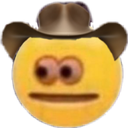
By default, the mod has been configured to prevent weapon parts from appearing. This is because there are so many weapon parts in the game that 80% of the time, the loot generator would pick a weapon part over anything else. Dogtags have also been blacklisted. Quest items will also never be chosen to preserve the integrity of quests.
The mod should only touch RANDOM loose loot spawns. GUARANTEED loose loot spawns (like quest items for example) should remain as they are.
STUCK ON "LOCAL GAME STARTING"?
While the mod is quite random; it can't be too random!
If there are too many items available to the randomiser, it will most likely cause problems when trying to load large maps that have a lot of loose loot.
If you run into a problem when entering a raid, please try blacklisting more items, lowering the value of loot_loose_limit, lowering loot multipliers, or disabling loose loot randomisation.
Have fun finding absurd loot in absurd places, like loose THICCs or an LEDX where a measuring tape would be! ![]()
CHANGING ITEM SIZE?
Be aware that the game does not re-cache images when you change the item tile size.
If you want to have the game generate new icons to match the new size, you'll need to wipe the icon cache clean.
C:\Users\<local user name>\AppData\Local\Temp\Battlestate Games\EscapeFromTarkov\Icon Cache
Inside that folder, just delete every image. (and if you regularly change item sizes, it's advised to empty the recycling bin as well to save disk space!)
KNOWN BUGS/ISSUES/CAVEATS
- Containers may be empty more often than not while the container randomiser is active. This is because the game backs out when trying to insert items that are too big to fit into a container, like a junk box in a wooden crate. You can increase the container size or decrease the item size to get around this.
- Sprinting animations with weapons that are normally two-handed (like assault rifles) will do the one-handed animation instead (as if it were a pistol or SMG). This is because an item's tile size is actually linked to animations in the game's code.
INCOMPATIBLE MODS
The following mods cause issues when installed in unison with this mod:
Simple Wave AI Generator (SWAG) : Causes softlock when launching the game
JoshJ5Hawk's Super Loot/Items : Causes all loot to be super loot instead
I will not make compatibility patches for incompatible mods. Please do not ask or comment on the mod about its incompatibilities.
PARTIAL INCOMPATIBILITIES
The following mods cause issues when installed in unison, but can be fixed yourself easily:
Valen's AIO : Causes an object reference error unless if you change the following variables in that mod's config to this:
{
"containersInMarkedRoom": false,
"looseLootMultiplier": 0,
"staticLootMultiplier": 0
}
CREDITS
k4_a : Providing code to detect invalid items
props : Code cleanup
CWX : Suggesting to use handbook database to lookup items instead of items database
Tabbycat : Confirmation of 3.4.0 compatibility
Doggo456 : Port to 3.5
-
Version 1.3.2
- jenwalter666
- 1.2k Downloads
Removed loose loot patching for the time being
-
Version 1.3.1
- jenwalter666
- 2.5k Downloads
Fixed the container size multiplier causing a crash on server bootup
-
Version 1.3.0
- jenwalter666
- 549 Downloads
Updated to SPT 3.5, now supports Streets of Tarkov
Ported by Doggo456. Woof woof!
-
Version 1.2.1
- jenwalter666
- 1.5k Downloads
- Added developer tri-zip and master hand items to the default blacklist
-
Version 1.2.0
- jenwalter666
- 134 Downloads
- Added ability to multiply the tile size of items via config
- Can define multiplier of zero to make all items 1x1
- Added ability to multiply the grid size of containers via config
- Added configuration for item quantities in containers to allow multiple of the same item to appear in the same container
- Can make item quantity configuration blank to use base game values
- Added the option to allow quest-only items to appear, disabled by default
- Adjusted default values of loot_rate_by_parents to x5 for provisions and x2 for meds
- Added a separate config value to turn the mod on or off
- Mod will now run even if loot_static and loot_loose are both false, in case if players want to just resize items/containers
- Added the developer balaclava to the default loot_exclude_by_id blacklist
-
Version 1.1.0
- jenwalter666
- 133 Downloads
- Added options to configure spawn rates of loot through item ID or parent ID
- By default, sets spawn rates of various medical items to x3, and provisions to x10
- Spawn rates of x0 or less are an alias for blacklisting items for sake of configuration convenience
-
Version 1.0.2
- jenwalter666
- 215 Downloads
- Updated default config options
- Added a check to prevent items with no prefab (a.k.a. no model) from being added to the loot pool (probably the cause of object reference error)
-
Version 1.0.1
- jenwalter666
- 245 Downloads
Removed log spam on server start
-
Version 1.0.0
- jenwalter666
- 142 Downloads






SpermoStrel
link is not working
Isabunny778
Tried downloading and got "this content is no longer available"
Bandetto
Hi, seems like the download link is dead
Sk8rundead
Problem: anyone else go to the config and edit lines
"loot_size_multiplier": 1,
"container_size_multiplier": 1,
and switched both (1's) into (2's) thinking it would increase lootable container sizes and also increase the amount of loot, only to find that the case icons are now HUGE and cannot revert back?? how do i fix the container icons? (it also messed with other icons such as weapon parts & such)
UPDATE (FIXED): If anyone else did this all you have to do is create/load a different profile and it will auto correct the icon issues
jenwalter666 Author
what the config parameters do and how to re-cache item icons are both explained in the overview tab of this mod's page, please make sure you read it all!
SpermoStrel
I download this mod and try to turn off loose loot and see, that without randomising of loose loot mod is working perfect
SpermoStrel
work on 3.7.3?
SpermoStrel
dont work on 3.7.3, i hope author will update, cuz this mod is perfect
Foxxee
It's updated now!
SpermoStrel
it is not updated, author just reuplod old version but with disabled loose loot randomisation
Noahb021
How do I get weapon mods to spawn?
Foxxee
Weapon mods have been blacklisted on the mod because the creator experienced almost all loot just spawned in weapon mods. I think you can remove that blacklist in the config if you want to.
Noahb021
Ok, thank you!
anashaa
I hope this mod is not abandoned, it is one of the best mods out there
Curvin
can anybody tell me if this mod works with the latest version
Foxxee
On 2.6.0 it does work however do set loose random loot to false or else the game won't load.
meppycola
does anyone know of a fix for this in 3.5.5?
Yunthegane
I still hope for 3.5.3 support. It's very boring to play without your mod


WoBra
Is an update coming soon? Or are there good alternatives?
MoxoPixel
I like the mod but it broke the quest "Checking" where you need to find a specific key in Dorms. No key, just other items in the jacket container. So I guess I have to disable this mod now?
Foxxee
At the moment this seems to be the only quest where the key doesn't spawn. It seems to work with The Extortionist quest from Skier but not Checking. It must be a mistake I guess?

What I did is just disable the mod for a run just to finish that quest and put it back in. At least the mod isn't broken.
Boner
plz its april 1st
Brontanius
Cant wait for the mod to be updated with the loose loot fixed. This mod really spices up tarky a bit and makes the boring quest grind a bit more interesting.
zkzstt
Nice mod! The game became more interesting with stash randomized. Also I would like to share my configs:
- Loose loot (loot_loose) needs to be turned off, otherwise I will get a "Cannot read properties of undefined (reading 'key')" error, which prevented the raid from starting. It might be the results of mods conflict but I haven't figured out which mod is conflicting with the randomizer.
- I set container size multiplier to 4, so most of the time you can find something within it, even though the stuff insides are large.
jenwalter666 Author
this error is known, i've identified it already and i'll hopefully have a patch for it soon.
zkzstt
Thank you so much for fixing the error! Looking forward for the updates : )
MoxoPixel
Doesn't that just increase the size of the container but doesn't increase loot items in it?
R@S
Hey there jenwalter666
I wonder if there is a way to configure this mod to only affect the spawn chance of keys? I'd like to circumvent SPT's system which seems to favor Interchange keys above others.
Anyways, great idea for a mod and keep up the good work
jenwalter666 Author
there already are configurable chances. check the mod config.
R@S
Okay, I checked the config, nowhere does it say anything about which entry control the key spawn. Is it loot_static, then add 5c99f98d86f7745c314214b3(parent_ID of keys) to loot_rate_by_parents? Doesn't this mean all other loot will be randomized, not just keys? Will this do what I asked or is this a trial by error type of deal
jenwalter666 Author
loot_rate_by_parents controls how often loot with a matching parent ID will spawn over other loot. all items in the game use a parent item which makes it easy to include a whole category of items.
loot_rate adjusts how often a specific item spawns, in case if you want to be precise.
items with a higher rate will appear more often than other items with lower rates.
R@S
So if I understand you correctly, there is no way of configuring this mod to only affect the spawn chance of keys. Thanks for your time and keep up the good work!
phantomlegal
Hello @jenwalter666 . Great mod. One thing want to ask:
Can you make the configs "loot_exclude_by_id" and "loot_exclude_by_parent_id" to be working without enabling loot randomising?
Thank you.
jenwalter666 Author
those control what loot should be blacklisted from the randomiser, it does not consider unrandomised loot.
there are no plans to add such functionality at the moment.
Moshang
My friend and I are both getting this same error even on a fresh install. We have tried basically everything we can think of. The container spawns work for us fine, but the dynamic item spawns around the map are what mess everything up. When we turn them off it works just fine. When enabling the loose item spawns, we have this error when loading into a raid. I get stuck on "Local Game Starting".
long120611
相同,等待更新
Boner
same
PhantomInTime
Also experiencing the same problem
WoBra
And same here @jenwalter666
zkzstt
Same here, I found same error message when running AKI-3.5.3
meppycola
YEEEEEEEEESSSSSSSS YES YES YES WOOOOOOOOOOOOOOOOOOOOOOOOO
Death_HImself
Hello, great mod . I've been trying to get it not to spawn containers/cases and I cant seem to get it to work.
I have added all of the id's for containers from the SP-Tarkov item finder site into the "loot_exclude_by_id" field as shown below, and yet it does not work, containers still spawn. Many thanks.
jenwalter666 Author
spermostrel is experiencing the same issue. we are investigating it.
SpermoStrel
thx for fixing issue)
Death_HImself
Hi ,I think you misunderstood ,I do not have the same issue, and the issue that I have is still not fixed on the newest version. Even though I have added all the ID's for containers/cases (ex. medicine case, magazine case etc.) as seen in the code above. These items are still spawning.
jenwalter666 Author
"containers" refer to the lootable objects in the map, like wooden crates, medbags, tool boxes, jackets, et cetera.
those are hard-blacklisted in the mod.
to blacklist cases, try adding the following IDs to the parent blacklist:
5671435f4bdc2d96058b4569
566162e44bdc2d3f298b4573
5448bf274bdc2dfc2f8b456a
SpermoStrel
i don't know why, but when i am change config server can't start
here is error in spt-server
Doggo456
try using whole numbers instead of 1.2 or something and tell me if it works
SpermoStrel
it heppens when i change loot container size, i put whole numbers
jenwalter666 Author
we are investigating this issue. thanks for your patience
phantomlegal
Praying for the update
Mike224
Pls update this is as equally as good as the server modifier mod (in my opinion)
billthepimp
we need a update this is a good mod mann
EgoThief
I got this mod to work with SWAG by changing the loot_loose_limit value to something below <999
I tried 500 at first and that worked, upped it to 1000 and that crashed my game again
tried 999 and that didn't work either
so I left it at 750 and gave up trying other numbers
I've also got a shit ton of other mods installed, SWAG & POOP included.
DeadLeaves
I absolutely love this mod, it is inches from being a perfect 10/10 mod. Its just a bit too overpowered (for my tastes, ill still run it though cus there's nothing else quite like it). Like dont get me wrong, finding something powerful at a random spot is an amazing feeling, but when you find way too much good things compared to less valuable loot, it reduces the excitement a bit. Not sure how easy it would be to change/make an option for it to use less rare loot, but if that was an option I would give it a solid 11/11
billthepimp
jenwalter every time i open something its empty i increased the container size but still nothing what do i do thanks
SpermoStrel
Unfortunately, there is no possibility to take cases, if a medical case is found in the raid, etc. you can't take it, I would like to have such an opportunity
Goyle
just use svm and remove the backpack filters
SpermoStrel
sorry i don't know what is SVM and how to do this
Laci6242
How do i enable gun parts to spawn?
BalgaDeez
He included all of the weapon parts in the Config.json under "loot_exclude_by_parent_id": [
Pretty much if you fresh installed the mod, just delete all of those entries. Heck, I added to it just because it was outrageous getting 4 stacks of ammo and 2 MREs in every container
Laci6242
Thanks!