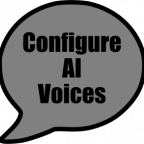Mighty_Condor added a new file:
QuoteDisplay More(Previously "Make PMC Bots Talk" & "Choose AI Voiceline Frequency")
Special thanks to ThatGuyXIV for the BSG descriptions of the voiceline-related variables!
Installation:
Download the .zip file, extract all, and add the folder MC-TALK to your user/mods/ folder in SPT. Make sure it is just the folder with all of the contents, not a folder with another MC-TALK folder inside of it, else the mod will probably not work!
The directory should look like this:
/user/mods/MC-TALK/
and not this:
/user/mods/MC-TALK_4.0.0/MC-TALK/
Customization/Config:
Read the README file included with the mod to learn how to change each AI type's preset value set or fully customize the values as well as how to assign bot voices however you want.
Please note that the presets themselves were made with PMC bots in mind and may not have the exact desired effect on other bot types! If you need more specific customization, look into the custom and fully_custom options in the README.
By default, the mod comes with all AI types set to SPT default except for both PMC factions which are set to the "normal" voiceline frequency preset.
Let me know if there are any issues with it!