TeejayMerks added a new version:
QuoteCompatible with SPT-3.11+
TeejayMerks added a new version:
QuoteCompatible with SPT-3.11+
TeejayMerks added a new version:
QuoteFixed link 3.10+
Been away for a week or so and just downloaded the updated version of the SVM which I love btw. But... looks like there is a problem...
EDIT: looks like I am going to have to make a new preset My apologies as i failed to fully read the change log where it states it is highly recemented to make a new preset.
TeejayMerks added a new file:
QuoteDisplay MoreMerks Trader Image Switcher 3.11
The only trader images changer you will ever need!
Welcome to Merks Trader Image Switcher!
Here are some of the features you can expect:
Features:
- Mix and match your favorite trader image packs old and new in one easy to use mod.
- Simple easy to use UI.
- See your traders before making your decision.
- Supports ALL Traders Period.
- Choose from multiple image sets or make your own with the Custom folder.
- Supports JPG & PNG file types.
- Easily clear your trader images temp files by clicking the SET TRADER IMAGES button.
- Best of all, it keeps loading times down when launching the game by only clearing what needs to be.
Trader Packs Included (New packs in the future!)
!!!MERKS TRADER IMAGE SWITCHER!!!
!!!WORKS WITH ALL TRADER MODS!!!
It's now easier then ever to customize your trader just the way you want!
To do this is super simple,
1. Choose your images. You can do this by go to the traders folder you want to change in your user/mods folder and inside the traders folder there should be a res folder that is where the custom trader image is. Copy the name of the traders image and past it to your own image.
2. Name them whatever the name of the original trader's image name is ""EXACTLY"".
3. Navigate to the MerksTraderImageSwitcher folder located in your SPT install folder inside /user/mods folder.
4. Navigate to the /res folder.
5. Now you should see the custom folder
6. Drag your trader images into the custom folder.
7. Open the Merks Image Switcher program toggle Custom on, click SET TRADER IMAGES.
Screenshot 2024-07-09 234725.png
8. DONE! Launch the game and enjoy your new custom trader images.
Feedback and Suggestions:
I welcome your feedback and suggestions! Please feel free to leave your thoughts in the Comments. Your input is invaluable in helping me improve and expand the mod.
Thank you for checking out Merks Trader Image Switcher! I hope you enjoy the new experience in single-player Tarkov.
How to install Merks Trader Image Switcher Mod:
1. Download the Merks Trader Image Switcher.
Next, you need to download Merks Trader Image Switcher, which contains everything you need to use the mod.
4. Install Merks Trader Image Switcher.
After downloading Merks Trader Image Switcher, follow these steps to install it:
- Locate the downloaded Merks Image Switcher file, which should be a .zip archive.
Inside the .zip archive, you will find a User folder.
Open your Escape from Tarkov SPT installation directory.
Drag and drop the User folder from Merks Image Switcher archive into your main SPT installation directory. Merge the folder if prompted.
5. Verify the Installation.
To ensure the mod is installed correctly, verify the following:
- The User folder should contain the folder MerksTraderImageSwitcher.
Launch Escape from Tarkov SPT to see if the custom trader images are loaded correctly.
6. Enjoy Your New Trader Images!
Once everything is set up, you can start enjoying the new trader images provided by Merks Image Switcher.
Or, create your own amazing trader images, and make your traders truly yours!
Tips:
- Always back up your game files before installing new mods to avoid any potential issues.
Ensure your game is updated to the latest version of SPT 3.9.0 for compatibility with the mods.
Read the mod descriptions and instructions carefully for any specific installation steps or requirements.
!!!MERKS TRADER IMAGE SWITCHER!!!
!!!WORKS WITH ALL TRADER MODS!!!
It's now easier then ever to Set your trader images the way you want!
To do this is super simple,
1. Navigate to the MerksTraderImageSwitcher folder located in your SPT install folder inside /user/mods folder.
2. Navigate to the /config folder. There you will find the MerksImageSwitcher.exe. I forgot to take the shortcut I was using for testing out of the folder.
You can delete it and create your own if you like.
3. Open the Merks Image Switcher program toggle Main, Custom, Anime, or Realistic depending on the one you want to load, then click SET TRADER IMAGES.
4. DONE! Launch the game and enjoy your new custom trader images.
This is a list of things to know when using Merks Trader Image Switcher.
1. Clicking the SET TRADER IMAGES
When you click the the SET TRADER IMAGES button in the Merks Image Switcher, it deletes the trader images in the avatar folder located in the "user/sptappdata/files/trader/avatar". (NOT TO WORRY THE GAME LOADS THEM BACK EVERY TIME THE IT LAUNCHES) This is to insure a speedy load time as it only clears the trader temp files needed to update to our traders images.
2. Some trader names work differently
Some traders like Artem, have the name of the trader image "artem.jpg" but in the mod's code it looks for "Artem.jpg" so you have to change the traders image name to "Artem.jpg" for it to work correctly. I haven't tested every single trader but I have checked over 7 different traders and changed the custom image to the traders image name and it just works.
3. Change the images in any folder
You don't have to keep the images in any of the folders the same if you don't want to. Change it up, make it where you have mix and matched trader images in the main if you want. The world is your oyster.
4. Show off your traders
I would love to see what everyone comes up with as the layout for their traders. Share a image of your trader list in the Comments. I will be picking my top ten custom trader images that will be listed in a pined comment at the top of the comments page.
For further assistance or to report any new issues, please report them in the Comments Page.
I would like to invite everyone to take part in this mod.
- Do you like creating custom trader images?
- Wish you could share them easier without all the extra coding?
- Post the trader images you have as a custom trader image pack for the Merks Trader Image Switcher Mod.
How to take part.
Instructions for creators are as follows,
Formatting your trader image pack.
- Create a folder structure as follows, user/mods/MerksTraderImageSwitcher/res/unused/YOURPACKNAME_FOLDER.
- Add your trader Images to the YOURPACKNAME_FOLDER.
- Make sure your custom trader images use the same name as the trader you want to change's image name "EXCATLY".
- To make sure your custom trader images are named correctly, navigate to your user/mods folder then go to the folder of the trader you are trying to change. In there you will see a res folder inside the res folder is the original traders image. Copy and past the original trader image name to your custom trader image.
- With the exception of artem.jpg, name it Artem.jpg instead.
- If you have multiple packs already made just create a YOURPACKNAME_FOLDER, add your trader folder packs to YOURPACKNAME_FOLDER.
Instructions for users are as follows,
Installation of your custom trader image pack.
- Drag the user folder from the YOURPACKNAME.zip into your main SPT-AKI 3.8.3 folder directory.
- Drag the trader images you want to use from user/mods/MerksTraderImageSwitcher/res/unused/YOURPACKNAME_FOLDER, into user/mods/MerksTraderImageSwitcher/res/custom.
- Select the custom folder in the Merks Image Switcher program.
- Click SET TRADER IMAGES.
- launch the game.
- Enjoy!
TeejayMerks added a new version:
QuoteJust a link update
TeejayMerks added a new file:
QuoteDisplay More
Changing the name of your custom trader images has never been easier!
You can also update the namelist.json file with any new traders you like just make sure its like this "TraderName": "traderimagename".
With the new way SPT stores the trader images, there is no need for a trader image switcher. The new method is much simpler.
First navigate to your 3.9.0 SPT Folder and double click on user to open it.
Then inside user you will now see a sptappdata double click on it to open it.
Inside the sptappdata you will see two folders live and files, double click on files to open it.
Inside files you will see a folder called trader, double click on it to open it.
Inside the trader folder you will see a folder called avatar, double click on it to open it.
You should now see the trader images that are cached for the game.
You can change these images to the ones you used the Trader Image Renamer to rename. launch the game once you are happy with your trader images and enjoy.
TeejayMerks added a new version:
QuoteNow works with all MOD Traders!
Plus a program!
TeejayMerks added a new version:
Quote!!!UPDATE!!!
HUGE BIG FIXS
100% WORKINGVERSION - 0.0.6
TeejayMerks added a new version:
Quote!!!BugFix!!!
Now delay value will save upon application closing.
TeejayMerks added a new file:
QuoteDisplay MoreSPT Quick Launcher
The SPTQL comes with a simple to use UI
As you can see
To setup the launcher you must click Set and select both the server and launcher as shown below.
MAKE SURE that you have the server BEFORE the launcher like so.
In addition to the launcher there is a build-in Config Editor for editing config.json/jsonc files.
This editor will dynamically open any config file showing it in a simple and easy to understand UI.
!!!NOTE!!!
If you want a more robust launcher may I suggest,
MINIMALIST LAUNCHER By: Devraccoon
TeejayMerks added a new version:
QuoteCompatible with 3.8.3, 3.8.2, 3.8.1, 3.8.0
TeejayMerks added a new version:
QuoteThis version is a complete rework. Rebuilt from the ground up.
Now it's easier to change the images to whatever you want.
Simply go into the settings.json file, there you will see what traders coincides with what .jpg file name in the res folder.
Be sure to make your custom trader images size 640x640px. Then to rename each one just copy and past the value to the left of the custom_trader name in the settings.json file.
Also in the setting file you can chose whether you want all the traders changed or just the ones you want by changing changeAllTraders to false then changing what traders you want changed true.
TeejayMerks added a new file:
QuoteDisplay MoreMerks Trader Image Switcher 2.0
The only trader images changer you will ever need!
Welcome to Merks Trader Image Switcher!
Here are some of the features you can expect:
Features:
- Simple easy to use UI.
- Supports ALL Traders Period.
- Choose from multiple image sets or make your own with the Custom folder.
- Supports JPG & PNG file types.
- Easily clear your trader images temp files by clicking the SET TRADER IMAGES button.
- Best of all, it keeps loading times down when launching the game by only clearing what needs to be.
Trader Packs Included
!!!MERKS TRADER IMAGE SWITCHER!!!
!!!WORKS WITH ALL TRADER MODS!!!
It's now easier then ever to customize your trader just the way you want!
To do this is super simple,
1. Choose your images.
2. Name them whatever the name of the original trader's image name is ""EXACTLY"".
3. Navigate to the MerksTraderImageSwitcher folder located in your SPT install folder inside /user/mods folder.
4. Navigate to the /res folder.
5. Now you should see the custom folder
6. Drag your trader images into the custom folder.
7. Open the Merks Image Switcher program toggle Custom on, click SET TRADER IMAGES.
8. DONE! Launch the game and enjoy your new custom trader images.
Feedback and Suggestions:
I welcome your feedback and suggestions! Please feel free to leave your thoughts in the Comments. Your input is invaluable in helping me improve and expand the mod.
Thank you for checking out Merks Trader Image Switcher! I hope you enjoy the new experience in single-player Tarkov.
How to install Merks Trader Image Switcher Mod:
1. Download the Merks Trader Image Switcher.
Next, you need to download Merks Trader Image Switcher, which contains everything you need to use the mod.
4. Install Merks Trader Image Switcher.
After downloading Merks Trader Image Switcher, follow these steps to install it:
- Locate the downloaded Merks Image Switcher file, which should be a .zip archive.
Inside the .zip archive, you will find a User folder.
Open your Escape from Tarkov SPT installation directory.
Drag and drop the User folder from Merks Image Switcher archive into your main SPT installation directory. Merge the folder if prompted.
NOTE: If you are updating from version 1.0.1 I suggest backing up your custom images and deleting the old version first.
5. Verify the Installation.
To ensure the mod is installed correctly, verify the following:
- The User folder should contain the folder MerksTraderImageSwitcher.
Launch Escape from Tarkov SPT to see if the custom trader images are loaded correctly.
6. Enjoy Your New Trader Images!
Once everything is set up, you can start enjoying the new trader images provided by Merks Image Switcher.
Or, create your own amazing trader images, and make your traders truly yours!
Tips:
- Always back up your game files before installing new mods to avoid any potential issues.
Ensure your game is updated to the latest version of SP-Tarkov for compatibility with the mods.
Read the mod descriptions and instructions carefully for any specific installation steps or requirements.
!!!MERKS TRADER IMAGE SWITCHER!!!
!!!WORKS WITH ALL TRADER MODS!!!
It's now easier then ever to Set your trader images the way you want!
To do this is super simple,
1. Navigate to the MerksTraderImageSwitcher folder located in your SPT install folder inside /user/mods folder.
2. Click the MerksImageSwitcher shortcut. If the shortcut don't work, navigate to the /config folder.
3. Open the Merks Image Switcher program toggle Main, Custom, Anime, or Realistic on depending on the one you want then click SET TRADER IMAGES.
4. DONE! Launch the game and enjoy your new custom trader images.
This is a list of things to know when using Merks Trader Image Switcher.
1. Clicking the SET TRADER IMAGES
When you click the the SET TRADER IMAGES button in the Merks Image Switcher, it deletes the avatar folder located in the "C:\Users\YOUR_COMPUTER_NAME\AppData\Local\Temp\Battlestate Games\EscapeFromTarkov\files\trader". This insures a speedy load time as it only clears the temp files needed to update the traders images.
2. Some trader names work differently
Some traders like Artem, have the name of the trader image "artem.jpg" but in the mod's code it looks for "Artem.jpg" so you have to change the traders image name to "Artem.jpg" for it to work correctly. I haven't tested every single trader but I have checked over 7 different traders and changed the custom image to the traders image name and it just works.
3. Change the images in any folder
You don't have to keep the images in any of the folders the same if you don't want to. Change it up, make it where you have mix and matched trader images in the main if you want. The world is your oyster.
4. Show off your traders
I would love to see what everyone comes up with as the layout for their traders. Share a image of your trader list in the Comments. I will be picking my top ten custom trader images that will be listed in a pined comment at the top of the comments page.
5. The Merks Image Switcher uses .NET 4.8
If the Merks Image Switcher program does not work for you, you may need to install the .NET 4.8 framework. Which you can download here.
For further assistance or to report any new issues, please report them in the Comments Page.
I would like to invite everyone to take part in this mod.
- Do you like creating custom trader images?
- Wish you could share them easier without all the extra coding?
- Post the trader images you have as a custom trader image pack for the Merks Trader Image Switcher Mod.
How to take part.
Instructions for creators are as follows,
Formatting your trader image pack.
- Create a folder structure as follows, user/mods/MerksTraderImageSwitcher/res/unused/YOURPACKNAME_FOLDER.
- Add your trader Images to the YOURPACKNAME_FOLDER.
- Make sure your custom trader images use the same name as the trader you want to change's image name "EXCATLY".
- With the exception of artem.jpg, name it Artem.jpg instead.
- If you have multiple packs already made just create a YOURPACKNAME_FOLDER, add your trader folder packs to YOURPACKNAME_FOLDER.
Instructions for users are as follows,
Installation of your custom trader image pack.
- Drag the user folder from the YOURPACKNAME.zip into your main SPT-AKI 3.8.3 folder directory.
- Drag the trader images you want to use from user/mods/MerksTraderImageSwitcher/res/unused/YOURPACKNAME_FOLDER, into user/mods/MerksTraderImageSwitcher/res/custom.
- Select the custom folder in the Merks Image Switcher program.
- Click SET TRADER IMAGES.
- launch the game.
- EnjoyI
TeejayMerks added a new version:
QuoteThe Machine Mod v0.0.4 now requires the VCQL Mod. From here on out you will have to download and install VCQL v2.0.0 to use this mod. Happy Playing!
TeejayMerks added a new version:
QuoteThe Machine Mod v0.0.4 is now dependent on the VCQL Mod. From here on out you will have to download and install VCQL v2.0.0 to use this mod. Happy Playing!
TeejayMerks added a new file:
QuoteDisplay Morehub.sp-tarkov.com/attachment/8292/
The Machine - Trader Mod Has been Canceled.
Welcome to The Machine - Trader Mod for single-player Tarkov! This mod introduces a new trader that includes leveling, bartering, quests, and a variety of items for sale. Here are some of the features you can expect:
Features:
- Leveling: Progress through levels to unlock new items and quests.
- Bartering: Trade goods and services to acquire valuable items.
- Quests: Currently, there are 15 quests that revolve around stories of battling the pesky Hecklers a.k.a. SCAVs and retrieving items to help settle The Machine in the area. More quests will be added in future updates.
- Items for Sale: The store includes a variety of items such as:
- Ammo
- Cases
- Guns
- Keys
- Medical supplies
- Bags
Note: The items in the store still need better organization, but this will be improved over time.
Trader Levels
This is a break down of what each level of The Machine Trader has.
Click through the tabs above to see what each level unlocks.
The quests are designed to provide an engaging storyline that will evolve as interest in the mod continues. It's a simple start to a story that promises to grow and offer more content as updates are released.
Feedback and Suggestions:
We welcome your feedback and suggestions! Please feel free to leave your thoughts in the Comments. Your input is invaluable in helping us improve and expand the mod.
Thank you for checking out The Machine - Trader Mod! We hope you enjoy the new trading experience in single-player Tarkov.
How to install The Machine Mod and VQCL Mod:
1. Download the VQCL Mod.
VQCL (Virtual's Custom Quest Loader) is required to load custom quests in Escape from Tarkov. You can download the VQCL Mod by clicking the link below:
2. Install VQCL Mod.
After downloading the VQCL Mod, you need to install it. To do this, follow these steps:
Locate the downloaded VQCL Mod file, which should be a .zip or .rar archive.
Extract the contents of the archive to a temporary folder.
Inside the extracted folder, you will find two main folders: User and BepInEx.
Open your Escape from Tarkov SPT (Single Player Tarkov) installation directory.
Drag and drop the User and BepInEx folders from the extracted VQCL Mod archive into your main SPT installation directory. Make sure to merge the folders if prompted.
(A huge shout out to DrakiaXYZ for the awesome gif.)
3. Download The Machine Mod.
Next, you need to download The Machine Mod from the link provided.
4. Install The Machine Mod.
After downloading The Machine Mod, follow these steps to install it:
- Locate the downloaded The Machine Mod file, which should be a .zip or .rar archive.
Extract the contents of the archive to a temporary folder.
Inside the extracted folder, you will find a User folder.
Open your Escape from Tarkov SPT installation directory.
Drag and drop the User folder from The Machine Mod archive into your main SPT installation directory. Merge the folder if prompted.
5. Verify the Installation.
To ensure both mods are installed correctly, verify the following:
- The BepInEx folder should now contain the necessary files for VQCL Mod.
The Virtual's Custom Quest Loader folder should contain the custom quest files for The Machine Mod.
Launch Escape from Tarkov SPT to see if the custom quests are loaded correctly.
6. Enjoy Your New Quests!
Once everything is set up, you can start enjoying the new quests and content provided by The Machine Mod. If you encounter any issues, refer to the mod's documentation or support forums for assistance.
Additional Tips:
- Always back up your game files before installing new mods to avoid any potential issues.
Ensure your game is updated to the latest version of SP-Tarkov for compatibility with the mods.
Read the mod descriptions and instructions carefully for any specific installation steps or requirements.
Quest Name: Hecklers
Description: I just arrived, and these Scavs, or as I like to call them, Hecklers, are causing trouble for me in Customs. If it isn't too much to ask, since I just got here and all, would you mind going and dealing with them for me? I haven't even unpacked my things yet. Not to worry, I'll make it worth your while.
Location: Customs
Conditions:
- Eliminate 10 Hecklers in Customs
Rewards:
- 6500 Experience
- 0.50 Trader Standing
- 69699 Roubles
- 1 Ballistic Mask
Success Message: Well, that didn't take you long. You must be the eliminator around these parts. Anyway, I told you I would make it worth your while, so here you go. I may call on you again for some tasks in the future.
Quest Name: I Need A Drink...
Description: After dealing with those Hecklers, I could use a drink. It seems I'm going to be here for a while, so I'd better make the most of it. Do you happen to know where I can get some liquor around here? How about you go see if you can find me these items, and we can have a drink or ten, lol. What do you say, can you help me out?
Location: Any
Conditions:
- Find and hand over Vodka
- Find and hand over Whiskey
- Find and hand over Beers
- Find and hand over Moonshine
Rewards:
- 24200 Experience
- 3 Virtex
- 1.00 Trader Standing
Success Message: HELL YEAH! Now we're talking. This should keep me going for a few days. How about we have that drink now? Oh yeah, here, these are for all your troubles. Thanks again.
Quest Name: Mall of Duty
Description: Time for you to take out some more Hecklers. It looks like this time they are wreaking havoc on Interchange. I need you to go and deal with them for me. I'm too busy dealing with these Hecklers on Customs. I will, as always, make it worth your while, of course.
Location: Interchange
Conditions:
- Eliminate 15 Hecklers on Interchange
Rewards:
- 69420 Experience
- 1.69 Trader Standing
- 100000 Roubles
- 1 Taiga-1
Success Message: Thanks. Maybe this time they will back off, so my people can gather the things needed to keep things going around here.
Quest Name: OH YEAH!
Description: Man, all this Heckler hunting got me thirsty as hell! I have some Kool Aid packets I brought with me, but I don't have any sugar or enough water to make a pitcher of this amazing goodness. While you are out doing your thing out there, do me a solid and grab any extra sugar and waters you come across. I will hook you up with some sweet gear for doing so.
Location: Any
Conditions:
- Find and hand over Pack of sugar
- Find and hand over Bottle of water (0.6L)
Rewards:
- 42069 Experience
- 0.69 Trader Standing
- 69420 Roubles
- 1 Magbox
Success Message: Awe man, you are the greatest! I am going to make a pitcher right now! But first, here man, you deserve this for sure.
Quest Name: They're in the WOOOODS!
Description: Man, those damn Hecklers are everywhere, huh? I have a task for you if you want it. I've been hearing around Tarkov that these Hecklers have been living in the woods. They've set up a base of operations there, and I need you to go take down some of their numbers. The reward for your good deeds will be well worth your efforts.
Location: Woods
Conditions:
- Eliminate 10 Hecklers in Woods
Rewards:
- 25420 Experience
- 0.20 Trader Standing
- 69000 Roubles
- 1 A18 Armor
- 1 Raid 6SH118 Backpack
- 1 Lopouch
Success Message: That should help us keep their numbers down for a while, but they will replace those numbers fast. Anyway, here are the rewards I was speaking of. I hope they can do you some good out there.
Quest Name: PODCAST
Description: It's been a while since I've got to host my PODCAST. I need some equipment so I can start the show from here. I need you to go out and find me these items and return them to me. I have something here I am sure you will love in return for your time.
Location: Any
Conditions:
- Find and hand over PC CPU
- Find and hand over CPU fan
- Find and hand over RAM
- Find and hand over SSD
- Find and hand over Electronic components
- Find and hand over Graphics card
- Find and hand over OPSMEN Earmor M32 headset
Rewards:
- 42069 Experience
- 1.69 Trader Standing
- 1 Thicc Weapon Case
Success Message: Great! Now I can set up everything and get casting again. Here, you deserve this.
Quest Name: Hecklers Revenge
Description: Seems these Hecklers are at it again on Customs. My guys said it's gotten so bad they can't even gain access to the area. I'm going to need you to go out there and clear out these troublemakers for me. I trust you will get the job done where my men have failed. Now head out and finish this. I'll have your reward waiting for you when you return.
Location: Customs
Conditions:
- Eliminate 30 Hecklers in Customs
Rewards:
- 69420 Experience
- 1.69 Trader Standing
- 420690 Roubles
- 1 Thicc Weapon Case
Success Message: Now, see men, that's how you handle that. Here, these are for you. I know they won't go to waste like they would if I gave them to my guys, lol.
Quest Name: Bum a Smoke?
Description: Since I am going to be here for a long time, it seems I am going to need some smokes. Also, some lighters to light said smokes. I'm going to need you to go out and find these for me. I know it seems like a pain in the ass task, but the reward will make it worth it, trust me.
Location: Any
Conditions:
- Find and hand over Marlboro Cigarettes
- Find and hand over Winston cigarettes
- Find and hand over Strike Cigarettes
- Find and hand over Apollo Soyuz cigarettes
- Find and hand over Zibbo lighter
- Find and hand over Cricket lighter
- Find and hand over SurvL Survivor Lighter
Rewards:
- 42069 Experience
- 1.69 Trader Standing
- 1 Red Keycard
Success Message: Thanks, I needed a smoke too just ran out. Here, for your troubles.
Quest Name: Trash Talk
Description: Dude, have you encountered any of these Bear Characters? Those Mother F'ers like talking trash, huh? I heard they've been seen around Factory looking for Tagilla. I think it's the perfect place to catch some of those jerks slipping. I want you to go and show those SOBs The Machine ain't no pushover. Don't worry; I got you for your services.
Location: Factory Day
Conditions:
- Eliminate 12 Bears in Factory
- Handover 12 Bear Dogtags as proof
Rewards:
- 20420 Experience
- 0.50 Trader Standing
- 1 Marked Key
- 1 LEDX
- 200 Custom AP rounds
Success Message: Heck yeah, dude! That's why I hired you for the job. That should shut those jerks up. I ain't nobody to mess with. Oh, here, like always, a pleasure doing business with you.
Quest Name: Supply Run
Description: Hey, I need some supplies, and I'm too tied up to get them myself. Could you do a quick supply run for me? It won't take long, and I'll make sure you're rewarded handsomely for your efforts.
Location: Any
Conditions:
- Find and hand over 5 Sets of files 'Master'
- Find and hand over 3 Electric drills
- Find and hand over 2 Toolsets
- Find and hand over 3 #FireKlean gun lube
- Find and hand over 1 Fierce Blow sledgehammer
- Find and hand over 4 Pipe grip wrench
- Find and hand over 2 Ratchet wrench
Rewards:
- 50000 Experience
- 69699 Roubles
- 1 Tetriz
- 1 Cat Statue
- 1 Chicken Statue
- 0.50 Trader Standing
Success Message: Thanks for the help! These supplies will be invaluable. Here's your well-deserved reward.
Quest Name: Dangerous Waters
Description: I've received reports of troublemakers causing havoc on Shoreline. I need someone to eliminate them and restore peace. Think you're up for the challenge? I'll make it worth your while.
Location: Shoreline
Conditions:
- Eliminate 10 targets on Shoreline
Rewards:
- 25000 Experience
- 1 Armor
- 1.00 Trader Standing
Success Message: Excellent work! Shoreline should be safer now. Here's your reward as promised.
Quest Name: Urban Warfare
Description: The streets are overrun with troublemakers, and we need someone to clean house. Are you up for the challenge? I'll make sure you're rewarded generously.
Location: Streets of Tarkov
Conditions:
- Eliminate 25 targets on Streets
Rewards:
- 30000 Experience
- 1 Weapon (customized)
- 1000 6.8x51mm rounds
- 1.25 Trader Standing
Success Message: Impressive job! The streets are safer thanks to your efforts. Here's your well-earned reward.
Quest Name: Makin' Groceries
Description: We're in need of specific groceries, but they're scarce. Can you help gather them? Your assistance will be greatly appreciated, and I'll ensure you're compensated for your efforts.
Location: Any
Conditions:
- Find and hand over 6 Packs of apple juice
- Find and hand over 6 Packs of Grand juice
- Find and hand over 6 Packs of Vita juice
- Find and hand over 6 Packs of instant noodles
- Find and hand over 4 Cans of green peas
- Find and hand over 4 Cans of squash spread
- Find and hand over 3 Packs of oat flakes
- Find and hand over 4 Cans of beef stew (Large)
- Find and hand over 2 Salty Dog beef sausages
- Find and hand over 2 Army crackers
Rewards:
- 8000 Experience
- 42690 Roubles
- 0.25 Trader Standing
Success Message: Well done! Your resourcefulness will greatly aid our endeavors. Here's your reward for completing the task.
Quest Name: Guard Duty
Description: I need someone to ensure the safety of our operations in Customs. Can you survive and protect the area? Your bravery won't go unrewarded.
Location: Customs
Conditions:
- Survive and Extract from Customs
Rewards:
- 12000 Experience
- 1 Backpack
- 0.50 Trader Standing
Success Message: You've successfully completed your guard duty, ensuring the security of our operations. Here's your well-deserved reward.
Quest Name: New Filming Location
Description: Prapor mentioned there is a green screen studio that isn't being used anymore somewhere in Customs. I need you to locate it and report back to me. Don't worry, I will make it worth your time.
Location: Customs
Conditions:
- Locate the green screen studio in Customs
Rewards:
- 19820 Experience
- 1 Tac-Kek Fast MT
- 2 GP Coin
- 5 Helix
- 2 Metal Fuel Tank
- 2 Dry Fuel
- 1 Powerbank
Success Message: So that's where it is... I knew you would find it. Here, you earned this.
!!!BUG FIXES!!!
1. Killing SCAVS a.k.a Hecklers not registering has been fixed.
Resolved an issue where eliminating SCAVS, referred to as Hecklers in the mod, was not being properly recorded. This fix ensures that all eliminations are now correctly tracked, allowing players to complete quests without any hitches.
2. Some items not coded to reflect the listed item requested to hand over has been fixed.
Previously, certain items required for quest handovers were not correctly identified in the game, causing confusion and preventing quest completion. This bug has been fixed, and all listed items now accurately reflect the items needed for handovers, ensuring smooth progression through quests.
3. There was a quest setting that was conflicting with Questing Bots Mod. It has been resolved.
A conflict between our mod's quest settings and the Questing Bots Mod was causing issues for players using both mods simultaneously. The problem has been identified and resolved, allowing both mods to function harmoniously without any interference.
For further assistance or to report any new issues, please report them in the Comments Page.
!!!Road Map!!!
1. Finishing the ammo and items that go to each level of The Machine.
I am currently working on finalizing the allocation of specific ammunition and items to different levels of The Machine. This will ensure a balanced progression system, providing players with appropriate resources and challenges at each stage of the game.
2. MORE QUESTS!!!
Expect a significant expansion in the number of quests available. I am dedicated to adding a variety of new missions that will keep players engaged and provide fresh content to explore. Each quest is designed to offer unique challenges and rewarding experiences.
3. Custom items only found from The Machine.
I am introducing exclusive custom items that can only be obtained through The Machine. These items will offer special attributes and benefits, making them highly sought after and adding an extra layer of excitement to your gameplay.
4. TBA (To Be Announced)
Stay tuned for more exciting updates and features that I have planned for The Machine. I'm continuously working on new content and improvements, and I look forward to sharing more details with you soon.
Special Thanks
I would like to give a HUGE THANK YOU to TERKOIZ and VIRTUAL for helping me resolve some issues regarding The Machine Mod. Without their understanding, this mod wouldn't be possible.

