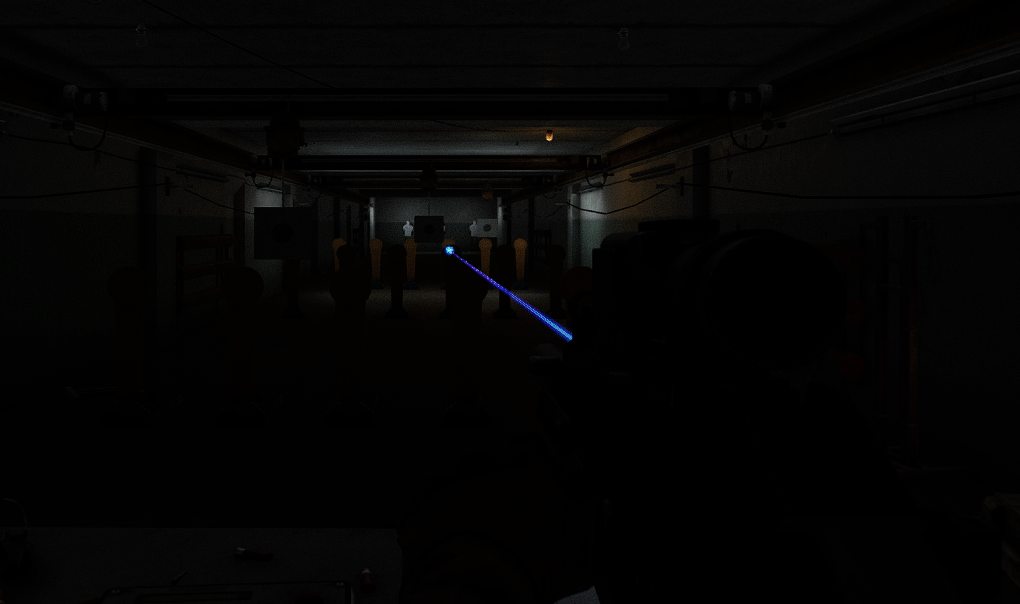Posts by kiobu
-
-
-
kiobu added a new version:
FileRGBLasers 1.2.0 Place the RGBLasers.dll file into your BepInEx/plugins folder.
Place the RGBLasers.dll file into your BepInEx/plugins folder.
This release adds new functionality for dynamically modifying the laser beam and point light meshes at runtime to allow for larger beam sizes. Additionally, some other parameters were added, such as light intensity, to be configurable.
Works for AKI versions 3.6.x to 3.7.x.QuotePlace the RGBLasers.dll file into your BepInEx/plugins folder.
This release adds new functionality for dynamically modifying the laser beam and point light meshes at runtime to allow for larger beam sizes. Additionally, some other parameters were added, such as light intensity, to be configurable.
Works for AKI versions >=3.6.1.
-
all i get is this document. no compressed file or anything. even tried it after making a new user
Download and use https://www.7-zip.org/
-
Honestly at this point its more about helping you guys fix the problem rather than me being able to play the game, so that's fine.
Let me know if there is anything else I can try to fix it, or any other logs I might be able to provide.
Can you check and see if any of your EFT-related paths or filenames (AKI directory, game directory, assemblies directory) have any non-alphanumeric characters in them? ie. anything that isn't a-z, A-Z, or 0-9.I've encountered the "Illegal byte sequence" error before and it usually has to do with the input bytestream containing non-ASCII characters. This often appears in method calls that read from the filesystem (which, from my perspective, "get_code_base" would indeed do).
-
-
kiobu added a new file:
QuoteDisplay MoreThis BepInEx plugin allows you to modify the RGB values of rendered laserbeams in the game world. There is also a rainbow mode, for a perpetually changing rainbow effect.
This plugin currently modifies all rendered laser beams in-game. That means any AI using laser attachments will have the same laser effects as you do (afaik). This also means you can't change the color for specific laser modules, ie. you can't have a red and a green laser simultaneously (for now).
Features
- Customizable laser color, including a cycling rainbow option.
- Custom mesh options to increase laser size, density, distance, etc.
- Lasers are easily configurable via the BepInEx configuration menu (F1/F12).
- Zero FPS impact.
- Compatible with all light/laser bundle edit mods, including [alex's Better Lasers] and [BrightLasers]!
- Validated to work on various different versions of SPT-AKI.
Installation
Simply drop the RGBLasers.dll file into your BepInEx/plugins folder.
Open the BepInEx plugin configuration menu in-game (F12 by default) and change the values to your liking. If rainbow mode is enabled, the RGB values will be ignored.
Known Bugs
None, so far.
Changelog
The release notes [here] describe changes per version.