это был просто единственный тред на форуме.
Блэд, какая же до боли знакомая ситуация. Эх, ладно... Некропостить - так до конца:
Вкратце - я поменял железо - и проблема исчезла. Как AKI ведет себя на старом железе - в душе не *бу, нет возможности проверить, обновляй клиент и железо.
My problem disappeared. T' be more specific - AKI is evolving, with means that old problems fade just to give a room for a new ones. As for my case - im currently on 3.9, waiting for my fav mods t' get their updates. Problem is nonexistent for me for two reasons: firstly - i'm playing from friend's laptop now, with is slightly better than my potato pc. (i finally see my pre-raid timer and there's more than 30 fps during the raid, holy shit!). Secondly - well, AKI became WAY more stable over the years. Right now i have no problems, except [whining]BOTS FUCKING HEAR ME LOOTING AND LOCK ON ME VERY SECOND I START LOOTING, CRAWLING TO MY POSITION GOD I HATE IT SO MUCH.[/whining] This shit is annoying, if you want t' feel yourself marked with curse - just start loot bodies. Well, also bot spawning is complete garbage (at least with my settings and mods) - even if i choose anything less than "as online" - there's still 30+ bots in the raid.
Best course of action for you - is to keep SPT AKI updated, and stop using outdated versions.
Not sure if it helps - but it all i have t' say. Peace.


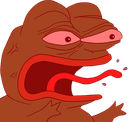 . SPT AKI is 3.7.3 now, i didn't install ANY mods, but this "timeout" bug is still there. My guess that is smth with my IP address, last time i managed to fix it, by launching VPN and it's just worked somehow (yeah, i had this problem waaaay before). I have tried this again, but no use.
. SPT AKI is 3.7.3 now, i didn't install ANY mods, but this "timeout" bug is still there. My guess that is smth with my IP address, last time i managed to fix it, by launching VPN and it's just worked somehow (yeah, i had this problem waaaay before). I have tried this again, but no use.