Bothering mod authors will lead to warnings and repeat offenses will lead to bans.
-
Version 1.2.0
- kmyuhkyuk
- 3.9k Downloads
Add Reload Transparent Background
Add Warning/Miss/Normal Sign
Add Conflict Panel
Add DisplayPluginName Setting
Add Same(Name)/Same(Guid) Panel
Fixed ServerExePath will not change
Fixed Client ActivateMods contains aki-* plugin
Fixed Mods ListView Incorrect width
Fixed Reload order incorrect
Fixed Mods ListView can't show in HighContrast Theme
Optimize Program Robustness
Now will not load unusual ServerMod
Now Require will check plugin if is HardDependency
-
Version 1.1.0
- kmyuhkyuk
- 1.4k Downloads
Fixed ConfigPath will not Change
Fixed SameFileExistsDialog Close Button will Close InstallModDialog
Fixed ListView Stuttering
Add MessageBox for DispatcherUnhandledException
Optimize Program Robustness
Now will show aki-* plugin
Now Requirements Mod Version will be compared PluginVersion instead of FileVersion
Rewrite GetServerMod/GetClinetMod Method to async multi-threading

-
Version 1.0.0
- kmyuhkyuk
- 654 Downloads
Upload File


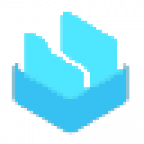







tzeapa
to bad it does not work anymore with 3.9. new version changed the server and client names for exe and can not find aki data.
JOMOGO
Does this work with 3.8.3?
Jzemon
Hello, a question does eft manager organize the mods?
I'm just learning about mods and I was wondering if this orders them, since I have seen that the order is important and can cause problems?
Alpharat53
Actually goated mod manager. Connecting it to the mod hub was a 10/10 decision, literally miles ahead of Vortex.
Dondhi
where do i find server and game path? i did the aki data folder but it still shows red and im unsure which game path to use, my actual exe?
cheers.
den44ik
Pretty nice. Perfect UI+UX. I didn't try to install or disable/enable mods but im sure it works just fine.
Maybe one time with this app it will be possible to have a mod list and after install new spt version, open this app, with one (or bit more) clicks it will download and install them all with configurations
with configurations  and profile ^^^^
and profile ^^^^
it just needs a solution for standardized file uploads
Younited
Hiya. It would be useful to be able to edit files in this Manager, e.g. profiles or mods.
There was once a manager who had a list of mods and these files could be edited. You know, there was a window next to it where you could change whatever you wanted in a given mod file. It was very useful.
kmyuhkyuk Author
Well, I don't think edit mod information is Manager should do. But Manager indeed there is a gear button can to quickly open cfg file.
If you are talking about serializing cfg file and edit it, I think it is not worth it
TMJackFF
i like vortex. and this is a nice feature for spt. thanks dev
MoxoPixel
Very cool. Will follow this mod for sure!
IhanaMies
Another bug. If you disable a mod which is used by other mods, the 'child' mods won't get disabled (bug or a feature, idk )
)
kmyuhkyuk Author
For this issue, Now Disable/Enable mods will update warning flag in latest version
IhanaMies
There is a bug if you disable a mod and download an upgrade for it, it appears as a duplicate.
kmyuhkyuk Author
I don't have a good solution for this situation, I can only add warning for Same(Guid)/Same(Name) in latest version
Khamul
Crashes on startup
BroChadman
Is there a chance a future update will have something that notifies you when a mod has an update on this website?
Tinyteeth
There is no API for that on this website so very unlikely without a huge amount of effort
BroChadman
ah thats a shame but this is still an awesome mod!
policenitro
Amazing manager thankyou for the fix
BasicJasioh
So I did some testing, and it looks like EFT Manager is not compatible with Refringe's mods. Custom Raid Times and Open Extracts seem to be the cause for EFT Manager crashing. Don't install those.
kmyuhkyuk Author
My fault, I didn't use many mods for testing, now it should avoid crashing
FrostyTips713
Is there any way a tutorial could be posted? I'm lost on the path setting configuration for the server and game. Thank you!
Kippa
The path setting config is basically where your SPT is installed and setup, that's it. No tutorial is needed for this.
FrostyTips713
Okay so it really was that simple, sweet thank you. Worked like a charm!
policenitro
Seems to crash when trying to find paths that are not the base eft folder. Also cannot find where Aki_data is installed when given the correct path.
BeatGenix
same
TheWalkingEd
Tarkos
not working. Can't select folder. Application crash
kmyuhkyuk Author
Try new version? New version I added checks for get mods
h34dCr4b
Unfortionatly it crashes without any comments when i try to enter server and game path. As the app quits without any prompts and there is no logging i cant provide any.
h34dCr4b
Edit: Windows Event Viewer saing this:
Xbro10
How do I install this. Its saying that Aki_Data doesnt exist or the Launcher either.
R41NB0W_D4SH
Yoohoo, mom, I'm popular! I'm in the preview of mod for takrov(Joke )
)
But seriously, it's a cool mod, like, subscribe, respect++
Kippa
have you forgotten to take your meds again grandpa?
R41NB0W_D4SH
yeah, my grandson
defjew
Possible to add a updating feature?
e.g using this program will update the mods. Like Unity Mod Manager
kmyuhkyuk Author
I want to do this, but usually mod authors don't leave URL in info, And AkiHub doesn't have API interface
defjew
podad
Goated all the way! Thanks so much!
Kippa
Forgive me for I am brain dead this morning lol but where do you put the setup file, inside your SPT?
Devraccoon
MSI goes anywhere, it's just an install file that installs the app. The app is not bound anywhere, so it sits in your Program Files, and thus requires an installer.
Xbro10
What paths are supposed to be set?
windersvista
Why not just use MO2?
hub.sp-tarkov.com/files/file/1314/MissinginAction
I think this connects to the SPT hub so you can download mods (don't correct me on that I haven't used the mod yet)
windersvista
Unless SPT hud can only use this to download MOD, I can't imagine this can instead MO2. If you’ve used MO2 to manage mods for Fallout 4 and The Elder Scrolls 5, you’ll know what I mean.
kmyuhkyuk Author
This is specifically made for the Aki Server and Tarkov Client. It is written in C# to better expand any function, and also use Mono.Cecil to read information from client plug-in
I know it has many problems, but I will fix it
windersvista
This comment of mine may be a bit abrupt, because I personally am using MO2 to manage Tarkov MOD, so I have this doubt.
I will try this manager of yours, thanks for the work.


575759031
YOU ARE GOD DAMN RIGHT!
3371
Does it get a dark theme? White UI usually hurts my eyes so...
kmyuhkyuk Author
Yes it has
Eugene
Could you please add the ability to sync with OS theme? I'm using Auto Dark Mode X to switch between light and dark Windows theme and my whole setup is switching with it.
Devraccoon
I have little words to describe this.