Bothering mod authors will lead to warnings and repeat offenses will lead to eventual bans.
-
Version 3.1.1
- kmyuhkyuk
- 57k Downloads
-
Version 3.1.0
- kmyuhkyuk
- 21k Downloads
Fixed a long-standing compass marker position offset issue
Fixed Compass UI Elements too much caused Canvas.Rebuild time too long and cause frame drops
Now GPH will also compatible Fika
Please update your EFTApi to 1.2.1
-
Version 3.0.0
- kmyuhkyuk
- 47k Downloads

Please update your EFTApi to 1.2.0
-
Version 2.7.8
- kmyuhkyuk
- 58k Downloads
-
Version 2.7.7
- kmyuhkyuk
- 10k Downloads
Fix 3.7.0 Exfiltration switches field change causing Compass throw error and moved out of Update
(In order to quickly update mod I usually only tested it at factory, so the issue was not triggered.
I don't have any testers, If anyone can help testing please contact me
 )
) -
Version 2.7.6
- kmyuhkyuk
- 1.2k Downloads
Update 3.7.0 Support
Add CompassStatic InZone Tip
And Other things I don’t remember
Please update your EFTApi to 1.1.7
-
Version 2.7.5
- kmyuhkyuk
- 20k Downloads
Before EFTApi 1.1.5 version I uploaded the wrong file caused Aki 3.5.7-3.5.8 will generate error, currently working
Move old AssemblyInfo Company(ModURL) to new
Use ConcurrentDictionary Solve FireUI and StaicUI destroy conflict issue
Please update your EFTApi to 1.1.6
-
Version 2.7.4
- kmyuhkyuk
- 7.6k Downloads
Fix HitPanel in 3.6.0 will generate error
Fix Compass in 3.5.0 and below will generate error
Fix When Remove Fire will generate error
Fix When throw will keep generate error
Fix Test Kill will throw Error
Please update your EFTApi to 1.1.5
-
Version 2.7.3
- kmyuhkyuk
- 7.6k Downloads
Quick Fix: ArmorDamage never output
-
Version 2.7.2
- kmyuhkyuk
- 292 Downloads
Fix compatibility issues with some old game versions


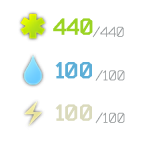







XFullX
Im in 3.9.8 and also having problems with quest markers, they just stopped working from one day of playing to the next. Everything else in the mod works though.
Reinstalling didn't fix and deleting configs so they default in everything also didn't help.
EDIT: So, the problem I had with quests not showing were happening only in Ground zero so far.
What i assume is happening is that since it has two "versions", one for under level 20, and one for over level 20 the quests don't show on the higher level version.
outlaw1320
Is there anyway to add a feature where the the ammo display only comes up to show you how much ammo you have after you check the mag? then when you fire you have to check the mag again to see how much ammo you have?
vampucio
hi, can you add radiations and toxins too at the hud? for realism
MLGMilk
For everyone having the problem where only the compass shows with an orange box with an M in it. This is because the newest version of FIKA is conflicting with the EFTAPI. If you go to the FIKA discord server and go into the mod development channel, there is a drag-and-drop replacement for EFTAPI.dll that will fix the problem. Remember to actually replace your current EFTAPI.dll and not just drop the new file into bepin.
Swatro
Unfortunately it doesn't work. The letter M in the orange rectangle at the bottom of the screen in the middle and that's it. The modified dll file from the Fika developers Discord didn't help.
MLGMilk
It did for me... maybe you have another conflict somewhere?
Swatro
I doubt it, I didn’t install anything else.
Limitt
When using this mod, the only thing that works for me is the compass at the bottom. None of the other stuff works sadly
Cosm1c Gam3r
I am using this mod but only HP overlay.
But I wonder did you try to click every "reset" value button and see if this will help?
D4RKB34R_TRKV
Hello an M in an orange rectangular form appear in bottom center
Wojciech
just when I enter hideout and exit it shows me something like this what should I do with it ?
KiriGun
Hi, the question is, how do I move the hit sensor lower? in the center of the screen, it gets in the way a little, I would like to see information about the hit, but so that it does not loom in the sight itself
Sepraxx
Hi, i don't know if anyone had suggested this before. But is it possible the compas could be on top of the screen, where it's upside down ?.
I tried to do it myself, but i doesn't look good.
Hobo
Best mod ever, feels like battlefield. Didn't need to change a thing except minimizing some of the displays. Thank you for this essential mod.
Bonk667
After updating the hud is just gone completely. I have EFT Api and everything please help
Bonk667
Still haven't gotten it working need help
Cosm1c Gam3r
Try to delete config files of this mod in BepInEx\config
MacDurious
hello, this mod worked perfectly on 3.8.x however on 3.9.5 it doesnt show anything whatsoever. I've successfully used this mod before with zero issues and followed the same download path for this and its dependency. Please help?
SlaveToTheGames
Did you make sure to grab EFT Api this? Works fine for me aside from the two issues I mentioned below.
MacDurious
i did. No luck.
SlaveToTheGames
That's weird. It works fine for me aside from the issues I listed. Sorry I couldn't help!
xcaiusxcassiusx
Hi. I'm not sure if I'm missing something, but I upgraded my SPT to 3.9.0, and in doing so, upgraded my mods as well. I have the latest version of Game Panel HUD (3.1.1) along with the EFT API (1.2.2), but I'm only getting the compass as part of my HUD, and not with the quests or exfil markers.
S0L1D_SN4CK
great work!!! any chance of getting a crosshair to know where we aim?
Okamihoshi
Hello, great mod to learn the game!
ive been using it a while now an saw the immersive compass version which is outdated,
any chance this cld be implemented as a "hide till compass in hand" option thingy? tyvm
have a great day.
Trenchf00t
This would be a great feature. I wanted to try out the immersive compass for this reason, but sadly yeah. Outdated.
AcidMC
Hi. Any way to display health widget (as seen on the left of the main image) with only hydration and energy?
I tried digging through your code; it seems like it reuses the same widget from the inventory screen, and this thing seems to be a singular entity, and seems like I don't have that much insight to enhance it like that on my own, yet.
Rick078
I’m new to mods. I allready downloaded some mods but when i download this mods nothing happens in the f12 menu. I have 3.9.3 downloaded
Thanks allready!
Rick078
I see now that you need to update your eftaki to 1.2.2. How do I now what aki I have now ?
MrShersh
For any who wait official update for works with Fika, AMANDS'S HITMARKER from github works fine (if you main need hitmarker)
Riczter
Those who are experiencing broken Game Panel HUD with orange "M" bug due to a conflict between EFT API and the latest FIKA update, there is now a modified EFT API version available on the FIKA discord's mod-development channel that fixes the problem.
Nagoriyuki
https://discord.com/channels/1…55539/1264106338431008821
Link to the aforementioned, updated EFTApi.dll (workaround, no official release yet).
Deff-
omg legend thx luv luv
black_rose
brooo so thats what that is from
Waltarb
Really cant get the hitmarker to show up in game
daz96050
Try AMANDS'S HITMARKER
ghostpanduuh
spt 3.9.2 the compass shows up but none of the extractions show up or any icon on the compass. is it just not compatible with spt 3.9.2? never had a issue on 3.8.3 or sprt 3.9.0 or 3.9.1 only on 3.9.2
Ditch
even though theres a permanent M, still runs great lmfao hopefully it gets fixed soon. seems to be caused by EFT API.
Renkyz
Re-posting this comment that I left on the EFT-API comment thread here as well, just in case this gets checked first.
After the latest Fika update (Fika 0.9.8962) there is a problem when using EFT API and Game Panel HUD. A permanent orange M appears at the bottom of the screen in the middle.
I found this explanation from a code contributor in their Discord who said it was because of a change they made:
"I made a change to airdrops in FIKA that EFT API checks for to make it easiers for modders to not have to do anything with FIKA anymore in regards to airdrops, turns out it breaks EFT API because it specifically checks for a now non-existent class to exist."
Hopefully that helps to pin-point the issue and fix it.
Flush
it's just me or the icons of quest display on compass aren't showing?
Tanked101
I'm having the same issue. Everything works except for the quest display. Love your MOD great work.
fatrat
Currently for me nothing works from the HUD for some reason
ghostpanduuh
same none of it works
Renkyz
The latest Fika update has caused an orange M to appear at the bottom of the middle of the screen.
Probably a conflict with the API mod, same thing happened in 3.8 at some point.
xXIISK47IIXx
Same. I just freshly installed SPT and Fika for the update. Reinstalled mods, and BOOM, Orange M!
Renkyz
Yeah the same thing happened in 3.8 (not sure if it was 3.8.0, 3.8.1 etc). It was eventually fixed but now the problem is back again haha. I'll try let the Fika devs know as well.
anon4anon
Playing on 3.83, I was able to set up the kill feed fine, but in 3.9.X the feed won't show. Specifically, I'm talking about when it shows someone was killed by someone else, such as a bot killing another bot. It was pretty useful for monitoring and debugging purposes, but for some reason I can't make it show up, in spite of bots killing each other. If anyone has any idea how to fix this, I'd be grateful
11_incher
This is the only mod I have not been able to correctly install. When I'm in game, I can pull up the plugin options and edit settings but there is never anything HUD related on the screen. As far as I know, there is no part of the HUD overlay visible. Anyone have this issue or am I just missing something painfully obvious?
daz96050
When I try to download 3.1.1 version of this, I'm getting a message from chrome that a virus was detected and it will not download at all.
Yefim618
One of the great mods in spt. By the way,as user bf312344 said, if words have black outline it will be better, the only fly is the environment some time or some where is too light so the no outline information is hard to see.