Bothering mod authors will lead to warnings and repeat offenses will lead to bans.
This mod is semi-abandoned. Don't expect frequent feature enhancements.
What is this mod about?
This mod is a fork of Kobracon Camera Unsnap. designed to provide a more advanced camera controls scheme and cinematic tools for SPTarkov, catering primarily to editors and video creators.
At its core, the mod enables free-flight camera movement, allowing users to freely navigate the world. You can also adjust the camera's speed, FOV, smoothing values and sensitivity to suit your needs.
This mod has godmode. It's mainly used a utility mod, it's not meant to be used for real playthroughs.
Other amazing mods to pair with KappaCam (I will not be adding the features shown in these mods to KappaCam, please go support the other devs)
- Unity Explorer ( This is basically a MUST. Move and manipulate everything in the scene(s) )
- Time & Weather Changer ( Updated by CJ )
"Lights Menu" that you can use to spawn and customise lights within the game world
And many, many more controls..
-
Version 2.4.0
- KappaCam
- 1.1k Downloads
# Version 2.4.0
- Fixed mouse not showing on F10 menu with paths + lights- Fixed culling so you can disable / enable it
- Fixed keybind for making keyframes in pathing
- added the spawning of new objects with meshes etc ( can be edited / moved with unity explorer )
- Can use it in hideout now
- Rotation is using F-Curves now
- I will be making a tutorial video soon in collaboration with a friend
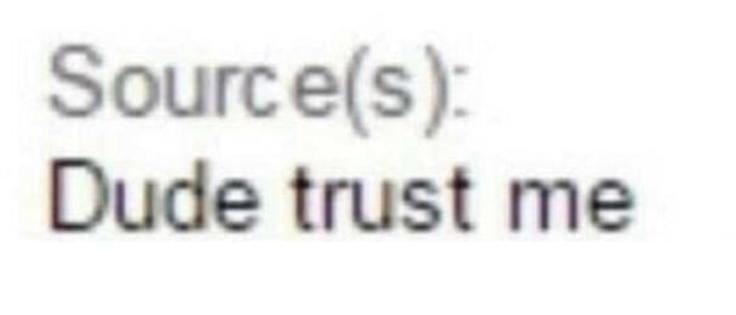
-
Version 2.3.9
- KappaCam
- 1.1k Downloads
- Updated to latest version of SPT
-
Version 2.3.8
- KappaCam
- 1.3k Downloads
- Moved attach type to F12 menu "locked" is now called "parented"
- fixed grass culling issue when playing along path when unsnapped with mouse control enabled.
- you can now pause and loop path playback
- time has increase for paths from 60s to 3600s
- Set the default camera mouse behavior from locked to unlocked when unsnapping
-
Version 2.3.7
- KappaCam
- 913 Downloads




FabSpatter
PLEASE PLEASE PLEASE UPDATE THIS MORE FOR 3.11. This was by far the best free cam mod out there!
Ghosty
really wish attach feature worked in 3.11, was looking forward to recording some stuff with it. hope it gets updated soon!
SpookySmoke
Pls we need an updatet version for 3.11
attach on objects doesnt work for us
thank you for your work this mod is insane
ADUUB
i need this in my life so badly
ILCGLPF
same(
rpicorelli
same!
Clapperone
It's a shame that it already doesn't work for 3.11
The plugin is there, it appears in my F12 tab when I'm ingame but unfortunately the cam does not unsnap... Had to do a clean windows installation and unfortunately I can't access 3.10 SPT anymore as they don't host older versions.
Really hoping the mod gets an update soon 🙏
KappaCam Author
I've been busy with work and trying to implement a replay feature.
I will update it very soon. Sorry for the long wait.
BlazeRagent
Thank you for consistently providing updates
rpicorelli
can you make a guide on how to use camera paths while moving the character?
aboba2
How can i attach the cam to a head so it can move with the player to take some bodycam like footage>?
bondiboi9mm
can this be moved in to a fixed bodycam position with camera shake on movement like bodybob lol
KappaCam Author
Yes
oakentech
amazing. this mod community is intense!
juicearth999
this mod prevents users from taking damage. please be aware of this, maybe I missed this but it took me a while to figure out this mod was causing issues
shmi117
This is my favorite mod!! Would love an update to 3.10 if possible!
KappaCam Author
Thank you!
I don't think I'll update this unfortunately.
However!! There is a better- more feature-full alternative that will survive updates to SPT, as it is agnostic to all unity games! It's called Cinematic unity explorer.
Please check it out!
https://framedsc.com/GeneralGu…ematic-unity-explorer.htm
benjam
new version coming? can't seem to get it to work on this version
bringbrain
Is there any way to remove the white DOT and text that appears in the center?
GORNYGON
idk but bind "Create keyframe" doesn't work. I have to manually open F10 and click to create keyframe. help plz
juicearth999
Brother I made an account just to say thank you so much for this mod and the work/support you put into it. Currently the link to utility is broken, and the cursor does not appear when using f10 to add keyframes and lights. I'm on 3.9.5 spt and 1.14 tarkov. Thanks again, and good stuff man
juicearth999
oh yeah and as a result of this, the game speed changer does not work
CaptainKrunk
Hey there! Love all the functions of the mod but for the life of me could not figure out what I was doing without fumbling around mid-raid while also having to make sure no AI or anything was near me. Is there any recommendations or write-ups you have as far as learning to mod? Thanks! I explored the F12 menu, but I am really not sure what most of it does.
I was also in-raid trying to crouch and it would bring me to some sort of freecam. Just goes to show how little I could figure out about the mod.
YourMoralCompass
Randomly got a console error spamming itself non stop
"Camera machine broke"
123123123123
+
quesonuke
Every time I use this to teleport the player to the camera position it kills me even with god mode on. Any idea of a fix?
KappaCam Author
Is there any errors in the console? I'll test it soon.
quesonuke
Nope, no errors. Just fall damage even though I place the freecam near the ground. I can get footage of it happening if that helps. It could be user error, does the player character spawn pretty far above the cam? Thank you for your time!
mrman
not a single one of the controls in the f12 menu work for me the only thing that does work is creating a light in the f10 menu am i doing something wrong
KappaCam Author
That's very odd. Are there any errors in the console that you can send?
bringbrain
Is there any way to prevent the loss of the torso and face in unityexplorer?
KappaCam Author
Not too sure. Will have to look into it.
Yokaioux
Probably a dumb question but how can i activate the cam ? I would like to make a clip where the cam is fixed to my supressor but the only thing i can do is use unity's free cam and set some points. Please help me 😭
KappaCam Author
You can use the "Attach to object" bind when looking at the gun. the text in the middle of the screen will show you what you are attached to.
I will improve the usability of this soon
BTR_ENJOYER
hi there! i recently downloaded your mod originally for lighting but now im trying to figure out the more complex stuff this mod has to bring. however, no matter how much i toy around with it i cannot figure out how it works. will there ever be a guide in the form of a video, document, etc? i cant find any guides on youtube, nor does anyone know how it works in the spt discord.
KappaCam Author
This is planned.
Amber
I installed your mod. And this crap appeared. Which shows the name of any object when you hover over it. Does anyone know how to turn this off?
KappaCam Author
It will only show when UI is enabled and when you're in spectator. I can add a toggle for it independently if you would like.
DeadJokerZ
Please add project fika freecam world "culling". Your Freecam mod is great but without that culling, bots will shoot the camera man.
KappaCam Author
It's so much better than mine. It's planned when I have time
master chief keef
Elite911
So I been using Free Camera mod to just spectate sometimes, but unfortunately the owner is not working on the mod as much anymore. With this mod can I still do that? Is it possible to directly follow an AI around, like lock onto them or do I need to manually follow? If so, is this possible to add?
Elite911
Getting this error non-stop in the console in-game:
KappaCam Author
You can use the attach to object to follow AI.
The error you see is due to a bug I need to fix, but does not impact functionality.
Mace
I was thinking about if I have accidentially switched on some kind of god mode. Didn´t think it was in a camera mod.... You owe me two days of my life...
You owe me two days of my life... 
 Thanks for the answer, now I can use your mod again...
Thanks for the answer, now I can use your mod again...
KappaCam Author
Sorry about that
It's there because you don't want to die when you're doing camera stuff and the raid ends before you want it to.
Mace
Hi, love the functions of your mod! But... There´s s.th. I can´t explain for myself. I`m not a modder, I have deepest respect for your knowledge and work, so please forgive my that question: Could it be possible, that your mod causes a conflict with another mod, resulting in making me invincible? I can feel the impacts, see the blood, but all my body parts keep green and keep their full health-poimts. After two days of new installations of the whole game and numerous wiped profiles, I found out, it´s the camera mod. Please don´t get me wrong, this ain´t no offense, I´m just trying to understand... Do you or someone out there have an explanation?
Again, please don´t feel offended, I bow my head for all of you modders!!! You make it possible to tweak this game to everyone´s personal tasts, that´s so cool! Thank you all for your work!!
KappaCam Author
Not offended at all haha!
There's a setting in the menu that's called "God Mode". You'll need to turn it off.
Mace
Makes sense... Now it works really great, thanks again....
BraveStarTG
Hey there. This is an amazing mod. I only started using it today and I am amazed of the features it has. I will be making some really cool cinematic videos with it. But my only issue I have is that after using the mod, whenever I leave a game it gets stuck in the menu screen. I never get to the screens that tell me the raid results and such. It only started happening after using this mod. I will have to test to see if it only happens after using it or if it's constant even when not using it.
KappaCam Author
Hiya!

Known bug, working on it when I get the chance
Swordsman
dumb question.. but where do you put the files after extracting them?
drive
They go into the main Spt folder under BepInEx/plugins
just dump the .dll file in that
Swordsman
thank you