Bothering mod authors will lead to warnings and repeat offenses will lead to bans.
ITS NOT SAME Inventory Organizing Features
Tnx archmagetony for most of the work!
I just fix the error with the magazines "stacked with ammo in the guns" and posted it for everyone ![]()
Using ctrl+click on a loot item will move it into a matching container marked with a @loot tag. For instance, if you mark your Documents case with a @loot tag and put it in your secure container, all keys you loot in raid using ctrl+click will be placed in that documents case automatically. Works only in raid - will not work with your hideout stash!
Installation
Copy CactusPie.ContainerQuickLoot.dll to BepInEx\plugins directory
Settings (F12 menu)
- Enable for Ctrl+click - whether or not the items should be automatically transferred to containers when moving them using ctrl+click in the loot menu
- Enable for loose loot - whether or not loose loot you pick up should be automatically palced in a container. This works for all the loot you just find lying around on the ground, shelves, etc.
Usage
- Put a container in your inventory. For instance a Documents case:
- Right click the container and select the "tag" option
- Set a @loot tag for the item.
- Ctrl+clicking a compatible loot item (such as a key) in raid or picking up loose loot will now put it in the documents case
Removing the @loot tag will stop the items from being automatically put in it
You can also add numbered suffixes to @loot tags in order to give a certain container a priority. For instance a container with @loot2 tag will take higher priority than a container with @loot3 tag. Not specifying any suffix assumes a "0" suffix/priority. Examples:
- @loot will take higher priority than @loot1
- @loot10 will take higher priorty than @loot20
- In case of two containers with the same @loot tag, the game will automatically assign a higher priority to one
-
Version 1.4.2
- Reyson
- 1.2k Downloads


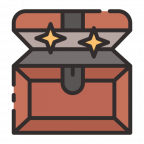

zapbrannigan
i tag sicc with @loot and put in gamma and not work
spt 3.8.3
hayk4500
Update! CactusPie's Transfer Loot into Container Automatically (Reupload)
CaptainHugg
OMG, I could cry! Thank you for linking this!
hayk4500
Waiting...
CaptainHugg
Has anyone gotten this to work with 3.9.x or knows of an alternative? I refuse to update my game if I can't use this feature, I love it so much
Hypno88
Not seen an alternative yet. Hope it does get updated soon though this mod is defiantly top tier!
hayk4500
DizzilyHQ
Cant wait to have the Updated Updated version! Love it! 100/10 and perfect in addition with inventory organisation features and auto deposit!
Reyson Author
I'm still staying on 3.8.3.Most of the critical mods for me have not been updated yet. The update won't be so soon but the source code is posted, you can do it yourself =)
but the source code is posted, you can do it yourself =)
DizzilyHQ
oh dont get me wrong. i will use it whenever its ready to use.
Its not begging or asking you to update its just saying that i love the mod and its a nice addition to what im also using!
hayk4500
Blackleaf420
i love this mod but i have a tiny feature request if at all possible
but i have a tiny feature request if at all possible  when i reload a weapon is there a way i could change the container my old mag goes in as i use a mag pouch for spent mags
when i reload a weapon is there a way i could change the container my old mag goes in as i use a mag pouch for spent mags
VAFELZ
Thanks for the update! Can I request a feature? Can you somehow combine this with Nightingale's Inventory Organizing Feature where you can put the handbook categories into the tag, e.g. " @loot medication", and all the medication will go into that container? I'm trying myself to do it but I'm new to working with C#. Love the work
Reyson Author
this doesn't make much sense, since there aren't many containers in the character's inventory. Take advantage of the priority (@loot1 @loot2 [email protected] )it will solve the problem
Ged
It certainly makes sense, I just don't think it's very pragmatic.
BIGFLOPPA
This saves so much time in raid as Im a loot goblin thank you!
DizzilyHQ
ahhhhhhh this is great
ANDORLES
GJ!
VAFELZ
OMG, been waiting so long

 so much love ^~^
so much love ^~^
Hypno88
THANK YOU SOOOOO MUCH!!! IVE BEEN WANTING THIS MOD SINCE 3.8 DROPPED

