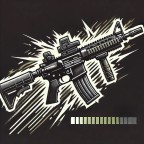Netnikogo added a new file:
QuoteDisplay MoreYou can now select a new firing mode in-game, allowing you to choose your own RPM.
The mod also adapts the weapon sounds, so they are no longer out of sync.
If you prefer, you can still modify the weapon’s base fire rate (full-auto) with other mods as well, and the sound will adapt accordingly, it's not restricted to this new fire mode.
Feature :
- New Fire Mode "OverClock"
Up/Down arrow keys to increase or decrease RPM (configurable in F12)
RPM can be adjusted in increments of 25 or 50, depending on your configuration (configurable in F12)
- Automatically adjusts weapon firing sounds to match your custom fire rate.
- Adjustment range audio transformation:
- max = +%
- min = -%
Exctract TimeStretch directory at the root of the SPT project (next to EscapeFromTarkov.exe)
The archive contains :
- Client mod : (TimeStretch.dll) → \\BepInEx\\plugins\\TimeStretch
- User mod : containing (fireRates.json) → \\user\\mod\\FireRateSound
How does this mod work?
When you equip a weapon, the mod identifies it and applies time stretching to its associated firing sound
It can even distinguish between weapons that share the same audio source — for example, the AK-74 and the AK-74N
The mod knows the weapon's original fire rate, compares it with the new rate you've applied through any other mod, and automatically adjusts the sound playback speed to match.
When you modify the RPM, the mod waits until you finish adjusting it, then dynamically transforms the weapon's audio on the fly.
As usual, you can use the F12 menu to partially disable the mod's functionality.
You can also adjust the percentage of modification applied — max = increase %, min = decrease %
When you switch weapons, the mod automatically resets OverClock mode and clears any transformed sounds, ensuring smooth transitions.
Configure normal fire rate (full-auto)
I’ve included a file at: `user/mods/FireRateSound/fireRates.json`
Sorted weapons using the same identification logic
In this file, you can manually change the fire rate (full-auto) of any weapon by editing the `"fireRateMod"` field.
Otherwise, feel free to use my other mod :
hub.sp-tarkov.com/attachment/10372/
Troubleshooting / Debug Mode
If you encounter any issues, you can enable debug mode by editing the file:
`\\BepInEx\\plugins\\TimeStretch\\debug.cfg`
Set the value to: `true`
This will generate a `.txt` log file in the same folder to help identify the problem.
⚠️ Don’t leave debug mode enabled all the time — it may impact performance

I spent a lot of time manually tracking down all the sounds (800+) and cataloging each one — indoor, outdoor, suppressed [...]
That said, I wasn’t able to test all sound variations, so please let me know if any of them don’t work properly!
Sync Sound without use OverClock Mod