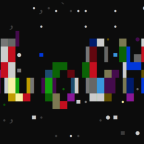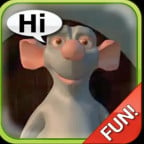INSTALATION
- Download node JS and install it.
- Open the console (windows console, cmd.exe, powershell, press Win+R and type cmd) and install the readline-sync package with the command “npm install readline-sync”
- Open itemFinder.js and specify the root directory of the AKI server (directory where the SPT_Data folder is located)

USING
Since EFT has been translated into quite a few languages, the script now supports them all.
It understands queries in any language, but gives results in English.
If you want to get results in your native language, specify the name of your language locale when running the script, in EFT locales are named with two letters, e.g. Russian - ru, English - en, etc.

That is, if you like to read in Russian, for example, then after the name of the script write the letters ru, if in Chinese ch, in Spanish es, etc.
Run the script and enter the item's ID, name, or part of its name.

The script generates a list according to the terminal size, it does not show results that go beyond the terminal size, so if you search for anything related to Glock for example you will see no more than 27 items, if you want to see them all, refine the query or increase the terminal size by holding down the Ctrl key and spinning the mouse wheel and repeat the request.
You will see the list of detected matches, which you can navigate with WASD keys, to select an item press any (except control) keys.
W and A are moved to the beginning of the list.
S and D are moved to the end of the list.


and get its object from items.json, locale en.json and handbook.json


To exit the application enter exit or press Ctrl+C to clear the console enter clear.