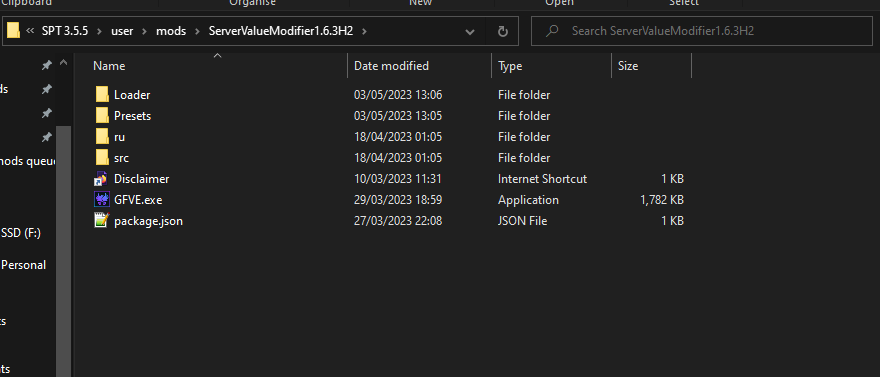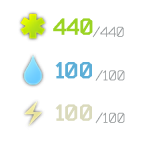Hi,
Just installed your mod on 3.5.3. Only Mod I have installed so far and I did not change any of your default settings. I have done 5 raids on customs and have had Rashala twice at dorms, sanitar once at dorms and Shturman once as old gas. The only raid I did not see a boss I did not go to old gas or dorms. Is it a crazy coincidence or is something wrong?
Thanks.
May have just gotten 'lucky' or 'unlucky' (depending on perspective!). Something to note is that the mod's defaults absolutely will lead to a higher chance of bosses being in raids than in non-modded play, because some of the special event-style spawn generators guarantee a boss or bosses, and the vanilla-like spawn generators also have the as-live chance of a boss spawning, so taken together overall you will see more bosses more regularly if you use the mod's current defaults than you'll see without using the mod.
I didn't get quite as lucky/unlucky as you, but I did after a bunch of raids feel that I was encountering raids that deviated from likelivetarkov (in the boss-heavy style) a little too often. I wanted "like live" raids most often (which still have a boss chance of course), with just the occasional special event style raid occuring. If that's something you'd prefer, here's what you could try:
Find the spawnchangesonlyconfig.json (found in the mod's config/presets folder) and make a copy of it,
rename that copy to whatever you want to call it (e.g. "Tweakedconfig.json")
open it in notepad+ and for each map's section where you see
"PTL_BSP_SG_PRESET_LIKELIVETARKOV_1: 3"
"PTL_BSP_SG_PRESET_LIKELIVETARKOV_2: 3"
change each 3 to a 5.
Find configpresetmanager.json (in the mod's config folder) and open it in notepad+ and change the active preset, in other words where it says
"configFilePreset": "spawnChangesOnlyConfig"
change it to say
"configFilePreset": "TweakedConfig"
(or whatever you named your edited preset json if you didn't call it TweakedConfig - remember to leave out ".json" from the name).
Those quick and easy changes will make it far more likely to enter a raid and find it of the "like live" type versus the other spicier raid variations, and overall will mean bosses won't be met as often as the mod's defaults. If you wanted to prevent the spicier stuff entirely, you can change their weightings to 0 either for a given map or all maps (can change it back and fine tune it all to how you need it - the mod is highly customizable and flexible).
![]()