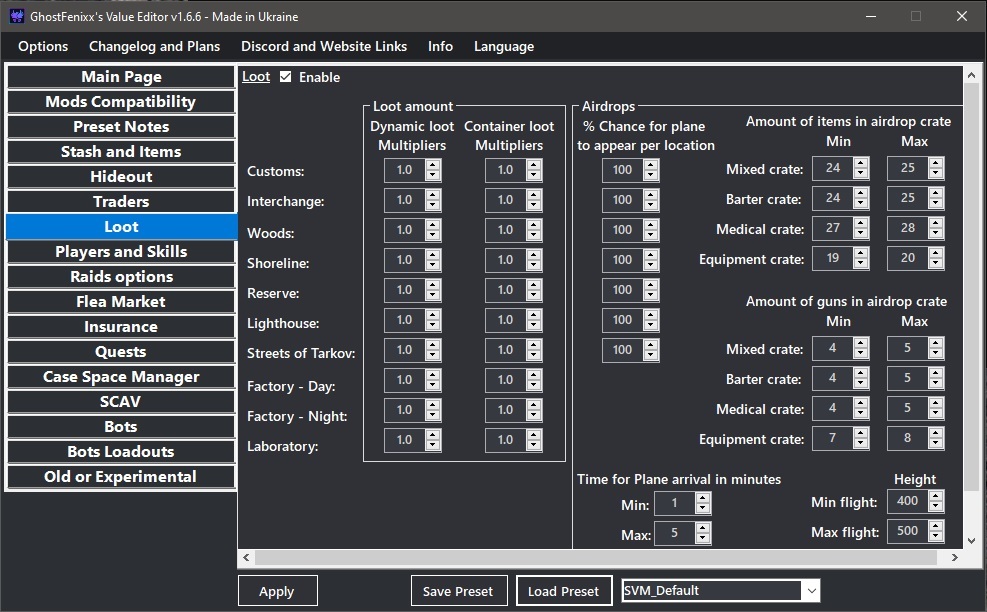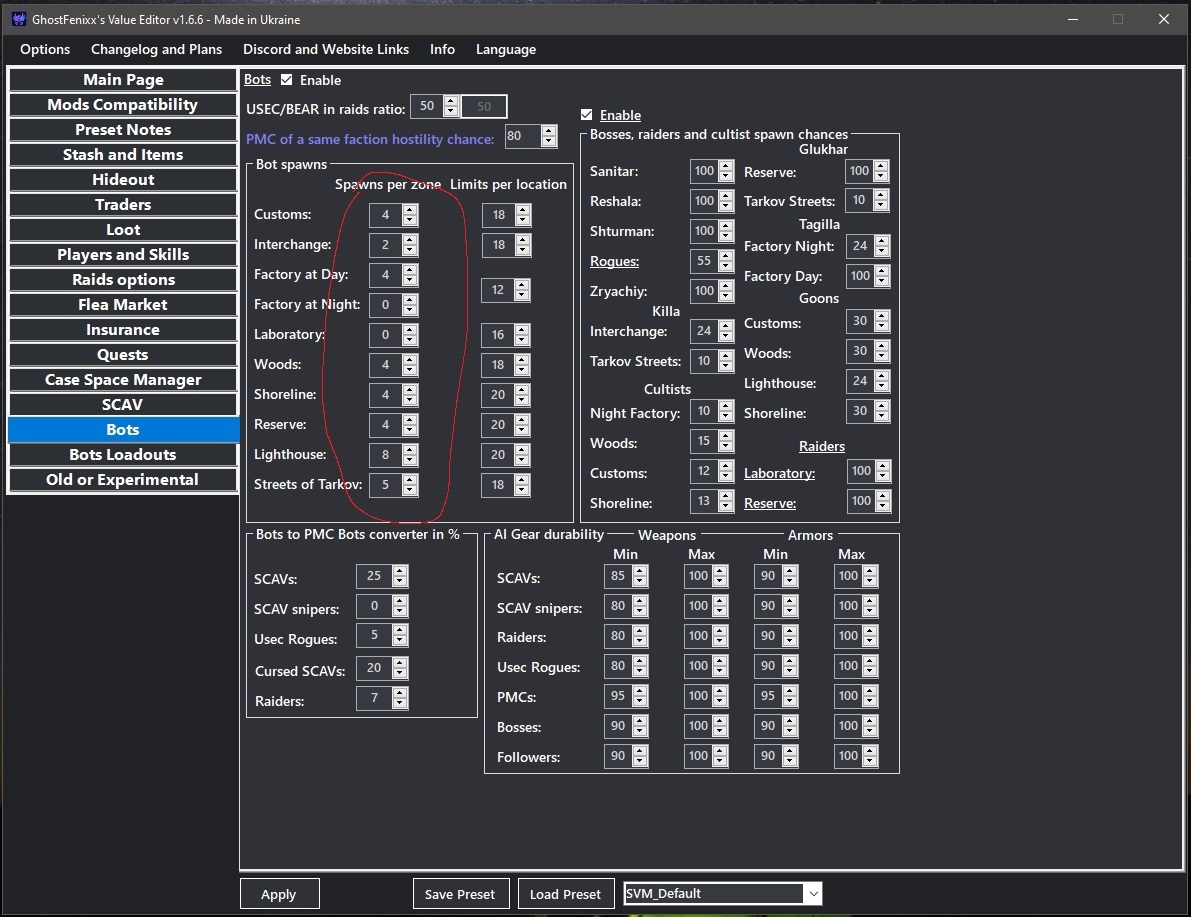Display MoreHaving an issue reguarding bot loot and minimum/maximum settings,
im running the beta build of 3.7.0 of SPT and have the SIT mod installed to run my own server for freinds.
when booting after changing the BOT spawn items and min/max allowed, the server spits out an error reguarding the SVM.js file not able to set properties of undefined for the Min and Max of bot loot settings,
Ive looked it up a bit and fiddled around, but im not sure i can do anything on my end with javascript, as i dont, know much of it.
please let me know if youll look into this issue, or if, because SPT 3.7.0 is not released yet, you will be waiting for the official release.
Thank you!
You answered yourself, This is not stable release version, I am not planning to fiddle with those until they get stable, the issue is indeed related to Bots loadouts, just don't use it. It may either be caused by AKI changes or SIT.