** Make a backup of your profile before editing! ** ..(just in case)
Installation
1. Download and Unzip PMCEditor
2. Place PMCEditor folder on your desktop.
3. Locate your SPT-AKI folder.
4. Run the program and click "File"->"Open"
5. Find the folder SPT-AKI/user/profiles/
6. Open the profile inside the folder.
7. Edit the profile to your liking.
8. File->Save. Close the program
Roadmap
> This program was a random thought during 48 hours of no sleep.
- Refactor anything hardcoded
- Make an actual Save function
- Break code into classes
- ACTUAL ERROR CHECKING!
- Make Backups of profiles
- Actually Design the UI
- Remove all placeholder text
- Refactor the max/min buttons
-
Version 1.0.1
- BrandoTheDev
- 1.8k Downloads
Added additional files (Newtonsoft)
New virus total link: https://www.virustotal.com/gui…2f8bdb372038a90?nocache=1
-
Version 1.0.0
- BrandoTheDev
- 24 Downloads


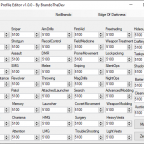


BALIST0N
well, i think you are tryng to do something already done
SPT-AKI Alternative Launcher
Devraccoon
In all honesty, a lot of stuff on the workshop has been done twice or even thrice. It all depends on how identical it is. I just view it as enthusiasm of learning.
BlackoutA21
Instructions are weird and It wont work or save for me, I've done it right and it wont let me edit what version or my profile name, and if I press save, it gives me a error.
Sir Cunnilingus
But why do we need this, if there is a profile editor?
Amogus_haze
I for example find this good, because I only need to edit skills
Devraccoon
Just a little tip, if you're using .NET you have the ability to use the built-in JavaScriptSerializer instead of Newtonsoft. That way you don't have to upload anything other than your app, and you save issues from forgetting to include it!
*EDIT: It's how I built my Load Order Editor.
BrandoTheDev Author
Appreciate the tip! Im just getting started with C# and TS because of SPT so any and all feedback is welcomed. Cheers
Devraccoon
You're good bud. Hit me up in DMs, I have a couple of tips for you that might be better fit for a longer, private discussion! I'd love to teach you a thing or two, as I've noticed we share some things as developers.
I'm in the SPT discord, but I don't want to bother you in two places at once:
Discord: net.hazelify
AgentSmith
Umm... something not quite right...
See the end of this message for details on invoking
just-in-time (JIT) debugging instead of this dialog box.
************** Exception Text **************
System.IO.FileNotFoundException: Could not load file or assembly 'Newtonsoft.Json, Version=13.0.0.0, Culture=neutral, PublicKeyToken=30ad4fe6b2a6aeed' or one of its dependencies. The system cannot find the file specified.
File name: 'Newtonsoft.Json, Version=13.0.0.0, Culture=neutral, PublicKeyToken=30ad4fe6b2a6aeed'
at PMCEditor.Form1.openToolStripMenuItem_Click(Object sender, EventArgs e)
at System.Windows.Forms.ToolStripItem.RaiseEvent(Object key, EventArgs e)
at System.Windows.Forms.ToolStripMenuItem.OnClick(EventArgs e)
at System.Windows.Forms.ToolStripItem.HandleClick(EventArgs e)
at System.Windows.Forms.ToolStripItem.HandleMouseUp(MouseEventArgs e)
at System.Windows.Forms.ToolStripItem.FireEventInteractive(EventArgs e, ToolStripItemEventType met)
at System.Windows.Forms.ToolStripItem.FireEvent(EventArgs e, ToolStripItemEventType met)
at System.Windows.Forms.ToolStrip.OnMouseUp(MouseEventArgs mea)
at System.Windows.Forms.ToolStripDropDown.OnMouseUp(MouseEventArgs mea)
at System.Windows.Forms.Control.WmMouseUp(Message& m, MouseButtons button, Int32 clicks)
at System.Windows.Forms.Control.WndProc(Message& m)
at System.Windows.Forms.ScrollableControl.WndProc(Message& m)
at System.Windows.Forms.ToolStrip.WndProc(Message& m)
at System.Windows.Forms.ToolStripDropDown.WndProc(Message& m)
at System.Windows.Forms.Control.ControlNativeWindow.OnMessage(Message& m)
at System.Windows.Forms.Control.ControlNativeWindow.WndProc(Message& m)
at System.Windows.Forms.NativeWindow.Callback(IntPtr hWnd, Int32 msg, IntPtr wparam, IntPtr lparam)
WRN: Assembly binding logging is turned OFF.
To enable assembly bind failure logging, set the registry value [HKLM\Software\Microsoft\Fusion!EnableLog] (DWORD) to 1.
Note: There is some performance penalty associated with assembly bind failure logging.
To turn this feature off, remove the registry value [HKLM\Software\Microsoft\Fusion!EnableLog].
************** Loaded Assemblies **************
mscorlib
Assembly Version: 4.0.0.0
Win32 Version: 4.8.9166.0 built by: NET481REL1LAST_B
CodeBase: file:///C:/Windows/Microsoft.NET/Framework/v4.0.30319/mscorlib.dll
----------------------------------------
PMCEditor
Assembly Version: 1.0.0.0
Win32 Version: 1.0.0.0
CodeBase: file:///E:/PMCEditor.exe
----------------------------------------
System.Windows.Forms
Assembly Version: 4.0.0.0
Win32 Version: 4.8.9093.0 built by: NET481REL1LAST_C
CodeBase: file:///C:/Windows/Microsoft.Net/assembly/GAC_MSIL/System.Windows.Forms/v4.0_4.0.0.0__b77a5c561934e089/System.Windows.Forms.dll
----------------------------------------
System
Assembly Version: 4.0.0.0
Win32 Version: 4.8.9166.0 built by: NET481REL1LAST_B
CodeBase: file:///C:/Windows/Microsoft.Net/assembly/GAC_MSIL/System/v4.0_4.0.0.0__b77a5c561934e089/System.dll
----------------------------------------
System.Drawing
Assembly Version: 4.0.0.0
Win32 Version: 4.8.9037.0 built by: NET481REL1
CodeBase: file:///C:/Windows/Microsoft.Net/assembly/GAC_MSIL/System.Drawing/v4.0_4.0.0.0__b03f5f7f11d50a3a/System.Drawing.dll
----------------------------------------
System.Configuration
Assembly Version: 4.0.0.0
Win32 Version: 4.8.9037.0 built by: NET481REL1
CodeBase: file:///C:/Windows/Microsoft.Net/assembly/GAC_MSIL/System.Configuration/v4.0_4.0.0.0__b03f5f7f11d50a3a/System.Configuration.dll
----------------------------------------
System.Core
Assembly Version: 4.0.0.0
Win32 Version: 4.8.9166.0 built by: NET481REL1LAST_B
CodeBase: file:///C:/Windows/Microsoft.Net/assembly/GAC_MSIL/System.Core/v4.0_4.0.0.0__b77a5c561934e089/System.Core.dll
----------------------------------------
System.Xml
Assembly Version: 4.0.0.0
Win32 Version: 4.8.9037.0 built by: NET481REL1
CodeBase: file:///C:/Windows/Microsoft.Net/assembly/GAC_MSIL/System.Xml/v4.0_4.0.0.0__b77a5c561934e089/System.Xml.dll
----------------------------------------
Accessibility
Assembly Version: 4.0.0.0
Win32 Version: 4.8.9037.0 built by: NET481REL1
CodeBase: file:///C:/Windows/Microsoft.Net/assembly/GAC_MSIL/Accessibility/v4.0_4.0.0.0__b03f5f7f11d50a3a/Accessibility.dll
----------------------------------------
************** JIT Debugging **************
To enable just-in-time (JIT) debugging, the .config file for this
application or computer (machine.config) must have the
jitDebugging value set in the system.windows.forms section.
The application must also be compiled with debugging
enabled.
For example:
<configuration>
<system.windows.forms jitDebugging="true" />
</configuration>
When JIT debugging is enabled, any unhandled exception
will be sent to the JIT debugger registered on the computer
rather than be handled by this dialog box.
BrandoTheDev Author
Hey AgentSmith, thanks for reporting this problem. Do you mind downloading the new version 1.0.1 and running the program from within the unzipped folder? Hopefully that solves your issue. Thanks!
AgentSmith
AgentSmith
Righto Brando,
So far...
Had to place the profile in the directory of the PMCeditor to get the save to work then copy it back to profile...
Will continue testing..
Cheers,
Matt