Bothering mod authors will lead to warnings and repeat offenses will lead to bans.
This mod will add a new action called "Open Sesame" to context menus to allow you to open things without requiring the key:
It also adds a "Turn On Power" action to doors that require the map's power switch to be turned on before they can be unlocked:
To prevent you from accidentally unlocking things, a "Do Nothing" action is added first (so it's the default action). This can be disabled in the Configuration Manager.
You can also enable options in the Configuration Manager to write debug messages when the context menu opens or when you select the "Open Sesame" or "Turn on Power" actions. Enabling these will allow you to see the door ID (when the context menu opens), key ID (when you unlock a door via the "Open Sesame" action), or switch ID (when you turn on the power switch):
You can also prevent this mod from adding actions to context menus via a Configuration Manager option.
I wrote this to be agnostic of the SPT/EFT version, so you should rarely (if ever) have to update it.
Translations for the new context-menu actions exist for:
- English
- Chinese
- French
- German
- Portuguese
- Russian
- Spanish
If you would like to help me include other languages, please post a comment with the locale ID in Aki_Data\Server\database\locales\global and translations for:
- "Do Nothing"
- "Open Sesame"
- "Turn On Power"
Known Issues:
- Cannot directly open the saferoom door in Interchange. You can only open it via the keypad in the Burger Spot restroom.
-
Version 2.4.4
- DanW
- 3.8k Downloads
Added translations for Japanese locale
-
Version 2.4.3
- DanW
- 5.9k Downloads
Updated for SPT 3.11
-
Version 2.4.2
- DanW
- 6.7k Downloads
- Updated for SPT 3.10.0
- Made all Unity methods protected instead of private because the recent Visual Studio update is dumb and forces them to be faded out
-
Version 2.4.1
- DanW
- 1.4k Downloads
- Reorganized F12 menu options into two sets of flags
- Separated "Unlock Door" and "Turn On Power" actions into separate options that can be enabled in the F12 menu
-
Version 2.4.0
- DanW
- 7.2k Downloads
Updated for SPT-AKI 3.9.0
-
Version 2.3.0
- DanW
- 6k Downloads
Updated for SPT-AKI 3.8.0
-
Version 2.2.1
- DanW
- 4.7k Downloads
Added Korean translations (thanks to doraemi123)
-
Version 2.2.0
- DanW
- 671 Downloads
- Improved code for falling back to the default locale (English) if translations don't exist for the selected one
- Added Spanish and Portuguese translations
-
Version 2.1.1
- DanW
- 456 Downloads
- Added French, German, and Russian translations
- Fixed incorrect Chinese translation
Thanks to Djanbolt, EVILSET, HDJohnny, and F4R0 for the translations!
-
Version 2.1.0
- DanW
- 282 Downloads
- Added localization support
- Added English and Chinese translations
- Lots of refactoring
If you would like to help me include other languages, please post a comment with the locale ID in Aki_Data\Server\database\locales\global and translations for:
- "Do Nothing"
- "Open Sesame"
- "Turn On Power"


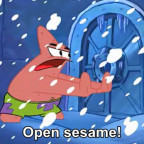


metamorcat
thank u for the great mod!
and jp(Japanese) here! it'd be appreciated if u could add this translation too!
"Do Nothing"
→"何もしない"
"Open Sesame"→
→"開けゴマ"
"Turn On Power"→
→"電源を入れる"
DanW Author
Sorry for the delay. I just added those translations to the 2.4.4 release. Thanks!
silfarionblade
Awesome mod. Love that you let us disable the features we don't want. In my case I only needed it to turn the power on to simulate other players doing it before me. Thanks!
adrianferrarini2023
Hey, great mod, thanks! There's a new mod that allows the player to lock doors, which is cool too, any plans to have that functionality here too? Thanks
DanW Author
Nope, I don't plan on adding any other features to this mod. It's just intended to be a tool to help mod developers.
LT_Mustard
with the mod downloaded it takes all the loot except ammo out of the locked rooms. removed the mod and the loot was back in the rooms. went to marked room to test it and there was only gl nades and 2 or 3 pieces of loose ammo. tested it multiple raids to make sure then removed the mod and it was all there again.
DanW Author
Have you tried without any other mods installed?
This mod literally does nothing nothing besides adding options to the context menu. It doesn't affect loot at all. What you're experiencing is likely a coincidence.
LT_Mustard
I do not have any mods downloaded other than this mod is the thing. and id say it would be a coinicidence, but its the same 2 GL nades and same stacks of ammo every raid.
DanW Author
I'm not sure what to tell you. This mod doesn't affect loot in any way.
Khaos_exe
does this work on Labs?
DanW Author
Yes
Khaos_exe
Based, thank you for the response!
Maverick
it's good to see your mods turning green, DanW! Be well!
MRClaude
Thank you for the mode!
Janghe21
Hi,
would it be possible to seperate "turn on power" and '"open sesame" in the configuration menu so that you can enable them as separate options, i.e. have only "enable power" as a context menu option?
DanW Author
Sure, I can do that.
DanW Author
Sorry for the long wait. I just implemented this change in the 2.4.1 release.
Janghe21
Nothing to be sorry about, if anything you have my thanks for implementing the option. Great work!
TLSerendipity
I'm Chinese, why is the context menu still in English? Am I not doing it right?
DanW Author
Please send me your LogOutput.log file.
TLSerendipity
There is Chinese on it because I used other client mods in the Chinese region, help me see why the context menu options are still in English instead of Chinese, so I am too uncomfortable to play
DanW Author
Your log indicates that your locale is English. What language are you selecting in the game?
EDIT: Where did you download this mod?
TLSerendipity
The in-game language is Chinese Simplified, I don't understand why the translation doesn't work in the context menu for my area, I checked the DLL file of the mod and I also tried to translate it myself, but it still didn't work, sorry to let you see this terrible error, if you can help me ...
DanW Author
Could you please post the file version and last-modified date of the DLL you're using? I'd like to make sure it's the correct version.
Also, could you please try a fresh SPT install? It looks like some of its configuration settings may have been changed.
Elite911
Is there a way to get this to work with locked safe and cash registers?
DanW Author
It should work for those right now.
Elite911
Hmm, some aren't working. Like the Ground Zero map I found locked safe and there's no interaction I can do with it, doors work fine.
DanW Author
I don't think the safes on Ground Zero are meant to be unlocked. There's no key for them.
8BitAsbestos
The safes in Ground zero have no loot in them theyre just decoration. I had another mod called back door bandit where you could shoot the safes open and it never had anything inside them.
Reed_2
will there be an update?
DanW Author
Yes
Szkielet
for some reason bepinex skips loading the mod because "never version is available" (i have the most recent one)
DanW Author
If you were trying version 2.2.1 with SPT-AKI 3.8.0, it wasn't compatible. I just released version 2.3.0 that is compatible.
Elite911
For some reason this mod doesn't work for me. I'm not sure if it conflicts with any other mod. Only one I could think is I got a mod that lets me use items on the ground using the context menu. The mod shows up in the F12 menu, though, but not on doors.
DanW Author
Please turn on all logging options in the F12 menu for this mod and then send a link to your LogOutput.log file in BepInEx\ right after you open the context menu for a door that doesn't have the additional options this mod should be adding.
Elite911
Here's the log file text: https://justpaste.it/emufx
DanW Author
Based on your log file, I've confirmed the following:
Could you please double-check that "Add new actions to menus" is checked in the F12 menu? If it is, the only reasons this mod wouldn't work are:
Elite911
To the last point, could it be these mods? With this mod I have they require a plugin for custom context menu to work:
hub.sp-tarkov.com/files/file/1278/
hub.sp-tarkov.com/files/file/1283/DanW Author
I didn't see anything in the source code for those mods that obviously conflicts with this one, but there's only one way to find out!
SgtDingleberry
Question. On interchange i do not get the turn on power option for kiba, the burger spot bathroom, or the room next to texho. what am i doing wrong?
DanW Author
There are only two reasons this would happen:
SgtDingleberry
Thanks for the reply. I was able to figure out the issue and it is now working as intended
nonamehero
Thank you for your mod
I have same problem, i can't turn on KIBA power or buger spot
but i used well for a time. it happend suddenly
Maybe it's because of the newly installed mod. But I don't know what it is.
this is error massage. in game console
[Exception] : NullReferenceException: Object reference not set to an instance of an object
SPTOpenSesame.Helpers.InteractionHelpers.CanToggle (EFT.Interactive.WorldInteractiveObject interactiveObject) (at <616686bc34384100b197e0a9859ade56>:0)
SPTOpenSesame.Helpers.InteractionHelpers.AddTurnOnPowerToActionList (EFT.Interactive.WorldInteractiveObject interactiveObject, System.Object actionListObject) (at <616686bc34384100b197e0a9859ade56>:0)
SPTOpenSesame.Patches.NoPowerTipInteractionPatch.PatchPostfix (System.Object& __result, EFT.Interactive.NoPowerTip noPowerTip) (at <616686bc34384100b197e0a9859ade56>:0)
(wrapper dynamic-method) GClass1726.DMD<GClass1726::smethod_13>(EFT.Interactive.NoPowerTip)
GClass1726.GetAvailableActions (EFT.GamePlayerOwner owner, GInterface88 interactive) (at <f7f3726f1deb4e1fabfff17fea715bfa>:0)
EFT.GamePlayerOwner.InteractionsChangedHandler () (at <f7f3726f1deb4e1fabfff17fea715bfa>:0)
EFT.Player.InteractionRaycast () (at <f7f3726f1deb4e1fabfff17fea715bfa>:0)
EFT.GamePlayerOwner.LateUpdate () (at <f7f3726f1deb4e1fabfff17fea715bfa>:0)
UnityEngine.DebugLogHandler:LogException(Exception, Object)
Class327:UnityEngine.ILogHandler.LogException(Exception, Object)
UnityEngine.Debug:CallOverridenDebugHandler(Exception, Object)
DanW Author
This would only happen if the mod was unable to find the power switch in the map. Please send me a link to your LogOutput.log file in BepInEx\ right after you reproduce the problem and close the game.
SgtDingleberry - What was your solution for this?
nonamehero
https://drive.google.com/file/…uR9Hd/view?usp=drive_link
this is my logoutput maybe
LowPolyBeans
Clicking "open sesame" does nothing? (i am 100% sure im not clicking do nothing)
DanW Author
It should unlock whatever created the context menu. If that's not happening, something is wrong. In that case, please turn on all logging options in the F12 menu for this mod and then send a link to your LogOutput.log file in BepInEx\ right after you reproduce the problem and close the game. Please also tell me what door, safe, etc. you were trying to unlock so I can try reproducing it too.
Leandro
DanW Author
Just unzip it into your SPT install directory.
Leandro
Thanks!
doraemi123
Korean ♡ and good mods thx
* "Do nothing" → "아무것도 하지 않기"
* "Open Sesame" → "열려라 참깨"
* "Turn on power" → "전원 켜기"
DanW Author
Thank you! I'll include this in the next release.
Devraccoon
Swedish! Don't know if you need it, but here you go.
DanW Author
Thank you! I'm not sure either, but I'll include it if possible.
DanW Author
I didn't see Swedish as a language option in EFT, but thanks anyway!
Skabio
DanW Author
Thank you!
NaNZinho
PT-BR(po)
DanW Author
Thank you! I'll include this in the next release.
F4R0
FRA
DanW Author
Thank you!
HDJohnny
GER
DanW Author
Thank you!
EVILSET
Ru translation for actions
DanW Author
Thank you! I'll include this in the next release.
Shturman
nice thx,can u add quick grenade option too pls ?
DanW Author
Sorry, that's outside the scope of this mod. This is meant more as a tool for developers; it's not intended to add features to the game.
Like all mods, this is open-source, so you're welcome to look at the code to get ideas.
Dirtbikercj
@Shturman my mod Easy Skill Options has a quick throw grenade option
I'mTofu
Nice work bro. Thank you👍🏻