Heyo, can i get you to fill the logs in correctly, your client log shows the path, not the actual log, and server log is a duplicate of the module.log
Posts by CWX
-
-
aight, can you let Fin know in their mod thread? regards your original issue so something can be done/looked at from them, will close this thread now as it was a mod issue.
-
so reinstall tarkov basically?
basically yes, short explanation is that there are some files that dont get updated/missing and it causes these issues
-
client log shows Easy Asset Patch Error, follow FAQ and delete all things related to BSG and SPT and redownload the game and start fresh
-
glad you got it fixed, closing thread
-
https://hub.sp-tarkov.com/faq/ and read endless loading as asked when creating a thread,
there are some residual files causing issues, delete all SPT and BSG related things, redownload and it will work
-
This happens when using an old profile in 2.2.0, its why we have you start with a fresh one.
this answer, don’t use existing profiles, we say to wipe for reasons, if you are desperate to keep levels and money, use the profile editor after creating a new one and change it.
Closing thread as op said fixed when using new profile
-
Not related to OPs post but are you using a mod that creates a custom trader? If you are not using mods can you start a new thread and supply logs
-
Op logs have either expired or been deleted, please redo the client one
Assuming no errors show in your logs
There is an issue which I’m unsure what is causing it, you can either wait 4 mins after the bundle part is loaded or hit alt-z if you have nvidia GeForce experience
No known solution to “fix” this atm
-
i fixed mine go into the luncher of eft live and find where its installed from there and using them flies and it worked for me
fixed by OP, closing thread
-
as im sure you will try 2.2.0 as this was released not long ago, it requires a new profile, if this happens again can you repost this thread
-
im sure you'll try to update to 2.2.0 as that was released today, this will need a new profile, if this happens again please repost the thread, i'd recommend not using the sort button, this might have been the cause
-
try with the latest 2.2.0 and repost thread if needed
-
i would try the new latest version the was released today. ill close this for now, if you get the issues on 2.2.0 please redo this thread
-
DO NOT USE A PATCHER
INSTALL PROCESS:
1. UPDATE LIVE TO THE LATEST
2. COPY AND PASTE LIVE TO A NEW FOLDER
3. UNZIP AKI TO THE NEW FOLDER
4. RUN SERVER
5. RUN LAUNCHER
DO NOT REPLACE AN OLD AKI INSTALL - START FRESH.THE ONLY TIME PATCHERS ARE NEEDED IS WHEN LIVE IS A HIGHER VERSION COMPARED TO AKI. AS OF NOW NO PATCHER IS NEEDED
-
my recommendation is delete your installs of EFT, as that is not what i can see,
you can right click the .EXE and check details and show a screenshot of that exe -
CWX added a new version:
QuoteCHANGE LOG:
updated patching method for the new way aki does it
updated for 2.2.0 -
client log shows version: 0.12.12.11.16423
please make sure Live EFT is updated before copying files over for SPT
-
CWX added a new version:
QuoteCHANGELOG:
updated patching method that AKI is now using
updated for 2.2.0 -
CWX added a new file:
QuoteDisplay MoreUSE CWX-MegaMod
Want your game to not deep fry when using painkillers?
this stops the client from updating Sharpness
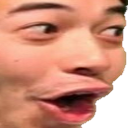
this will set sharpness to 0 tho,
I'm looking into ways to allow the default value from the settings menu to continue to work.
HOW TO INSTALL: (this is how to install for AKI 2.3.0 onwards)
1. Open the Zip
2. inside you will see, a BepInEx folder and a user folder.
hub.sp-tarkov.com/attachment/2222/
3. copy these and paste them to your AKI install folder.
hub.sp-tarkov.com/attachment/2223/
4. Done! there is nothing else for you to do.
IF YOU WANT TO REMOVE THE MOD, DELETE THE FOLLOWING:
- SPT Install / BepInEx / plugins / CWX-DeSharpener.dll (this dll file)



