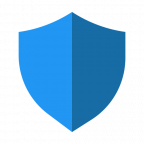Devraccoon added a new version:
File
Minimalist Launcher 2.3

New release
VirusTotal: Linked on the repoChangelog
- Added button to toggle the pop-up you get from closing the launcher (if SPT is running)
- Fixed Add Install not automatically selecting the SPT tab
- Still no Fika compatibility, sorry

QuoteNew release
VirusTotal: Linked on the repo
Changelog
- Added button to toggle the pop-up you get from closing the launcher (if SPT is running)
- Fixed Add Install not automatically selecting the SPT tab
- Still no Fika compatibility, sorry