Bothering mod authors will lead to warnings and repeat offenses will lead to bans.
Features
- Quickly see your tracked quest progress via an in-game overlay at the push of a button, or by completing quest objectives
- Easily toggle whether a quest is tracked by right-clicking it in either your player task list, or vendor quest list
- Tell which tasks are tracked at a glance via the Status column in either your player task list, or vendor quest list
- Have a more simplified view with just quest names and their overall progress, or include individual quest objectives for a more advanced look at your quests
- Separate tracked quest lists for each server profile
Preview:
Installation
1) Open the downloaded zip file in 7-zip
2) Select the folders in the zip file in 7-zip
3) Drag the selected folders from 7-zip into your SPT folder
Demonstration Video (No, you don't need to drop it onto LICENSE-Launcher.txt, just drop it into your SPT folder):
Usage
- Toggle whether a quest is tracked by right-clicking on it, either in your player task list, or a vendor's quest list
- Note: Only quests that are currently active can be tracked. Completed, locked, or failed quests can not be tracked
- Whether a quest is tracked is visible via the "Status" column in the player task list, and the right side Status text in the vendor quest list.
- By default, the keybind to show the task list in-raid is i
Configuration
Configuration is done via the F12 menu. The below table includes the list of available configuration options, what they do, and what their default value is.
Known Issues & Limitations
The following is a non-exhaustive list of issues and limitations
- Some daily/weekly tasks may have confusing objectives, such as missing what map to extract from
- Sometimes the vendor quest list "Tracked!" text gets overwritten with "Active" for daily/weekly quests
- If something goes wrong in the plugin, it can break interacting with the Quest list. A restart of the client should resolve this
Compatibility
There are no currently known conflicts with this mod.
If you are running my "Task List Fixes" plugin, please make sure you are running the latest version (1.2.2 or later) to support sorting tracked quests to the top of your player task list.
If you enjoy my work, you can feed my caffeine addiction
-
Version 1.5.1
- DrakiaXYZ
- 23k Downloads
This version will only work with SPT 3.11.x
Tracking can now be done at the objective level, useful for tasks that span multiple maps (Such as Shooter Born in Heaven)
- Tracking an objective will automatically track the parent quest
- Untracking the last tracked objective on a quest will untrack the parent quest
- If no specific objectives are tracked, all objectives are shown in the quest tracker
Note that this update will clear any previously tracked quests, as the structure of the tracking file has changed
-
Version 1.5.0
- DrakiaXYZ
- 333 Downloads
This version will only work with SPT 3.11.x
Update for SPT 3.11
- Show "Factory day" tasks when on Factory Night
- Show "Ground Zero" tasks when on Ground Zero High
- Show Marathon tasks no matter the map (Treat them the same as "any" location), as they don't include all required maps in their conditions
-
Version 1.4.1
- DrakiaXYZ
- 12k Downloads
This version will only work with SPT 3.10.x
- Fix issue when using Fika Dedicated where the tracker list wouldn't show in-raid
-
Version 1.4.0
- DrakiaXYZ
- 5.2k Downloads
This version will only work with SPT 3.10.x
- Update for SPT 3.10.0
-
Version 1.3.0
- DrakiaXYZ
- 22k Downloads
This version will only work with SPT 3.9.x
- Update for 3.9.0
-
Version 1.2.0
- DrakiaXYZ
- 19k Downloads
This version is NOT version agnostic, and REQUIRES SPT 3.8.0
Update for 3.8.0
Known Issues:
- Some daily/weekly tasks may have confusing objectives, such as missing what map to extract from
-
Version 1.1.0
- DrakiaXYZ
- 13k Downloads
This version was written to be generic, and support as many future versions of SPT as possible. Currently only tested on 3.7.0-3.7.6
Changelog:
- Re-organized settings. Note: Some of your settings will have reset because of this.
- Allow hiding completed quests and objectives
- Allow setting a max width (Default 1/6th screen width)
- Quest name and objectives will now wrap if they won't fit on a single line
- Allow setting panel background transparency
- Allow aligning panel to the left or right side of the screen
- Make version agnostic
- Officially tested/supported on SPT 3.7.0 - 3.7.6
- User tested as working on: SPT 3.6.1
Known Issues:
- Some daily/weekly tasks may have confusing objectives, such as missing what map to extract from
-
Version 1.0.0
- DrakiaXYZ
- 1.2k Downloads
This version will only work with SPT 3.7.1
Initial Release


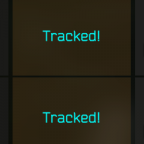




satalap2
Is there a way to be able to sort the quests by "Status" so all the tracked quests show up at the top?
DrakiaXYZ Author
Yes, the mod automatically sorts Tracked quests to the top if you click on the Status column to sort by status
satalap2
Any known reasons it isn't working? I just did a fresh install of the mod and it still won't move all the tracked quests to the top when sorting by "Status"
satalap2
Disregard. I uninstalled Task List Fixes and the sorting works correctly now!
Eisenhower
For some Reason i cant get "ANY" quest to show, i disabled Exclude Other Map Quests
hachdale
Hi Drakia,
Thank you for making this awesome mod!
I hope you can help me out. I've been using the latest 3.11 version this past week and had no issues until today -- I have the quest tracker set to the default 426 px width but every time I start a raid, the quest tracker first appears in its widest 2560 px form. The weirdest part is when I open the F12 menu, it shows the quest tracker set to 426 px. So when I hit reset, nothing happens. It's only when I move the slider that it snaps out of its widest form and I can adjust it accordingly. After I make the adjustment, it stays at the new width for the rest of the raid.
This wasn't mentioned in your mod overview, so I was hoping you may have some idea as to what's going on here. I'm happy to provide you with any extra info I can provide to figure this out.
Appreciate you!
DrakiaXYZ Author
You could try deleting the file `BepInEx/config/xyz.drakia.questtracker.cfg`, which will reset all the F12 settings to their default. Otherwise I'm unsure what would cause this behaviour, as there's no code that explicitly changes the max width, it's only ever changed in the F12 menu
hachdale
Your solution worked for me! And I can edit it again too
Thanks for your help!!
hachdale
I ran some tests and found that the quest tracker runs smoothly except for when I disable the "Visible At Raid Start" option. If that option is disabled, for some reason the quest tracker appears in its widest form every time after!
GoToValhalla
Not working for me im pressing the button that i choose but nothing happend.
im pressing the button that i choose but nothing happend.
Im Running Dynamic Maps at the same time, maybe this is the issue?
At my friends game it works not too.
Lochy69
you have to right click the quest
Kippa
In the Tasks section in-game you have to right-click on a task to Track, which should then show the task tracker in raid.
MadBrother
Hi,
Awesome mod and thanks for developping !
I just have 1 question, do you think it would be possible to track only specefic objective of a quest.
For example, if I'm running Shoreline for multiple quests, I'll track these quests, but what if a want to track only the Shoreline part of Shooter Born in Heaven.
What's your thoughts on this ?
Thanks
DrakiaXYZ Author
Quest Tracker 1.5.1 now has this functionality. Thanks for the idea!
Mikhail189
Hello, dear author! Unfortunately, this mod does not work with the dedicated client fika((?
DrakiaXYZ Author
I don't run Fika personally, so I don't make any claims of compatibility with it. If it works, cool, if not, that's too bad
Recker
The Quest Tracker is working on all maps except for the new Ground Zero lvl 21 Map (sandbox_high) , when pressing the default keybind "i" the list comes up blank
DrakiaXYZ Author
Good catch, I'll have to make an update for that when I have time. I forgot they are considered two different map names
Recker
All good man, I’ve come across a couple mods now that where they reference/point to or whatever to a map in their code have missed out completely on sandbox_high thinking sandbox will cover Ground Zero in total when they actually are two different maps with the same content just gated by character level to access
DrakiaXYZ Author
Yeah, it's super annoying that BSG chose to do the two tiered GZ that way, very easy to overlook when updating mods
kalitbartman
infinite loading screen when using the right version
VTM
Is there any way to get it to the side of the screen while using widescreen? I play with 21:9 and the UI shows up in the same place it would for 16:9 which means it appears somewhat close to the centre of my screen.
DrakiaXYZ Author
The way the panel is positioned shouldn't allow this. Can you take a screenshot of what you're seeing, post it to imgur, and link it here?
VTM
I've just gone on to take a screenshot and now it's appearing on the right side of the widescreen where it should, I'm not sure why it didn't in the first place though. Sorry for the trouble!
BakedTaco
I am unable to see the config after install. Any idea what I did wrong?
DrakiaXYZ Author
If the options don't show up in F12, you're either using an incompatible version of SPT, or didn't install the mod correctly
Sorter
What does cook kids mode do?
DrakiaXYZ Author
Turn it on to find out
Sorter
I did but I wasn't noticing a change...was it a change to the font?
DrakiaXYZ Author
Yeah it just changes the font to the font that all the cool kids use
Sorter
I thought that's what it did lol. I was so confused.
HoboSanta
I may be mistaken but I don't recall having the quest tracker pop up any lightkeeper quests. Is this a known issue?
bERys
Thank you for making this mod! I am a Chinese player and I want to ask may I repost your mod to our website? Of course I will indicate the source and your name
DrakiaXYZ Author
Go for it, just link back here and to the GitHub page
bERys
Thank you again!
Enint
This mod breaks quests menu in traders when using it with Virtual's Custom Quest Loader and Welcome Gifts
https://imgur.com/a/S01LLcJ
DrakiaXYZ Author
Unable to reproduce this behaviour, you're also not on the release build of 3.8.0, I don't support outdated builds of SPT
Enint
Oh thats totally my bad sorry
will update immediately
Redmatch
the mod was working fine then it stopped working. nothing happens when i press "I" and i dont get notification anymore (i didnt change any settings)
DrakiaXYZ Author
The default settings only show tracked quests for the current map only (Right-click in the task list so it shows "Tracked" in the status column)
Redmatch
i know, like i said it was working at first, then stopped working. i have quests tracked. but tracking a new quest is also buggy now. when i try to track them, nothing happens at first, but when i reopen the menu they are tracked
i realized now last part of my message has been deleted for some reason. i get nullreference exception error in console. if you need i can send the files
Redmatch
so i dont know what ive done but now its back to normal
Scottish
i can't tell if it's working or not because it won't show up at all at the start of a raid.
i updated spt from 374 to 375 btw and i really want to go back to 374 to have quest tracker work again.
Edit: i'm an idiot. forget my complaints please.
cadsarm
what did u do wrong
Scottish
i forgot to enable show all quests for all maps option
MorphineSPT
I'm so depressed to discover this insane mod almost at the end of my current kappa run... it could have saved me tons of time ^^. Gg as always.
In the same spirit I was wondering : could be possible one day to have in the task list a hyperlink pointing to the official wiki for each quest ? Would be nice isn't it ? Like I'm not sure how to complete a quest ==> I click ingame on the name, or any specific icon and it opens my web browser on the quest wiki page.
lElwoodBluesl
Yep, agree. Though an even better idea would be to use the existing "Map" tab within SPT and instead of showing a map (which you normally anyways don't have) mirror the content of the wiki webpage directly into that field. Dreams
MusicManiac
For some reason it tracks Courier when I'm on Woods. Exclude other Map Quests is enabled
UPS: or streets, probably on other maps too :shrug:
DrakiaXYZ Author
Courier, while being marked on the wiki as being a Customs quest, is marked with the location "any" in the SPT database files. Quests marked as "Any Location" aren't excluded when the "Exclude other map quests" options is enabled
ligma929130
when I pressed "i" nothing appeared but a small grey box on the right
I had Jagger unlock quest active in the woods.
did I miss something before entering the raid or is the mod bugging out
DrakiaXYZ Author
Sounds like you weren't tracking any quests. Quests are not automatically tracked (Unless you enable the "Include Current Map Quests" option in F12), you must right-click on them in either the vendor quest list, or your characters Task list
ligma929130
Thanks a lot
ligma929130
It's working great, but I somehow expected "location marker" indicating the position of the objective(probably because other HUD mod had this feature). Do you plan to implement this in the future?
DrakiaXYZ Author
This is just a quest tracker, it shows you the objective that you see in the Tasks panel for your character, but in-game without needing to navigate through menus. There are no plans to expand it beyond that
ligma929130
This mod is still very useful. Thanks
FiveF
The Punisher - Part 4 | id: 59ca264786f77445a80ed044.
Subtask in Shorline with kill PMC not show in mod panel.
I guess it doesnt work with Any Location quest.

The mod was load while part of the quest was already done.
The requirements in the quest were met.
The subtask in the Tasks tab was updated, so it work.
DrakiaXYZ Author
You don't have the task tracked.
Quest Tracker utilizes the "Location" of the task, if it's set to "Any" it won't be included when you enable "Include Current Map Quests", because "Any" is not the current map
ddoma85
Can’t I use it with radar mode?
DrakiaXYZ Author
What?
HungryBear
Don't know if it's just me but the game hangs for a few seconds when completing an objective in raid, right before showing the quest tracker. It may have something to do with "show on objective progress", only happens once per raid though.
DrakiaXYZ Author
Interesting, I haven't had this happen personally.
You could try enabling "Show at raid start" along with auto hide, that would cause all the prefabs to be created at raid start instead of the first time the UI is shown.
HungryBear
Thank you, enabling that worked. It doesn't hang anymore.
nachorotary
Was having this issue too, glad to see there's a fix for it.
Darragen
Hey, DrakiaXYZ. I just had a crack at using the latest version of this (and Task List Fixes) on 3.6.1, as I've not updated to 3.7.1 yet—and they're both working great!
Thought you might be interested to know, as well as anyone else who may come along wondering
Thanks for another awesome mod!
DrakiaXYZ Author
Thanks, I've added a note on the latest version that it's user tested as working on 3.6.1
VTM
I installed the mod maybe five minutes ago and every time I launch it, it says plug in failed, that it has targeted a wrong version of BepInEx. How do I fix this? I have the most recent version of the mod as well as using SPT 3.7.0.
DrakiaXYZ Author
I forgot to target the older BepInEx.dll file, the mod would have still worked but with that annoying error popping up.
I've replaced the 1.1.0 download with the correct build targeting the older BepInEx version, should work correctly if you re-download now.
VTM
Yeah I was playing earlier and it seemed to work fine, but I'll grab the new download so the pop up is no longer there. Thank you.
Javantoo
Hi
Idk if there is something wrong with the mod but menu for quest tracker isn't showing up in raid, I hit the key that is set to show it but its not showing up. Ive installed the mod correctly by dragging the Bepinx folder in my SPT Folder futhermore I also tried reinstalling but still ran into the same problem.
DrakiaXYZ Author
Make sure that you have tracked quests. Read the mod description to figure out how to track quests and what all the settings in the F12 menu do
Javantoo
ah I didn't see that my bad that makes more sense now thank you
MoxoPixel
Insane stuff!
beefyonyt
no beer and no tv make homer something something...
schiz
Again?? You DrakiaXYZ are a god.
Another mod that is now a must have that I never knew I wanted.
What will you come up with next?

DanW
Cool mod, dude! Sorry again for scaring the poo out of you and then killing you in Streets.
CMDR_Tank
bro thats a cool mod no cap you are a legend

now i dont need to check the quast all i have to do it press i
Luckyiam
Super dope mod.