Bothering mod authors will lead to warnings and repeat offenses will lead to bans.
Notice: I'm stepping back from my SPT mods for now and have added some known community authors in the case that I am out of touch, which is very likely to happen in next months. These authors are not obligated to anything, just want to make sure that someone can add a maintainer in the future. My SPT projects were started to keep me occupied after a death in my immediate family and I've lost interest in Tarkov for now.
Makes point-firing much easier, and hey, I don't judge. Optional (default off) dynamic position mode moves the crosshair to where the gun is pointing instead of being locked into the middle of the screen -- works with blind-fire, left shoulder, and Realism stances!
Auto-hides somewhat intelligently, currently:
- While aiming
- During certain movement actions, like sprinting, breaching a door, or crawling
- When you don't have a firearm, melee weapon, or grenade in your hands
- On interactions being available or the perception dot is displayed
- When the gesture menu is open

The Default Crosshair (with some boxes)

With optional (turned off by default) dynamic positioning!
Installation
- Drag folder from zip file directly into your SPT-AKI install folder
Configuration
- Crosshair Image: The image to load out of the plugin directory, lists all found .png files on game launch
- Show Crosshair: If the crosshair should be shown
- Crosshair Color: Adjust the color and opacity of the crosshair
- Crosshair Size: Adjust the size of the crosshair. Image will fit into the square bounds.
- Crosshair X/Y Offset: Adjust the offset of the crosshair outside of the exact middle. Good for custom crosshairs where the middle of the image is not the aim point.
- Crosshair Fade Time: Adjust the fade in/out time on show/hide
- Enable Dynamic Crosshair Position: Instead of just being a static image in the direct middle, dynamically reposition with weapon facing
- Center Radius Behavior: What to do if the crosshair is/out of the center radius
- Hide Inside: Hide crosshair when in the center circle, good for only showing when the weapon is obstructed
- Hide Outside: Hide crosshair when outside the center circle, good for ignoring when weapon is way outside
- Center Radius: The radius of a centered circle to do the above behavior on
- Try ~100 with Hide Inside, to act only as a warning
- Try ~300 with Hide Outside, to ignore when the weapon isn't facing forward
- Keyboard Shortcut: A keyboard shortcut to press
- Shortcut Behavior: What to do when the keyboard shortcut button is pressed
- Press Toggles: Shows and hides the crosshair, taking the "Show Crosshair" option as an initial value
- Show While Holding: Shows the crosshair while the shortcut button is held down. A little wonky right now.
Recommended Other UI Mods
- Tyfon's UI Fixes
- DrakiaXYZ's Equip from Weapon Rack, Quick Move to Containers, Quest Tracker, Task List Fixes
- ChooChoo's Trader Modding and Improved Weapon Building
- CJ's Stash Search, which I have contributed to
- My other mods Quick Weapon Rack Access and Player Encumbrance Bar
-
Version 1.2.2
- DrakiaXYZ
- 9.7k Downloads
Changelog
- Bump version for SPT 3.11
- Fix warning from BepInEx
SHA-256: 7e0ebee8f267c077a0e6860346560adecf5ad44c8564528c943d24706495a173
-
Version 1.2.1
- DrakiaXYZ
- 5k Downloads
Changelog
- Fix errors caused by accessing hideout before raid
- Disable in the hideout for now, as it doesn't function correctly in the hideout
SHA-256: 1cd419751f60a19ff001226765f5040af7ff1727e1cb2aa436a47935b2d12022
-
Version 1.2.0
- DrakiaXYZ
- 1.4k Downloads
Changelog
- Update for SPT 3.10.x
SHA-256: 5b3aadf41b69ca27af0b506e822ea4483c267f22c8cf279594aceb190ed536e6
-
Version 1.1.3
- mpstark
- 6.2k Downloads
For SPT 3.9.* and above. May work on versions after.
Changelog
- FIX: Duplicate crosshairs appearing
SHA-256: c63f2cdc47b68b54fca9269fc125e4508c04b9fc6c51e0835bd704cef08508f5
-
Version 1.1.2
- mpstark
- 894 Downloads
For SPT-AKI 3.9.*, though other versions may work
Changelog
- Update to 3.9.* (Thanks PhatDave and stckytwl!)
SHA-256: 357da6518c64da9075c58dbe1819cfeab910236e79d0abad0ee049c500178a4a
Note: Not much testing has been done on this.
Known issue: Crosshair persists through end-of-raid, will have to take a look.
-
Version 1.1.1
- mpstark
- 6.9k Downloads
For SPT-AKI 3.8.*, though other versions may work
Hope you're enjoying the mod!Changelog
- FEATURE: Option to hide crosshair when outside or inside a radius from the center in dynamic positioning mode
- Good for hiding crosshair when it's wildly out of place, or only showing the crosshair as an obstruction warning
- FEATURE: Far easier to swap the default crosshair image out and now ships with 16 additional crosshair images
- ENHANCE: Dynamic crosshair position should be slightly better at behavior around showing/hiding
- FIX: Resolved issue with keybind behavior option "Show While Holding", should now work while pressing additional keys other than the bound
May yet still be buggy, please report bugs on GitHub, on the SPT-Hub in the comments, or ping me in the SPT Discord.
SHA-256: 3f98a8f0408a0d8fa78d9dcb99d5327a406a2617326bffa0510ff05561fceaf3 -
Version 1.1.0
- mpstark
- 544 Downloads
For SPT 3.8.0 and 3.8.1, though other versions may work
Changelog
- FEATURE: Dynamic positioning mode (optional, default off) which dynamically positions the crosshair according to gun facing
- FEATURE: New optional keyboard shortcut to show/hide the crosshair
- ADDED: Fade In/Out time option, set to 0 to disable fade
- FIXED: X/Y offset not being able to be set negative
- FIXED: Potential NRE on scene change
Note
- Likely buggy! Please report all issues!
- Previous config will be overwritten with new defaults
Known Issues
- The "Show While Holding" keyboard shortcut option is a bit wonky, only shows while that key is the only one being pressed
-
Version 1.0.0
- mpstark
- 493 Downloads
For SPT-AKI 3.8.0 or 3.8.1, though it may work with other versions
Initial release. May be buggy, let me know how it goes!Please report bugs on GitHub, on the SPT-Hub in the comments, or ping me in the SPT Discord.





DrakiaXYZ Author
As I'm only an additional author, I don't get notifications for new comments that aren't a reply to my own. To report issues, please use the GitHub Issues page: https://github.com/DrakiaXYZ/SPT-SimpleCrosshair/issues
If you can't do that for some reason, please reply to THIS comment, otherwise I am guaranteed to miss your comment
LazyAmerican
Is there anyway to keep the crosshair while aiming down sights?
DrakiaXYZ Author
That is not possible as far as I'm aware, no
lecan
I use this mod with the 3rd person camera mod. Is there any way to adjust the crosshair display when aiming ads at the 3rd person camera?
LazyAmerican
Was wondering this as well...seems the crosshair works fine with upscaling which is great but not having it in ads sucks.
Bans
I tweaked the mod code for hours and it's just not practical to use with Hollywood Cam. It sorta works, but becomes very inaccurate at long distances. Not to mention limitations due to how the cam offset works in HC.
Lochy69
is there a way that the crosshair can show spread and moa
Serpentiime
psssst still 3.9
MINTCOCO
👍👍
Halolong
How plausible is it to make the crosshair only appear once you have started spraying, or the other way around, you see the crosshair but once you start spraying it slowly fades away?
sorry it's just some shower thoughts
Murders_Inc828
Not sure if it's comflicting with other mods but multiple cross hairs seems to appear at the same time sometimes.
https://imgur.com/a/qQfzwDU
Foxxee
Same here. It seems to happen every time I spawn in a raid.
realjeff
After finishing a raid and reraid, will have two crosshairs.
ZePenuin
Same here
Elite9111
Bora
I also experience this issue
Jeri_
Same here, 2 crosshairs, turning the crosshair off only removes one of them lol
poneais
seems good but how make it move as on yr pic in overview and add randomness to spread? i have dedzone instaled
D Rose_01
Turn on the dynamic options in the bepinex menu (F12)
asterald
Any update to 3.9.0 in near future?
Gbh969
Is this working with 3.9.0 ? anyone tried?
RogueTech67
As no mod from 3.8.3 works for 3.9.x, I'd say no. Did you try?
Gbh969
yeah man you know it, i gave it a try to no avail
Bora
Can't wait to see this mod updated! I really love dynamic crosshair movement.
Actually I can wait. Take your time, modder.
tensuke
Amazing mod, a total must!
cosma
I waited a mod like this for so long
Thanks
LogHar
Hey! Could you please add an option to still see a crosshair when sprinting, breaching a door, or crawling?
GeepFeet
Love the dynamic crosshair option, works perfect with realism stances. It also Appeared to work at first with the Deadzone mod, the crosshair would follow the barrel when I looked around but when I would fire the position of the crosshair would be slightly but noticeably off from where the bullets where landing.
Besides that I'd love to see a configurable feature that made the crosshair react to when your firing. For example the crosshair could expand then shrink back to normal size very quickly after every shot fired. Additionally a jittery, slight rotation left and right while firing or even just when walking would give the player some tactile feedback. Also A setting to automatically hide the crosshair for the low and high ready Realism Mod stances would be cool. retardadothinking
mpstark Author
This appears to be perhaps a flaw in how the Deadzone mod works. With it installed and a laser tactical device on the player's weapon, the dynamic position mode very closely follows that of the laser but the bullet path becomes offset from that at the extremes. This appears to be a known issue with the Deadzone mod and trying the FOVFix mod on top does not fix it for me. I may take a look at the inner workings of the Deadzone mod to see if I can figure out why this happens. Math dealing with angles in game engines is notoriously difficult, though, so no promises.
While these are good ideas, they might fall outside of the scope of what I'm planning on adding for now. Splitting the crosshair image into chunks programmatically and then moving those chunks around while supporting any image for a crosshair sounds difficult. Extra crosshair movement other than following the barrel is also unlikely.
Yes, the Realism stances does seem to be a focus for people with the mod. I'll likely add the ability for other mods to affect the crosshair display status in a future version and perhaps work on a tiny companion mod that ties the two together.
bepis69
Would you consider adding a config that only shows the crosshair if you have a tactical device attached to the gun? Dope mod.
mpstark Author
An interesting idea, but sounds maybe a bit too specific for the main mod. I'll likely add the ability for other mods to affect the crosshair display status in a future version.
chacalize
Works great on Realism! Even witn the stance changes, the crosshair moves accordingly.
 "YoU aReN't SuPpOsEd To UsE tHis!
"YoU aReN't SuPpOsEd To UsE tHis! 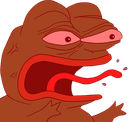 "
"
10/10 mod.
Waiting for the purist to come and say
HeavyComponent
I've been looking for something like this. Thank you!
But by any chance can we have an option to change how it looks? I would like to see just a white dot.
mpstark Author
EDIT: 1.1.1 changed how custom crosshairs are loaded, making selecting one much easier. You can now select in the F12 menu from all of the crosshair images located in the SimpleCrosshair folder. Adding while client is running will require a restart before the list is refreshed with new images.
Kenney's Crosshair Pack has a lot of choices, that's where the default comes from. I used the traditional cross out of the outline, non-retina one, but you can play around with whatever.
You can tint/color as well, in the F12 menu. The default is slightly grey, slightly transparent.
HeavyComponent
Thank you for adding additional crosshairs!
Nomad00
add in a z or config option to make the crosshair move down, we can only move it right and up
mpstark Author
This has been fixed in 1.1.0
Hustleharder
It would be cool if you could add a circle that follows the path of the barrel with the center crosshair, like spacehulk deathwing or helldivers.
Bonus points if you can figure out how to make it stick to objects within a certain range to show they are blocking the shot!
Apoloon
just use BOSS red dot at this point, same functionality
mpstark Author
Something similar has been added in 1.1.0, though it's not split into two pieces.
mpstark Author
Please do not use the support thread. Either file an issue on GitHub, leave a comment in the comments section here, or ping me ( @mpstark) in the official SPT Discord.
Just like any other client mod: if you're running into a problem, make sure that you check if an exception has happened, those will most likely show up in the ~-console. If you see one there, be sure to grab both the BepinEx log (located at spt-dir/BepinEx/LogOutput.log) and the client log (located at spt-dir/Logs/log<date><version>/<date>_<version> traces.log). These logs contain much more information that I can use to narrow down the issue.