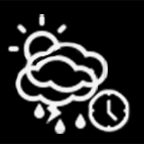SamSWAT added a new file:
QuoteDisplay MoreBasically, this is an update of my old time changer mod. Now you have ability to change the weather with a nice GUI.
Controls:
To open panel, press Home by default or write twc into the game console which opens with tilde (~)
You can change the key in the game menu, to open it, press F12 on your keyboard and expand SamSWAT.TimeWeatherChanger section. Select Time Weather Panel Toggle Key option and choose the key you like. If you launched the game with this mod at least once, you can find com.samswat.timeweatherchanger.cfg file in the BepInEx/config/ and change keybind here too.
If you have spare money to spend and wish to support me and my work, you can donate here
Preview:
To install this mod, extract the .zip file contents into root SPT-AKI directory where "EscapeFromTarkov.exe" is located. After extract you should find SamSWAT.TimeWeatherChanger.dll in BepInEx/plugins folder.
Most likely:
But you can always drop your error into the comments.