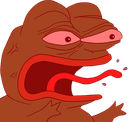DewardianDev added a new file:
QuoteDisplay MoreWaypoints is now REQUIRED!!

A big thanks goes to DrakiaXYZ!

What is this?
This mod is a bot spawning mod similar to SWAG but it's focus is on performance.
Although it has a bepinex .dll, this is primarily a server mod; meaning that it works great with FIKA and generally has less stutter/lag spikes..(3.10 is still what it is though
)
Why this over SWAG/Donuts?
This is likely less performance intensive... maybe.
But donuts are great, and they have sprinkles..
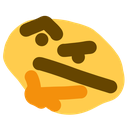
Features:
- Expanded spawn locations (over 300 at present)
- New marksman and player spawns included!
- High configurability! Just open the MOAR bepinex f12 menu and read through the tooltips for each options.
- A ton of different presets, and the ability to create your own! (for those with the aptitude)
- Starting PMCS now works with presets out of the box.
- Configure your preset weightings with PresetWeightings.json (server config)- Configure every maps bosses with the bossConfig.json (server config)
- Configure every maps bot quantities with the mapConfig.json (server config)
- Create your own spawnpoints with a keypress by turning on the advanced config in your bepinex settings.
Note: YOU BREAK THE WARRANTY BY DOING THIS, DO NOT COMPLAIN TO ME!
All of this and MOAR.
Q: How does MOAR choose it's spawn locations for bots?
A: The Cascading Wave Spawn Algorithm (think a drop in water):MOAR now looks at where you spawn, and roughly makes bots spawn in a ripple outwards from that location.
The result of this means you generally need less bots to have the same amount of action.
Q: How are waves distributed?A: By default, MOAR now uses wave smoothing to prevent more than one spawn at time.
The quantity of waves is configurable of course, but they now are spaced regularly to provide a smooth, highly performant experience.
The idea is to avoid the client from doing it's botgen CPU work more than once in a particular period.
What do you mean???
Here's an example:
The BaseGame/SWAG may look something like this:
Game Starts [wavewawawawavewave --------- wave---- wave------------wavewawawa---- wave---------------] Game ends
This mod will do the following by comparison, depending on settings:
Game Starts [ wave---wave---wave---wave---wave---wave---wave---------wave---------wave---------wave---] Game ends
Basically you will have a smooth wave spread, with a leaning to the beginning of the raid by default (*cough* configurable...).
The above wave behaviour is dynamic, thus true for extended raid times (which is configurable under the map settings).
Moar now works with extended raid times out of the box, without configuration needed.
It will adjust if your raid time values are too long and let you know what it has changed in the console.
If you're really digging the mod, consider supporting my caffeine addiction ☕:
Compatibility:
Should work with most things except for OTHER SPAWN MODS
Known Incompatibilities:
Realism's Spawn changes
Turn of spawn changes in Realism if using that.
Raid Overhaul' boss
Turn the boss off in the config to prevent errors.
HIGHLY RECOMMENDED MODS:
So bots aren't dumb
So bots loot and move around more
So bots quest and move across the map
My other mods that go well with MOAR:
So bots level with you (like a real wipe)
So one can adjust the tedium of quests
If using SWAG/donuts, choose this or that.
=== INSTALL STEPS ===
1. Download the zip from the link on this mod page
2. Extract to your SPT folder
3. Play
Feel free to install the mod and play the game without ever looking at the config, just adjust what you like in the Bepinex.
==== Main Config (config.json) ====
This is the main config that is affected by presets.
The Bepinex basically controls this.
==== Boss Settings (bossConfig.json) ====
Change boss spawn settings.
==== Map Settings (mapConfig.json) ====
Map specific settings
Reference for hotzones:
Map Zones3.1.1 Default Spawn Locations and BotZoneNames
==== Preset Settings (Presets.json) ====
Lists the presets and their overrides that will be applied to the the config above when said preset is enabled.
==== Preset Weightings (PresetWeightings.json) ====
This is a list of the presets from the presets.json, with relative (to eachother) weights (this controls how often each is seen).
This basically controls the "Random Preset" mode that runs default for MOAR
I'll update this some day with more some day...