mpstark added a new version:
QuoteSorry for the version spam!
Changelog
- FIX: Resolve regression with attempted Fika fix
- FIX: Don't allow map filter if nothing matches that filter
mpstark added a new version:
QuoteSorry for the version spam!
Changelog
- FIX: Resolve regression with attempted Fika fix
- FIX: Don't allow map filter if nothing matches that filter
mpstark added a new version:
QuoteChangelog
- FIX: Disable zooming with scroll-wheel if the map select dropdown is down (which also uses the scroll wheel)
- COMPAT: Try to resolve Fika incompatibility that borked the in-raid detection, causing the lack of a player marker and quest markers
- COMPAT: Attempt to better support custom quests
PROBABLY STILL BUGGY -- REPORT ALL BUGS PLEASE!
mpstark added a new version:
QuoteI am trying to narrow down why some players are not seeing the quest markers or player marker and have added additional logging and error handing around these things. If you cannot see these markers, check the logs to see if any exceptions appear for you. Check also that you are getting the log message "Showing map in raid" in your BepInEx log when showing the map in raid.
Changelog
- ENHANCEMENT: Added shift-scroll shortcut to move up and down levels
- FIX: Resolve Woods out-of-raid static extracts showing in-raid
- FIX: Remove unused shortcut configuration -- I will be revisiting this in the future, it was more complicated than I expected
PROBABLY BUGGY -- REPORT ALL BUGS PLEASE!
mpstark added a new file:
QuoteDisplay MoreNotice: I'm stepping back from my SPT mods for now and have added some known community authors in the case that I am out of touch, which is very likely to happen in the next months. These authors are not obligated to anything, just want to make sure that someone can add a maintainer in the future. My SPT projects were started to keep me occupied after a death in my immediate family and I've lost interest in Tarkov for now.
Tired of getting lost? Here's an in-game map viewer with dynamic information overlaid on-top, including extracts, quests, player and teammate markers, corpses, the BTR, player-dropped backpacks, airdrops, and locked doors. More features after the screenshots.
In-game map with player marker
All maps accessible outside of raid
Dynamic Locks
Quest Markers
Features
- Map organized in stacked layers / levels
- Text map labels supported overlaid on map
- Automatic selection of layer based on player position (configurable)
- Manual level control available on left of map screen (as well as shift-scroll and configurable hotkeys)
- Automatic min/max zoom based on size of map
- Support for coordinate rotation, since BSG decided to make north different direction on many of the maps
- Drag-based map pan and mousewheel-based map zoom controls; additional hotkeys for map control available (configurable)
- Peek at map hotkey (configurable)
- Icon-based map markers placed both statically and dynamically. Currently:
- In-raid dynamic player icon
- In-raid dynamic current extracts for player
- In-raid dynamic quest icons (loosely based on Prop's GTFO)
- In-raid dynamic player-dropped backpacks
- In-raid dynamic BTR icon (with icon by Kuromi, see
marker_credits.txtfor more info)- In-raid dynamic airdrop icons (generated when airdrop lands)
- In-raid dynamic markers for corpses
- In-raid dynamic other players/bots icons
- Friendly players will only show if using another mod that adds multiplayer or adds friendly bots (not sure if that exists)
- Enemy players, bosses, and scavs off by default, intended for mostly debug
- Static markers for all extracts for all maps out-of-raid
- Statically-loaded locked door with dynamic icon and color based on key status
- Out-of-raid, green with key means player has it in inventory, yellow with key means key in stash, red with lock otherwise
- In-raid, green with key means player has the key, red with lock means player doesn't have key
- Static markers for switches and levers
See
KNOWN_ISSUES.mdfor known current issues andFEATURE_WISHLIST.mdfor a list of things that I would like to work on in the future.
If you're enjoying the mod or have a suggestion, please leave a comment!
Installation
- Drag folder from zip file directly into your SPT-AKI install folder
Configuration
General
- Replace Map Screen: If the map should replace the BSG default map screen, requires swapping away from modded map to refresh
- Center on Player Hotkey: Pressed while the map is open, centers the player
- Move Map * Hotkey: Hotkey to move the map *
- Move Map Hotkey Speed: How fast the map should move, units are map percent per second
- Change Map Level * Hotkey: Hotkey to move the map level * (shift-scroll also does this in map screen)
- Zoom Map * Hotkey: Hotkey to zoom the map * (scroll also does this in map screen)
- Zoom Map Hotkey Speed: Zoom Map Hotkey Speed
- Dump Info Hotkey: Pressed while the map is open, dumps json MarkerDefs for extracts, loot, and switches into root of plugin folder (only shows in advanced config mode)
Dynamic Markers
- Show Player Marker: If the player marker should be shown in raid
- Show Friendly Player Markers: If friendly player markers should be shown
- Show Enemy Player Markers: If enemy player markers should be shown (generally for debug)
- Show Scav Markers: If enemy scav markers should be shown (generally for debug)
- Show Boss Markers: If enemy boss markers should be shown
- Show Locked Door Status: If locked door markers should be updated with status based on key acquisition
- Show Quests In Raid: If quests should be shown in raid
- Show Extracts In Raid: If extracts should be shown in raid
- Show Extracts Status In Raid: If extracts should be colored according to their status in raid
- Show Dropped Backpack In Raid: If the player's dropped backpacks (not anyone elses) should be shown in raid
- Show BTR In Raid: If the BTR should be shown in raid
- Show Airdrop In Raid: If airdrops should be shown in raid when they land
- Show Friendly Corpses In Raid: If friendly corpses should be shown in raid
- Show Player-killed Corpses In Raid: If corpses killed by the player should be shown in raid, killed bosses will be shown in another color
- Show Friendly-killed Corpses In Raid: If corpses killed by friendly players should be shown in raid, killed bosses will be shown in another color
- Show Boss Corpses In Raid: If boss corpses (other than ones killed by the player) should be shown in raid
- Show Other Corpses In Raid: If corpses (other than friendly ones or ones killed by the player) should be shown in raid
In-Raid
- Auto Select Level: If the level should be automatically selected based on the players position in raid
- Auto Center On Player Marker: If the player marker should be centered when showing the map in raid
- Reset Zoom On Center: If the zoom level should be reset each time that the map is opened while in raid
- Centering On Player Zoom Level: What zoom level should be used as while centering on the player (0 is fully zoomed out, and 1 is fully zoomed in)
- Peek at Map Shortcut: The keyboard shortcut to peek at the map
- Hold for Peek: If the shortcut should be held to keep it open. If disabled, button toggles
Recommended Other UI Mods
- Tyfon's UI Fixes
- DrakiaXYZ's Equip from Weapon Rack, Quick Move to Containers, Quest Tracker, Task List Fixes
- ChooChoo's Trader Modding and Improved Weapon Building
- CJ's Stash Search, which I have contributed to
- My other mods Quick Weapon Rack Access, Player Encumbrance Bar, and Simple Crosshair
mpstark added a new version:
QuoteFor SPT-AKI 3.8.0 or 3.8.1, though it may work with other versions
Changelog
- Fix potential NRE that might be triggered by Realism
Please report bugs on GitHub, on the SPT-Hub in the comments, or ping me in the SPT Discord.
mpstark added a new version:
QuoteFor SPT-AKI 3.8.0 or 3.8.1, though it may work with other versions
Changelog
- Fix bar not working as intended when playing as scav
Please report bugs on GitHub, on the SPT-Hub in the comments, or ping me in the SPT Discord.
mpstark added a new version:
QuoteFor SPT-AKI 3.8.0 or 3.8.1, though other versions may work
Hope you're enjoying the mod!Changelog
- FEATURE: Option to hide crosshair when outside or inside a radius from the center in dynamic positioning mode
- Good for hiding crosshair when it's wildly out of place, or only showing the crosshair as an obstruction warning
- FEATURE: Far easier to swap the default crosshair image out and now ships with 16 additional crosshair images
- ENHANCE: Dynamic crosshair position should be slightly better at behavior around showing/hiding
- FIX: Resolved issue with keybind behavior option "Show While Holding", should now work while pressing additional keys other than the bound
May yet still be buggy, please report bugs on GitHub, on the SPT-Hub in the comments, or ping me in the SPT Discord.
mpstark added a new version:
QuoteFor SPT 3.8.0 and 3.8.1, though other version may work
Changelog
- FEATURE: Dynamic positioning mode (optional, default off) which dynamically positions the crosshair according to gun facing
- FEATURE: New optional keyboard shortcut to show/hide the crosshair
- ADDED: Fade In/Out time option, set to 0 to disable fade
- FIXED: X/Y offset not being able to be set negative
- FIXED: Potential NRE on scene change
Note
- Likely buggy! Please report all issues!
- Previous config will be overwritten with new defaults
Known Issues
- The "Show While Holding" keyboard shortcut option is a bit wonky, only shows while that key is the only one being pressed
mpstark added a new file:
QuoteDisplay MoreNotice: I'm stepping back from my SPT mods for now and have added some known community authors in the case that I am out of touch, which is very likely to happen in next months. These authors are not obligated to anything, just want to make sure that someone can add a maintainer in the future. My SPT projects were started to keep me occupied after a death in my immediate family and I've lost interest in Tarkov for now.
Makes point-firing much easier, and hey, I don't judge. Optional (default off) dynamic position mode moves the crosshair to where the gun is pointing instead of being locked into the middle of the screen -- works with blind-fire, left shoulder, and Realism stances!
Auto-hides somewhat intelligently, currently:
- While aiming
- During certain movement actions, like sprinting, breaching a door, or crawling
- When you don't have a firearm, melee weapon, or grenade in your hands
- On interactions being available or the perception dot is displayed
- When the gesture menu is open
The Default Crosshair (with some boxes)
With optional (turned off by default) dynamic positioning!
Installation
- Drag folder from zip file directly into your SPT-AKI install folder
Configuration
- Crosshair Image: The image to load out of the plugin directory, lists all found .png files on game launch
- Show Crosshair: If the crosshair should be shown
- Crosshair Color: Adjust the color and opacity of the crosshair
- Crosshair Size: Adjust the size of the crosshair. Image will fit into the square bounds.
- Crosshair X/Y Offset: Adjust the offset of the crosshair outside of the exact middle. Good for custom crosshairs where the middle of the image is not the aim point.
- Crosshair Fade Time: Adjust the fade in/out time on show/hide
- Enable Dynamic Crosshair Position: Instead of just being a static image in the direct middle, dynamically reposition with weapon facing
- Center Radius Behavior: What to do if the crosshair is/out of the center radius
- Hide Inside: Hide crosshair when in the center circle, good for only showing when the weapon is obstructed
- Hide Outside: Hide crosshair when outside the center circle, good for ignoring when weapon is way outside
- Center Radius: The radius of a centered circle to do the above behavior on
- Try ~100 with Hide Inside, to act only as a warning
- Try ~300 with Hide Outside, to ignore when the weapon isn't facing forward
- Keyboard Shortcut: A keyboard shortcut to press
- Shortcut Behavior: What to do when the keyboard shortcut button is pressed
- Press Toggles: Shows and hides the crosshair, taking the "Show Crosshair" option as an initial value
- Show While Holding: Shows the crosshair while the shortcut button is held down. A little wonky right now.
Recommended Other UI Mods
- Tyfon's UI Fixes
- DrakiaXYZ's Equip from Weapon Rack, Quick Move to Containers, Quest Tracker, Task List Fixes
- ChooChoo's Trader Modding and Improved Weapon Building
- CJ's Stash Search, which I have contributed to
- My other mods Quick Weapon Rack Access and Player Encumbrance Bar
mpstark added a new version:
QuoteFor SPT-AKI 3.8.0 or 3.8.1, though it may now work with other versions
Changelog:
- MISC: An effort has been made to make this mod generic and support as many versions of SPT-AKI as possible
- No support will be given for any version of SPT-AKI other than the current major release
- At the time of this release, that is SPT-AKI 3.8 (both 3.8.0 and 3.8.1
Please report bugs on GitHub, on the SPT-Hub in the comments, or ping me in the SPT Discord.
mpstark added a new version:
QuoteFor SPT-AKI 3.8.0
Hope people are enjoying the mod! Very minor fixes in this one
Changelog:
- FIX: Stims should now properly tween/animate
- FIX: Possible NRE if entering raid without looking at inventory first. Note: did not effect any functionality
- MISC: Move to exact match of .net version and C# version
Please report bugs on GitHub, on the SPT-Hub in the comments, or ping me in the SPT Discord.
mpstark added a new file:
QuoteDisplay MoreNotice: I'm stepping back from my SPT mods for now and have added some known community authors in the case that I am out of touch, which is very likely to happen in the next months. These authors are not obligated to anything, just want to make sure that someone can add a maintainer in the future. My SPT projects were started to keep me occupied after a death in my immediate family and I've lost interest in Tarkov for now.
Finally be able to see exactly how close to overweight you are and how much more you could pocket away! Tick marks are at overweight and the point that walking will drain stamina.
Always know your carry weight and how close you are to breakpoints
Updates dynamically with stims and level ups
If you're enjoying the mod or have a suggestion, please leave a comment!
Installation
- Drag folder from zip file directly into your SPTinstall folder
Configuration
- Display Breakpoint Text: If text for each tick mark breakpoint should be displayed
Recommended Other UI Mods
- Tyfon's UI Fixes
- DrakiaXYZ's Equip from Weapon Rack, Quick Move to Containers, Quest Tracker, Task List Fixes
- ChooChoo's Trader Modding and Improved Weapon Building
- CJ's Stash Search, which I have contributed to
- My other mod Quick Weapon Rack Access
mpstark added a new version:
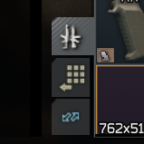
Quote- Fix issue where close button wouldn't appear (and toss an exception) in a very specific circumstance
mpstark added a new version:
Quote- Fix game-breaking issue with item manipulation if weapon rack wasn't installed, really sorry about that!
mpstark added a new file:
QuoteDisplay MoreNotice: This mod is broken due to changes to the Tarkov UI that make it non-trivial to fix.
Notice: I'm stepping back from my SPT mods for now and have added some known community authors in the case that I am out of touch, which is very likely to happen in the next months. These authors are not obligated to anything, just want to make sure that someone can add a maintainer in the future. My SPT projects were started to keep me occupied after a death in my immediate family and I've lost interest in Tarkov for now.
Use the weapon rack as the extra storage you always knew it really was! Adds a button onto the bottom left of the stash above the sorting window button that will open up the weapon rack.
hub.sp-tarkov.com/attachment/7973/ hub.sp-tarkov.com/attachment/7975/
Installation
- Drag mod from zip file directly into your SPT-AKI install folder
Recommended Other UI Mods
- Tyfon's UI Fixes
- DrakiaXYZ's Equip from Weapon Rack, Quick Move to Containers, Quest Tracker, Task List Fixes
- ChooChoo's Trader Modding and Improved Weapon Building
- CJ's Stash Search, which I have contributed to
- My other mod Player Encumbrance Bar

