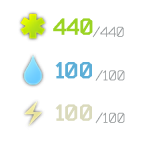Definitely the problem is not in the mod Waypoints. I have an impressive list of mods installed and everything works fine.
In the Panel HUD settings, I only disabled the hitmarker options so that another mod would work, I didn’t touch anything else.
Agreed that Waypoints is not the issue, at least not in my case. I just got out of a trial raid and removing Waypoints did not bring back the exfil markers in my compass. Nor did going the full length of removing all SAIN/Waypoints sister mods either (SWAG, Donuts, SAIN, etc.)
I will keep following this thread to see what others have tried. I do appreciate your feedback. Not sure why this install has been so cursed for me.