- Server version
- 3.7.3
- Game client version
- 0.13.5.3.26535
- Client log file
- codepaste.sp-tarkov.com/?9732d…NTQVpNdmymWwRitiHSekNLXH1
- BepInEx log file
- codepaste.sp-tarkov.com/?d196c…EyKMNdhLqZ6x6gNBWPrebBxhV
- Server log file
- codepaste.sp-tarkov.com/?2a04c…ihK4LYkcfg6FJTccqRGAJ5AQK
- Have you read the FAQ?
- Yes
- Where did you download your game from?
- https://www.escapefromtarkov.com/profile
- List of used mods
- none
Henlo! I got a problem - i have played spt-aki 3.7.1 with mods for quite some time and everything worked just fine. I quit playing it for several days, and after i start to play it again - things get ugly right after bat: when i tried to move items - game start to "load" every single item i moved. It has take some time for game to move items from one place to another. And after that, when i tried to buy/sell some items to traders - their trading screen start to "load" items. After 2-5 min of "loading" the critical error pops up, saying "request timeout" or something like that. And the game just hangs, infinetely loading main menu, without any error in main server console.
I thought that maybe some mods start to conflict with each other, so i delete them, but it has no effect. Then i tried to install 3.7.3 from the scratch, using SPT aki installer, but the new version, without any mods still had same issue. After that i thought that maybe there's some version mismatch, so i delete it all again and do the next:
- Update EFT Client to 13.9.1.27050
- Copy client files in another folder
- Double check that files is still 13.9.1.27050
- Downgrade EFT Client files from version 13.9.1.27050 to 13.5.3.26535 using AKI patcher (Nov 9th 2023 ver)
- Double check that files is now 13.5.3.26535
- Install SPT AKI 3.7.3 in this folder with 13.5.3.26535 game files
- launch server
- launch game via SPT AKI launcher
aaaaand... No effect 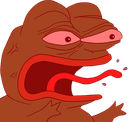 . SPT AKI is 3.7.3 now, i didn't install ANY mods, but this "timeout" bug is still there. My guess that is smth with my IP address, last time i managed to fix it, by launching VPN and it's just worked somehow (yeah, i had this problem waaaay before). I have tried this again, but no use.
. SPT AKI is 3.7.3 now, i didn't install ANY mods, but this "timeout" bug is still there. My guess that is smth with my IP address, last time i managed to fix it, by launching VPN and it's just worked somehow (yeah, i had this problem waaaay before). I have tried this again, but no use.
Send help pls. 



