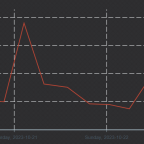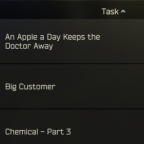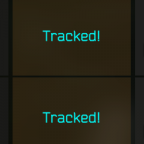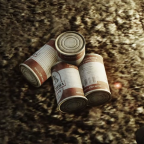Posts by DrakiaXYZ
-
-
DrakiaXYZ added a new version:
QuoteThis version will only work with SPT 3.9.x
* Update for 3.9.0
-
DrakiaXYZ added a new version:
QuoteThis version will only work with SPT 3.9.x
* Update for 3.9.0
-
-
DrakiaXYZ added a new version:
QuoteThis version will only work with SPT 3.9.x
* Update for 3.9.0
-
DrakiaXYZ added a new version:
QuoteThis version will only work with SPT 3.9.x
* Update for 3.9.0
-
DrakiaXYZ added a new version:
QuoteThis version will only work with SPT 3.9.x
* Update for 3.9.0
-
DrakiaXYZ added a new version:
QuoteThis version will only work with SPT 3.9.x
* Update for 3.9.0
-
DrakiaXYZ added a new version:
QuoteThis version will only work with SPT 3.9.x
* Update for 3.9.0
-
-
-
DrakiaXYZ added a new version:
QuoteThis version will only work with SPT 3.8.0
- Block barbed wire on Shoreline
- Fix navmesh break on Ground Zero
- Instead of copying the cached points to all bots, just reference our cached list directly
-
DrakiaXYZ added a new version:
Quote- Resolve foot level loot check
- Add new patch to disallow dragging quest items into your inventory. Can be collected with Ctrl+Click
-
DrakiaXYZ added a new file:
QuoteDisplay MoreHave you ever seen an item you wanted to loot, but just couldn't quite line your crosshair up on it to pick it up? No more! Now you can open your inventory and loot any loose loot item within a configurable radius that you can see.
That's really about it, functionally it's pretty straight forward, technically it was a major pain to get working. Let me know if you run into any bugs

Note: Quest Items can not be drag/dropped into your inventory, as they are not standard inventory items. You can Ctrl+Click them to move them straight into your quest inventory
Installation
1) Open the downloaded zip file in 7-zip
2) Select the folder in the zip file in 7-zip
3) Drag the selected folder from 7-zip into your SPT folder
Demonstration Video (Yes, it's Quest Tracker, but the same concept applies to all of my mods, I'm not making mod-specific extraction example videos. No, you don't need to drop it onto LICENSE-Launcher.txt, just drop it into your SPT folder):

Configuration
Loot Radius (Default: 1.5 meters):
The distance to look for loot. The center point is the middle of your body, 0.5m off the ground. 1.5m worked well in my testing
Compatibility
- May conflict with True Items and other mods that allow items to stack that don't normally stack
If you enjoy my work, you can feed my caffeine addiction
-
DrakiaXYZ added a new version:
FileQuick Move To Containers 1.0.2
This mod was written to be generic, and support as many future versions of SPT as possible. Currently only tested on 3.8.0
- Don't add the current items container to the list of target containers
This should resolve an issue where items would be quick-moved to the first available slot in their current container, instead of the inventory/stashQuoteThis mod was written to be generic, and support as many future versions of SPT as possible. Currently only tested on 3.8.0
- Don't add the current items container to the list of target containers
This should resolve an issue where items would be quick-moved to the first available slot in their current container, instead of the inventory/stash
-
DrakiaXYZ added a new version:
Quote- Fix a potential issue due to not limiting the patch to just moving items between inventory/stash
Remember kids, don't program while tired

-
DrakiaXYZ added a new file:
QuoteDisplay MoreHave you ever bought a shiny new Scav Junk Box, and dreaded the thought of shift+clicking a bunch of items into your sorting table, then individually dragging them into their new home?
No more!
With Quick Move To Container, now you just need to open up your Scav Junk Box, and Ctrl+Click any compatible item to have it instantly teleported into that container. No more mussing and fussing with moving items around.
Can also be used to move items between two compatible containers by having both open, and Ctrl+Clicking an item (For example, sorting ammo between Ammunition Cases)
Installation
1) Open the downloaded zip file in 7-zip
2) Select the folder in the zip file in 7-zip
3) Drag the selected folder from 7-zip into your SPT folder
Demonstration Video (Yes, it's Quest Tracker, but the same concept applies to all of my mods, I'm not making mod-specific extraction example videos. No, you don't need to drop it onto LICENSE-Launcher.txt, just drop it into your SPT folder):

Configuration
There is only one option, which I recommend leaving at the default value of enabled
Target All Open Containers (Default: True):
When enabled, Ctrl+Clicking an item will look through all open container windows for a compatible target.
When disabled, only the topmost window will be checked.
Compatibility
There are no currently known conflicts with this mod.
If you enjoy my work, you can feed my caffeine addiction
-
DrakiaXYZ added a new version:
Quote- Properly refresh the ragfair price service cache on price update
- Better handling of original prices for overprice checks
-
DrakiaXYZ added a new version:
FileWaypoints - Expanded Navmesh 1.4.2
This version will only work with SPT 3.8.0
- Further performance improvements when bots spawn
Technical details:
Utilize a shared list of CustomNavigationPoints or all bots, there was no need for every bot to get its own. There were only 3 properties out of the entire object that was bot dependent, and only a single bot can be on a point at a time, so that wasn't even necessary.
Should be no change in bot behaviorQuoteDisplay MoreFurther performance improvements when bots spawn
Technical details:
Utilize a shared list of CustomNavigationPoints or all bots, there was no need for every bot to get its own. There were only 3 properties out of the entire object that was bot dependent, and only a single bot can be on a point at a time, so that wasn't even necessary.
Should be no change in bot behavior
-
DrakiaXYZ added a new version:
FileWaypoints - Expanded Navmesh 1.4.1
This version will only work with SPT 3.8.0
- Attempt to fix stuttering caused by BSGs pathfinding
- Update Ground Zero navmesh
NOTE:
The fix for the stuttering in pathfinding is to use a less strict form of pathfinding. While during my testing I didn't notice any issues, this doesn't mean the behaviour will be 100% without problems. I will be continuing to watch for any strange behavior and try my best to fix anything that comes up while not re-introducing the stuttering I'm trying to fix.QuoteThis version will only work with SPT 3.8.0
- Attempt to fix stuttering caused by BSGs pathfinding
- Update Ground Zero navmesh